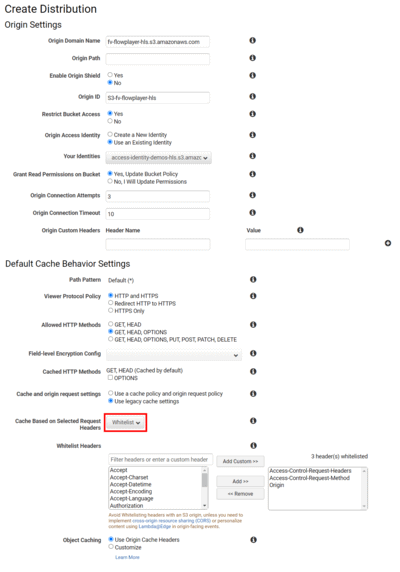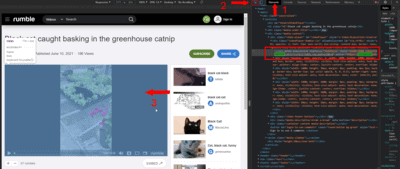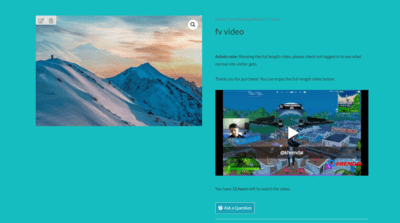Forum Replies Created
-
-
5 years ago in reply to: Playlist style vertical no work

Hello Edgar,
thank you for reaching out to us!
I was not able to reproduce the issue. It appears it might be a theme or a plugin conflict.
Please, try to switch to a basic WordPress theme, for example Twenty Twenty-one and see, if the playlist works.
If a different theme doesn’t help, please, send us the contents of Settings -> FV Player Pro -> Tools -> System Info.
Thanks,
Maria5 years ago in reply to: Timeline disappears for sticky video
Hello Naoki,
Thanks for reaching out to us!
I tried to recreate the problem, but was unable to. It seems to be a plugin conflict. Please, send us the contents of Settings -> FV Player Pro -> Tools -> System Info.
Making the web work for you,
Maria5 years ago in reply to: goes to sticky even if it were mobile
Hello Naoki,
this indeed should not be happening. I tried to recreate the issue, but I was not able to.
What OS and browser have you experienced the issue on? Could you please share a link to such an problematic video?
Thanks,
Maria
Hello Edgar,
I see you have already changed your domain name via the $25 fee for domain change.
The fee for changes to the primary domain was put in place to avoid people misusing domain changes to get around the licencing. Sadly, it was established based on previous experience.
However, we do strive to treat our customers fairly in other ways, the main of them being a discount on renewal prices.
That is why we are happy to see you have also chose to renew your licence before expiration which meant a 60% discount on the renewal price.
Thank you for being a part of Foliovision!
Making the web work for you,
Maria
Hello Edgar,
thank you for your question!
Go to Settings -> FV Player Pro -> Skin and in the “Playlist” tab, change the “Background color”.
Thanks,
Maria5 years ago in reply to: FullScreen Chapters not Working
Hello Johnwt,
thank you for bringing this to our attention!
I was able to reproduce this issue and forwarded your message to our development team. We will be in contact shortly.
Thanks,
Maria
Hello Edgar,
thank you for your question!
You do not even need to go looking for another plugin. FV Player can substitute a lightbox slider plugin with ease. Furthermore, the lightbox feature can be used for images too.
Try using the
Lightbox feature: https://foliovision.com/player/basic-setup/using-lightbox simultaneously with the Slider Playlist playlist style: https://foliovision.com/player/demos/playlist-styles#slider.Let us know, if this solution is what you’ve been looking for.
Making the web work for you,
Maria5 years ago in reply to: Youtube Quality Switching
Hello Carlos,
thank you for reaching out to us. I’m afraid there is no way to be able to manually toggle quality switching on YouTube videos.
I will forward your request to our development team to see, if there is a solution.
Thanks,
Maria
Hello Luke,
I have removed all URLs and mentions of your site’s name from this thread.
Making the web work for you,
Maria5 years ago in reply to: Can’t add video in FV Player
Hello Linda,
thank you for reaching out to us!
Please, try using a basic mp4 file hosted somewhere else. For example, in your WordPress library. See, if it works.
If that does not work either, try installing this plugin: https://wordpress.org/plugins/error-log-monitor/
Then repeat repeat saving the video and see, if any error appears in it.
You can also check PHP error logs directly on the server. If you are not sure about it, the server technical support should be able to give you a hand.
Thanks,
Maria
Hello Brian,
the guide is out now: https://foliovision.com/player/advanced/google-analytics-videos-4
Making the web work for you,
Maria5 years ago in reply to: FV PLayer VAST license key invalid
Hello Charvalis,
thank you for reaching out to us!
The keys you mentioned are correct.
I checked our licencing logs. I see that there was an issue with an invalid key for FV Player Pro. I do not see any issues with your FV Player VAST key.
I see that the correct key has been inserted a couple of hours ago.
Our logs now show that both your licences are working correctly.Are you still experiencing this issue?
Thanks,
Maria5 years ago in reply to: screen record disable
Hello Remruata,
thank you for your question!
We do not presently offer any solution for countering screen-recording other than the DRM Text.
However, as we have been increasingly getting requests such as this one, I will make sure to discuss the possibility of implementing other solutions with the team.
Thanks,
Maria5 years ago in reply to: How to find reporting in new Google Analytics
Hello Joe,
we have added tracking for the new Google Analytics 4 model.
In order to get it, please reinstall a new version of FV Player from this link: https://github.com/foliovision/fv-wordpress-flowplayer/archive/refs/heads/3808609681-ga4.zip
To do that, you will have to first deactivate and delete the current FV Player plugin you are using. WordPress will warn you that you might loose settings and data, but it’s not the case with our plugin, no settings now videos will be lost. Or you can just replace the plugin files via FTP.
We do not have a guide regarding the new model as of yet, but will have one in the coming days. However, the events are nearly the same as for the Universal Analytics, so you shouldn’t have much trouble in the meantime.
You can find the video events in Life cycle -> Engagement -> Events
Thanks,
Maria5 years ago in reply to: Statistics do not appear in Google Analytics.
Hello mktdigital,
we have added tracking for the new Google Analytics 4 model.
In order to get it, please, reinstall a new version of FV Player from this link: https://github.com/foliovision/fv-wordpress-flowplayer/archive/refs/heads/3808609681-ga4.zip
To do that, you will have to first deactivate and delete the current FV Player plugin you are using. WordPress will warn you that you might loose settings and data, but it’s not the case with our plugin, no settings now videos will be lost. Or you can just replace the plugin files via FTP.
We do not have a guide regarding the new model as of yet, but will have one in the coming days. The events are nearly the same as for the Universal Analytics.
You can find the video events in Life cycle -> Engagement -> Events
Thanks,
Maria
Hello Brian,
we have added tracking for the new Google Analytics 4 model.
In order to get it, please, reinstall a new version of FV Player from this link: https://github.com/foliovision/fv-wordpress-flowplayer/archive/refs/heads/3808609681-ga4.zip
To do that, you will have to first deactivate and delete the current FV Player plugin you are using. WordPress will warn you that you might loose settings and data, but it’s not the case with our plugin, no settings now videos will be lost. Or you can just replace the plugin files via FTP.
We do not have a guide regarding the new model as of yet, but will have one in the coming days. The events are nearly the same as for the Universal Analytics.
You can find the video events in Life cycle -> Engagement -> Events
Thanks,
Maria5 years ago in reply to: How to Use Vimeo with WordPress
Hello Marshall,
the Vimeo chapters parsing feature is done now.
To get it please deactivate and delete the FV Player Pro plugin you are using, then hit “Install Pro extension” at the top of the wp-admin -> Settings -> FV Player screen.
Then switch to Beta: https://foliovision.com/player/basic-setup/switching-fv-player-pro-to-betaPlease also reinstall FV Player (the free, non-Pro plugin) from this link: https://github.com/foliovision/fv-wordpress-flowplayer/archive/master.zip
To do that you will have to first deactivate and delete the current FV Player plugin you are using. WordPress will warn you that you might loose settings and data, but it’s not the case with our plugin, no settings now videos will be lost. Or you can just replace the plugin files via FTP.
Then each time you insert a Vimeo video using FV Player editor you will not only get the splash image and video caption in an automated way, but also the chapters.
Thanks,
Maria5 years ago in reply to: Unable to skip mobile ad
Hello Yairbr,
I apologize for the late reply.
I tried several videos on the website link you included, however I was not able to reproduce the issue. The skip button showed for me each time without fail and was easy to tap.
What OS and browser do you experience the skip issue in?
Thanks,
Maria5 years ago in reply to: Text Description in Vertical Season
Hello William,
thank you for your question!
First go to Settings -> FV Player Pro -> Post Interface options and make sure you have “Synopsis” enabled. This makes the synopsis filed in the shortcode editor visible.
However, the synopsis is not parsed automatically from Vimeo. You will have to write/paste it in manually.
Making the web work for you,
Maria5 years ago in reply to: default splash image
Hello Edward,
thank you for your question!
You can screenshot any frame from the video and make it the splash screen by using the built-in screenshot thumbnail generator: https://foliovision.com/2019/07/new-video-thumbnail-generator
Making the web work for you,
Maria
Hello Remruata,
sorry for the misunderstanding. This should not be happening, I will forward this to our development team.
We have migrated most of the settings from FV Player settings to the add-on which is now purely in the Wizard form. We should probably make the settings accessible prior to the Wizard setup so that such issues could be manually overridden.
You can try creating your own space and putting the information to FV Player Pro -> Hosting -> DigitalOcean Spaces. FV Player Coconut should then recognize it and have the step pre-filled.
Thanks,
Maria5 years ago in reply to: Force Landscape on Mobile not working
Hello Remruata,
by saying that the issue appears “particularly on HLS”, do you mean that you have tried it on a plain mp3 file and force fullscreen mode worked?
Thanks,
Maria
Hello Remruata,
The regions get picked when a space is being created. FV Player Coconut automatically creates the spaces and usually assigns them to ams3 (Amsterdam) region.
I see that you have sent us a screenshot of the Create Spaces screen. You do not need to do that. All you need to do, is head over to the API section of the main menu and create a set of access API keys. FV Player Coconut will handle the rest. As pictured in the screenshot in the Wizard, and in the guide:https://foliovision.com/player/securing-your-video/encrypted-hls-coconut#coconut-step-two
Making the web work for you,
Maria5 years ago in reply to: Only one auth mechanism allowed
Hello Remruata,
thank you for the screenshots. I cannot see whether you have whitelisted the correct headers. Please check according to the screenshot I attached.
Everything else in your settings is correct.
Thanks,
Maria5 years ago in reply to: Problem using mobile
Hello Yairbr,
I believe Martin might have misunderstood your message. I see that while not responsive, when using classic editor FV Player shortcode editor allows to scroll to sides and access the insert button, but in Gutenberg the shortcode editor popup is stuck and cannot be interacted with in any way.
I will once again notify our development team about this issue. The same goes for the downgrading issue. Thank you for notifying us about these issues.
In the meantime, if you need to add videos via mobile and wish to use Gutenberg, you can just add the videos in the FV Player database and then write the shortcodes into the post manually instead of using the shortcode editor via a Gutenberg block.
Thanks,
Maria
Hello Luke,
thank you for reaching out to us!
Please send us a report via the built-in video checker. Here’s how. https://foliovision.com/player/basic-setup/how-to-use-video-checker
Thanks,
Maria5 years ago in reply to: Unable to skip mobile ad
Hello Yairbr,
Are you using custom ads or a service? Also, what device do you experience the issues on?
As for problems watching the video, could you be a bit more specific on how do the problems manifest? Please, use our built-in admin video checker and see, if it shows any errors. Here’s how: https://foliovision.com/player/basic-setup/how-to-use-video-checker
Thanks,
Maria5 years ago in reply to: Only one auth mechanism allowed
Hello Remruata,
does the fullscreen button issue disappear if you switch to a standard WordPress theme? For example Twenty Twenty-Two theme.
As for the Chromecast issue, try using a basic Mp4 file and see, if Chromecast works with that.
Thanks,
Maria
Hello Edward,
thank you for your question!
To do this, you can use the Video Links feature. It lets you create a link linking to a specific time in the video: https://foliovision.com/player/basic-setup/creating-video-links
Thanks,
Maria5 years ago in reply to: Only one auth mechanism allowed
Hello Remruata,
could you please send us such an video where you face this issue? Also, what device and browser are you facing the issue on?
Thanks,
Maria
Hello Remruata,
thank you for your question!
We do not presently offer anything like this. This would probably call for custom development. I will forward your inquiry and someone will contact you to figure out all the details and possibly give you a quote.
Thanks,
Maria
Hello Edward,
thank you for reaching out to us!
This happens, because you have Settings -> FV Player Pro -> Sitewide FV Player Defaults -> Remember video position enabled. Thanks to this, the video rewinds back to where the user quit watching last time.
If you turn it off, you will get the video playing from the start every single time. Then you can start the video by clicking any timecode and it starts playing exactly from that timecode.
Making the web work for you,
Maria5 years ago in reply to: Only one auth mechanism allowed
Hello Remruata,
You are using URL tokens, but it seems that the video segments are loading without the URL tokens, causing the protection not to work properly.
Try using the Stream Loader feature: https://foliovision.com/2020/11/hls-download-protection-cloudfront
If the issues persist, please, send us a full report from the video checker by clicking the “Send report to Foliovision” button.
Thanks,
Maria5 years ago in reply to: Problem using mobile
Hello Yairbr,
thank you for reaching out to us!
I can confirm that I was able to reproduce the issue. I will forward your report to our development team to fix the issue. Thank you for letting us know.
Making the web work for you,
Maria
Hello Tom,
sorry for the late reply. It appears that the reply our programmer sent two weeks ago has been faultily marked by our forums and did not get to you.
Based on your request, we have optimized the way FV Player loads JavaScript, drastically reducing the size of unused JavaScript. You can read more about it here: https://foliovision.com/2021/06/javascript-loading-optimize
Thank you for bringing this to our attention.
Making the web work for you,
Maria5 years ago in reply to: Only one auth mechanism allowed
Hello Remruata,
we are glad to hear you were able to make your video play. It is also correctly secured now.
I will ask our development team about the error.
Thanks,
Maria5 years ago in reply to: Audio out of sync
Hello Suprim,
7.3.19 is quite an old version. We released the 7.5. version just a couple of days ago. Were you experiencing this issue in any of the 7.4. versions or is it exclusive to the latest 7.5.?
What codec are you using to encode the videos?
Please, also use our built-in video checker. Does it show any errors?
Thanks,
Maria
Hello Fernando,
you do not need to add any PHP script. The message you pasted says that the feature itself “Uses” the PHP script with a cron job. Everything is already taken care of.
Are you having any issues with seeing the statistics?
Making the web work for you,
Maria5 years ago in reply to: FV Player Pro conflict with Elementor Pro
Hello Susanne,
thank you for bringing this to our attention!
I was able to reproduce the issue. I will forward this bug report to our development. They will get back to you as soon as possible.
Thanks,
Maria5 years ago in reply to: can not save
Hello Daniel,
thank you for reaching out to us!
Try installing this plugin: https://wordpress.org/plugins/error-log-monitor/ Then repeat saving the player and see, if any error appears in it.
You can also check PHP error logs directly on the server. If you are not sure about it, the server technical support should be able to give you a hand.
Making the web work for you,
Maria
Hi Arnaud,
thank you for reaching out to us!
I will forward your inquiry to our development team and they will take a look at it as soon as possible.
Thanks,
Maria5 years ago in reply to: Access to video forbidden (HTTP 403)
Hello Remruata,
I have tested the video you sent us. It plays without any issues. It appears you have set the video to public for the time being.
Having your videos public might not be something you want and we will still have to find the cause of the issue. However, has setting the videos to public temporarily solved the issue for you, or are you still getting the 403 error?
Thanks,
Maria
Hello Calcio,
thank you for your question!
Of course, you can read up on how to use custom video ads in FV Player here: https://foliovision.com/player/ads/using-preroll-postroll-ads
However, please keep in mind, that in order to use custom ads, you will have to purchase the FV Player Pro version. You can purchase it here: https://foliovision.com/downloads/fv-player-license
To help you decide, if FV Player Pro is right for you, you can check out our Free vs. Pro comparsion: https://foliovision.com/player/basic-setup/player-pro-features
If you are interested in using Google AdSense, you can use that one even with the free version. You will find more guides on all ad options with FV Player here: https://foliovision.com/player/ads
Making the web work for you,
Maria5 years ago in reply to: IOS fast forward video, no sound issue
Hello Chris,
We have tested the videos on your website and can confirm the issue.
There were several users experiencing similar issues regarding MP4 video playback on iOS devices. This is an iOS bug present since iOS 13.
Sadly, as this is a device issue, there is not much we can do about fixing it. We can, however, help you with making sure that your videos will play reliably in the future.It would be best, if you tried looking into encoding your videos to ensure all devices and browsers will play it effortlessly.
Since you are currently serving your videos via s3, using Amazon’s MediaConvert could be a viable option: https://foliovision.com/player/securing-your-video/mediaconvert-encrypted-hls-guide
However, there also is a much less confusing and more cost efficient alternative to MediaConvert, called Coconut.co.
We offer a free-ad on, called FV Player Coconut. The add-on helps you set up everything you need for encoding and encrypting your videos via a user-friendly wizard, and all that happens without having to go outside of WordPress. It combines the hosting from DigitalOcean Spaces, distribution via Bunny CDN and encoding via Coconut. You can learn more and get FV Player Coconut for free here: https://foliovision.com/downloads/fv-player-coconut
Making the web work for you,
Maria5 years ago in reply to: File not found (HTTP 404)!
Hello Monty,
we are glad you asked!
We were fed up with how AWS works too and that is why we have created the free FV Player Coconut add on.
FV Player Coconut helps you set up everything you need for encoding and encrypting (encryption is only available for FV Player Pro users) your videos via a user-friendly wizard. It combines the hosting from DigitalOcean Spaces, distribution via Bunny CDN (DigitalOcean CDN for the free version of FV Player users) and encoding via Coconut. It means that encoding your videos takes just a couple of clicks directly in your WordPress. Thus, it is not only much less complicated than using the popular services from Amazon, but it is also much more cost-efficient.
You learn more about how it works here: https://foliovision.com/player/securing-your-video/encrypted-hls-coconut
and here: https://foliovision.com/player/securing-your-video/encrypted-hls-coconut
You can get the licence for free here: https://foliovision.com/downloads/fv-player-coconut
You will, however, have to purchase the Pro version of FV Player in order to use the encryption. You can purchase it here: https://foliovision.com/downloads/fv-player-license
Making the web work for you,
Maria5 years ago in reply to: File not found (HTTP 404)!
Hello Monty,
thank you for bringing this to our attention!
The information is outdated. We will take care of it. The URL is indeed the correct link to use instead of the URI.
We recommend you use the built-in S3 browser: https://foliovision.com/player/advanced/how-s3-browser
It will make the process of posting S3 videos much easier and prevents this inconvenience.
Making the web work for you,
Maria5 years ago in reply to: IOS fast forward video, no sound issue
Hello Chris,
thank you for your question!
We were not able to reproduce the issue. What version of iOS does the issue occur on? Please, also share a link to the video you experience the sound issues on.
Thanks,
Maria5 years ago in reply to: Benutzer AB Schleife
Hello Dominik,
once you enter .vtt chapters into your video according to this guide: https://foliovision.com/player/basic-setup/vtt-chapters
And enable AB Loop for the video with chapters: https://foliovision.com/player/advanced/ab-loop-function#activating-ab-loop-individually
Then you should be able to AB Loop the chapters by default.
Thanks,
Maria5 years ago in reply to: Force Landscape in Fullscreen on iPhone5 years ago in reply to: Error when playing on mobile devices
Hello Rene,
we have tested the video both on iPhone with iOS 14.2 and on an Android 10 device. We tested it with the latest version of Safari and Chrome browsers. However, we were not able to reproduce the issue. The video played great on both devices.
Try playing some of the videos here: https://foliovision.com/player/demos/encrypted-hls-stream on the same device you experienced the playback issues with. Let us know, how it went.
Thanks,
Maria
Hello Kendell,
while we do not have an exact release date on the 7.5. version, it will be out in the next couple of days.
Making the web work for you,
Maria5 years ago in reply to: Force Landscape in Fullscreen on iPhone
Hello Rene,
thank you for your questions!
1. Since the progress bar, the buffer bar, the base bar and playback time are all different elements, it would be best, if you’d rather inform us what elements would you like the controlbar to show after the changes.
2. Do you mean how to make videos muted by default? You can make the autoplay videos play muted by going to Settings -> FV Player Pro -> Sitewide FV Player Defaults -> Autoplay and select Muted. In most browsers and devices, the videos auotplay muted by default.
As for videos on which the user manually presses play, the default audio is on 100% and later the user’s preferred playback volume gets remembered.
3. Go to Settings -> FV Player Pro -> Mobile Settings and enable Force landscape orientation in fullscreen.
Thanks,
Maria5 years ago in reply to: Benutzer AB Schleife
Hello,
thank you for your question!
Here you can find how to use the AB Loop function: https://foliovision.com/player/advanced/ab-loop-function
Yes, it is also possible with Vimeo videos.
Making the web work for you,
Maria
Hello,
alternatively, while FV Player cannot open PDF files, the video download feature will let your users download such files. To learn more about how to use it and how to customize the download button, follow this guide: https://foliovision.com/player/advanced/video-downloading-with-simple-history
Just create a fvplayer instance with a pdf file instead of a video file and put the id of that player to the shortcode.
Is this solution satisfactory enough, or are you looking for a pdf reader plugin?
Thanks,
Maria5 years ago in reply to: Rumble support
Hello Rhys,
thank you for your question!
I have tried using some videos from rumble.com with FV Player. The videos play without any issues.
You do not want to use the embed links, as those will not work. This is what the rumble video links you should use look like: https://sp.rmbl.ws/s8/2/T/6/r/1/T6r1b.caa.mp4?u=3&b=0
To find these, once on the page with the video you wish to also post via FV Player, open your browser developer console (here’s how: https://foliovision.com/player/troubleshooting/javascript-browser-console). Then, in the Elements tab, click select an element to inspect it and click the video. Now you will see the link such as the one above. You can see these steps in the included screenshot.
Then just insert the link into the video field in FV Player Shortcode Editor, just like you would with any other video link.
Making the web work for you,
Maria
Hello Kendell,
thank you for your question!
Regarding the cookie protection, contrary to the information in the article, FV Player does support signed URLs since November 2020. Thank you for bringing this outdated article to our attention, we will update the information.
URL Tokens are a better alternative to cookie based signing. To learn more about URL Tokens in FV Player and how to enable them, follow this link: https://foliovision.com/2020/11/hls-download-protection-cloudfront
This feature works with all CDNs supported by FV Player. However, we do not have any experience with our users using Publitio. It appears the hosting platform also acts as a CDN itself. It could work. Please, follow the guide above and enable the Stream Loader feature. Then send us a link to one of your videos, so that we could test out whether it works.
As for the HLS quality switching, while the switch does not happen immediately, the 30 seconds time is an issue on your end. I will ask our development team to see if they have any suggestions what could be causing this.
Thanks,
Maria
Hello,
thank you for your question!
FV Player is not built to do that. It is solely a video/audio player. Neither do we offer a different plugin with such functionality.
It is quite an out of line request, but I will ask our development team whether they are willing to undertake this request as a paid custom development.
Thanks,
Maria5 years ago in reply to: Text Description in Vertical Season
Hello Gregory,
thank you for your question!
I believe you mean the caption. Please, make sure that you have the “2017 with captions” design selected in Settings -> FV Player Pro -> Skin -> Playlist
Thanks,
Maria5 years ago in reply to: Low audio quality on speed adjusted videos.
Hello Mitchell,
thank you for your question!
I’ve tested out your homepage video on harmonicatime.com and the same video on YouTube. I can hear the difference you mean. I will forward your request to our development team and see what can be done about it or what can we suggest you do.
Thanks,
Maria
Hello Rick,
we are sorry to hear you have encountered this error.
Please, try installing this plugin: https://wordpress.org/plugins/error-log-monitor/ Then repeat adding the video and see, if any error appears in it.
You can also check PHP error logs directly on the server. If you are not sure about it, the server technical support should be able to give you a hand.
Thanks,
Maria5 years ago in reply to: How can I embed my vimeo video bigger
Hello Michael,
thank you for your question!
Try changing the width and height parameters in your shortcode. You can also do this in the shortcode editor.
If you want all your videos to fit that size, then go to Settings-> FV Player Pro -> Sitewide FV Player defaults -> Default Video Size and edit the width and height parameters there.
Let me know, if that worked.
Thanks,
Maria
Hello Edward,
thank you for your question and for using FV Player Pro!
Yes, this is perfectly normal. It means, that you are using DRM text with the Flash preset. The flash preset is designed, so that it is hardly visible, but you will be able to find it in a stolen video. That is why it flashes at all times.
If you’d like the DRM text to be always visible, you can switch the preset to the static watermark preset.
You can learn more about both of the presets, how to change them and what are their strengths and weaknesses in our guide: https://foliovision.com/player/securing-your-video/protecting-videos-with-drm-text
Making the web work for you,
Maria
Hello Mario,
I’ve noticed that Coconut encoded videos on our website, which are nearly all in the ams3 region, are also facing playback issues.
Based on the current status posted on DigitalOcean website, they are still in the process of working on the issue. It should be fixed within the next couple of hours.
Please, contact us after the ams3 issue is cleared up to see, if you are still getting the error.
Thanks,
Maria5 years ago in reply to: Chromecast option does not work
Hello Alfonso,
I tested out the attached videos and both were casting without any issues. Both in desktop and mobile browser.
Please, ensure that you are connected to the same Wi-Fi as your chromecast device. Also don’t forget to use the Google Chrome browser.
Thanks,
Maria
Hello John,
the URL to your site has been redacted.
Making the web work for you,
Maria
Hello Mario,
the guide for using multiple audio tracks is out now: https://foliovision.com/player/advanced/multiple-audio-tracks-player
As for the playback error, do you continue to experience playback issues?
Thanks,
Maria5 years ago in reply to: Download button
Hello Dan,
thank you for your question!
sadly, as the download button/link is only available to signed-in users, I do not see it.
please, make sure that you do have the class=”fvplayer_download button” in your Link template in Settings -> FV Player Pro -> Download.
That is, if you want to get the default FV Player download button from this guide: https://foliovision.com/player/advanced/video-downloading-with-simple-history
Thanks,
Maria
Hello Gbrother,
thank you for your question!
Please check, if you have the Settings -> FV Player Pro -> Hosting -> Vimeo (Pro) -> Advanced Vimeo embedding option enabled.
If you already have that enabled or it does not help, please also send us the contents of your API logs. You can access these by looking, whether there is a message about API errors under the Access token field. If there are some, click show and paste in the contents.
Thanks,
Maria5 years ago in reply to: Implementing Vast Ads
Hello Deepak,
yes, that is correct. This has set the default VAST URL for all of your videos.
Making the web work for you,
Maria5 years ago in reply to: Implementing Vast Ads
Hello Deepak,
thank you for your question!
I looked at the Clickadu documentation and it is actually much easier to make it work in FV Player than in JW player or Video JS. You do not need to bother with pasting it into scripts. All you need to do is to insert the XML link into a field in the VAST settings and save it.
We have a guide on using FV Player VAST here: https://foliovision.com/player/vast/how-to-use-vast
In the guide, you can see where to paste the VAST URL. Just take the VAST XML link from Clickadu and insert it into the field.
You can find other useful guides for using FV Player VAST here: https://foliovision.com/player/vast
Let me know, if you have any other questions.
Thanks,
Maria5 years ago in reply to: Invalid license key In FV Player Vast
Hello Deepak,
we are glad this issue was solved.
I see you have purchased the licence just a couple of minutes before posting this issue. It sometimes takes the system a little while to register a new licence, so that was probably the reason.
Thank you for being part of Foliovision,
Maria
Hello Mario,
thank you for your question and for using FV Player!
We do have a shortcode parameter for adding several subtitles, as this is added right into the FV Player. You can also just add them in our shortcode editor according to this guide: https://foliovision.com/player/advanced/subtitles
As for multiple audio tracks and the reason we do not provide a way to add that to the shortcode is, that these have to be encoded into your video prior to posting it. Once the tracks are included in your stream, you just post it as a regular video link and FV Player automatically recognizes it. We currently do have a demo for it here: https://foliovision.com/player/demos/multiple-audio-tracks
For the purposes of encoding multiple audio tracks, you will need to some software or service. We recommend using the free, open-source software HandBrake.
As for hosting, sadly, YouTube nor Vimeo support multiple audio tracks, so you’ll have to look into other options, which support HLS streams with multiple audio tracks. Its best for it to be an HLS stream to ensure, that the videos play in all browsers. The best option supporting multiple audio tracks that we offer is Coconut. We have a free add-on, called FV Player Coconut. It creates the whole workflow for creating encrypted HLS Streams right in your WordPress. You can learn more about it here: https://foliovision.com/player/securing-your-video/encrypted-hls-coconut and add it to your account for free here: https://foliovision.com/downloads/fv-player-coconut
In fact, we are currently working on adding better support for multiple audio tracks, as well as writing proper documentation. All of this will be done in the next couple of days, perhaps even today. I will follow up with you once we have proper documentation in place.
Thanks,
Maria5 years ago in reply to: Loading FV Player for all videos on website
Hello Deepak,
If the Handle WordPress audio/video option does not work, try enabling the Load FV Flowplayer JS everywhere setting too. This setting is located right underneath the Handle WordPress audio/video setting.
Thanks,
Maria
Hello Christian,
thank you for your question and for using FV Player!
We do not support this yet. However, this is a very interesting suggestion. I will discuss your inquiry with my team and we’ll get back to you.
As of now, FV Player itself only uses the cookies for remembering the video position, sound level, playback speed and preferred video quality.
For YouTube videos embedded in FV Player, we do use the youtube-nocookie.com domain by default.Thanks,
Maria5 years ago in reply to: Loading FV Player for all videos on website
Hello kulshreshtha,
it depends on what player you were using to add the videos before.
If you’ve been using Gutenberg video blocks or YouTube links, you can make sure these will automatically play in FV Player by going to Settings -> FV Player Pro -> Integration/Compatiblity and enabling the Handle WordPress audio/video option.
If you have been using a different video plugin in the past, please tell us which, as this might require further assistance.
Thanks,
Maria
Hello Rene,
thank you for your question!
Here is the CSS to hide the pause button:
.flowplayer .fp-pause { display: none !important; }This CSS will hide the loading animation:
.flowplayer.is-splash .fp-preload, .flowplayer.is-poster .fp-preload, .fp-waiting .fp-preload { display: none; }To change the loading animation to your own logo, use this and change the background url to your own logo:
.flowplayer.is-splash .fp-preload, .flowplayer.is-poster .fp-preload, .fp-waiting .fp-preload{ background: url(https://cdn.foliovision.com/images/2017/11/Play-Music-icon.png) center no-repeat; background-size: 19%; } .fp-preload b { display: none }You can learn how to use CSS with FV Player here: https://foliovision.com/player/advanced/css-tips-and-fixes
Making the web work for you,
Maria5 years ago in reply to: Position Saving Is not Working on my website
Hello Rene,
thank you for your question!
the feature itself does work on your website as intended. The feature is built to remember the position in individual videos. However, you have an auto-advance playlist in place.
This means that if the site gets refreshed during the very first video the position in that video is remembered. However, when refreshed while playing the next video, it starts to play from the very first video in the playlist again.
I will forward your request to our development team to see, if we can create a solution for you that would work throughout the whole playlist.
Thanks,
Maria
Hello Naoki,
thank you for your question!
I believe you are asking about the video links feature: https://foliovision.com/player/basic-setup/creating-video-links
With this feature, you get to create links leading to a specific time in the video.
The linking also works with sticky videos. The sticky video starts to play from the exact second in the link. You can try to use the feature with the sticky video on our website: https://foliovision.com/player/advanced/sticky-video
Let me know, if that is what you were looking for.
Thanks,
Maria5 years ago in reply to: bottom margin for sticky Video
Hello Naoki,
thank you for your question.
We are happy to hear you were able to find the solution. I went and added this CSS code to our CSS tips and fixes documentation too: https://foliovision.com/player/advanced/css-tips-and-fixes#sticky-align
Thanks,
Maria
Hello Rene,
thank you for your question!
In order to make the video autoplay, make sure you have “Autoplay” box checked in Settings -> FV Player Pro -> Post Interface Options. Now you will see the option to turn on autoplay in the shortcode editor of individual videos.
Regarding the player size, open the shortcode editor of that video and change the size (width and height) of the player. You might have to play around with the size settings to make it fit just right. If you’d like to make all your videos this size, change the default size setting in Settings -> FV Player Pro -> Sitewide FV Player Defaults -> Default Video Size.
Making the web work for you,
Maria
Hello Edward,
thank you for reaching out to us!
Sorry for the late reply. Could you please sent us a link with this problematic playlist?
Nonetheless, since many devices and browsers, especially mobile phones, cannot play RTMP, it is always a good idea to also have an mp4 file for the stream as a failover. You can learn more in this guide: https://foliovision.com/player/securing-your-video/rtmp-streams
Thanks,
Maria
Hello Zia,
I took a look at your website and it seems the problem is with your theme.
The article content wrapper is set to certain height and some spacing around it. You should be able to remove that by adding CSS to your theme.
Thanks,
Maria5 years ago in reply to: Problem playing Bunny Stream in FV Player
Hello Stuart,
we have tested Bunny Streams recently and have also encountered some mixed test results and odd behavior. Streaming from Bunny is still a very new product. We plan on watching it closely and then adding support for it, if needed.
For the time being, the only things we are aware of causing playback issues are the “CDN Token Authentication” “MediaCage Basic DRM” settings, which have to be disabled for playback being possible in FV Player. Which you have stated in 5) you have disabled both.
Regarding your question about resolution, I believe you are talking about the video quality switching. You can learn how to enable quality switching here: https://foliovision.com/player/basic-setup/quality-switching
However, since Bunny stream video is an HLS stream, it will not have visual quality switching, as HLS streams have an automated quality switching built in.
Thanks,
Maria5 years ago in reply to: Subtitle links generated in PHP
Hello Kurt,
thank you for your question and for being interested in FV Player!
Yes, this can be easily achieved with FV Player. FV Player supports .VTT files for subtitles. You can learn more about how subtitles work with FV Player and see examples here: https://foliovision.com/player/advanced/subtitles
Subtitles from videos hosted on Vimeo and YouTube can also be parsed automatically, saving you all the work associated with hosting and inserting individual .VTT files.
We are not aware of any compatibility issues with the Cactus VideoPro theme, so it should all work just fine.
You might also be interested in the Pro feature of Interactive video transcripts: https://foliovision.com/player/advanced/interactive-video-transcript
Making the web work for you,
Maria
Hello Zia,
thank you for reaching out to us!
Try enabling Settings -> FV Player -> Integrations/Compatibility -> Always use fixed player size
Thanks,
Maria5 years ago in reply to: How to hide the time on the player bar
Hello pmeacham,
To hide the play time, insert this CSS code:
.flowplayer .fp-elapsed, .fp-duration { display: none !important; }To learn how to insert additional CSS, please see this guide: https://foliovision.com/player/advanced/css-tips-and-fixes
Making the web work for you,
Maria5 years ago in reply to: Lost Closed Caption Functionality
Hello William,
thank you for using reaching out to us!
Please check, if you have Settings -> FV Player Pro -> Video Transcript -> Separate subtitle disabling option unchecked.
Also, please check, if you have the .vtt file inserted into the Subtitles field and not the Transcript field of the shortcode editor of that particular video.
Making the web work for you,
Maria5 years ago in reply to: Hide milliseconds in chapters display
Hello William,
thank you for your question and for using FV Player Pro!
Writing milliseconds as .000 results in only showing the minutes and seconds.
Thanks,
Maria5 years ago in reply to: Spotlightr support
Hello Khem,
The DRM Text, serving as a watermark on your video, protects you from screen-capturing software. This text gets imprinted into the captured video, thus either deterring pirates from screen-recording the video, or giving you the ability to claim ownership of a stolen video.
However, DRM text does not stop downloading software and the videos do get downloaded without the DRM text in it.
To protect your videos from being downloaded, you will have to use different methods. You can see the definitions of each method here: https://foliovision.com/player/securing-your-video/protecting-video-from-downloading
The most advanced method right now, are the encrypted HLS streams. There are several providers supported by FV Player. If you are looking for an easy and inexpensive way to achieve this level of video security, you might want to check out our free FV Player Coconut add-on: https://foliovision.com/downloads/fv-player-coconut
FV Player Coconut helps you set up everything you need for encoding and encrypting your videos, via an user-friendly wizard. It combines the hosting from DigitalOcean Spaces, distribution via Bunny CDN and encoding by Coconut. This means that encoding and encrypting your videos takes just a couple of clicks directly in your WordPress. Thus, it is not only much less complicated than using the popular services from Amazon, but it is also much more cost efficient.
Making the web work for you,
Maria5 years ago in reply to: Spotlightr support
Hello Khem,
sadly, spotlightr is not supported by FV Player.
You will not be able to use it with FV Player. To see some of the hosting solutions that work with FV Player, you can go over our demos: https://foliovision.com/player/demos
For some of these hosting solutions, there is documentation available on: https://foliovision.com/player/video-hosting
That being said, iframes should always work. I tested your iframe and the issue is with the script part of your website. If you wish to use spotlightr hosting nonetheless, I suggest you use their fallback embed code: https://docs.spotlightr.com/en/articles/1479445-fallback-embed-code
Thanks,
Maria5 years ago in reply to: FV Player Pro and Bunny.net Stream
Hello Tiziano,
thank you for your question!
We have not tested it yet, but there should not be any issues. The HLS Playlist URL should work just fine. You can just go ahead and try it out.
This is not the first message we got about the new BunnyCDN streams. I will discuss this solution with my team and we might choose to include it into our documentation later on.
Making the web work for you,
Maria5 years ago in reply to: Transcript search input disappears
Hello Kendell,
thank you for reaching out to us!
I was not able to reproduce this issue. Nonetheless, the latest released version of FV Player Pro is 7.4.45.727. Try to update your FV Player Pro to see, if it fixes the issue for you.
If the issue persists after updating, please copy and post the contents of your system info here. You will find system info by going to Settings -> FV Player Pro -> Tools -> System info.
Thanks,
Maria
Hello Sebastian,
please, go to Settings -> FV Player -> Mobile Settings and check, if you have “Force fullscreen on mobile” enabled.
If you do have this enabled and the issues persist, please, provide us with info about the device, OS and browser in which you experience this issue.
Thanks,
Maria
Hello Bruno,
we are glad to hear you were able to fix this issue on your own.
We would be glad if you’d decide to post the solution, so that other users facing the same problem could benefit from it.
Making the web work for you,
Maria5 years ago in reply to: Blanks in Amazon S3 filenames
Hello Girish,
it is a very good idea to get rid of the spaces. Based on how many files you have, we could help you find easier solutions to change the file names as a batch operation.
Nonetheless, I will ask our development team, whether they are aware of anything that could have broken the links.
Thanks,
Maria
Hello Girish,
while combining the id and additional parameters is not the common practice, it works.
You can also set the start-end parameter right in the shortcode editor: https://foliovision.com/player/advanced/custom-start-end-time#user-interface or write out the whole shortcode with all of its parameters.
So the issue is not in combining player id and the parameter. Can you provide us with the link to the problematic video? Also, can you find out what browsers and devices do the users experience the issues on?
Thanks,
Maria5 years ago in reply to: Plugin not working due to script error
Hello David,
we sincerely apologize for the severely delayed answer. Your message got sent to an inbox, where it got lost, instead of being posted here.
Have you managed to fix the theme incompatibility based on the troubleshooting tips Martin has mentioned? Or did you change your theme in the meantime?
What theme were you using? The only theme we are aware of being incompatible with FV Player is WPLMS Theme, for which we have posted a workaround. We keep a record of scripts and plugins incompatible with our Player here: https://foliovision.com/player/advanced/compatibility
Apart from that, most themes, especially the popular ones, work great with FV Player.
However, some themes may include old versions of jQuery or many other fixable issues. If you wish to keep on using the original theme, but do not want to troubleshoot it yourself, we could help you make the theme work with FV Player: https://foliovision.com/downloads/making-player-theme
Making the web work for you,
Maria5 years ago in reply to: Enabling CORS in Amazon S3
Hello Bruno,
thank you for bringing this to our attention!
The code stated in that guide is indeed incorrect. The way to enable CORS headers for S3 has changed from XML to JSON a while back. We put the new correct JSON code in most of our guides, but we seem to have forgot to update this one.
We are sorry about this inconvenience. I updated the code in the guide you linked to the JSON code. Enter the new code into your CORS configuration and it will work correctly.
Thanks,
Maria
Hello Khem,
I am including a picture you have sent us in a different thread regarding this issue.
Based on the picture, the reason you are seeing the whole video is because you are signed in as an admin, therefore the owner of the video. The text above the video also warns you about this.
Please, try to logout of your WordPress admin account and try to watch the video again.
I went ahead to your website and I, as an un-signed visitor, do not see the full video, instead, I got prompted to buy the video in order to watch it.
Thanks,
Maria5 years ago in reply to: Autoplay/Autopause in/out viewport
Hello Eric,
we sincerely apologize for the severely delayed answer. Your message got sent to an inbox, where it got lost, instead of being posted here.
Regarding unmuted autoplay, some browsers are now using muted autoplay too. However, if you go to Settings -> FV Player -> Sitewide FV Player Defaults -> Autoplay and set it to “Yes”, the videos will autoplay with sound, if possible. If not, the video starts to play again, this time muted. You can also set this for individual videos via the shortcode editor.
Please, keep in mind, that Scroll Autoplay is an FV Player Pro feature.
As for autoplay on mouse hover, it sounds interesting. I will forward this to our development team, to see what they have to say.
Thanks,
Maria