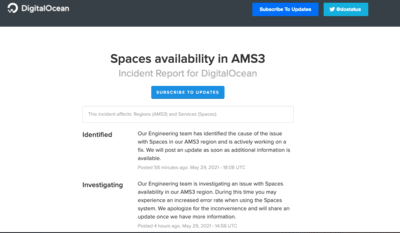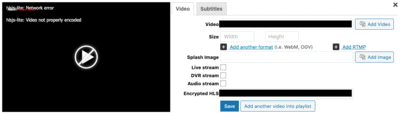Foliovision › Forums › FV Player › How to … › Multiple Audio Tracks (for fv wordpress plugin pro pack)
-

Hello,
I need to generate an online video with multiple audio tracks and multiple subtile tracks.
I subscribed to the pro pack (75$) because I found that it was possible to do it with Foliovision, according to this example : https://foliovision.com/player/demos/multiple-audio-tracks
Unfortunately, when I check the “List of Shortcode Parameters”, I can’t find the multiple audio option.
Could you please confirm to me that the functionality works indeed with fv? Otherwise I should ask for a refund…
Best regards.
-
-

Hello Mario,
thank you for your question and for using FV Player!
We do have a shortcode parameter for adding several subtitles, as this is added right into the FV Player. You can also just add them in our shortcode editor according to this guide: https://foliovision.com/player/advanced/subtitles
As for multiple audio tracks and the reason we do not provide a way to add that to the shortcode is, that these have to be encoded into your video prior to posting it. Once the tracks are included in your stream, you just post it as a regular video link and FV Player automatically recognizes it. We currently do have a demo for it here: https://foliovision.com/player/demos/multiple-audio-tracks
For the purposes of encoding multiple audio tracks, you will need to some software or service. We recommend using the free, open-source software HandBrake.
As for hosting, sadly, YouTube nor Vimeo support multiple audio tracks, so you’ll have to look into other options, which support HLS streams with multiple audio tracks. Its best for it to be an HLS stream to ensure, that the videos play in all browsers. The best option supporting multiple audio tracks that we offer is Coconut. We have a free add-on, called FV Player Coconut. It creates the whole workflow for creating encrypted HLS Streams right in your WordPress. You can learn more about it here: https://foliovision.com/player/securing-your-video/encrypted-hls-coconut and add it to your account for free here: https://foliovision.com/downloads/fv-player-coconut
In fact, we are currently working on adding better support for multiple audio tracks, as well as writing proper documentation. All of this will be done in the next couple of days, perhaps even today. I will follow up with you once we have proper documentation in place.
Thanks,
Maria
Hello Maria, thanks for your useful answer.
I have followed your indications and the process described there https://foliovision.com/player/securing-your-video/encrypted-hls-coconut .
Everything seems to be correctly installed and set up (FV Player Coconut on WordPress, the Coconut account, DigitalOcean and BunnyCDN).Then I went to the next step, that is to “encrypt videos directly in WordPress with Coconut” ( https://foliovision.com/player/securing-your-video/encrypt-videos-directly-wordpress ).
I added 2 shorts test m4v and mp4 videos directly on my spaces at https://cloud.digitalocean.com/spaces (instead of using a FTP client), and proceeded to add the videos from WordPress>FV Player>Coconut Job>”Add new”. After selecting “Encryption” and “Trailer” and clicking on “Encode”, it created the video ID, with a “complete” status (note that my digitalocean video link is with the format “mydigitaloceanchannelname”.ams3.digitaloceanspaces.com/”thevideoname.extension” instead of the format indicated on the example : ams3.digitalspaces.com/””thedigitaloceanchannelname”/”thevideoname.extension” .. I don’t know if this is relevant.)
Anyway MY CURRENT ISSUE is here, when I start a new FV Player instance and hit “Add Video” choosing one of the video previously added by using Coconut, it shows an error (“Network error” + “hlsjs-lite : Video not properly encoded”) as you can see on the attached picture named “Screenshot 1”. If I click on “Save”, the video is added and I can use a Shortcode to add it into a page of my website, but it wont play the video: it’s written on the black background the same error that you see on the picture.
I don’t know if there is a link between my issue and this Digitalocean announcement published a few hours ago, that you can see on the attached picture called “Screenshot 2”.
Thanks a lot for your help, I hope that we will find a solution because your services seems to be exactly what I need.
Regards.

Hello Mario,
the guide for using multiple audio tracks is out now: https://foliovision.com/player/advanced/multiple-audio-tracks-player
As for the playback error, do you continue to experience playback issues?
Thanks,
Maria
Hello Mario,
I’ve noticed that Coconut encoded videos on our website, which are nearly all in the ams3 region, are also facing playback issues.
Based on the current status posted on DigitalOcean website, they are still in the process of working on the issue. It should be fixed within the next couple of hours.
Please, contact us after the ams3 issue is cleared up to see, if you are still getting the error.
Thanks,
Maria
Hello,
I followed “the guide” instructions, using this time ffmpeg to create the video with multiple audio tracks. (I used this useful vid for installing ffmpeg : https://www.youtube.com/watch?v=8nbuqYw2OCw&t=219s )
The video is indeed working with the different audios.Then I uploaded it again on DigitalOcean (space “abc-video-source-videos-to-convert” which is the same location than in my FV Player settings>hosting>DigitalOcean spaces).
It went to “completed” status.The file was uploaded on my DigitalOcean space “abc-video-encoded-vids” which is the location entered in my FV Player>Coconut Jobs>Settings>DigitalOcean Spaces Name.
Then to add the video to FV Player, I clicked on “FV Player>Add new>Add video>”My video target name set previously at the coconut/encoding step”. Unfortunately, it goes to the same issue than explained on my initial thread, that you can see on the picture “Screenshot 1”.
I don’t know if there is something wrong with DigitalOcean (like ams3 spaces or anything else), or with BunnyCDN which seems to be correctly set up (where I don’t have a storage space. I have there a Pullzone, with the “Name” abc-video-vids and the “Origin” https://abc-video-encoded-vids.ams3.digitaloceanspaces.com
(I replaced my real user name by “abc” for the thread)
I hope that you will be able to help me, I have few days left for solving this issue, in order to respect my business deadline..
Best regards.

Hello Mario,
seems like there must be some issue with the HLS decryption key. Please post a test page where we can see that video which doesn’t play. We will not publish the URL if you want to keep it private.
Alternatively you can try to encode some short video without encryption and see if that one will play.
If that plays, then the issue is with the HLS decryption key as I said. Are you using Cloudflare WAF? Then please use the Cloudflare support setting in FV Player Pro Beta (here’s how to get to beta: https://foliovision.com/player/basic-setup/switching-fv-player-pro-to-beta)
Another thing to check is the m3u8 file content. Make sure the EXT-X-KEY URL matches the video link in FV Player.
Thanks,
Martin
Hi,
in the demo for multiple audio tracks (https://foliovision.com/player/demos/multiple-audio-tracks), I cannot switch between the different audio tracks. There is no “AUD”-Button displayed in the button bar. I tried with Chrome and Firefox on Windows 11.
I am now uncertain if this feature is (still) supported and how our customers could switch between multiple tracks?
thanks,
Jörn