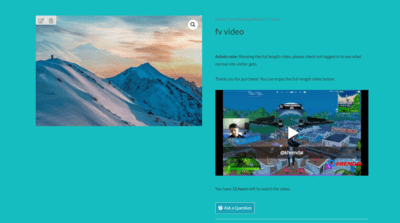Foliovision › Forums › FV Player Pay Per View › Troubleshooting › fv pay per not working it does not plays preview video it plays only source vid
-
-

Hello Khem,
the video normally doesn’t show on the WooCommerce Product page. But you should be free to put the [fvplayer] shortcode to it.
Did you run into the issue when logged in, or did you check the page logged out? Once you send us that link it will be clear, so please do that when you have a moment.
Thanks,
Martin
Hello Khem,
I am including a picture you have sent us in a different thread regarding this issue.
Based on the picture, the reason you are seeing the whole video is because you are signed in as an admin, therefore the owner of the video. The text above the video also warns you about this.
Please, try to logout of your WordPress admin account and try to watch the video again.
I went ahead to your website and I, as an un-signed visitor, do not see the full video, instead, I got prompted to buy the video in order to watch it.
Thanks,
Maria
thank you for your help ”
how can i use woo commerce payments gateway by using this ppv plugins i have got too many payments options here and also want to remove feature image in the products page . please see below the image.
https://khemdai.com/product/test-movie/
Hello Khem,
you also contacted us via email. But I will answer the question about the featured image here to keep things in order –
Are you using any special template for WooCommerce? Perhaps your template tries to improve WooCommerce product display by always showing such featured image. FV Player Pay Per View doesn’t deal with that.
Thanks,
Martin
Hello Khem,
I would say if that featured image is the only issue with your theme it’s worth figuring out how to get rid of it.
In the support ticket you said you tried to disable the featured image, but it’s still showing. How did you try to disable it?
Please check if you enabled wp-admin -> Settings -> FV Player Pro -> Integrations/Compatibility -> Add featured image automatically – as that setting would put it back when removed for the WooCommerce Product if there would be a FV Player posted inside of it.
Thanks,
Martin
Hi Martin
Thank you for email
I am using Astra free themes, the problem is that when I add one product it appears two products in products page one is pay per view product without feature image and another is simple product with feature image and without prices. could you please tell me which template is suitable for it because the old version of Pay per view had no this issue it had issue with woo payment but this has no problem with woo payments only issue is two products appearing for product and when I edit pay per view product it again multiplying by two how can I get ride off this ?

Hello Khem,
so do you mean that anytime you edit the Pay Per View video it adds another item in wp-admin -> Products ?
Does this happen when you edit the Pay Per View pricing in the FV Player editor, like on the “Pay Per View tab in FV Player’s shortcode editor” screenshot here? https://foliovision.com/player/pay-per-view/woocommerce
Or does that happen when you edit the Pay Per View product in wp-admin -> Products like on the “Editing a WooCommerce product” screenshot on that same documentation page? Note that that screenshot is pretty useless, it doesn’t show the Pay Per View prices, we will improve it.
Thanks,
Martin