Have you ever spent several minutes just by taking screenshots and uploading them to your site to make a simple thumbnail?
Save yourself a couple of minutes per each video and use our new built-in screenshot thumbnail generator with the new FV Player version 7.3.18.727!
Where to find it
This feature is part of our FV Player editor.
You can find our FV Player editor either in your posts or by clicking at the video id in your FV Player video database at: WP Admin Dashboard -> FV Player button in the side-bar.
Once you’re in the video editor hit the Play button on your video preview.
Then find the desired spot in the video and hit the Screenshot button.
The screenshot will automatically upload to your WordPress library and the Splash image field will automatically update.
Hit the Update button to confirm the changes.
This feature requires enabled CORS headers. That means it will automatically work for HLS and Vimeo videos but you need to manually set your CORS headers for .mp4 videos.
Also please be aware of the fact that this feature won’t work for YouTube videos because of YouTube’s limited API.
Stay tuned for more!
We are trying to make our FV Player plugin better every single day by bringing more and more upgrades and updates into it. You can actually help us a lot, by giving us feedback.
So if you have any tips or questions, don’t hesitate and contact us via our Forum!


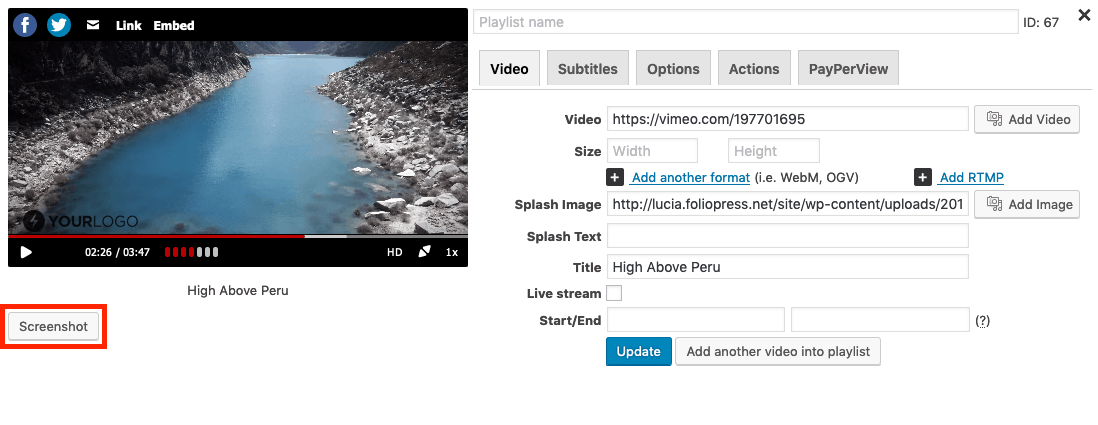
hi but add image or thumbnail its not showing on user end dashboard.so how can user upload videos with thumbnail on self hosted videos