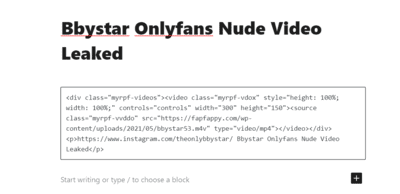Foliovision › Forums › FV Player › Troubleshooting › Loading FV Player for all videos on website
-
-

Hi kulshreshtha,
Thank you for reaching out to us!
Generally, you can insert your videos with FV Player either through the shortcode or the FV Player shortcode editor where you paste in the video URL from the server where it’s stored. Both ways are covered in our Start-Up Guide: https://foliovision.com/player/basic-setup/start-up-guide.
Let us know if this answered your question. In case you meant some other way of inserting the videos with FV Player, please describe it to us and I’ll forward it to our development team.
Thanks,
Chiara
Hello kulshreshtha,
it depends on what player you were using to add the videos before.
If you’ve been using Gutenberg video blocks or YouTube links, you can make sure these will automatically play in FV Player by going to Settings -> FV Player Pro -> Integration/Compatiblity and enabling the Handle WordPress audio/video option.
If you have been using a different video plugin in the past, please tell us which, as this might require further assistance.
Thanks,
Maria
I am using Bimber WordPress theme. The all page builders are currently disabled on my wordpress.
I have attached my editor image here.

Hello Deepak,
so what you are using is a bare HTML5 video tag. FV Player doesn’t automatically convert that, but it could.
Here’s a small plugin which you can use to ensure all video tags are presented via FV Player: https://gist.github.com/foliovision/5b1244d89d92ba49e6f1f394f7250dac
Thanks,
Martin