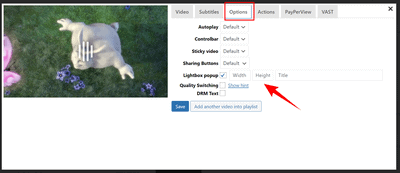Forum Replies Created
-
-

Hello Bebopblues,
Thank you for reaching out!
Can you please send us a site where we can test this issue hands-on?
Thanks,
Maria
Hello Willie,
We wanted to investigate right after your inquiry. However, by the morning the settings have been reverted to the way they were previously.
We checked back yesterday (a week later) and it seems Vimeo sticks with the previous settings for the time being. Should you run into similar issues later on, just let us know.
Thanks,
Maria3 years ago in reply to: Make my video most secure
Helo Mustafa,
We apologize for the late reply.
As you’re using FV Player Coconut with the Pro version of our player, if you’re utilizing encryption, then you’re getting the best possible video protection we offer.
For example, there is an additional protection called signed URLs. These create a special time-sensitive signature that are tied to user ID. Meaning, only the user that originally accessed the video will be able to play it. The link will not work for anyone else or on other domains.
This protection has to be set up manually for some options, such as AWS, or if you’re just using BunnyCDN. FV Player Coconut with the Pro version does this automatically. You can learn more here: https://foliovision.com/player/video-security/video-protection-methods/signed-urls-hls-protection
Long story short, if you’re using encryption (not only encoding) with Coconut and use the Pro version of FV Player, all the most advanced security methods are bundled into it and you don’t need to do anything extra.
Let me know, if you have any other questions.
Making the web work for you,
Maria
Hello Mustafa,
Please, try using this CSS: https://foliovision.com/player/faq-intro/css-tips-and-fixes#fixing-rtl-player-controls
If you’re unsure how to add custom CSS, there’s a guide at the very beginning of the list of fixes.
Making the web work for you,
Maria3 years ago in reply to: How to add phone number on drm text feature
Hello Mustafa,
Thank you for reaching out to us!
FV Player lets you enable/disable various items to be shown in the DRM Text. Sadly, a phone number is not one of them nor do we plan on adding it. It could be discussed as a custom paid development, if you’re interested.
As for text visibility, the text is not white but gray and there is a opacity setting. A high opacity grey text should be visible and readable on a white background.
We only have the flash setting demo, as the preset is a global setting for the whole website. Flash is more suitable for a demo, as the always visible preset is easier to imagine. It’s always visible and changes positions in irregular intervals (to make it harder to erase).
Let me know, if you have any other question.
Thanks,
Maria3 years ago in reply to: Html5: Video loading aborted
Hello Remy,
Thank you for reaching out to us! Are you aware of anything being different between the videos that work and those which don’t?
Please, send us the contents of the admin video checker: https://foliovision.com/player/basic-setup/how-to-use-video-checker The way the video checker works is that you need to come in as admin and open the video checker and send us a report about the video. It works on desktops.
Thanks,
Maria
Hello David,
Thank you for reaching out to us!
The video has a “Click to unmute” message on top of it. Once you click that, the audio seems to work just fine.
The reason the video plays without audio is the fact that nearly all browsers and mobile devices disallow autoplay with audio.
It is done to counter intrusive playback. You can see how the sound doesn’t activate on autoplay videos unless you choose to when scrolling social media too.
Let me know, if you have any other questions.
Making the web work for you,
Maria3 years ago in reply to: Transcript autoscroll
Hello Michael,
Turns out this issue is foliovision.com specific and pertains to a different version of FV Player than the one available to download.
The transcript autoscroll works just fine in the plugin version that is currently live and all the preceding versions.
If you were able to reproduce the issue on your website as well, please let us know.
Thanks,
Maria3 years ago in reply to: Splash Image Showing Up Above Player
Hello John,
We apologize for the late reply.
Try enabling Settings->FV Player->Integrations/Compatibility->Load FV Flowplayer JS everywhere (for more information, please consult: https://foliovision.com/player/getting-started/page-builder-player)
Also, you can check if FV Player inserted a featured image and delete it to see, if it helps.
Lastly, what theme are you using?
Thanks,
Maria3 years ago in reply to: Amazon VIP DRM Encoding Bundle
Hello Michael,
Thank you for reaching out to us!
-
Within the service, we create five outputs, using presets based on the general best practices. However, there is a myriad of possible presets that can be set.
-
We can help you use any of these. Most of them eliminate the need for us to manually assign presets (we assign the presets and you just copy the settings of the initial job for other videos), as AWS will handle it. For you, as an FV Player AWS workflow end user, it doesn’t change anything.
It is more foolproof in the sense of serving videos for viewers, however, keep in mind that AWS charges some hefty fees for usage of these automated methods.
We don’t usually utilize these methods, but should you be interested in using one of these, just let us know and we can arrange for it. -
For this, please, refer to our MediaConvert setup guide steps 9.-15. : https://foliovision.com/player/video-security/encoding/mediaconvert-encrypted-hls-guide#job-mediaconvert
-
Yes, of course. Once you duplicate a job to get all the other settings, you get to change any of the settings before submitting the new job (a job is the assignment for MediaConvert). To get a better idea of what awaits you as an end user, consult this guide: https://foliovision.com/player/video-security/encoding/mediaconvert-end-user-guide
-
It is changed in MediaConvert itself. To see the exact process, see the linked guide and mentioned steps above. We don’t offer an interface for the AWS integration.
We do offer one for Coconut and BunnyStream. For the latter two, the process is a lot different. Let me know, if you’re interested in knowing more about other encoding options. -
We use static key. There’s a handy key generator in our guides to make the steps easier.
Let me know, if you have any other questions. I’m happy to help.
Thanks,
Maria3 years ago in reply to: Transcript autoscroll
Hello Michael,
Thank you for bringing this to our attention!
I tested it out and I can confirm I was able to reproduce the same issue in Chromium as well. I will forward this to our development team and we will investigate shortly.
Making the web work for you,
Maria3 years ago in reply to: Simplify Video SEO Sitemap
Hello Deewin,
Thank you for reaching out to us!
I’ll forward your request to our development team to consider.
Thanks,
Maria3 years ago in reply to: The player jumps around the page every minute
Hello C,
Try setting the “Bottom margin” in FV Player -> Settings -> Skin to 0. It should erase that white space.
Thanks,
Maria
Hello Luiz,
You can disable keyboard shortcuts by using WordPress filters, by setting “data-keyboard” to disabled.
You can find out more here: https://foliovision.com/player/developers/api-programming
Thanks,
Maria3 years ago in reply to: The player jumps around the page every minute
Hello C,
Thank you for reaching out to us!
We’re not aware of receiving any reports of similar issues. This might be a theme or a plugin conflict.
Please, let us know what theme you are using. Also, it would help us a lot if you’d send us the information found in FV Player -> Settings -> Tools -> System Info , so we can check for plugins that may be in conflict.
Thanks,
Maria
Hello Gregory,
Thank you for the follow up. We’re glad to hear it fixed the issue.
Making the web work for you,
Maria3 years ago in reply to: Wordpress 6.2 conflict with m3u8.
Hello Mitchell,
Thank you for the follow up. We’re glad to hear it fixed the issue.
Making the web work for you,
Maria
Hello Luiz,
All of the prev/next and item lists can be disabled using CSS. You can find all the appropriate fixes in the playlists section of our CSS Tips and Fixes guide: https://foliovision.com/player/faq-intro/css-tips-and-fixes#hide-item-button
Let me know, if these fixes work for you or if you have any further questions.
Making the web work for you,
Maria3 years ago in reply to: Disable RTL on interface
Hello Amiad,
Thank you for sharing this CSS code! I see now that the snippet we have in our guide no longer works correctly.
We will update the guide right away.
Thank You,
Maria3 years ago in reply to: hlsjs-lite: Video not properly encoded
Hello Terry,
That’s great to hear! Thank you for following up.
If you have any questions or are facing any other issues, don’t hesitate to let us know.
Making the web work for you,
Maria3 years ago in reply to: hlsjs-lite: Video not properly encoded
Hello Philch,
Thank you for reaching out to us!
We’ve received several reports of this nature concerning ”hlsjs-lite unsupported video” and “hlsjs-lite: Video not properly encoded” reports on encrypted HLS videos after updating to WordPress 6.2.
We’ve found that WordPress 6.2 utilizes a new way of sanitizing MySQL queries, which temporarily broke encrypted HLS playback.
FV Player Pro 7.5.34 is out and it will fix the issue. Please, update the plugin and let us know if fixed the issue for you.
Thanks,
Maria
Hello Gregory,
Thank you for reaching out to us! We’re sorry to hear you’re experiencing this issue.
We’ve received several reports of this nature concerning ” hlsjs-lite unsupported video” reports on encrypted HLS videos after updating to WordPress 6.2.
We’ve found that WordPress 6.2 utilizes a new way of sanitizing MySQL queries, which temporarily broke encrypted HLS playback.
FV Player Pro 7.5.34 is out and it will fix the issue. Please, update the plugin and let us know if fixed the issue for you.
Thanks,
Maria
Hello TJ,
Thank you for reaching out to us!
We’ve received several reports of this nature concerning ” hlsjs-lite unsupported video” reports on encrypted HLS videos after updating to WordPress 6.2.
We’ve found that WordPress 6.2 utilizes a new way of sanitizing MySQL queries, which temporarily broke encrypted HLS playback.
FV Player Pro 7.5.34 is out and it will fix the issue. Please, update the plugin and let us know if fixed the issue for you.
Thanks,
Maria3 years ago in reply to: Wordpress 6.2 conflict with m3u8.
Hello Mitchell,
Thank you for pointing out ongoing issues.
We’ve found that WordPress 6.2 utilizes a new way of sanitizing MySQL queries, which temporarily broke encrypted HLS playback.
FV Player Pro 7.5.34 is out and it will fix the issue. Please, update the plugin and let us know if fixed the issue for you.
Thanks,
Maria3 years ago in reply to: hlsjs-lite: unsupported video message
Hello Tonia and Mitchell,
Thank you for pointing out ongoing issues.
We’ve found that WordPress 6.2 utilizes a new way of sanitizing MySQL queries, which temporarily broke encrypted HLS playback.
FV Player Pro 7.5.34 is out and it will fix the issue. Please, update the plugin and let us know if fixed the issue for you.
Thanks,
Maria
Hello Chloe,
Thank you for reaching out to us!
There was a critical incompatibility between free and pro versions a while back, perhaps even a year ago by now. Please, let us know what versions of the plugins were you using.
Do you keep up with the free plugin updates, or have you updated the plugin after a longer time?
Thanks,
Maria3 years ago in reply to: HLSJS-LITE Network Error bunn Video Stream
Hello Abdikani,
Thank you for reaching out to us!
Sadly, both of these have to be TURNED OFF to allow playback. Bunny Stream only allows to use the MediaCage DRM with their native player. You will not get this protection in any other player.
Token authentication also has to be turned off.You can, however, strengthen the protection by adding an Allowed Domain. You can find out more here: https://foliovision.com/player/video-hosting/bunny-stream-player-integration#bunny-stream-protection
Let me know, if you have any other questions.
Thanks,
Maria
Hello Foone,
Thank you for reaching out to us!
Vimeo end screens and cards are not supported at the moment (chapters are supported). I’ll forward this to our development team to see, if we can possibly support this.
If you need it ASAP, you can always create and add your own end screens using HTML: https://foliovision.com/player/video-ads/built-advertising-tools/setting-up-html-popups
Making the web work for you,
Maria
Hello,
There can be several options. Please, let us know how where the videos are hosted and how many videos are you looking to add.
Thanks,
Maria
Hello Kim,
We apologize for the delayed answer.
We’re glad to hear you were able to resolve it in the meantime. Would you mind sharing what was the issue? It might help other users and if the issue was on our part, we’d love to fix it.
Thanks,
Maria3 years ago in reply to: Adding custom language code in subtitles
Hello Steve,
I’m glad to hear the manual shortcode works for you in the intended way. Thanks for the follow-up.
Making the web work for you,
Maria3 years ago in reply to: Adding custom language code in subtitles
Hello Steve,
Here’s a working manual FV Player shortcode that should result in the subtitles being calle “Default (easy)” :
[fvplayer src="https://vimeo.com/30270430" subtitles_easy="https://foliovision.com/images/2016/04/test-subtitles.vtt" splash="https://i.vimeocdn.com/video/203238365-e5f29a10b1b412bb3fe5a65a2906496c113188728968af0b3bc200c117d2b16d-d_1920x1080?r=pad" caption="Nízke Tatry"]
Try it on your website and let me know, if it works for you or if it still shows kr. When you input via the settings, it usually tries to assume a default language code.
Thanks,
Maria3 years ago in reply to: Adding custom language code in subtitles
Hello Steve,
While it cannot be done via settings, there is a way to give custom names to subtitles via the manual shortcode parameters.
The thing is, while the naming works, it shows up as additional information to undefined language files: “Default (easy”) , Default (normal)”. Instead of just naming the language as it usually does. Would this be an viable option for you?
If so, then you can do so by adding a suffix to the subtitles parameter. Like this:
subtitles_easy=”https://your-website.com/uploads/subtitles.vttTo add more, subtitle files, just change the name and link:
subtitles_normal=”https://your-website.com/uploads/subtitles2.vttYou can learn more about manual shortcodes here: https://foliovision.com/player/developers/shortcode-parameters#subtitles
However, the player still expects a language code to be there, thus the “Default (name)”. As for adding the custom name as the actual name, no, there is no option to do that at the moment. We would have to discuss it. Does this solution fit your needs?
Making the web work for you,
Maria3 years ago in reply to: captions seo
Hello Meir,
I apologize for the late reply.
Are you also using the Interactive Transcript feature? https://foliovision.com/player/features/accessibility/interactive-video-transcript
Interactive transcript is a part of the page HTML code, so it will boost rankings in search engines.
Thanks,
Maria3 years ago in reply to: fvplayer option fullscreen for user roles
Hello Patrick,
Thank you for reaching out to us!
This is an interesting request, however, I don’t see many of our users benefiting from this addition.
I will forward this to our development team for assessment, but I believe this request will be regarded as a paid custom job.
Thanks,
Maria3 years ago in reply to: Use lighbox only
Hello Ismail,
Thank you for reaching out to us!
Here’s everything you need to know about using the Lightbox function: https://foliovision.com/player/features/playback/using-lightbox
Once there are several videos in a single post, the you use arrows to change between the videos without leaving the lightbox view. The lightbox effect can also be used for images.
Let me know, if the guide cleared everything up for you or if you have any other questions.
Making the web work for you,
Maria3 years ago in reply to: captions seo
Hello meir,
Thank you for the question!
I’ll forward this question to Martin. However, he is on a vacation at the moment and will be coming back on Monday. Thank you for your patients.
Making the web work for you,
Maria3 years ago in reply to: Multiple Preroll ads with YouTube Playlist
Hello Charvalis,
You should be able to see VAST related events and errors in your browsers console. Here’s how to work with the browser console: https://foliovision.com/player/troubleshooting/browser-console
And here’s the list of possible errors: https://foliovision.com/player/fv-player-vast-vpaid/vast-vpaid-tools/errors-causes-resolutionsIf in doubt, let us know if and what errors you find. We’ll be glad to help.
Making the web work for you,
Maria3 years ago in reply to: subtitles custom font size – user setting
Hello Meir,
This is not possible at the moment. I’ll check with Martin on the possibility of adding this. Given that this feature is a rather specific need which’s addition would have few users, we will most likely treat this as a custom paid job.
Thanks,
Maria3 years ago in reply to: subtitles custom font size – user setting
Hello Meir,
Just to make sure, are you looking to change the subtitle size or to give individual viewers the ability change the size?
Thanks,
Maria
Hello Mark,
We’re sorry to hear about the issues.
I tested it out and was unable to reproduce the issue. Do you happen to have fixed it in the meantime? It also seems you’re currently doing some maintenance on your website as its accessibility was spotty.
Thanks,
Maria3 years ago in reply to: Amazon S3 with Cloudfront
Hello Terry,
Thank you for reaching out to us!
Both have to be configured to make sure you (and only you) have the proper access to both your S3 bucket and the CloudFront distribution.
To make sure both are set up correctly, consult these guides:
- Amazon S3: https://foliovision.com/player/video-hosting/amazon-s3-guide
- CloudFront: https://foliovision.com/player/video-security/cdn/serving-private-cloudfront
Let me know, if you have any other questions.
Making the web work for you,
Maria3 years ago in reply to: VAST non funzionante
Hello Pop,
Thank you for reaching out to us!
Please, try using your VAST tag here: https://foliovision.com/player/fv-player-vast-vpaid/vast-vpaid-tools/tester To determine, whether the issue is with the tag or something else.
Also, use the browser console (https://foliovision.com/player/troubleshooting/browser-console) and see, if any VAST-related errors appear in it.
Thanks,
Maria
Hello Coyotech,
Thank you for reaching out to us!
Yes, that precisely is what FV VAST allows you to do. It shouldn’t be too hard. Most of the setup happens on the service where you create the VAST URL, so much of the process depends on the service you pick. Our plugin then allows you to use it and set when the ad is supposed to be triggered.
As for the cost, while we do offer the special bundle for buying the products together, there is no discount for adding the other plugin later. This means, you’ll have to buy the regular FV Player VAST for $150.
Good news is that since you already own FV Player Pro, the decreased renewal prices for existing customers would bridge the price gap between regular purchase and the price of the bundle. Of course, same decreased renewal prices will apply to the VAST plugin.
Let me know, if you have any other questions.
Making the web work for you,
Maria3 years ago in reply to: Won’t accept pro install
Hello Robert,
We’re glad to hear the issue was resolved. Would you mind sharing how did you fix the issue?
If you face any other issues, don’t hesitate to contact us.
Thanks,
Maria3 years ago in reply to: Restore After Accidental Uninstall!
Hello Mitch,
If deleted via the plugins screen, it will remember all the settings and videos.
It will remember everything, unless the developer performed a complete uninstall: https://foliovision.com/player/tools/how-to-completely-remove-fv-player or did anything else to permanently delete everything associated with FV Player.
Thanks,
Maria
Hello Francis,
We’re sorry to hear you’re experiencing these issues.
Please, try installing this plugin: https://wordpress.org/plugins/error-log-monitor/ Then try to save a player again and see, if any error appears in it.
You can also check PHP error logs directly on the server. If you are not sure about it, the server technical support should be able to give you a hand.
Thanks,
Maria
Hello Jason,
Have you also re-checked the other information such as bucket name an region? Have you also gone over the bucket protection settings?
If so and nothing helped, please let us know.
Thanks,
Maria3 years ago in reply to: Video Encoding for HTML 5
Hello Robert,
Thank you for reaching out to us!
At this point in time, this shouldn’t cause any issues. Your choice of serving depends on many factors, but for most of them IVS is a better choice. For example, if security is one of them, then IVS is definitely a better choice than mp4.
Have you experienced or were told about any issues with playback on any devices, or are you just making sure?
Thanks,
Maria
Hello Kbk,
Thank you for reaching out to us!
Are you looking to hide the buttons?
If by “forward” you mean the ten seconds forward/back button, this can be easily disabled in the settings. You’ll learn more here: https://foliovision.com/player/demos/rewind-button
If by this you mean the next/previous button in playlists, you can disable it with this custom CSS: https://foliovision.com/player/faq-intro/css-tips-and-fixes#playlist-prev-next-buttonsAs for hiding all of video pause buttons and disabling their functioning, here are the CSS codes:
Hide pause button from controlbar: https://foliovision.com/player/faq-intro/css-tips-and-fixes#controlbar-hide-pause-play
Hide pause icon when playback is resumed: https://foliovision.com/player/faq-intro/css-tips-and-fixes#hiding-play-pause-load
Disable the ability to start/stop video by clicking: https://foliovision.com/player/faq-intro/css-tips-and-fixes#prevent-pause-clicking-videoI hope this helps. Let me know, if you need anything else.
Thanks,
Maria
Hello Mustafa,
I see you’ve tried to find more information about about the free FV Player Coconut add-on and services/costs associated with it. I have answered your comment on our article about encoding prices: https://foliovision.com/2021/09/video-encoding-prices-cost
I suggest we continue the conversation here. Let me know, if you have any questions based on my answer to your comment.
As for your other questions, yes the DRM Text feature can be used on any video embedded via FV Player.
Based on your comment on the article, it seems you’ve already found out that the correct way to not burden your website is to use an storage service provider to host large files for you.
I look forward to any further questions or comments you may have.
Thanks,
Maria3 years ago in reply to: Multiple Preroll ads with YouTube Playlist
Hello Charvalis,
Yes, this is possible to do. There are two ways to do so.
-
VMAP (This is what VMAP is: https://www.iab.com/guidelines/vmap/) And Google supports it: https://developers.google.com/interactive-media-ads/docs/sdks/html5/client-side/tags
-
Via FV Player VAST. You can set the time triggers for ads via the shortcode parameters. For example: midroll=”0,30,60″. Which in your case you’d put them a second apart. In your case, you’d use the midroll parameter to all the ads. For example: midroll=”0,1,30,31,60,61″. It is less conventional, but it should work just fine.
Hope this helps.
Making the web work for you,
Maria- This reply was modified 3 years, 1 month ago by Mária Stašová.
- This reply was modified 3 years, 1 month ago by Mária Stašová.
3 years ago in reply to: How To List Players Created By Other Users
Hello Stephen,
Thank you for reaching out to us!
What user role is the user assigned? It should work just fine for authors and editors.
Is it a contributor? This seems to happen with contributor users. I’ll check with our programmer Martin on allowing this for contributors as well.
Do you only need to list them or be able to edit them as well?
Thanks,
Maria
Hello Tonia,
We’re sorry to hear the issues has returned.
You mention it returned a few upgrades later. Can you provide us with a rough estimate of when?
Is the issue present in the previous version? (current 7.5.30 came out only a few days ago) If not, then rolling back a version for a brief time might be a good short-term solution: https://foliovision.com/player/tools/rollback-player-version
Our programmer Martin is currently on a well-deserved vacation till the 3rd of January. He’ll look into it and create a fix ASAP.
Thanks,
Maria3 years ago in reply to: Flussonic HLS encryption
Hello Abel,
We apologize for the late reply.
While FV Player Pro does offer some additional security, most of the protection still depends on where you choose to host your stream. It being an HLS stream is itself already a big step towards protection. However, the signed URL feature does not work for every provider.
We would like to look into the possibilities of supporting your hosting source ( https://obslivestream.com/ ) however, this can prove to be hard since it seems they do not provide any API or programmer-centric documentation at all. Do you, as a customer have access to API or any documentation that may help us see how the service works and if we can support it?
Thanks,
Maria3 years ago in reply to: Autoplay issue, dont work everytime
Hello Filipe,
Thank you for bringing this to our attention!
I tested it out and it seems there really is a bug in the global autoplay setting. I’ll forward this to our development team and they will deal with it shortly.
Thanks,
Maria
Hello Taco,
That’s great to hear. Yes, both can be defined in manual shortcodes.
Custom start-end time can be found in the guide.
As for HTML popups, those are created in the settings and then you call them by adding the “popup” parameter and a number of the popup. Like this: popup=”2″
Thanks,
Maria
Hello Taco,
I apologize for the late reply. Yes, this can be done as a part of Pay Per View video memberships integration with Restrict Content. It lets you set a preview video for non-members and asks them to become a member to access the full video. You can learn more here: https://foliovision.com/player/membership-ppv-elearning/ppv/sell-video-subscriptions-wordpress
As for other solutions, we do not currently offer anything else that would disallow to continue playback after a message is shown. Our programmer Martin may be able to help you figure out something else, however, he’s on a well deserved vacation at the moment. Also, please keep in mind that based on the amount of work, this may need to be considered a paid Pro Support Incident.
Alternatively, if you’re able to figure out the part of restricting further playback yourself, the following features may help you: the custom start-end time (https://foliovision.com/player/features/playback/custom-start-end-time) to tell the player when to stop and an html pop-up to display the message: https://foliovision.com/player/video-ads/built-advertising-tools/setting-up-html-popups. Please keep in mind that these features do not provide any video protection.
Making the web work for you,
Maria3 years ago in reply to: Secured Vimeo videos do not play on iPad!
Hello Hoshang,
We apologize for the late reply. I confirm I was able to reproduce the issue. I’ll forward this to our programmer Martin and he will investigate shortly.
Thanks,
Maria
Hello Amaral,
Thank you for reaching out to us!
Could you please send us a link to a video on your website, so that we could investigate hands-on?
Thanks,
Maria3 years ago in reply to: adsterra VAST CODE doesn’t appear
Hello Jpoploaded,
Thank you for reaching out to us! While we do provide a VAST player, we do not have the necessary information nor is it within our expertise, to help you with qualification for various VAST providers.
That being said, it seems that Addstera has no minimal traffic requirements, but they do approve accounts manually. Did they let you know why your account wasn’t approved? Maybe it violates some ToS.
Thanks,
Maria3 years ago in reply to: Play just a small part of the audio file
Hello Fobraynes,
You can easily set up custom start/end time in FV Player Pro. Here’s how to: https://foliovision.com/player/features/playback/custom-start-end-time
Hope it helps. Let me know, if you have further questions.
Making the web work for you,
Maria3 years ago in reply to: Using the Video Lightbox Effect
Hello Gordon,
Thank you for reaching out to us!
Is this what you have been looking for? : https://foliovision.com/player/features/playback/using-lightbox#anchor-text-with-lightbox
It lets you create a text that opens up a lightbox upon clicking.
Thanks,
Maria3 years ago in reply to: FV Player Ads doesnt work anymore.
Hello Christian,
Thank you for bringing this to our attention. I was able to reproduce the issue and we will investigate shortly.
Thanks,
Maria3 years ago in reply to: FV Player Ads doesnt work anymore.
Hello Christian,
We’re happy to hear you were able to solve the issue.
Could you elaborate a bit more on the issue, as this may be a global bug? Do I understand correctly that video ads from YouTube do not work when the youtube-nocookie.com domain is used?
Thanks,
Maia3 years ago in reply to: HTML Popup
Hello Auirel,
Thank you for reaching out to us!
Yes, in fact, there is a feature that allows for this. I see that it is missing from our documentation. We’ll add it shortly.
In the meantime, here’s how to do it: Go to Settings -> FV Player and switch to the Actions tab (the place where you set the HTML pop-ups up). There’s a checkbox next to each popup that allows to “Show on pause”.
Making the web work for you,
Maria3 years ago in reply to: Chromecast not working for new Vimeo uploads
Hello Jason,
We’ve ran tests and we can now see that this is a global issue. Thank you for bringing this to our attention! We’ve pinpointed the issue to around 10th of October.
It seems to be connected to a different issue we’ve already intercepted and our main programmer Martin is already working on. We’ll try to fix it ASAP and keep you posted.
Thanks,
Maria3 years ago in reply to: Chromecast not working for new Vimeo uploads
Hello Jason,
Thank you for reaching out to us and for describing the issue in detail!
We have also obtained the login credentials to our mailbox. We will investigate shortly.
Making the web work for you,
Maria3 years ago in reply to: Transfer License to another domain
Hello Oluwajoba,
We were by no means ignoring you or avoiding any questions. We are a tiny team and sometimes due to external factors (such as for example illnesses, family matters, etc.), we are not able to answer quite as quickly as we’d like to. We do deeply apologize for keeping you waiting.
Your license has expired over a year ago (28th of February 2021). The reason you’re not able to download a new version is that because of inactive license, you are not eligible to get the newest version. The downloadable file is always the newest version. Perhaps this system could be made better to somehow take into account which version to offer the user to download. I’ll ask Martin about that.
But yes, at this time, you would have to renew your license to re-gain access to download the plugin. After all, we’ve added many new features and integrations during this past year, so you might just find renewing to be a good choice for you.
I’m not sure whether threatening to obtain our product illegally is a smart decision on your part. All you’ve achieved is incriminating yourself, making us distrustful towards you and motivating us to work harder against piracy. On the other hand, if you’d like to let us know and warn us about such illegal reproduction of our software (so that we could counter it), we’d greatly appreciate it.
Thanks,
Maria3 years ago in reply to: Transfer License to another domain
Hello Oluwajoba,
Your license has been transferred to joba.vx@gmail.com you should be able to see your license at https://foliovision.com/my-licenses now.
Thanks,
Maria3 years ago in reply to: Transfer License to another domain
Hello Oluwajoba,
You seem to have two accounts at foliovision.com. While you are currently replying from an account associated with the email address “joba.vx@gmail.com”, your license belongs to “jobavx@gmail.com”.
Would you like me to transfer your license to the “joba.vx@gmail.com” (the one you use for forums communication) account?
Thanks,
Maria
Hello Andy,
Oh, I see now. Yes, this seems to be a completely normal behavior.
Do you have Settings -> FV Player -> Sitewide FV Player Defaults -> Remember video position enabled?
It seems that on a repeat visit, the remember video position feature is simply overriding the users choice to watch a different chapter. While a rather uncommon issue, I can see how this can prove to be bothersome. I’ll forward this to Martin to see, if there’s an easy fix.
Thanks,
Maria
Hello Andy,
Oh, I see now. Yes, this seems to be a completely normal behavior.
Do you have Settings -> FV Player -> Sitewide FV Player Defaults -> Remember video position enabled?
It seems that on a repeat visit, the remember video position feature is simply overriding the users choice to watch a different chapter. While a rather uncommon issue, I can see how this can prove to be bothersome. I’ll forward this to Martin to see, if there’s an easy fix.
Thanks,
Maria
Hello Walter,
Thank you for reaching out to us!
I checked the link you’ve sent us. I was not able to reproduce the issue you’ve described. In fact, I experienced a whole different type of issue. Trying to play a video redirects the viewer back to the top of the page. Are you aware of this behavior and know what caused it or do you need help with fixing it?
Thanks,
Maria3 years ago in reply to: Player screen is blank in few occurances
Hello Sudhir,
We apologize for the late reply. I see you’re currently no longer using FV Player in the sample links.
Are the issues present for a specific browser or device type, or do they happen regardless of this?
Could you please send us a report for one of such videos via the built-in admin video checker? Here’s how: https://foliovision.com/player/troubleshooting/how-to-use-video-checker
Thanks,
Maria3 years ago in reply to: Customise the Chapter List below player
Hello Andy,
The heading can be centered by adding:
margin-left: -200px;However, this yet again is not a responsive solution. It will look quite bad on a small screen. I will have to discuss the possibilities with Martin. However, he is currently on vacation. He’ll get back to you on Wednesday.
Thanks,
Maria
Hello Andy,
I checked out one of the videos with chapters on your website, and I am not able to reproduce this behavior. What device, OS and browser are you experiencing these issues on? Does it happen for all videos?
Thanks,
Maria3 years ago in reply to: Customise the Chapter List below player
Hello Andy,
I apologize for the late reply. So if I understand correctly, you are not looking to have two columns, but to center the text of a single column?
Does this code work according to your needs?:
.fv_fp_chapters {
text-align:center
}Thanks,
Maria3 years ago in reply to: Please add video duration in Schema.org tags
Hello TigerClaw,
Thank you for reaching out to us!
I will forward this ticket to our programmer Martin, so that he can asses the suggestion and what will be needed to implement it.
Thanks,
Maria
Hello Paolo,
Sorry, for the late reply. As a small team, we often don’t work over the weekend.
I see you’ve purchased a Pro Support Incident along with the Pro player. We will contact you via the purchase email to talk over the details of the player setup and your needs.
Making the web work for you,
Maria3 years ago in reply to: Customise the Chapter List below player
Hello Andy,
Thank you for the follow-up. We’re happy to hear it works for you.
Making the web work for you,
Maria3 years ago in reply to: Customise the Chapter List below player
Hello Andy,
- Actually, this should work:
.fv_fp_chapters:before {
content: ‘Video Chapters’;
margin-left: -24px;
}You may need to change the margin to fit your theme and other settings.
Thanks,
maria3 years ago in reply to: Customise the Chapter List below player
Hello Gillian,
Thank you for the question.
-
This cannot really be done via CSS. I’ll consult this request with Martin.
-
Thank you for this request. I can definitely see other users wanting to use this one. I’ve added it here: https://foliovision.com/player/faq/css-tips-and-fixes#columns-chapters
Thanks,
Maria
Hello Foone,
Thank you for reaching out to us!
You can set skip time in FV Player, however, it is set by default for all videos. I’ll forward your request to our programmer Martin. However, please keep in mind that it will most likely be considered as a paid custom feature.
As for hiding the skip button, you can find a CSS trick here: https://foliovision.com/player/faq/css-tips-and-fixes#changing-colour-of-video-ad-text (this is also a global solution for all video ads).
Thanks,
Maria
Hello Ivaylodemidov,
Thank you for reaching out to us!
The built-in player statistics do not allow for this at the moment. The feature is quite recent and we definitely do plan on making additions in the future.
You can achieve real time view via the integration with Google or Matomo Analytics. You can read more about these integrations here: https://foliovision.com/player/analytics
Let me know, if this solution fits your needs.
Making the web work for you,
Maria3 years ago in reply to: Multiple audio tracks
Hello Joern,
This largely depends on your method of transcoding the multiple audio tracks.
Most software that allows for adding multiple audio tracks also allow to add default and non-default tags to the audio streams. For example, we recommend using MKVToolsNix: https://foliovision.com/player/audio/multiple-audio-tracks-player which has a ” “Default track” flag ” setting.
If your software of choice doesn’t have this option, the streams tend to be arranged based on the order of transcoding. So, the first audio added will be assigned as default.
If you use FFmpeg, besides the order of streams, you can also use the “-disposition” command to make sure.
Let me know, if you have any other questions.
Making the web work for you,
Maria3 years ago in reply to: Not able to check my licence key
Hello Sulaiman,
Thank you for bringing this to our attention.
What version is your FV Player Pro plugin?
Thanks,
Maria3 years ago in reply to: Second license for additional domain
Hello Nikolaos,
Thank you for the question!
You can add another domain by going to https://foliovision.com/my-licenses and clicking the red “Add more domains” button. Additional domain packages are progressively cheaper. One domain addition costs $50, so just like a license renewal after expiration. Third one costs just $40, etc.
making the web work for you,
Maria
Hello Alex,
Thank you for bringing this to our attention!
The subtitles still worked quite recently. As you can see, FV Player is aware there are the subtitle options parsed from YouTube, but it fails to show them. I will forward this bug to our developers and they will investigate shortly.
Thanks,
Maria3 years ago in reply to: Video sound since the beguining, no mute?
Hello Mel,
Could you elaborate a bit please? By controls inside the player, do you mean some sort of an visual element, or are you looking for keyboard shortcuts?
Thanks,
Maria3 years ago in reply to: FV Player Stats not showing up
Hello Bryan,
Are you still experiencing this issue? The stats do need a bit of time before showing up.
Thanks,
Maria
Hello Mel,
Thank you for reaching out to us!
Could you elaborate a bit more on what behavior were you expecting? Were you expecting all your Bunny Stream videos to automatically create a playlist in FV Player?
Thanks,
Maria3 years ago in reply to: Video sound since the beguining, no mute?
Hello Mel,
Is this regarding autoplay videos or regular ones that need to be turned on manually?
For autoplay videos, the player remembers your preferences. Please, try viewing the video in incognito or guest mode and see, if it plays muted.
As for regular videos, you can set the default audio in FV Player -> Settings -> Sitewide FV Player Defaults -> Default Volume
Let me know, if it helped.
Thanks,
Maria
Hello Dave,
We’ve received this request from someone else early this month. We’ve discussed it and our Creative Director Alec Kinnear, has decided against the addition.
He argued that:
” Chromecast users are accustomed to Chromecast being offered only when it is available. If Chromecast is always available, we have to set up failure notifications for why it’s not working across all devices and ask people to “Attach or set up a Chromecast device”. This will push many of our publishers into a lot of extra support for why Chromecast is not working.We could of course just say “No Chromecast available” but then many users will ask why we are showing Chromecast in the first place.
It’s not an easy call. It’s much better for us to follow convention and do what Chromecast normally does in other players and applications, to follow expectations. There are times for innovation (playlist style for example, or improvements to video uploading like our FV Coconut which to be honest should revolutionise self-hosted high quality video publishing) and there are times to follow convention (mostly when working with other people’s API’s) like this.”
That being said, as YouTube started showing the icon all the time now and we’ve gotten this request for the second time within a month, this decision may just be reconsidered. I’ll let the team know there are more users looking for this change.
Thanks,
Maria
Hello Commerz,
I’m really not sure why it works just fine for me, but I tried several times on two devices. Are you looking for the icon to be always present (as YouTube does it)? The icon only really shows up once there’s a Chromecast device detected on the same network.
Also, sadly iOS devices are not supported for Chromecast yet, simply because iOS doesn’t support casing from Chrome browser app yet. For iOS devices, you can use AirPlay instead.
I’m sorry for asking, but trust me this happens even to the best – are you sure the Chromecast is connected to the same network as the casting device? Also, don’t forget to use only Chrome browser. To go over the whole checklist, our guide may help you: https://foliovision.com/player/casting/chromecast
Thanks,
Maria3 years ago in reply to: Link to bring up FV Player in a new window.
Hello Fobraynes,
I now see that because of the need for a clickable text you via the manual shortcode. That way, features can be used without having the option in the editor.
The popped up video size can be edited in the “Video” tab by setting the size of the player there. Or you can also set it as a default, as you already have. Try using pixels instead of percentage. For example, 1280×720 (standard HD 720p).
Thanks,
Maria3 years ago in reply to: Link to bring up FV Player in a new window.
Hello Fobrayes,
I apologize for the late reply.
Default size in settings is for regularly inserted players. We also recommend using pixels instead of percentage. The size of the Lightbox popup can be set for each individual video right next to where you enable the lightbox (see screenshot).
We are truly sorry to hear you find our documentation insufficient. Is this connected to the Lightbox article or our documentation (https://foliovision.com/player) as a whole? We’d love to hear your feedback on what is missing or what we could do better to make it easier for you.
Thanks,
Maria
Hello Dave,
I tested casting both of your videos from an Android device and a desktop Chrome browser. Everything worked just fine for me.
Please, make sure you are connected to the same network as the Chromecast device and that you are exclusively using Chrome browser when trying to cast.
Thanks,
Maria
Hello Taco,
I apologize for the late reply. Thank you for your patience.
The video works fine for me. Could you provide us with a test page so that we could see the video in your environment? What devices, OSs and browsers were you and your customers using?
Thanks,
Maria -