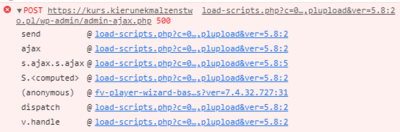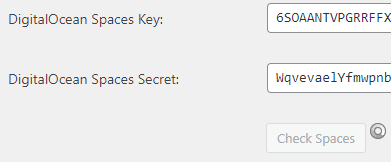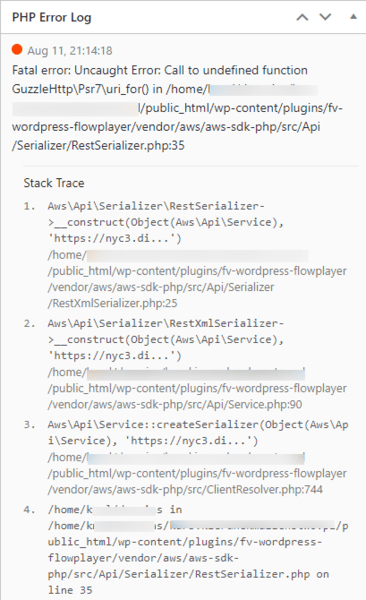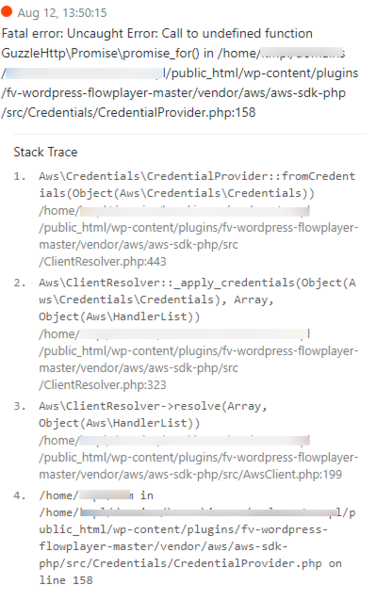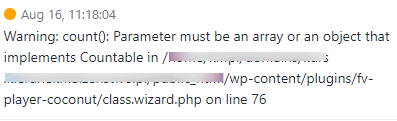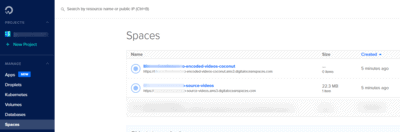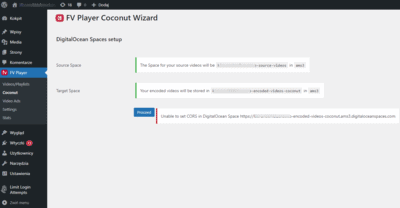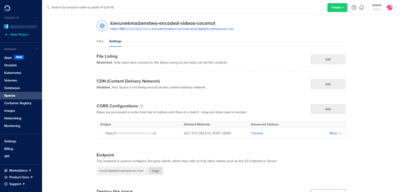Foliovision › Forums › FV Player › Bug Reports › Digital Ocean Spaces browser doesn’t work, returns ajax script returns 500
-

I encounter this all the time, however normally use the full URL to add videos (and no longer load them directly from DO, instead using the CDN)
This is now a blocker because I want to run coconut encode jobsThe error I’m getting is as follows:
Request URL: https://xxxxxx/wp-admin/admin-ajax.php?_fs_blog_admin=true
Request Method: POST
Status Code: 500
Remote Address: [xxxxx]:443
Referrer Policy: strict-origin-when-cross-originForm Data:
action: load_dos_assetsResponse:
<p>There has been a critical error on your website.</p><p>Learn more about debugging in WordPress.</p>
-
-

Hello John,
Please copy your DOS settings by following this guide mainly check if your spaces access keys are correct.
Thanks,
Juraj
Hello John,
please try to install this plugin: https://wordpress.org/plugins/error-log-monitor/ Then try to open that DigitalOcean Spaces browser again and see if any error appears in it.
You can also check PHP error logs directly on the server. If you are not sure about it, the server technical support should be able to give you a hand.
Thanks,
Martin
PHP Fatal error: Cannot redeclare GuzzleHttp\\uri_template() (previously declared in /bitnami/wordpress/wp-content/plugins/ilab-media-tools-premium/vendor/guzzlehttp/guzzle/src/functions.php:17) in /bitnami/wordpress/wp-content/plugins/fv-wordpress-flowplayer/includes/aws/GuzzleHttp/functions.php on line 18, referer: (redacted)
Looks like my media cloud plugin is declaring guzzle already?
- This reply was modified 4 years, 8 months ago by Mária Stašová. Reason: URL redacted - user request

Hello John,
Could you please reinstall FV Player from this link? https://github.com/foliovision/fv-wordpress-flowplayer/archive/466-composer.zip
To do that you will have to first deactivate and delete the current FV Player plugin you are using. WordPress will warn you that you might loose settings and data, but it’s not the case with our plugin, no settings now videos will be lost. Or you can just replace the plugin files via FTP.Until now we were including our “own” lightweight version of AWS SDK for PHP, but it appears we just have to use Composer for it. The plugin ZIP file is 4.3 MB this way, it used to be 1.6 MB with out custom version.
I’ll still look into improving this, but at least you can test things on your end.
Thanks,
Martin
Browser now works, and I have credentials set for Coconut, however this is the error that gets thrown:
[Mon Aug 17 18:43:29.908735 2020] [php7:error] [pid 75] [client 1.2.3.4:35688] PHP Fatal error: Uncaught Error: Class 'Aws\\Credentials\\Credentials' not found in /path/wp-content/plugins/fv-player-coconut/fv-player-coconut.php:1021\nStack trace:\n#0 /path/wp-content/plugins/fv-player-coconut/fv-player-coconut.php(422): FV_Player_Coconut->output__verify_s3()\n#1 /opt/path/wp-includes/class-wp-hook.php(287): FV_Player_Coconut->ajax_fv_player_coconut_submit()\n#2 /opt/path/wp-includes/class-wp-hook.php(311): WP_Hook->apply_filters()\n#3 /opt/path/wp-includes/plugin.php(478): WP_Hook->do_action()\n#4 /opt/path/wp-admin/admin-ajax.php(176): do_action()\n#5 {main}\n thrown in /path/wp-content/plugins/fv-player-coconut/fv-player-coconut.php on line 1021, referer: https://site.com/wp-admin/admin.php?page=fv_player_coconut
Hello John,
please reinstall from this link again and it will work: https://github.com/foliovision/fv-wordpress-flowplayer/archive/466-composer.zip
I see I forgot about the old PHP include file.
Thanks,
Martin
Hi,
I Think I have similar problem.
I’m using FV Player Coconut Wizard for first time.
and I cannot go throught step “DigitalOcean Spaces setup” when I check spaces there’s error (look at attached image)Using:
WordPress 5.8
fv-player-pro.zip fv-player-coconut downloaded todayPlease help. I cannot use encryption with your player.
It throws the same error even if I previously configure DigitalOcean Space in Hosting section
Hello Dariusz,
please try to open wp-admin -> FV Player -> Coconut. Do you see a log button that would open a log of the wizard operations?
If it’s not there then we need more information about what caused the HTTP 500 error in the wizard operation. Please repeat the wizard steps and see what turns up in the PHP error logs.
If you are not sure about how to check the PHP error log, the server technical support should be able to give you a hand.
Or you can install this plugin which makes a list of these errors available in wp-admin: https://wordpress.org/plugins/error-log-monitor/
Thanks,
Martin
I attaching what error log shows after I clicked “Check spaces” on “DigitalOcean Spaces setup” step.
Can you find any solution for that?

Hello Darius,
I see we use a slightly older GuzzleHttp library in FV Player. We do that to keep PHP 5.6 compatibility.
Could you please reinstall FV Player from this link: https://github.com/foliovision/fv-wordpress-flowplayer/archive/master.zip ?
To do that you will have to first deactivate and delete the current FV Player plugin you are using. WordPress will warn you that you might loose settings and data, but it’s not the case with our plugin, no settings now videos will be lost. Or you can just replace the plugin files via FTP.
Perhaps it will avoid the GuzzleHttp issue. If not, be might need to upgrade to some later version, but that would break compatibility with older PHP versions as I was mentioning.
The best solution would be to stop using AWS PHP SDK completely and use some lightweight alternative. But the transition is not very simple and we need not just the S3 functions, but also CloudFront function.
Thanks,
Martin
I reinstalled plugin in WordPress
and tried one more time “Check spaces” on “DigitalOcean Spaces setup” step…..
and have different error (in attachment)
Hello Darius,
perhaps we really need to upgrade to the latest versions of these libraries. We would loose the PHP 5.6 compatibility, even PHP 7.0 and 7.1 would no longer be enough.
But it would only affect users who try to use the DigitalOcean Spaces or S3 Browser in FV Player, rest of the plugin would work. It’s a though decision to make.
Please try to disable the other plugins and then re-run the wizard. That way the conflict around GuzzleHttp won’t happen.
Thanks,
Martin
Hello Martin,
I disabled all plugins and our problematic step was passed.
But in next step I cannot run “Proceed” because of error:Unable to set CORS in DigitalOcean Space https://<my service name>-encoded-videos-coconut.ams3.digitaloceanspaces.com
—
I found similar topic:
https://www.digitalocean.com/community/questions/cors-settings-not-working-on-spaces
but I have no idea If I can do something with that, and how to resolve it.I also attaching screen of warning whitch shows after comleting step 2.

I’ve tried to configure CORS in DigitalOceans on my own (in attachment), and even after setting it, I still have the same error :(

Hello Dariusz,
I did experience similar issues when working on the wizard in he past. But it seemed it was only affecting my localhost development environment and then I was no longer able to reproduce the issue at all.
Please open the wp-admin -> FV Player -> Coconut screen again, there should be a button “Show wizard log”. Clicking that button will reveal the log of the wizard operations – including some details about why the CORS has failed.
Thanks,
Martin
Hello Dariusz,
we worked on some improvements please reinstall FV Player Coconut from a fresh ZIP file which you obtain from https://foliovision.com/my-licenses
Hopwefuly that will avoid the issue.
Thanks,
Martin