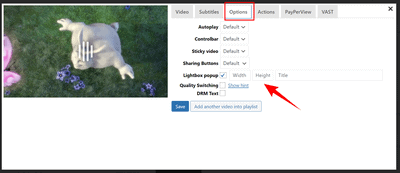Foliovision › Forums › FV Player › How to … › Link to bring up FV Player in a new window.
-
-

Hello,
Thank you for reaching out to us!
That can of course be done. By “brings up”, I believe you mean video Lightbox. It can be a line of text or even a picture that brings up the video as a popup. You can learn more here: https://foliovision.com/player/features/playback/using-lightbox#anchor-text-with-lightbox
Making the web work for you,
Maria
Works well but the video is tiny.
https://adriennessongs.com/hoot-videos/
Click on Test Hoot
I am still waiting for an answer. The anchor-text-with-lightbox creates a window in which the video is only about one inch wide. How do you increase the default size. In Settings, FV Player, I have default video size set to 80% height and 80% width. I tried adding size to the URL. But that does not work.
While FV Player appears to be a very good video player, I find the documentation less than minimal and am frustrated that in two days, I have yet to find out how to make this work with lightbox. Do I need to create a whole new page containing the basic short code. I need to do this for 65 videos, so I am looking for an efficient solution.

Hello Fobrayes,
I apologize for the late reply.
Default size in settings is for regularly inserted players. We also recommend using pixels instead of percentage. The size of the Lightbox popup can be set for each individual video right next to where you enable the lightbox (see screenshot).
We are truly sorry to hear you find our documentation insufficient. Is this connected to the Lightbox article or our documentation (https://foliovision.com/player) as a whole? We’d love to hear your feedback on what is missing or what we could do better to make it easier for you.
Thanks,
Maria
Hello Fobraynes,
I now see that because of the need for a clickable text you via the manual shortcode. That way, features can be used without having the option in the editor.
The popped up video size can be edited in the “Video” tab by setting the size of the player there. Or you can also set it as a default, as you already have. Try using pixels instead of percentage. For example, 1280×720 (standard HD 720p).
Thanks,
Maria
In 4 days, I still do not have working code. The following works but the lightbox comes up with a tiny video.
[fvplayer src="https://youtu.be/bQJg6gcpPSo" lightbox="true;text;" caption="click on this link" splash="https://i.ytimg.com/vi/bQJg6gcpPSo/hqdefault.jpg"]
see at https://adriennessongs.com/hoot-videos/ click on test.
The option you specify to use in the editor is not available to me. Is this because I am not using the pro version?
I set the size in the editor window as 1280X720, but that effects the video, not the lightbox. I need the video to come up in the lightbox at 1280X720 size.
Can I set the lightbox size in this code?
Please sends me the code that works.
Hello fobraynes,
could you please reinstall FV Player from this link? http://foliovision.com/downloads/fv-wordpress-flowplayer.zip To do that you will have to first deactivate and delete the current FV Player plugin you are using. WordPress will warn you that you might loose settings and data, but it’s not the case with our plugin, no settings now videos will be lost. Or you can just replace the plugin files via FTP.
Then the lightbox will be sized properly.
Maria’s suggestion was to use the 1280 x 720 size in the global FV Player settings. That would solve the issue for you as well.
We would like to remove that setting completely. Please let us know what did you try to achieve by using 80%. We think the player should always fit to the available width. That change will probably come with FV Player 8.
I also noticed that you page has Presto Player with YouTube on it. Unfortunately the YouTube API fails to play the video if there are two players on the same page. Presto Player loads the YouTube API before FV Player does, so then FV Player cannot play YouTube video. FV Player only loads YouTube scripts when the playback is started – causing less issues with Google PageSpeed score.
Thanks,
Martin
Thank you Martin. It finally is working right. After nearly a week of getting nowhere with FV Player, I was playing with Presto Player, but have removed Presto Player now.
Is there a way to remove the video window from displaying in the editor. Since I will have 60 plus links, it would be a lot cleaner if the video window did not display in the editor or if it displayed a very small window.
Hello fobraynes,
I see that if you use the FV Player block in Gutenberg the preview does not respect the lightbox flag.
Since you are using just the bare shortcode:
[fvplayer src="..."]You could be using the shortcode block instead and avoid the preview that way.
On our end we could be improving the preview to actually show the lightbox link only. We avoid that for FV Player Editor, but in this case it makes sense.
Thanks,
Martin