If you are in a hurry, here’s what the conclusion looks like for very light streaming traffic across three replication points (multiple replication points are necessary for smooth playing in Europe and North America and Australia for instance):
| Size | FV Player Coconut | Amazon Web Services | Cloudflare Stream | Bunny Stream |
|---|---|---|---|---|
| 250GB stored | $5 | $5.75 | $16.7 | $2.50 |
| 200GB / apprx. 40h or 2400m encoded (1080p) | $1141 | $2551 | included | free |
| 500GB/month traffic | $02 | $42 | $20 | $2.50 |
| Initial price with encoding | $119 | $314.25 | $70 | $5 |
| Recurring monthly price 500GB | $5 | $59.25 | $70 | $5 |
| First year cost including encoding 500GB | $179 | $966 | $840 | $60 |
Here’s what the conclusion looks like for moderate streaming traffic of 10 TB across three replication points:
| Size | FV Player Coconut | Amazon Web Services | Cloudflare Stream | Bunny Stream |
|---|---|---|---|---|
| 250GB stored (3 x) | $15 | $17.25 | $50 | $6.25 |
| 200GB / apprx. 40h or 2400m encoded (1080p) | $1141 | $2551 | included | free |
| 10TB/month traffic | $93 | $838 | $167 | $703 |
| Initial month price with encoding | $326 | $303 | $286 | $76.25 |
| Recurring monthly price 10TB | $108 | $855 | $217 | $76.25 |
| First year cost including encoding, 10TB | $1410 | $10518 | $2604 | $915 |
1 Converted from $/min pricing assuming various encoded qualities.
2 First 1 TB of traffic is part of the base $5/month fee which covers the 250 GB of storage.
3 BunnyStream with 3 replication points. Bunny Stream multiplies bandwidth costs by 2.5x to provide 3 replication points.
Replication points with FV Player/Digital Ocean Spaces are calculated differently. Each replication point with Digital Ocean Spaces requires additional media storage but does not cost more in bandwidth, while BunnySteam charges each replication point by multiplying the cost of traffic (which isn’t really fair as there isn’t any more traffic, it’s the same amount of traffic, just distributed from different data centers). The difference is huge over even a moderate amount of traffic.
Adding in more replication points (Asia, Africa, Australia) would just make the difference in cost far greater in favour FV Player/Digital Ocean Spaces vs Bunny Stream.
- Introduction
- Why Coconut
- The Pricing
- FV Player Coconut Pricing
- Amazon Web Services Pricing
- Cloudflare Stream Pricing
- Bunny Stream Pricing
- Example Use Case Price Chart
Introduction
For years we have wanted to give publishers the same experience with self-hosted video that a platform like Vimeo or YouTube provides. You just upload your videos and then the video is available to all platforms and all screen sizes automatically. Currently, FV Player supports a wide array of hosting services and CDNs you can pick from. But what about encoding?
You can skip ahead, if you only want to see the pricing overview, or the example comparison.
Back in the day, the first platforms focused on encoding for self-hosting emerged, for example Brightcove. However, these quickly switched their business models to forcing publishers to use their in-house hosting and CDNs. While this provides a certain level of comfort, it severely lacks in freedom. Especially with the predefined pricing models.
AWS and similar services appeared to shake up the self-hosted video encoding landscape with Elastic Transcoder and Cloudfront CDN. Today, AWS offers one of the few stand-alone encoding services. When Elastic Transcoder first appeared, the interface was both extremely complex while documentation was poor and sparse. We thought this will get much better with time. Unfortunately not.
Amazon later launched a new converter called MediaConvert which does provide a cheaper, more feature-rich transcoding with a nicer interface, but it’s still painful to operaten. Running anything beyond a very basic service on AWS is still heavy sledding and requires a technical background.
Why Coconut.co
We get back to our key mission for video encoding – to give publishers the same experience with self-hosted video that a platform like Vimeo or YouTube provides. Key being the self-hosted part. While AWS is definitely great, it is undeniably as far from the comfort of YouTube or Vimeo as you can get.
We looked for something that was easy to use and just as powerful as AWS’s MediaConvert, while affordable. We’ve found that Coconut.co easily satisfies all three of these conditions. No hidden expenses with straightforward documenation and much easier to use.
To pair Coconut.co with DigitalOcean made sense. In the base plugin, the hosting by DigitalOcean Spaces concludes the easy to use and affordable workflow. One can either use DigitalOcean’s CDN or an external CDN. We experimented with BunnyCDN for signed URLs but now Digital Ocean offers signed URLs on their own CDN so there’s no need to use an additional CDN. There’s considerable cost savings by sticking with Digial Ocean CDN as the cost per GiB transer is $.01 at DigitalOcean, while BunnyStream costs $.025 for three replication points. The extra replication points come for free with Digital Ocean, who have data centers all over the world, if you are willing to store the media in multiple buckets. FV Player supports multiple buckets and geo-location with its plugin FV Player Alternate Sources.
Still for an organisation who already has CDN infrastructure in place, we would be more than happy to help you integrate Coconut.co with your own hosting servers or CDN if that would fit better into your infrastructure.
FV Player Coconut is a free add-on you can download here. After uploading your source videos to DigitalOcean Spaces, everything else happens right in your WordPress.
We are actively working on making the free FV Player Coconut add-on better. Simplifying the plugin with a drag and drop feature is next on our bucket list.
The Pricing
Our solutions are based on pay-as-you-go pricing models. Meaning you don’t need to stress about having to pay for a comically large package just because you need a tiny bit more than the smaller package offers. Even worse would be, if you only used that amount every now and then.
With pay-as-you-go, you only really pay for what you use that given month.
That being said, calculating hosting, CDN and encoding services can get quite complex, especially when we start to talk about users per month and minutes of video encoded per month. So, is FV Player Coconut really all that cheaper than Amazon Web Services?
FV Player Coconut Pricing
With Coconut, the price is $0.015 per minute of HD video including the encryption. Note that each video is encoded in multiple qualities for optimized video delivery for mobile and 4K users.
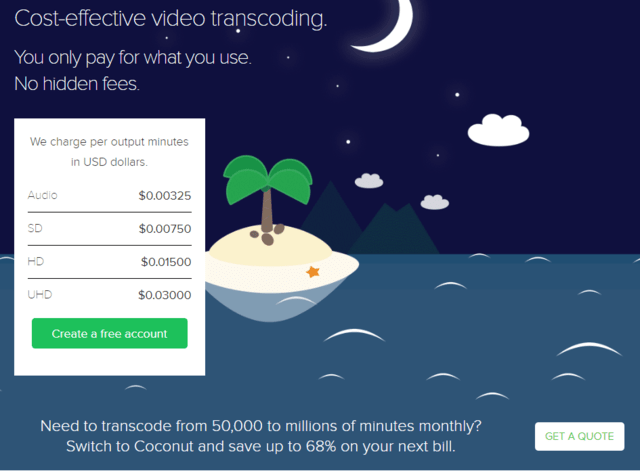
BunnyCDN recommends using the Volume Network with videos, which costs as little as $0.005 per GB. Even their most expensive region of Standard Network is $0.025 less than the cheapest region of CloudFront.
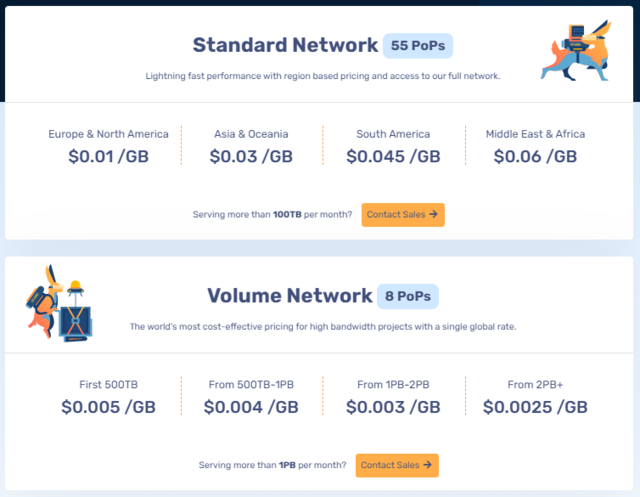
As for storage, With DigitalOcean Spaces you pay a base fee of $5 per month which gives you 250 GB of storage, and pay more only if more storage is needed. If you are expecting to store much less than 250GB, you might find better prices elsewhere. However, DOS is a true winner in the long run.

Amazon Web Services Pricing
AWS MediaConvert costs $0.015 per minute of HD video at <=30 fps.
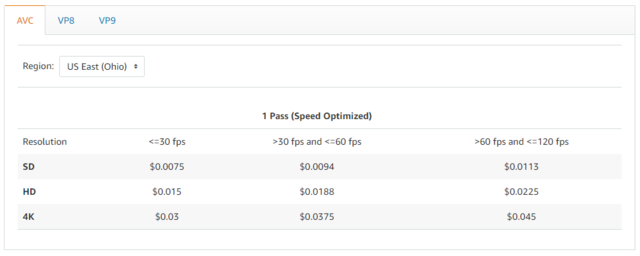
And to get the video encryption too, you need to use the Professional tier which is $0.024 per minute of HD video.
Cloudfront does give you 50 GB of free data transfer for a year as a part of their free tier. But after a year, it costs $0.085 per GB in North America and Europe, and even more elsewhere.
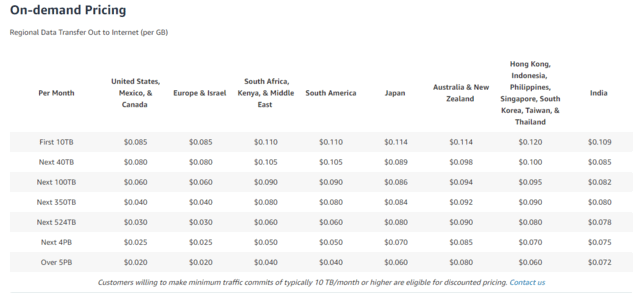
As was already mentioned, DigitalOcean Spaces is about the same price as AWS S3, but you pay a base fee of $5 per month which gives you 250 GB. This would cost $5.75 on AWS S3 and the gap keeps widening with each GB.
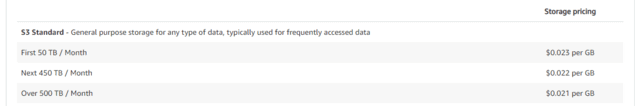
Cloudflare Stream
The ever-increasingly popular CDN with free pricing options entered video hosting and encoding fairly recently. They boast unusual pricing model based on stored and streamed minutes. However, while it is a comprehensive and easy to use solution, the prices aren’t quite as great as they claim to be, and Cloudflare Stream proves to be needlessly expensive in the long run.
Cloudflare’s pricing based on fixed price 1 000 minute units, has to first be translated into $/GB. For these purposes, we will assume a standard HD 720p, 3.5 Mbps video. That comes to about 26GB being equivalent to 1 000 minutes.
The basic fees that Cloudflare charges, are $5/1 000 minutes of storage and $1/1 000 of video delivered to users.
Note that each new minute above a thousand mark starts another thousand, and it would be less than pleasant to pay a whopping $10 for 27GB stored.
The lowest possible price you could potentially pay, is $6 dollars for under 1 000 minutes of stored videos and under 1 000 minutes of it being delivered to users. Full 1 000 (26GB) would cost $5.13 in FV Player Coconut(initial encoding price not included). Most of that being the base fee for DigitalOcean Spaces, meaning the gap widens as the size piles up. For example, at twice the size (52GB), it is already nearly half the price with $12 dollars for Cloudflare and only $5.26 for FV Player Coconut.
Bunny Stream
Bunny Stream has some great pricing. But there’s a few huge gotchas.
The first is that a publisher cannot protect his or her videos unless s/he commits to using only the BunnyStream player. What this mean practically is that HLS encryption is not available to third party players. The next gotcha is that to enjory full security from BunnyStream requires paying a base $100/month. There are complex workaround with high monthly charges to allow integration with external DRM services like BuyDRM ($150/month minimum).
Bunny Streams actually does not allow for their encryption solution to be used in third-party players. So that means lower level of video download protection than other solutions on here. However, we are actively working on removing this limitation and making the protection better.
See our Bunny Stream integration that lets you upload and encode videos right in your media library.
Secondly, you might be thinking that it doesn’t matter since you can only use Bunny.net’s built-in video player. The Bunny Stream native player offers only basic features. Making use of it in WordPress, especially if you want to use page builders or LMS is a no-go too. Bunny Stream player has zero WordPress integrations**.
So, if you don’t mind slightly lower protection, using Bunny Stream with FV Player could save you some money. If you don’t care about any advanced player features or managing your videos within WordPress, using Bunny Stream with advanced protection in their own player might work for you.
Example Use Case
Let’s compare the prices on an example. Slightly higher volumes have been chosen for this example in order to allow for true differences in prices to be visible.
Let’s say you will be using 250GB of storage, out of which 200GB will be encoded video. Let’s assume that it will be streamed up to the traffic of 500GB.
Remember that encoding is paid in $/min of output video, so a 1 000 of minutes of original video will translate to 4 000 minutes of encoded video in 4 different qualities.
Also, please keep in mind that encoding is a one-time expense. Hosting and CDNs are paid monthly.
Please see charts at top of page for both a very low volume video site and a medium volume video site.
Cloudflare includes encoding in the price, making it initially quite sound. However, in the long-term, it proves to be needlessly expensive with $840/year for a low volume video site and $2640/year for a high volume site. Given the price difference in recurring monthly payments, at the sizes in the chart, it already evens out and surpasses the price of FV Player Coconut by third month. In most cases, Cloudflare becomes more expensive by half a year. However, for it to cover the initial price of AWS MediaConvert, you’d have to use it for at least a little over a year.
Amazon Web Services is high profile and powers the sites of many big companies. Evidently, the big players don’t mind paying high prices for their web services. With the high price one doesn’t enjoy Apple-style ease of use, but instead a publisher must suffer through complex interfaces and elaborate configuration rituals. The cost for a low-volume video website is $828/year which is manageable. At just 10TB/month video traffic, the AWS costs jump up over $10K to $10380/month, more than four times as much as the next least expensive competitor.
FV Player Coconut which costs $270/year for the low traffic video website and just $1338/year for a 10TB/month mid-tier video website. FV Player + Coconut + Digital Ocean offers the same level of security as AWS, but its both cheaper and much easier to use. FV Player offers more features in terms of playlist management and appearance and advertising than any other player in this comparison, which rules out BunnyStream. BunnyStream vendor lock-in and limited player mostly disqualifies it for pro video sites and/or sites with advertising.
Note: Please, keep in mind that this comparison and adjacent chart are purely informative. It’s best to calculate based on your usage and needs, and pick a suitable service accordingly.
We are always looking to make our products better. If you know about any other reputable services out there that we should support, or perhaps even consider adding to FV Player Coconut, please let us know in our forums or at support@foliovision.com
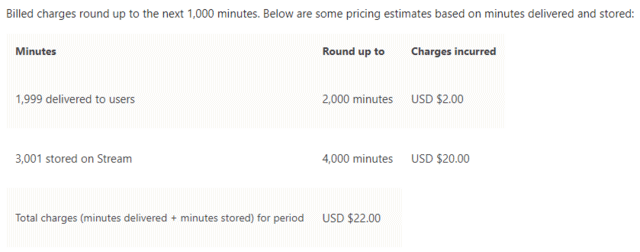
With coconut, what storage and CDN you use? Looks like that price is not included. Isn’t it?
Hello Aypapa,
thank you for reaching out to us!
The FV Player Coconut section names both BunnyCDN as CDN and DigitalOcean Spaces for storage: foliovision.com/2021/09/video-encoding-prices-cost#coconut-price
The prices included in the table for FV Player Coconut show the price for DigitalOcean Spaces in “stored” row and for BunnyCDN in “traffic” row.
Making the web work for you, Maria
Hi , I’m not understanding the pricing well , i saw the price of digital ocean is just 5 dollars only including 1T traffic soo if i consuming 1T traffic and 250GB storage the costs will be just 5 dollars
Another question, can i enable dynamic watermark (DRM text) with coconut to protect my videos from screen recording?
Hello Mustafa,
FV Player Coconut uses DigitalOcean Spaces only for storage. The traffic consumption concerns DigitalOcean’s CDN, but FV Player Coconut uses BunnyCDN instead. While it may seem counter-intuitive at first, you’re sure to use up much more outbound traffic than storage. BunnyCDN’s pricing for outbound traffic can go as low as half the price of DigitalOcean’s.
That being said, yes, the $5 base fee DigitalOcean charges includes 250GB in terms of storage. Additional storage is $0.02 per GB. Compared to competition providing same quality of service, this is a great price.
As for using the DRM Text feature on Coconut.co videos, you can absolutely do that. The DRM Text feature can be used with any video provider.
Making the web work for you, Maria
Thank you for responding
So the traffic that provided from digital ocean (1T) i will not use it and instead bunny cdn due to lower cost right ?
Another question about DRM text , i can’t find user phone number which is very important for me 😢
Hey Mustafa,
You asked:
Yes, if you don’t have too much video traffic (and 1 TB is a very good start, it’s not 10 GB or even 100 GB), then you could just use Digital Ocean Spaces for both storage and CDN. Digital Ocean Spaces CDN does not allow URL signing if that’s important to you, whereas BunnyCDN does.
The unique identifier for each user is email so if the goal is to track down your users, you only need email. Name can be changed or duplicate, IP is useful info but can also be a VPN. Email is the field you need. Phone number is not a core WordPress user field, so it would have to be added for each ecommerce system/user profile system individually. We have no plans to add phone number for now. We could do this as custom development for your site or your own web developer could do so.
Hi , in table there is field “ 200GB / 42h and 20min encoded” , so thats mean i will pay one time for this encoding and then there is no cost ?
Hello Mustafa,
Yes, that’s right. Videos only get encoded into HLS stream once. After that you only pay monthly fees to DIgitalOcean for storage of video files and Bunny for traffic.
Thanks, Maria
Can I upload my videos gradually not once “such as one video every week “ ? It will effect the cost in coconut if i do that ?
Another thing , is video will be supported and can be viewed by all type of devices ? android, ios , desktop devices , Whether these devices are old or new
Hello Mustafa,
No, price for Coconut.co will not be affected by your upload schedule. However much data passes trough encoding is how much you pay, no matter the timing. Of course, DigitalOcean will be affected as there will be more data stored. Bunny pricing is affected by how many viewers and from which region you get.
HLS can be played on all modern devices and popular browsers.
Some limitations may apply to very old Android devices. An odd use case are people with Internet Explorer. HLS isn’t supported on IE, but majority of Windows user either already have Edge which has been around since 2015, or use a third-party browser. While highly improbable, it is still possible to run into an Internet Explorer user or someone with android device old enough not to support HLS.
Thanks, Maria
How does Coconut.co stand apart from Bunny Stream? It looks like Bunny Stream is cheaper and easier to implement. Just upload the video and you’re done. No encoding fees and all the relevant security features you need to protect your videos.
Hello Essaund,
Bunny Stream DRM protection is limited to their own player so you cannot integrate with other FV Player (or other player) features. It also means you also have to use their iframe embed code which is easier to share among users.
In FV Player Coconut we let you create the encrypted HLS streams if you are also using FV Player Pro and then you can use all the other features too.
There was a also change in our standard FV Player Coconut setup – we no longer use Bunny CDN with it and instead just use the DigitalOcean Spaces CDN. So it’s simpler now.
Thanks, Martin
Hi,
This looks great how can I reach out to you guys, I have an LMS platform am build I store my video in digital ocean spaces already and I use they cdn to fetch my videos. It’s not secure as user can take link from browsers and still have access to the video. How can I go access to your free version to see how it works
Hello Favour,
Unfortunately it won’t protect the videos which are already encoded. You would have to re-encode your videos to the encrypted HLS streams.
FV Player Coconut does provide the video encryption function, but only for the licensed FV Player Pro users.
Thanks, Martin
Nice article – I bought a script from Envato called Sponzy which allows content to upload their videos and get their fans to subscribe, give tips, and more. This website is going to be heavily video based and I need to encode all the videos users uploads to fit all media sizes. The script as an option to use Coconut.co to encode videos and I am thinking that is going to be expensive in the long run especially with many users with each uploading their own contents – I am not a coder or programmer and so I definitely cannot use bunny.
I am considering either purchasing a vps or dedicated server and install ffmpeg and use it for the encoding but I am told that also require lots of technical knowledge or can you provide other cheaper solution?
BunnyCDN requires zero technical skills. Just upload the videos and it will do the encoding and generate HLS streams (full quality as per your video) alongside MP4 links (maxes out at 720p). The beauty about it is FVPlayer can pull the videos from your BunnyCDN storage.
Another alternative will be to use VideoPress. It’s the cheapest option but storage maxes out at 1TB. That’s why I opted for BunnyCDN.
The issue with BunnyCDN is that one ends up with a lot of vendor lock-in and vendor dependence. We have not been terribly impressed with Bunny user support and we’ve noticed Bunny is trying to push all publishers to upload their videos to BunnyStream which will only allow their own player.
It’s very difficult to get a sensible answer out of the Bunny support/marketing team. It’s probably not a good idea to trust years of your life and your entire video platform to Bunny.
That said, we do support Bunny, albeit with caution. The better, less vendor-dependent long-term solution is our Coconut.co workflow with Digital Ocean hosting and CDN. DigitalOcean uses standard AWS protocols so there is a minimum of vendor lock-in. You can move your infrastructure to any AWS compatible webhost.
We’ve found Digital Ocean to be very trustworthy, responsive and fair as a vendor over more than twelve years of fairly heavy use. We like (and host with) Linode as well but Digital Ocean has been a bit more innovative than Linode with automated infrastructure.
Alec,
Keep in mind, as you’re giving responses, focus on cost as a major impediment to his needs.
I was in the same position for months and had to settle with BunnyCDN.
Digital Ocean hosting isn’t cheap. Add CDN fees and you’ll be looking at closing shop even before you make your first sale.
Essaund, I disagree. Digital Ocean Spaces hosting is cheap. It’s high quality hosting at rock bottom prices.
I’ve revised the figures above to reflect better setups with replication which makes Digital Ocean Spaces a bit more expensive. On such a small amount of stored videos (200 MB) it doesn’t change the BunnyStream pricing much. On a larger amount of stored videos, BunnySteam would become more expensive.
This pricing is the volume tier (low quality) CDN of BunnySteam. Volume tier has behaved okay in our testing so I’m allowing it. With Digital Ocean Spaces you are getting their full quality CDN, not a volume tier.
BunnyStream requires using their player which means users don’t have access to the same advanced features included in a dedicated WordPress player like FV Player (playlists, clickable transcripts, advanced advertising options).
If Digital Ocean Spaces hosting and CDN would bankrupt a project before it starts, it’s probably better to prepare a better business model.
Alec,
You have to start from somewhere. You’re reasoning from a corporate point of view and not a beginner’s point of view.
Digital Ocean has flat month-by-month base subscription fees as you start. Of course, it starts from $5.00/month for 250GB and an additional $0.02/GB, something that Bunny CDN offers for free and charges for streaming fees only.
If it weren’t for Bunny CDN, I wouldn’t have had the opportunity to test different models, from self-hosting to using VideoPress and settling for Bunny Stream.
Again, you keep insisting on Bunny CDN’s video player’s shortfalls. It’s not a must that you use it. I use FV Player in my case.
Thanks for using FV Player, essaund.
All of these hosting costs are so low in comparison to what the video hosting services charge that they are negligible in the scheme of starting and maintaining a website, marketing a business. And the difference in price between Digital Ocean Spaces and BunnyCDN is very small.
Certainly not enough to justify vendor lock-in. We’ve been watching BunnyNet closely for the last five years. With every year, BunnyNet tries to lock in its customers more and more. FV Player was invented to allow publishers to publish their videos anywhere and everywhere, while enjoying unbranded and elegant playback on their website.
Low security and promotional videos could be hosted on free services (like YouTube and Vimeo) while members only videos could be hosted with encrypted HLS and signed URLs on almost any hosting and CDN.
No publisher should happily accept platform lock-in. And that is what is coming to BunnyNet.
Hello Alec,
By platform lock-in, do you mean that BunnyCDN is planning to drop support for third-party players like FV Player?
BunnyNet has already dropped support for third-party players in BunnyStream.
And that’s true. Building a video server is a tiresome task. A VPS server will work, but it won’t be long before it bogs down. FFMPEG is a resource hog.
A dedicated server is ideal in this instance. But comes at a steep price. You also need multiple servers, assuming one server goes down, the alternative can keep services running.
For a starter website, get VideoPress or BunnyCDN. I have done in depth research and these two stand out.
All of these hosting services which you recommend Essaund are not suited for allowing user uploads. First, you’d have to build the routines to allow external uploads from untrusted and relatively anonymous individuals (how much do you know even about your logged-in users?).
A vandal could end up DDOS your video website into hundreds of dollars of encoding charges. A hacker could user your video upload scripts to destroy your website.
Playing at YouTube is not a joke. PeerTube on your own VPS is really the starting point and it’s a pretty steep hill to climb.
FV Player + Coconut.co works great and can work for user uploads for the publisher willing to build this kind of routine at al. If you can build that front-end, there’s no need to depend on a video hosting service, you can run your own for free on DigitalOcean and save thousands of dollars per month in video hosting and bandwidth costs.
Hi Mike,
The least expensive and easiest to use solution we found was Coconut.co which is why we built Coconut encoding in to FV Player (we make no money from Coconut.co, though frankly we should enjoy referral feeds). The only free alternative is to use FOSS software like PeerTube on your own server. PeerTube might be more suited to your use case (self-publishing external users) than WordPress + FV Player.
WordPress + FV Player is very well-suited to video membership sites, elearning, new sites, tutorials, general media player usage. It’s not currently set up to allow users to self-publish. FV Player is not a YouTube alternative. We are looking at adding some user-driven publishing functionality in the future.
Keep in mind, there are a a lot of security and stability issues involved in allowing untrusted users to upload video files.
Since Coconut price is a one-time payment for encoding right why would you include Coconut in an annual cost?
The article indicates that the coconut is renewed annually, but in the comments above you answered that it is only once this is your comment : Yes, that’s right. Videos only get encoded into HLS stream once. After that you only pay monthly fees to DigitalOcean for storage of video files and Bunny for traffic.
Hi Mustafa,
Thanks for your very good point about annual costs. I believe the idea was that every year a business would encode some videos, but you’re quite right, a business very well may post five to twenty videos the first year and then not add any new videos for five years.
I’ve changed the wording to First Year costs from Annual Costs. I should probably add a new line for maintenance costs for each solution, after the first year. For now you can calculate this via the Recurring monthly price 500GB item, multiplied by 12.
Good catch.
Hello , i have two questions:
The costs in this article changed for me and made me confused; are there any changes in price ? Because there is another article that shows the prices in another way (in the past article the price was 7.5 dollars per month). So can you calculate for me the monthly price in case I want to upload 250 GB of 2K or FHD video files for one time for ever (I’ll not upload another videos in the future) and i need 1T bandwidth monthly (please tell me the price if i want to use bunny CDN and digital ocean)
Also, you were depending on bunny CDN and you said it gives more security than digital ocean CDN , but I see now the article has also changed, and you are now depending on digital ocean CDN also. My point is which is more secure ?
Hello Dr,
Price: FV Coconut with 250GB stores on Digital Ocean Spaces and 1TB of traffic every month would be just $5/month. Pretty fabulous!
Security: Digital Ocean Spaces has been secure and very low maintenance for us. We maintain sites with TB of video data and hundreds of GB of uploads every month and basically never run into an issue. Well, if you are operating that scale, eventually the HLS streams create too many individual files. At that point, one has to create a new space.
BunnyCDN has not had security issues, but there have been more frequent playback issues. Even Digital Ocean Spaces sometimes suffers from connection issues. For high availability video hosting, we recommend publishers use FV Player with our multiple sources add-on: [FV Player Alternative Sources](FV Player Alternative Sources) offers a publisher up to three CDN alternatives with automated failover. It’s absolutely great for high traffic learning and entertainment platforms. Videos never fail, customer service requests disappear. Small publishers enjoy the same resilience to which the big boys like YouTube, Facebook, Netflix have long had access.
For security both are fine. We prefer the Digital Ocean Spaces solution as it’s more platform agnostic, depending on a standard S3 implementation and not a proprietary setup which is trying to make publishers dependent on its proprietary storage and proprietary player. We deeply believe in the importance of platform independence for publishers (and individuals). Anything less is digital share-cropping.
As long as the top-level domain belongs to the publisher, any situation can be salvaged, but why put yourself in the position of complete dependence on someone else’s platform?