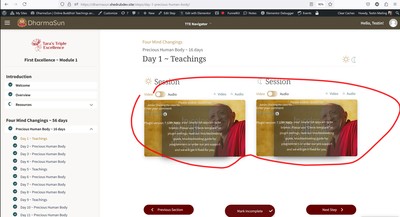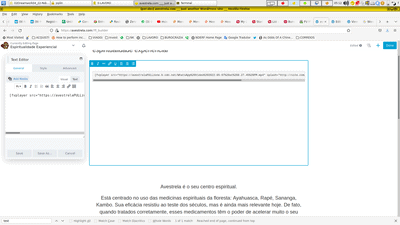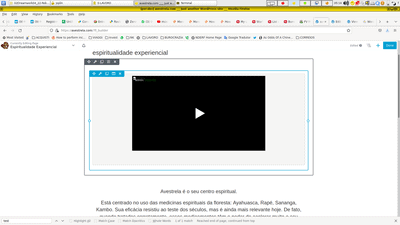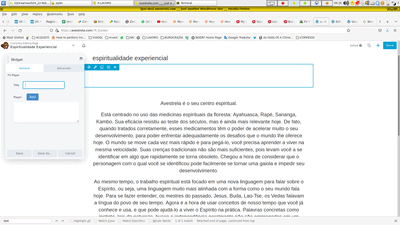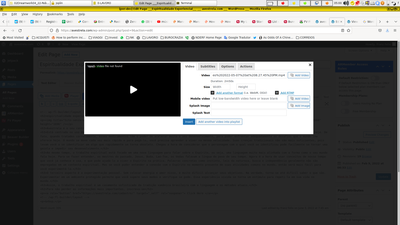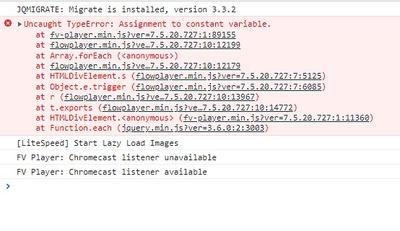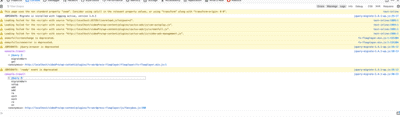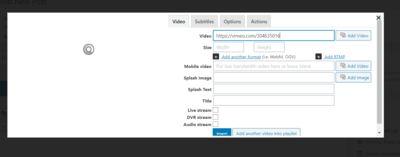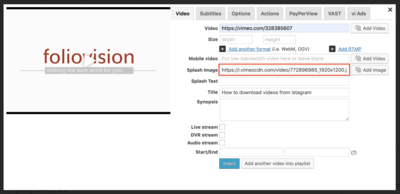-
Hi,
We have recently run into an issue on our site with regards to FV player. The videos are no longer being loaded and it shows an error – I’m sorry, your JavaScript appears to be broken. Please use “Check template” in plugin settings, read our troubleshooting guide…”
The backend settings page > Check template gives the following message –
“It appears there are no Flowplayer scripts on your site, your videos might not be playing, please check. Check your template’s header.php file if it contains wp_head() function call and footer.php should contain wp_footer()!It appears there are no jQuery library on your site, your videos might not be playing, please check.”
It was working just fine up until a few hours ago.
Can you please help us with this issue and let us know what can be done to fix this?Hi! So I have constructed a search field for my FV Flowplayer. It works as needed for everything EXCEPT – After searching for a video and then deleting the search term and clicking on a SELF-HOSTED video the controls don’t work and the loading animation is present whole time.
I know this isn’t something you support – but I was hoping you might have a hint of what i should tell ChatGPT to look for to reapply the controls after we unload the search. — here’s a page with it on – https://dcdouglas.com/actor-film-television-videos-demo-reel/indie-film/ — a self hosted video is the Drowning in secrets.
Here is the javascript:
jQuery(document).ready(function($) { var flowPlayer = null; // Store the reference to the FlowPlayer instance var isPlaying = false; // Flag to prevent multiple click handling var controlsInitialized = false; // Flag to track if controls are initialized function destroyFlowPlayer() { if (flowPlayer) { try { console.log('Destroying FlowPlayer', flowPlayer); flowPlayer.unload(); flowPlayer = null; console.log('FlowPlayer destroyed'); } catch (error) { console.error('Error destroying FlowPlayer:', error); } } } function initializeFlowPlayer() { return new Promise((resolve, reject) => { var checkInterval = setInterval(() => { var player = $('.flowplayer').data('flowplayer'); if (player) { flowPlayer = player; clearInterval(checkInterval); console.log('FlowPlayer initialized', player); console.log('FlowPlayer config', player.conf); resolve(flowPlayer); } }, 500); }); } function reinitializeSelfHostedVideo(player) { if (!controlsInitialized && player.video && player.video.sources[0].type === 'video/mp4') { // Explicitly reinitialize controls for self-hosted videos player.ui.createSubtitleControl(); player.ui.setActiveSubtitleItem(); controlsInitialized = true; console.log('Self-hosted video controls reinitialized'); } } function attachControlListeners(player) { player.on('pause', function() { console.log('Video paused'); }); player.on('mute', function() { console.log('Video muted'); }); player.on('resume', function() { console.log('Video resumed'); }); player.on('unmute', function() { console.log('Video unmuted'); }); player.on('ready', function() { console.log('Video ready'); reinitializeSelfHostedVideo(player); // Reinitialize controls for self-hosted videos }); player.on('unload', function() { console.log('Video unloaded'); }); player.on('finish', function() { console.log('Video finished'); }); } function unloadCurrentVideo(player) { return new Promise((resolve, reject) => { console.log('Unloading current video'); try { player.unload(); console.log('Current video unloaded'); resolve(); } catch (error) { console.error('Error unloading video:', error); reject(error); } }); } function playVideo(videoId) { if (isPlaying) return; // Prevent multiple clicks isPlaying = true; // Set the flag to true console.log('Preparing to play video ID:', videoId); initializeFlowPlayer().then(player => { if (player && typeof player.play === 'function') { var playlist = player.conf.playlist || []; var videoIndex = playlist.findIndex(video => video.id == videoId); if (videoIndex !== -1) { unloadCurrentVideo(player).then(() => { console.log('Playing video at index:', videoIndex); player.play(videoIndex); attachControlListeners(player); // Ensure controls are attached isPlaying = false; // Reset the flag after playing }).catch((error) => { console.error('Error unloading video:', error); isPlaying = false; // Reset the flag if error }); } else { console.error('Video ID not found in FlowPlayer playlist'); isPlaying = false; // Reset the flag if error } } else { console.error('FlowPlayer instance not found or play method not available'); isPlaying = false; // Reset the flag if error } }).catch((error) => { console.error('Error initializing FlowPlayer:', error); isPlaying = false; // Reset the flag if error }); } function updatePlaylist(query) { var $playlist = $('.fv-playlist-slider-wrapper .fp-playlist-external a'); if (query === "") { $playlist.show(); } else { $playlist.each(function() { var $this = $(this); var title = $this.find('h4 span').text().toLowerCase(); if (title.includes(query)) { $this.show(); } else { $this.hide(); } }); } // Scroll the playlist container back to the beginning $('.fv-playlist-slider-wrapper').scrollLeft(0); } $('#video-search').on('input', function() { var query = $(this).val().toLowerCase(); updatePlaylist(query); if (flowplayer) { reinitializeSelfHostedVideo(flowplayer); // Reinitialize controls for self-hosted videos } }); $('.fv-playlist-slider-wrapper .fp-playlist-external a').off('click').on('click', function(e) { e.preventDefault(); e.stopImmediatePropagation(); // Prevent any additional handlers from being triggered var clickedItem = $(this); var videoId = clickedItem.data('item').id; console.log('First click on playlist'); console.log('Clicked video ID:', videoId); // Ensure only one click is processed if (!isPlaying) { playVideo(videoId); } else { console.log('Already processing a video click'); } }); // Initial initialization of FlowPlayer initializeFlowPlayer().then(player => { if (player && typeof player.play === 'function') { attachControlListeners(player); } }).catch((error) => { console.error('Error initializing FlowPlayer on document ready:', error); }); });
And the PHP
<?php // Enqueue necessary scripts function custom_video_search_enqueue_scripts() { wp_enqueue_script('custom-video-search', plugin_dir_url(__FILE__) . 'custom-video-search.js', array('jquery'), null, true); } add_action('wp_enqueue_scripts', 'custom_video_search_enqueue_scripts'); // Create the shortcode function custom_video_search_shortcode($atts) { ob_start(); ?> <div class="custom-video-search"> <input type="text" id="video-search" placeholder="Search videos..."> </div> <?php return ob_get_clean(); } add_shortcode('video_search', 'custom_video_search_shortcode'); // Ensure no whitespace is outputted before the XML declaration function custom_video_search_init() { ob_start(); // Start output buffering } add_action('init', 'custom_video_search_init'); function custom_video_search_shutdown() { ob_end_flush(); // End output buffering and flush the output } add_action('shutdown', 'custom_video_search_shutdown'); ?>With some customers the player will not load and some are having problems with filling in forms.
If I do the template check the folowing message is showing:
It appears there are multiple jQuery libraries on your site, your videos might not be playing or may play with defects, please check. We also recommend you to open any of your videos on your site and see if you get a red warning message about JavaScript not working. FV Flowplayer script found: https://a-beautiful-balance.nl/wp-content/plugins/fv-wordpress-flowplayer/flowplayer/modules/flowplayer.min.js?ver=7.2.12.3! jQuery library found: https://a-beautiful-balance.nl/wp-includes/js/jquery/jquery.min.js?ver=3.7.1! jQuery library found: https://a-beautiful-balance.nl/wp-content/plugins/gravityforms/js/jquery.json.min.js?ver=2.8.9!I contacted the builder and they answered taht it is not abnormal to have multiple jQuery libraries, because some plugins use their own library?
They also asked ‘gravity forms’ and got the folowing answer:
‘The jquery.json.min.js file is not the same than the jquery.min.js file, so the error message in the screenshot is just incorrect. You will want to contact the author of the FV Player plugin about it.’
So can you please help me?
PS
To help my costumers out I tried to put the Vimeo videos directly on the sit e, but the Fv player keeps apearing, instead of the Vimeo playerHello,
I am unable, as admin, to edit some videos (video posts) on the website ? Here is the error message i get
“Please enable JavaScriptplay-sharp-fill
Admin JavaScript warning:I’m sorry, your JavaScript appears to be broken. Please use “Check template” in plugin settings, read our troubleshooting guide, troubleshooting guide for programmers or order our pro support and we will get it fixed for you. LinkEmbedCopy and paste this HTML code into your webpage to embed.
Video Checker Admin: Checking the video file… Enter your comment Technical info Plugin version: 7.5.41.7212″See also screenshot
It happens only in posts in which i use FV Player. No problem with posts in which i use Video.js.
Any idea ?
Best regards
Hi,
We have created a page on our site to display several videos on a single page using the FV player shortcode.
We have added a feature to filter these videos by certain parameters.
Whenever we apply any filter on the page, the videos are displayed dynamically and after a few seconds we get an error on the video saying “Admin javascript warning”. If we refresh the same page with the applied filters, the videos are loaded fine. This only happens on the first load of the videos after applying filters on the page.
I checked this page as a guest user and the same issue occurs, the videos keep loading but do not play after we apply any filters.
We are not using any JS minification or concatenating JS files on our site.
The page – https://dharmasun.shedrubdev.site/explore-all-sessions/
Screenshot of the warning after filtering – https://prnt.sc/kd4NRkHdW8rH
Please let us know how we can fix this issue.
Hi,
We have an expired licence which limits our Pro support and upgrades. However, the Pro plugin was working fine until WP advised me to update the free plugin today. When I did, the website broke (javascript error), so I rolled back to previous version, but this DELETED the Pro plugin.
Please advise how I can restore the Pro plugin as it was prior to today’s changes.
To clarify, I am not looking for Pro support, nor a new Pro download. I’m merely requesting the Pro plugin that was working perfectly and deleted during the free plugin rollback to be restored.
Thank you.
Hi,
How do I remove these foliovision links from the player source?
<div id="wpfp_54da4804198c69adb1abdb3b5ff79036_admin_error" class="fvfp_admin_error"><div class="fvfp_admin_error_content"><h4>Admin JavaScript warning:</h4><p>I'm sorry, your JavaScript appears to be broken. Please use "Check template" in plugin settings, read our <a href="https://foliovision.com/player/installation#fixing-broken-javascript" target="_blank" rel="noopener">troubleshooting guide</a>, <a href="https://foliovision.com/troubleshooting-javascript-errors" target="_blank" rel="noopener">troubleshooting guide for programmers</a> or <a href="https://foliovision.com/pro-support" target="_blank" rel="noopener">order our pro support</a> and we will get it fixed for you.</p></div></div>There are also these foliovision links in page footer:
<a target="_blank" href="https:\/\/foliovision.com\/2017\/05\/issues-with-vimeo-on-android" rel="noopener">Why?<\/a>","warning_samsungbrowser":"You are using the Samsung Browser which is an older and buggy version of Google Chrome. If you experience issues with the video please use <a href="https:\/\/www.mozilla.org\/en-US\/firefox\/new\/">Firefox<\/a> or other modern browser. <a target="_blank" href="https:\/\/foliovision.com\/2017\/05\/issues-with-vimeo-on-android" rel="noopener">Why?<\/a>","warning_old_safari":"You are using an old Safari browser. If you experience issues with the video please use <a href="https:\/\/www.mozilla.org\/en-US\/firefox\/new\/">Firefox<\/a> or other modern browser.","warning_old_chrome":"You are using an old Chrome browser. Please make sure you use the latest version.","warning_old_firefox":"You are using an old Firefox browser. Please make sure you use the latest version.","warning_old_ie":"You are using a deprecated browser. If you experience issues with the video please use <a href="https:\/\/www.mozilla.org\/en-US\/firefox\/new\/">Firefox<\/a> or other modern browser.","quality":"Quality","closed_captions":"Closed Captions","no_subtitles":"No subtitles","speed":"Speed","duration_1_day":"%s day","duration_n_days":"%s days","duration_1_hour":"%s hour","duration_n_hours":"%s hours","duration_1_minute":"%s min","duration_n_minutes":"%s mins","duration_1_second":"%s second","duration_n_seconds":"%s seconds","and":" and ","chrome_extension_disable_html5_autoplay":"It appears you are using the Disable HTML5 Autoplay Chrome extension, disable it to play videos","click_to_unmute":"Click to unmute","audio_button":"AUD","audio_menu":"Audio","iphone_swipe_up_location_bar":"To enjoy fullscreen swipe up to hide location bar.","invalid_youtube":"Invalid Youtube video ID.","video_loaded":"Video loaded, click to play."}; var fv_flowplayer_playlists = []; /* ]]> */ </script>I purchased the Pro version, but these links are still in the player source.
Kindly advise.
I am having an issue with a Javascript error when I am not logged as the WP Admin. It works fine when logged in. I was doing a demo to someone and that is how I found out… (embarrassing) The page I have tested on it https://IWant2BeFree.com/plan-b as well as https://IWant2BeFree.com/home-video.
After researching and finding no errors in the server error logs I am requesting some suggestions! ;) (a few days of searching and changing of settings… nothing made a difference). This is a newer install so this is the only version of FV Player I have installed. The website is a fairly new build as well. So all of the latest version are installed.The standard home page was hand coded and the FV Player offers a cleaner installation.Sincerely,
PaulHello,
when I look at the pages with videos, I get a message: “Admin JavaScript warning: I’m sorry, your JavaScript appears to be broken. Please use “Check template” in plugin settings, read our troubleshooting guide…can you help me please ?
Hello,
Following the update of the fv-player plugin (as well as others) we have a problem in the administration of our site when we want to administer a page containing a fv-player.
An error is displayed instead of the player: “Admin Javascript warning- I’m sorry, your Javascript appears to be broken. Please “Check template” in plugin settings, read our troubleshooting guide, troubleshooting guide for programmers or order our pro support and will get it fixed for you”
We have checked “check template” and everything seems ok (see attachment)
We tried to make changes with the information found in your “troobleshooting guide” but nothing works.
Can you help us to correct this problem which is very annoying.Thanks
Often I get a popup saying “JAVASCRIPT ADMIN WARNING”
Sometimes stops the loading of the video and sometimes it just appears before loading the plugin.
How can I delete that warning?
Hi, I have an issue with the plugin. Updating to woocommerce 5.7.1. breaks fv player.
Videos don’t play and display an Javascript error.
Has this issue perhaps been documented before? I would be grateful if you could help me fix it.
Thank you very much.
I am trying to load up a fv player via ajax. My javascript makes an ajax call to my php script and that script loads the player using these commands which were stated in the documentation
“$args = array();
$args[‘src’] = $url;
if( $splash = get_post_meta( $id, ‘thumb’, true ) ) {
$args[‘splash’] = $splash;
}
echo flowplayer_content_handle( $args );”
I checked the load flowplayer javascript anywhere option. but I am noticing that when I try to dynamically load a video using hls it runs without a problem but if I use mpd I get a “html 5 unsupported video format error”. I am planning on making this my default player for all my websites. I also noticed that if I try to load the video without using ajax the mpd works perfectly. can anyone help me with this issue. as I know I am not the only person who has experienced itHi,
I think, the player saves the user’s choice of resolution in a cookie when playing m3u8 video. If another video from the same site does not contain this resolution, playing will be interrupted after the first chunk.
Javascript console shows error message like this:Uncaught TypeError: Cannot read property ‘bitrate’ of undefined (hls.min.js)
at e.nextLevelSwitch (hls.min.js)
at t.set (fv-flowplayer.min.js)
at HTMLDivElement.s (fv-flowplayer.min.js)
at Object.e.trigger (fv-flowplayer.min.js)
at Object.e.quality (fv-flowplayer.min.js)
Version is 7.4.36.727.1I hope it helps to find the bug.
Best regards,
SandorHello, I’ve got an error in the Flow player.
I get this dialogue box loading over the player…
Admin JavaScript Warning
I’m sorry, your JavaScript appears to be broken. Please use “Check template” in plugin settings, read…etc.When I check template in the plugin settings, I get this message:
It appears there are stripping the query string versions as https://st————–s.com/wp-content/plugins/fv-wordpress-flowplayer/flowplayer/fv-flowplayer.min.js appears without the plugin version number.Some site speed analysis tools recommend doing so, but it means you loose control over what version of plugin files is cached (in users’ browsers and on CDN). That way users hang on to the old plugin files and might experience visual or functional issues with FV Player (and any other plugin).
We also recommend you to open any of your videos on your site and see if you get a red warning message about JavaScript not working.
jQuery library found: https://st————–s.com/wp-includes/js/jquery/jquery.js!
This is reported in the console:
Uncaught ReferenceError: support is not defined
at fv-flowplayer.min.js:1
at fv-flowplayer.min.js:1
at Array.forEach (<anonymous>)
at fv-flowplayer.min.js:1
at HTMLDivElement.s (fv-flowplayer.min.js:1)
at Object.e.trigger (fv-flowplayer.min.js:1)
at r (fv-flowplayer.min.js:1)
at HTMLDivElement.<anonymous> (fv-flowplayer.min.js:1)
at Function.each (jquery.js:2)
at n.fn.init.each (jquery.js:2)The curious thing is that even though the page loads and the video player displays a message, you can click the video and it will play behind the display image.
Please give me a hand sorting this out. I believe I just updated the FV Player WP plugin today
I just installed FV Player VAST and FV Player Pro on my adult website. I tried loading an Exoclick VAST tag, and it would not play. I tested the tag through the VAST tag tester, and it played fine. I also tried using a sample Google VAST tag in my VAST Player installation, but it would not play. I tried checking the web page through Google Chrome’s console, but it isn’t showing any Javascript errors. I turned on debug mode, but it isn’t showing anything. From the looks of it, it does not appear that the VAST Javascript is triggering at all.
Here is a sample web page:
(redacted)I added fv shortcode in this page, but I receive a js error in the console.
In a page without divi builder, there’s no problem.
Anyway in the page with Divi Builder, the Bradmax player doesn’t have nay problem and it’s working good.
I like the Fv player more anyway so I’d like to fix this issue.
Any suggestion?
I just disabled the “Minify And Combine Javascript Files” option of the theme.Kind Regards
CS
Footer
All materials © 2026 Foliovision s.r.o. | Panská 12 - 81101 Bratislava - Slovakia | info@foliovision.com
- This Site Uses Cookies
- Privacy Policy
- Terms of Service
- Site Map
- Contact
- Tel. +421 2/5292 0086