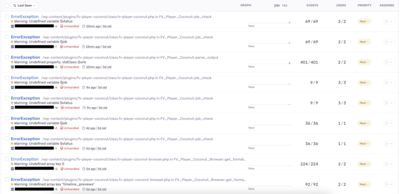Foliovision › Forums › FV Player › Bug Reports › Videos not visible in coconut file explorer, but jobs are completed on coconut
-

Hi, for the last week, my client got some weird behaviour with the coconut plugin. When he uploads a video, the upload progress is working, but the file is not visible in the coconut media/file selector. The job is completed on coconut dashboard, and all the files are present in DO’s Space.
I tried to reproduce the behaviour and it’s not consistent. I was able to upload in a new subfolder successfully, but then it stopped working again.
I also setup sentry on the project and many errors are caught from coconut plugin. See attachments.
Any insights?
Thanks,
-
-

Hello Dave,
Thank you for posting these details. This suggests that even the basic API calls are failing for Coconut. Please check wp-admin -> FV Player -> Coconut Jobs -> Settings – are there any error showing?
Could you please send the system into found in wp-admin -> FV Player -> Settings -> Tools? I mainly need to see if your server has PHP cURL.
Please also upgrade to FV Player 8. The base plugin can be found as “FV Player 8” within wp-admin -> Plugins -> Add New -> Search plugins…
Then you would need to deactivate and delete both FV Player Pro and FV Player Coconut and download new versions at https://foliovision.com/my-licenses (FV Player Pro could be also installed by clickng the “Install Pro extension” at the top of wp-admin -> FV Player -> Settings)
FV Player 8 is where we are working on further improvements.
You can also enable wp-admin -> FV Player -> Coconut Jobs -> Settings -> Debug, try to encode a video and send us that debug log file.
Thanks,
Martin
Hi Martin,
Thanks for your reply !There are no errors showing in the settings page, (same when clicking the Show Wizard Log button. (All upload checks and greens) )
You’ll find the system info at the end of this reply. API seems to be working, since transcoding jobs are effectively created and processing successfully. Every videos uploaded have a job associated in Coconut’s dashboard and are present in Digital Ocean’s destination bucket for transcoded videos.
I’m trying to reproduce it this morning and can’t seem to. Either by uploading a video or manually adding a coconut job of a previously uploaded video.
Is there a way I can manually add the videos in the database so they’re visible in the media file picker ? Or are they supposed to be fetched from DO’s bucket?
Also, if that can help you, the missing videos’ jobs are visible in WP dashboard -> FV Player -> Coconut Jobs page.
Just the videos are not visible in the video file picker when creating a player.Thank you very much for your time.

Hello Dave,
Please let us know what shows in the “Status” column on that wp-admin -> FV Player -> Coconut Jobs page.
If these encoding jobs show with “completed”, then the issue must be with the actual “Coconut” tab of Media Library in FV Player Editor.
Otherwise we need to know more about why the Coconut API calls fail. I improved the debug log for the job_check where you were getting these PHP warnings. You should see an upgrade to FV Player Coconut 8.0.14, or you can get the new version on https://foliovision.com/my-licenses
Then enable wp-admin -> FV Player -> Coconut Jobs -> Settings -> Debug and try to encode a new video.
Please let us know how it goes, then I can give you the right troubleshooting steps.
If you would prefer to have us solve the issue for your with priority right on your website, we are happy to help. Just order our Pro support: https://foliovision.com/pro-support
Thanks,
Martin
Hi Martin,
I’ve double-checked, and all statuses are showing as
completed. The tasks are indeed completed when I directly check the Coconut platform’s dashboard.I’ve also updated from version 7 to version 8 but I still can’t reproduce the issue on my end.
Here’s a long shot : the client told me he is multitasking a lot when uploading (and probably uploading in multiple tabs at the same time).
While I haven’t reviewed the Coconut plugin’s code in detail, is it possible the frontend is the one triggering the rest of the WordPress flow when the upload completes? If so, there’s a chance that a background thread could be getting paused or interrupted due to the multitasking behavior.
Thanks again

Hello Dave,
I tried to upload 4 300 MB videos at once using 4 browser tabs in 2 different browsers.
I did not run into issues. Once the upload has finished in one of the browser tabs I could also see the other encoding jobs progressing – if they already finished uploading. I’m attaching a screenshot of how that should look like.
Once 2 of the videos finished processing I tried to close all my browsers to ensure it finishes processing on background properly and it did.
So it appears that the issue is only with the Coconut job picker.
I wonder if there is any PHP error when the “Coconut” tab loads empty for you.
If you are not sure about how to check the PHP error log, the server technical support should be able to give you a hand.
Or you can install this plugin which makes a list of these errors available in wp-admin: https://wordpress.org/plugins/error-log-monitor/
Then try to upload a video once again and if the “Coconut” tab ends up being empty then the error should be recorded in these logs.
It’s also worth trying with your browser console open (here’s how to open it) as it might be a JavaScript issue too.
Thanks,
Martin
Hello Martin,
Here are the log files : (redacted)
For your info, the debug log was active for a while so it might have lots of useless logs in it.
To help pinpoint the relevant lines, here are the video files that did not show after their upload :- //cdn.foliovision.com/Intermediate-Blues/Lead/MajorPentatonicOnThe1Chord.mp4
- //cdn.foliovision.com/Intermediate-Blues/Lead/Integrating6ths.mp4
- //cdn.foliovision.com/Intermediate-Blues/Practice–Next-Steps/Congrats.mp4
- Intermediate-Blues/Practice–Next-Steps/PracticeSheetSongRecommendations.mp4
- Intermediate-Blues/Practice–Next-Steps/PreperationForAdvancedBlues.mp4
Thanks again

Hello Dave,
Thank you I see the log file shows submission of 12 encoding jobs and all 12 of them appear to complete properly.
Please double-check that
MajorPentatonicOnThe1Chord.mp4shows as “completed” in wp-admin -> FV Player -> Coconut Jobs.Please reinstall FV Player from this file: http://foliovision.com/downloads/fv-player-8.zip It’s FV Player 8 which you are using already, except with a new “Video Category” column added in wp-admin -> FV Player -> Coconut Jobs. Does it show “Intermediate-Blues > Lead” properly for that video?
There’s also FV Player Coconut 8.0.15 released now which fixes the PHP warnings which you were getting.
Please check the PHP error log after updating FV Player Coconut too. It has a routine which adds the
fv_player_encoding_category_idcolumn for thewp_fv_player_encoding_jobstable. I wonder if this has failed for your website.Thanks,
Martin
Hi Martin,
Thanks again for the follow ups and trouble shooting. It is sincerely appreciated.
MajorPentatonicOnThe1Chord.mp4job is indeed marked as completedAfter reinstalling the plugin and updating the coconut one, I checked the database and the result of the following query returns no row (and the column does exist) :
SELECT * FROMwp_fv_player_encoding_jobsWHEREfv_player_encoding_category_idis nullAgain, I wanna thank you for your time. We can still upload the videos and I retrigger the encoding process manually if the video does not show up (By adding a job from the coconut jobs page). I simply add a suffix to the conversion result since it conflicts with a currently existing one. It’s not a dealbreaker nor makes it impossible to advance in the project. It’s just a bit longer and takes a bit more storage/conversion minutes ;). What I mean here is that I’m aware it is the holiday season and I can understand if supports slows down, especially as this issue has a workaround that I can use in the meantime.
Happy Holidays ⛄︎

Hello Dave,
Thank you for posting all these details.
You said:
We can still upload the videos and I retrigger the encoding process manually if the video does not show up
Do you mean that some videos show and some don’t?
Does the issue appears to only occur for some of the folders?
If the issue occurs, is the whole folder empty, or just some of the videos do not appear?
It would be great if you could still check the browser console open for the JavaScript issues as I was mentioning.
Happy holidays!
Martin
Hi Martin, I hope you had a great time during the holidays and I wish you a wonderful new year starting up!
The last batch of uploads went without issues since the last plugin update. I guess we could close the ticket for now and I’ll reach out with more details if we encounter it again. Still, here are answers to your questions, in case that could help :
“Do you mean that some videos show and some don’t?”
Yes, but mainly from a machine to another. The client had the bug, but I didn’t. Hence the hard time to reproduce it.“Does the issue appears to only occur for some of the folders?”
No. Folders did not seem to be a constant in this situation. We tried creating another folder, it worked for a few videos, then the issue reappeared in this new folder.“If the issue occurs, is the whole folder empty, or just some of the videos “do not appear?
Some of the videos“It would be great if you could still check the browser console open for “the JavaScript issues as I was mentioning.
Could not reproduce the issue as of latest update. So no logs for now. I’ll let you know if it reoccurs.Thanks again for your time. It’s really appreciated.
Dave B.