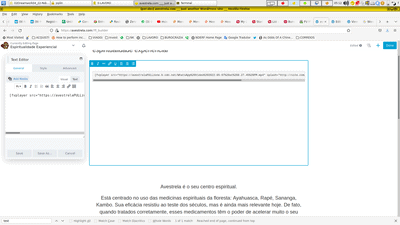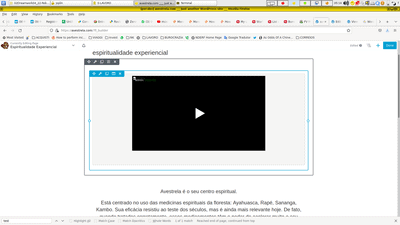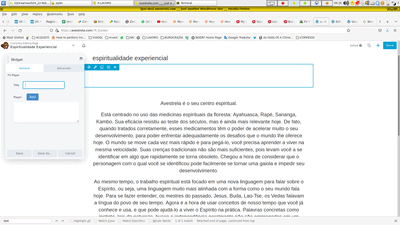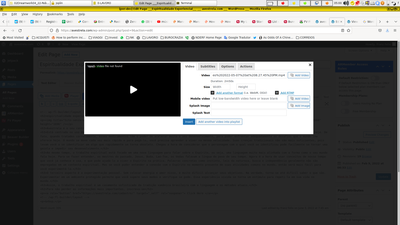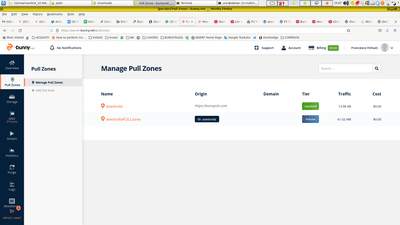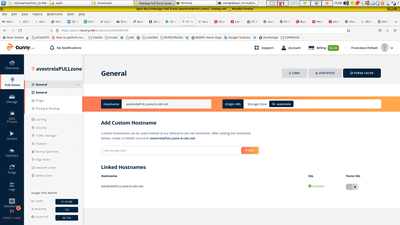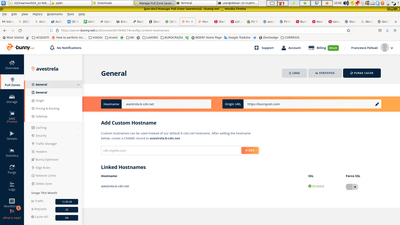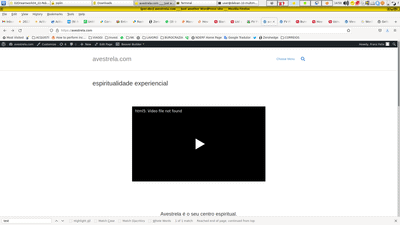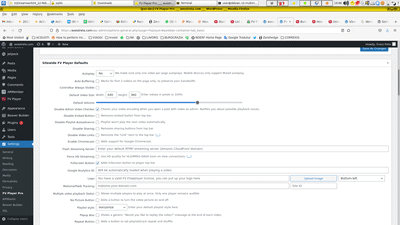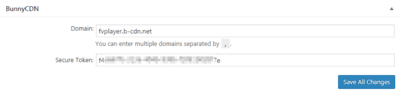Foliovision › Forums › FV Player › Troubleshooting › Bunny verification does not work
-

Hello,
I tried to get FV plugin working with Bunny network. I added a custom hostname, cdn.avestrela.com, as shown here: https://support.bunny.net/hc/en-us/articles/207790279-How-to-set-up-a-custom-CDN-hostname.But the verification shown here: https://support.bunny.net/hc/en-us/articles/360000548992-How-to-check-if-your-website-is-correctly-configured-with-bunny-net does not seem to work.
I tried to ask the same question with the chat, but after a week nobody replied. So now the Bunny trial period is going to close shortly. So please try to reply soon.
Best
Francus
-
-

Hello Francus,
we apologize for missing your chat message. We’ve been experiencing issues with our chat application recently. Thank you for your patience.
Custom hostnames should work with FV Player. I will forward your question to the development team, so they can help you. In the meantime, you can go over our Bunny CDN guide to make sure that you’ve set everything up correctly: https://foliovision.com/player/video-hosting/using-bunnycdn-with-fvplayer-pro
Thanks,
Maria
Hello Francus,
please let us know what part of verification is not working.
The documentation on https://support.bunny.net/hc/en-us/articles/360000548992-How-to-check-if-your-website-is-correctly-configured-with-bunny-net deals with how to check that your website is using the CDN for the websites assets (images, scripts, stylesheets). FV Player only deals with videos.
I see you are using FV Player Pro and not FV Player Coconut, you should be able to configure your custom domain without issues: https://foliovision.com/player/video-hosting/using-bunnycdn-with-fvplayer-pro
Thanks,
Martin
Hello, thanks for your replies, but trying to use your guide
https://foliovision.com/player/video-hosting/using-bunnycdn-with-fvplayer-pro
I got even more issues.
I have uploaded a test video to Bunny network https://avestrelaPULLzone.b-cdn.net/WhatsApp%20Video%202022-05-07%20at%208.27.45%20PM.mp4But when I try to put it into your shortcode editor and try to test it there, I get “video not found” see enclosed screen shot.
But the other issues are that your shortcode editor does appear in the classic wordpress mode, but after clicking “insert” no shortcode is actually inserted.
Even worse, I am using Beaver Builder and there is no way to get your shortcode editor to appear there. There is only a mention to fv player in WordPress widgets, but using that no shortcode editor appears and I get only the following screenshot.
So I tried to simply paste a custom shortcode you published:
[fvplayer src="http://site.com/videos/video.mp4" splash="http://site.com/videos/video.jpg" width="640" height="360"]
substituting the video address with the Bunny network address:
https://avestrelaPULLzone.b-cdn.net/WhatsApp%20Video%202022-05-07%20at%208.27.45%20PM.mp4
inserting it into a Beaver Builder text field the always work with shortcodes of other plugins. In this case at least I get the screenshot “Manual shortcode paste 0” which at least shows the symbol of a video that supposedly can be played.
But when I click on it, it gave an error the first time and then it just returns to the text editor, see screenshot “Manual shortcode paste”
Also, as suggested in your documentation, I selected: “Load FV Flowplayer JS everywhere: If you use some special JavaScript integration you might prefer this option. (…)” but nothing changed
So resuming, it seems the Bunny network video does not work and the shortcode editor does not work either.
May you please help?

Hello Francus,
thank you for reporting your experience with Beaver builder and FV Player. We are currently aware of the Add button in FV Player widget not working. We will fix it shortly.
In the meantime, creating or grabbing a shortcode from FV Player -> Videos/Playlist that is in the form of [[fvplayer id="number"]] should work just fine with Beaver Builder.
Beaver Builder is one of the builders that do require to have the “Load FV Flowplayer JS everywhere” setting enable in order to work.
As for the Bunny Stream video, when you click on the “Admin: Video OK” message, does it report anything significant? You can paste it in here. It might help us understand what is happening better.
Thanks,
Maria
Hello Francus,
are you sure you didn’t just forgot to fill in the token in Settings -> FV Player Pro -> Hosting -> Bunny CDN ? https://foliovision.com/player/video-hosting/using-bunnycdn-with-fvplayer-pro#adding-token-authentication-to-pull-zone
Please use our Video Checker as suggested by Maria: https://foliovision.com/player/basic-setup/how-to-use-video-checker
That should help us see what is the problem.
Thanks,
Martin
Many thanks Martin,
I did what you suggested,
first disable admin video checker, see first image
second updated the site page and started the video and not special additional information appears. So I am stuck at the same point.Also on the authentication page: Settings -> FV Player Pro -> Hosting tab -> BunnyCDN, there is written Domain without additional specifications. Which domain is this? I tried:
- Bunny Hostname (avestrelaPULLzone.b-cdn.net)
- Bunny Hostname (avestrela.b-cdn.net)
None works, and why are there two of them?
This matter is far too complicated for me to understand anything.

Hello Francus,
I apologize for the late reply. Thank you for your patience.
It seems you have created two pull zones. Based on the traffic visible on the avestrelaPULLzone.b-cdn.net, but mostly because it is a volume tier, we suggest you use that one. Volume tier is better suited to video serving. But you can insert both the domains in FV Player settings and just separate them with a comma.
As for the settings, please go to Settings -> FV Player -> Hosting and scroll down to find BunnyCDN. Please check, if you’ve got both the domain and the API key correctly filled in (As seen on the attached screenshot).
Let us know, if everything is clear and whether it helped.
Making the web work for you,
Maria
Yes Maria, but I did that many times, from the beginning of this long story and the result is always the same. html5:video file not found.
So I repeat what I am doing:
On Bunny site I go to pull zone, I click on avestrelaPULLzone.b-cdn.net This takes me to the General page. There I go to security/Token authentication. There I copy the Url Token Authentication Key.Then go to my WordPress/settings/fv player pro/hosting/BunnyCDN. There I change the Url Token Authentication Key because the other pull zone has a different authentication key, so I paste the Authentication key related to avestrelaPULLzone.b-cdn.net. Finally I save it.
I did that so many times from the beginning of this story, but the result is the same.
I only have one storage zone and my video file is there.
It is obvious that we cannot keep going on this way, always repeating the same steps because it does not work and we are wasting our time.
So I thank you for your help, but we must find another way to solve this issue.

Hello Francus,
I’m not sure what you mean by:
There I change the Url Token Authentication Key because the other pull zone has a different authentication key
It is obvious that we cannot keep going on this way, always repeating the same steps
Why do you have to put in the Url Token Authentication Key again and again? It should not be changing.
Thanks,
Martin
“Why do you have to put in the Url Token Authentication Key again and again?”
Because these are the only instructions you are repeating to me. So I try to do my best to follow your instructions. You may think I am stupid doing the same thing again and again, and perhaps my problem is just that: I am too stupid to get this thing working.
“It should not be changing.”
It changes because every pull zone has a different URL token authentication Key. So I try to change pull zone hoping for a better result.
Anyway, I opened a ticket with Bunny Network as well and they replied the following:
“Hi there Francesco,
Thank you for your reply.
That would be completely normal, yes, as each pull zone is assigned its own, unique token.
Checking the site in question, I can see what the error is. The video that you have listed for the source, doesn’t have a token generated, yet I can see that you have token authentication enabled. You would first need to perform the following steps to get it working; https://docs.bunny.net/docs/cdn-token-authentication-basic
Please keep in mind that token authentication is quite advanced and requires a developer to integrate with your site.
Best regards,
Benjamin.”But this reply is so complicated that I cannot follow it. I hope you can understand what Benjamin is saying.
Best
Francesco
Hello Francesco,
I realized where the problem is – it’s caused by the uppercase letters in your BunnyCDN domain name.
Please deactivate and delete the FV Player Pro plugin you are using, then hit “Install Pro extension” at the top of the wp-admin -> Settings -> FV Player screen.
That will reinstall the Pro plugin and will give you the fixed version. The fix will also be part of the future releases.
Thanks,
Martin