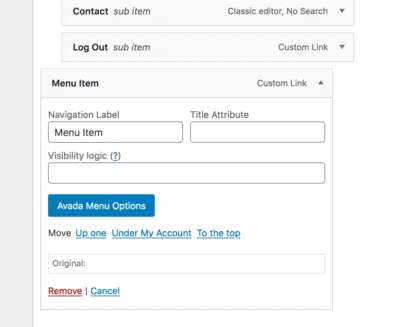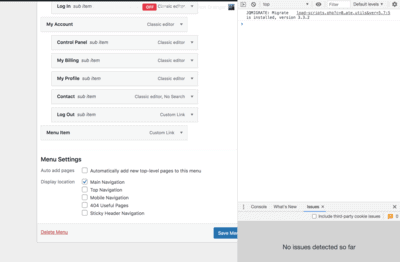Foliovision › Forums › FV Player › Bug Reports › Conflict in setting menu items with SG Optimizer
-

When adding new menu items from the appearance control panel in wordpress there is a conflict caused by FV player that adds an empty menu item (see screen shot) instead of the page or post selected when using the Avada theme.
I disabled all other plugins running on my site, and double checked. The error only occurs when FV player is active on the Avada theme.
Update: it’s actually a problem with SG Optimizer
-
-

Hello Mitchell,
thanks for reaching out to us!
We have previously experienced incompatibility issues with the Avada theme. There were some changes made recently, which might be the cause of this issue.
Thank you for bringing this to our attention. I will forward this to our development team and see what we can do.
Thanks,
Maria
Hello Michell,
we did add some code to FV Player to make sure our editor button shows when editing pages with Avada. I do not think it’s related to the issue, but it would be great if you could try to use FV Player version 7.4.37.727 from here to see if you will still get that issue: https://downloads.wordpress.org/plugin/fv-wordpress-flowplayer.7.4.37.727.zip
Other thing to try would be to see if you get any errors on browser JavaScript console when you try to add a new menu item. Here’s how to enable that console in your browser: https://foliovision.com/player/troubleshooting/javascript-browser-console Once you open that console, reload your page and try to add a menu item again. Do any errors appear on that console?
Thanks,
Martin
Hi Martin,
Thanks for looking into this. I tried the downgrade using the version linked above and it did not rectify the issue. I then opened the console in Chrome with the up to date version of FV player and no errors were found. No js at all showed up.
I hope that helps you narrow it down.
Cheers,
Mg
Hello Michell,
does the issue occur on the wp-admin -> Appearance -> Menus screen?
That screen shouldn’t be loading any scripts from FV Player. Could you please check the source code of that page and look for “fv-wordpress-flowplayer”? There should only be one occurrence and no script tags matching.
I tried testing this with Avada Builder 3.1.1 and it worked fine. But I’m not sure if that’s the right thing, as the wp-admin -> Appearance -> Menus was not different from what you normally get without Avada Builder and I see you have that blue “Avada Menu Options” button there.
Thanks,
Martin
Hi Martin,
I ran finder. There are a couple of references to flowplayer in the source.
1.
<script id='mce-view-js-extra'> var mceViewL10n = {"shortcodes":["wp_caption","caption","gallery","playlist","audio","video","embed","pdf-direct-link","fvplayer_download","flowplayer","fvplayer"........And
<li class="wp-has-submenu wp-not-current-submenu menu-top toplevel_page_fv_player menu-top-last" id="toplevel_page_fv_player"><div class="wp-menu-arrow"><div></div></div><div class='wp-menu-image dashicons-before' aria-hidden='true'><img src="https://harmonicatime.com/wp-content/plugins/fv-wordpress-flowplayer/images/icon@x2.png" alt="" /></div><div class='wp-menu-name'>FV Player</div></a>
Thanks again for looking into this. I hope this helps?
Mg

Hello Michell,
so there is no FV Player JavaScript loaded on that page which could cause the issue.
I tested on a website with the Avada theme. I could see that “Avada Menu Options” button like you do, but I had no issue with inserting of new menu items. The site was running WordPress 5.7 with just these plugins active:
Avada Builder 3.2.1
Avada Core 5.2.1
FV Player 7.4.42.727
FV Player Pro 7.4.43.727.betaAnd the Avada theme was version 7.2.1.
Thanks,
Martin
Hi Martin,
Thanks for your time on this. FYI I have just run a test on a default theme and gone through all possible combinations of plugins (on and off) and found that the issue is not Avada specific.
It might be being caused by my Siteground Cache Plugin, SG Optimizer.
It’s weird.
When SG Optimizer is enabled and I disable FV player, the problem is gone. Conversely, then, when I enable FV player the problem returns!
However, when I disable SG Optimizer and leave FV player enabled, the problem is gone.
So, it looks like the culprit is SG Optimizer, however, If you have any insight as to why this might be conflicting with FV player in this way, I’d appreciate it.
Thanks again,
Mg
Hello Michell,
looking at SG Optimizer plugin page on WordPress.org I can see it has a lot of settings.
I checked all the settings and none of them look like they should have anything in comon with FV Player. But it still seems to me the best next step would be to disable all the individual settings in SG Optimizer and see if that helps. Then enable them one by one to what you used before and see which one triggers the issue.
Please let us know.
Thanks,
Martin