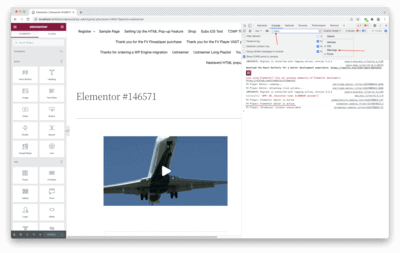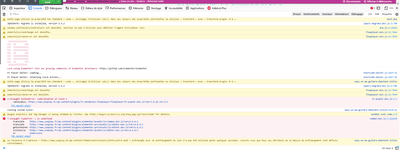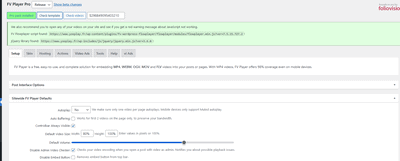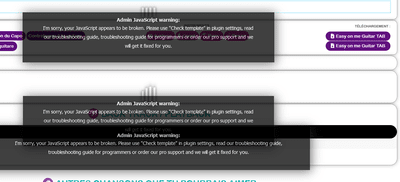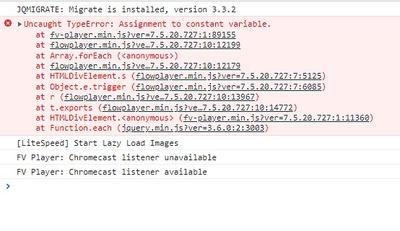-
Hello,
Following the update of the fv-player plugin (as well as others) we have a problem in the administration of our site when we want to administer a page containing a fv-player.
An error is displayed instead of the player: “Admin Javascript warning- I’m sorry, your Javascript appears to be broken. Please “Check template” in plugin settings, read our troubleshooting guide, troubleshooting guide for programmers or order our pro support and will get it fixed for you”
We have checked “check template” and everything seems ok (see attachment)
We tried to make changes with the information found in your “troobleshooting guide” but nothing works.
Can you help us to correct this problem which is very annoying.Thanks
Viewing 15 replies - 1 through 15 (of 15 total)
Viewing 15 replies - 1 through 15 (of 15 total)