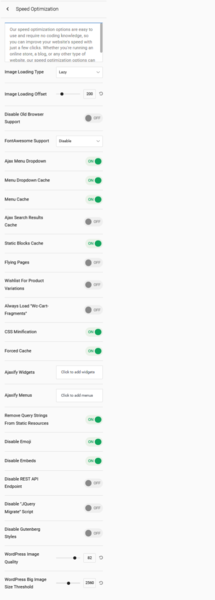Foliovision › Forums › FV Player › Troubleshooting › With WPBACKERY Masonery Grid
-

When the grid appears I get this message
Please enable JavaScriptplay-sharp-fill Admin JavaScript warning:I’m sorry, your JavaScript appears to be broken. Please use “Check template” in plugin settings, read our troubleshooting guide, troubleshooting guide for programmers or order our pro support and we will get it fixed for you.
-
-

Hello Daniel,
Are you trying to show the video players right in the grid? Does the grid come with any filtering?
In that case the issue might be that the grid content is loaded via Ajax and it will require some special handling.
Or perhaps you are just talking about a more simple grid layout of your articles which show the article featured image, title and an excerpt. And it seems you get the FV Player markup in the excerpts.
Please let us know which one if the case.
Thanks,
Martin
Bonjour Martin
This is a mansonory grid displaying articles filtered on categories from WPBACKERY
Here is the grid
https://www.bijoux-lavault.com/blog2/The latest article is displaying this message. I put a featured image which is not a vidéo preview
The theme XCore with WPBACKERY.

Hello Daniel,
Please see if enabling wp-admin -> FV Player -> Settings -> Integrations/Compatibility -> “Handle WordPress audio/video” will fix the issue.
In that special mode we ensured the FV Player markup does not leak into the excerpts.
If it helps then maybe we should do that at all times. Although normally shortcodes should not be processed when generating excerpts. Does your grid plugin provide any setting for that?
Thanks,
Martin
FV Player Check Template display :
It appears there are stripping the query string versions as https://www.bijoux-lavault.com/wp-content/plugins/fv-wordpress-flowplayer/flowplayer/modules/flowplayer.min.js appears without the plugin version number.
Some site speed analysis tools recommend doing so, but it means you loose control over what version of plugin files is cached (in users’ browsers and on CDN). That way users hang on to the old plugin files and might experience visual or functional issues with FV Player (and any other plugin).
You can read all the details in our article: How to use WordPress with CDN.
We also recommend you to open any of your videos on your site and see if you get a red warning message about JavaScript not working.
jQuery library found: https://www.bijoux-lavault.com/wp-includes/js/jquery/jquery.min.js!

Hello Daniel,
Your first screenshot shows that you are already using “Handle WordPress audio/video”.
Here’s the core WordPress function for the excerpt which also strips the shortcodes: https://github.com/WordPress/WordPress/blob/e05dc67dc65463919e869563f373ed899c455ed5/wp-includes/formatting.php#L3974
So normally the FV Player markup will not appear in the excerpts.
Please ask the WPBACKERY Masonry Grid plugin authors how they create the excerpts for that grid display: https://www.bijoux-lavault.com/blog2/
Is it using
the_excerpt()or anything else? Do they parse the shortcodes?Are you sure that layout is not build with Visual Composer?
Thanks,
Martin