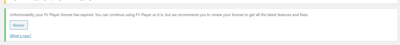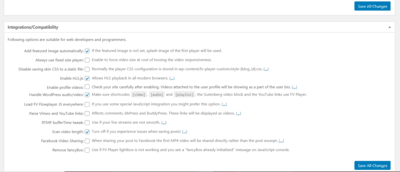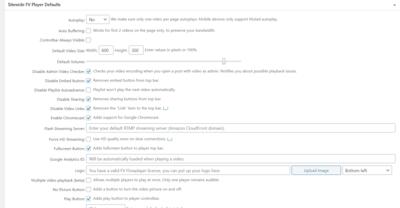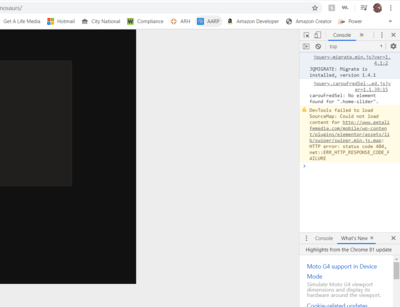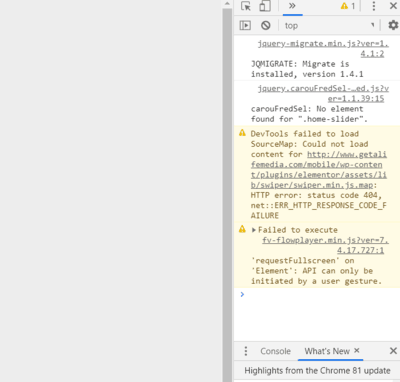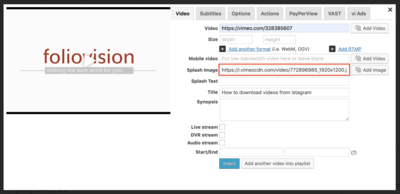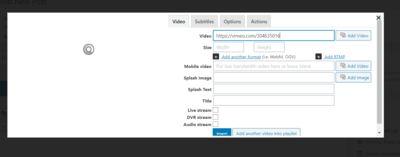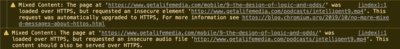Foliovision › Forums › FV Player › Troubleshooting › License Renewal
-

Hey I let me license run out and just renewed it for $58.00. I used the link that was in the back of wordpress and now when I logged into my foliovision account it says I need to renew my license for $28.00 so I renewed that too thinking that was just something else that needed to be renewed as well. I go back into wordpress and it says it still needs to be renewed for $28.00. I downloaded the zip of the new player it gave me and it says that the installation failed. I am not sure if I am doing something wrong or is there a cache problem or a glitch but I need some help with this please.
Can you check on this for me please?
Thanks
-
-

Hello Crystal,
Thanks for reaching to us!
Thanks for renewing the license and sorry for the inconvenience. After purchasing the renewal the license will turn active automatically again. Although, it can take several minutes sometimes which can lead to confusion. We’re trying to improve our system to prevent this from happening.
Let us know if your license eventually turned active or not. Also, let us know if you want to get a refund for the second $28 payment. If not, your license will stay active until 2022.
Thanks,
Juraj
Thanks for answering me back but it’s still not updating. Here is the message I get at the top of the page in WordPress:
And I will speak with my client about what he wants to do with the second payment and get back to you if he would like a refund.

Hello Crystal,
Sorry for late reply, we were off during weekend.
What’s the affected domain name? I’ve checked your license which is registered to getalifemedia.com
I’ve checked our licensing logs and there’s no record of license check for that domain. Perhaps, your sever might be blocking requests to our licensing server. I’ll contact our development team regarding this.
Thanks for your patience,
Juraj
Hello Crystal,
Thanks for your warm words! We’re here to help you anytime.
Try following:
1. Copy and delete the licensing key from your FV Player settings
2. Save your settings without the license key
3. Insert you license key again
4. Save your FV Player settingsIf this won’t help please do this:
1. Install this plugin https://wordpress.org/plugins/log-http-requests/
2. Go to wp-admin -> Settings -> Log HTTP Requests and look for the FV Licensing check HTTP request.If your server is blocking access for our license checking server there should be more information about it.
Thanks,
Juraj
Not sure what happened, but when I logged into WordPress there were 2 plugin updates for the player and I applied them and now everything concerning the license is ok.
But I do notice something, before I was able to have the featured image load into the player and now it’s not showing. I have the box checked for the featured image. See screenshot. Can someone help me with that?
Thanks

Hello Crystal,
Does the splash image URL fill-in automatically in your FV Player editor or not? If not please try following:
1. Open your browser console
2. Insert video into FV Player editor and recreate the issue
3. Check if any error appear in the console logIf yes, please copy the log into your reply.
Thanks,
Juraj
Oh wait, I think I may understand what to do now. Here is a screenshot of a video loaded and the error, I’m not sure my image uploaded so I will upload it again.

And then after I hit play and went to fullscreen, I got this error message from foliovision: I dont think my image uploaded again

Hello Crystal,
it’s strange that the fullscreen mode doesn’t work for you. What browser are you using and what is the video type?
I supsect you might be using some browser extension which breaks this or perhaps there is a plugin conflict.
Please try to pick one of our demo pages that matches your setup and see if it works for your there: https://foliovision.com/player/demos
Thanks,
Martin
Hello Crystal,
Thanks for providing us the screenshot!
Martin was referring to the fullscreen javascript error showing in your console.
Regarding the thumbnail issue, please do following:
1. Open our FV Player editor (by the button above classic WordPress post editor)
2. Fill any Vimeo video source URL into the Video field
3. Hit “Refresh Preview” button
4. Check if the Splash Image URL fills-in automatically(highlighted in attached screenshot)Thanks,
Juraj
Here is a screenshot of what it looks like when I try to load a video using the tab in a post. It just keeps loading but never loads. The video is a vimeo url and I also tried a direct link to our video as well and it won’t load either.
All of our videos are added in a post with the embed tag, I don’t use the fv player button. And their format is mp4.
It used to work but suddenly stopped.
And I was using Chrome browser when I took the other screenshots. I have tried in other browsers and I keep getting the JavaScript error message on some of the videos and others I don’t. I find that strange.

Ok there are actually 2 videos that are not working as they should.
This link the video plays but no picture and no featured image shown:
https://www.getalifemedia.com/mobile/9-the-design-of-logic-and-odds/The other, the video plays but no featured image shown:
https://www.getalifemedia.com/mobile/charismatic-chaos-video-part-42/Thanks for helping

Hello Crystal,
The first video file might be corrupted. Here’s a source link for it. as you can see even playing the video directly through browser won’t show you picture. It might be caused by the fact that it is hosted as http and loaded over https as mixed content.
Same goes for the second video.
Thanks,
Juraj
Hello Crystal,
The behaviour with mixed content depends on each browser and it’s version. You can check for info about how Chrome handles mixed content here.
In fact, not having SSL certificate installed on your source server will probably cause more issues in the future. We highly recommend it. In the attachment you can see an error log for the first video which explain why Chrome behaves in such a way.
Thanks,
Juraj
Hey, I found an old post about instructions how to get the featured image to work and I reapplied the code and all is good! It’s working now!
Thanks so much for your help .
If anyone else needs to see the code it is here https://foliovision.com/support/fv-wordpress-flowplayer/how-to/fv-wordpress-flowplayer-1-x-faq-2