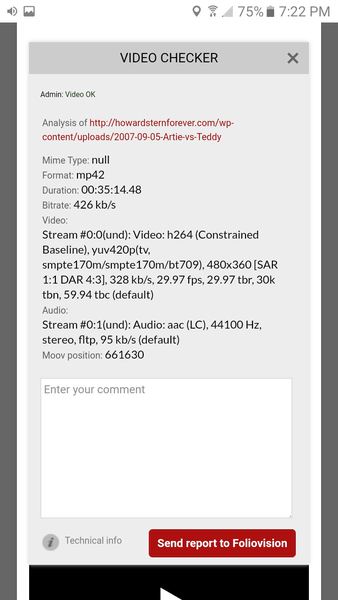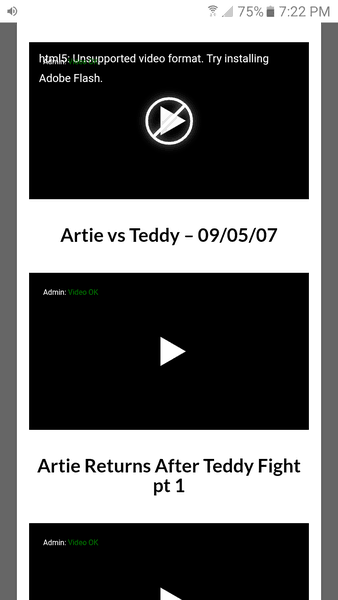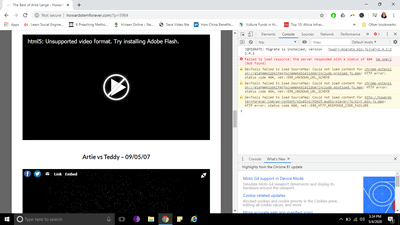-
My site was working fine with until I added an SSL certificate to the site and suddenly I started getting error messages on my videos. I removed the SSL certificate and I still get the error message.
If I deactivate the plugin and reactivate it will that work? I’ve advised people to allow “flash” in their website settings but it’s a bit of a pain, and mobile users have to download a different browser.
Thanks
Viewing 5 replies - 1 through 5 (of 5 total)
Viewing 5 replies - 1 through 5 (of 5 total)