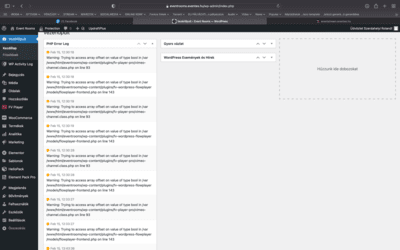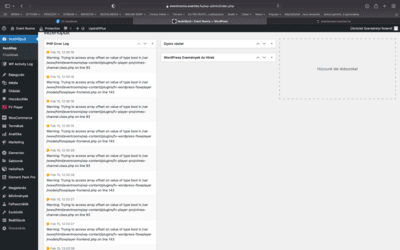Foliovision › Forums › FV Player › Bug Reports › The save function does not work when using WiseChat
-
-

Hello Eventeshu,
could you explain the issue a bit more? Does the saving error happen when trying to save the player into a post?
If so, please, also try installing this plugin: https://wordpress.org/plugins/error-log-monitor/ Then repeat saving it and see, if any error appears in it. You can also check PHP error logs directly on the server. If you are not sure about it, the server technical support should be able to give you a hand.
Do you intend to keep on using WiseChat? I will let our programmers know so that they will let you know about the possibility of fixes.
Thanks,
Maria
Hello again,
also, opening the browser developer console could help us. (here’s how https://foliovision.com/player/troubleshooting/javascript-browser-console), then try to load the page and see, if any error appears on the console on page load, or if it only appears once you try to save.
Thanks,
Maria
Hi Eventeshu,
Thanks for letting us know about these issues but really they are for WiseChat to fix. If WiseChat can point to specific issues with how we are handling shortcodes, we’d be happy to investigate making compatibility changes on our end.
Thanks!
Alec
PS. We are cutting back on the number of services and plugins we use on our own website as more and more of them seem to draw unreasonable attention to themselves, where the developers feel the world revolves around them. In our own coding, we strive to follow WordPress and cross-plugin compatibility guidelines very closely.

Hi Alec!
Thanks for the information.
The WiswChat problem was resolved as I described earlier because I reverted to an older version.
My question would be, what is causing the error in the picture?
Hello Eventeshu,
to figure out these strange errors we need to know what [fvplayer] shortcode is causing it. You can install the Query Monitor plugin and check a couple of pages with FV Player while logged in until you find the page where these PHP warnings are occurring – the Query Monitor stats in the gray WordPress admin bar will reflect that and provide details when clicked.
In the worst case you might need to match the timestamp of the error log with the timestamp of the access logs. It might be occurring for some background task.
Another thing that might help would be the full error trace. That might only be available in the raw PHP error log.
Thanks,
Martin