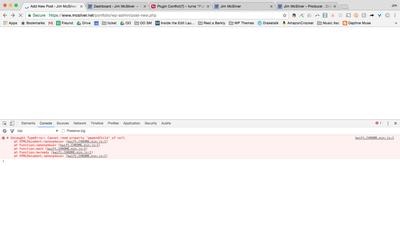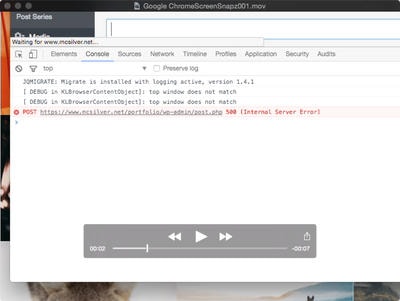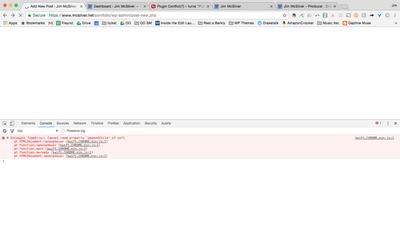-
I’m trying to use minification for a lot of the javascript files I have and when I activate it using WP Rocket I get a Javascript error on some videos.
I was wondering which Javascript files are required for the player to function properly so I can exclude them from minification?
Thanks,
John
Hi guys
FV Player works well on posts that have a normal photo added with the insert media button. However, if the post contains a tiled gallery from Jetpack (https://jetpack.com/support/tiled-galleries/) FV Player do not play the video. Instead, the following error appears:
Admin JavaScript warning:
I’m sorry, your JavaScript appears to be broken. Please use “Check template” in plugin settings, read our troubleshooting guide, troubleshooting guide for programmers or order our pro support and we will get it fixed for you.The gallery still functions normally by displaying the full image in a modal popup. FV Player works correctly on ny other post that does not have a gallery.
Please see http://maroelamedia.co.za/vreemdhede/fotos-vir-altyd-n-vriend-in-die-gans/ and http://maroelamedia.co.za/vermaak/televisie/video-zoid-en-ard-matthews-skop-republiek-met-mening-af/
Do you have any suggestions for what we can do to fix this please?
Best regards
Kobusprejudice I updated the site wordpres, and now I can not see the video.
you see this error: “Admin JavaScript warning:
I’m sorry, your JavaScript Appears to be broken. Please use the “Check template” in plugin settings, read our troubleshooting guides, troubleshooting guides for programmers or order our pro support and we will get it fixed for you.What should I do?
Hi,
My clients has videos on posts using the Flowplayer plugin, and these videos work just fine when viewed in all browsers.
However, my client also has an alternative viewing method, and it is this viewing method which cause some javascript errors.
My client has built a .net program in Visual Studio. They have made the WP site that has the videos accessible directly though their program via a .net Web Browser control. When attempting the view the videos via the .net Web Browser controls, the following error displays:“Line: 6”
“Character: 12,144”
“unable to get property style of undefined or null reference”
URL: flowplayer.min.js?ver=6.0.3.4Then whether I choose to continue running scripts or no, this error message displays:
Line: 6″
“Character: 11,756”
“unable to get property getBoundingClientRect of undefined or null reference”
URL: flowplayer.min.js?ver=6.0.3.4I know that this is not the fault of Flowplayer, and based on my research, I think it has to do with IE rendering limitations in the WebBrowser control, and as such you are under no obligation to address the issue.
But if you’ve ever heard of this issue, could you please share any info you have that might help me resolve the issue?
Thanks a bunch,
Michaelhi,
is the flowplayer actually working in the AJAX Portfolio Item. I allways get an Javascript error.
if you look at this link
http://fresh.kobalt.de/?page_id=518
and then going to the first item in the portfolio “wer ist schön” a video with a description open. it dosn´t open the control bars etc. an i got the error message
If you do a right button on the video and do a “show control bars” you can play the movie.But have checked the “Load JS Everywhere” checkbox. Outside the AJAX Portfolio Item the Plugin works fine.
Any Ideas ?
Cheers
FabI can’t get the lightbox feature to work at all.
This is the code –
[fvplayer src="http://media.commpart.com/presentations/besol/BE_Solutions.V0_960.mp4" width="960" height="540" splash="http://stg.besoln.com/wp-content/uploads/2014/04/lower-health-care-costs.jpg" lightbox="true;960;540;Test"]I have checked “Enable video lightbox:” under the Pro Features in settings.
The page does not even show the thumbnail image. If I remove the lightbox attribute, then the thumbnail does appear.
Looking at the javascript console, I see a 404 error on http://www.besoln.com/wp-content/plugins/fv-player-pro/js/fv_player_pro.dev.js?ver=0.3.4 if that helps
Hi!
Plugin works great with WordPress hosted videos but is having trouble with pro features. First off, my commercial license key is entered and seems to be working properly because the pro features are no longer grayed out, but I am still seeing the branded logo and am unable to upload my own.The second and larger issue — I have added a Vimeo video and when I go to play it shows the splash image and loading animation, but fails to load. If I click on the video while it’s trying to load I get an ‘error loading video’ and in my console “cannot read property ‘initialSources’ of null”
I don’t get any javascript errors for non vimeo videos, but If i play a regular hosted video after trying to play the Vimeo video, it breaks the FP javascript and won’t play.
Additionally, when I do a check template in the admin, I am not getting any errors.
Thanks!
Hello,
I am getting the following error message:
“I’m sorry, your JavaScript appears to be broken. Please use “Check template” in plugin settings, read our troubleshooting guide or order our pro support and we will get it fixed for you.”Even though the videos are working fine.
Also if i choose to go pro does that mean you do not give support i would still have to purchase premium support?
TinyMCE in the OptimizePress 2.0 Live Editor is malfunctioning when FV WordPress Flowplayer plugin is activated. The text area in the TinyMCE editor shows nothing and several javascript errors are thrown in the console when you try to use the TinyMCE control:
When you load the editor:
Uncaught TypeError: Cannot read property ‘media’ of nullWhen you click anywhere on the TinyMCE controls:
Uncaught TypeError: Cannot read property ‘body’ of undefinedWhen you exit the editor:
Uncaught TypeError: Cannot read property ‘getRng’ of undefinedAll of these errors are being thrown by the TinyMCE code, however, if I disable the FV WordPress Flowplayer plugin all returns to normal and I can edit text in the OP Live Editor via TinyMCE again.
OP has an option in the support menu to disable JS and CSS for any installed plugins when using the Live Editor. Disabling JS and CSS for FV WordPress Flowplayer for Live Editor via the OP support menu has no effect.
OP also has an option to disable various filters via the “Advanced WP Filter Settings” menu. Disabling the “fv_flowplayer_optimizepress” filter eliminates the problem with Live Editor, but it also has the undesired effect of removing FV Flowplayer from all OP pages.
My environment:
Optimize Press: 2.3.4.3
Wordpress: 4.1.1
FV WordPress Flowplayer: 2.3.12
Browser used: Chrome 41.0.2272.101 mAny insight or assistance you can provide would be much appreciated.
Hi,
I am trying to insert a video within a page here http://goo.gl/6i4yI5 but there is a javascript error. When running the template checker there is this message:
“It appears there are multiple Flowplayer scripts on your site, your videos might not be playing, please check. There might be some other plugin adding the script.
Template checker has changed. Just open any of your videos on your site and see if you get a red warning message about JavaScript not working.
FV Flowplayer script found: ‘http://www.[mysite].com.br/wp-content/plugins/fv-wordpress-flowplayer/flowplayer/fv-flowplayer.min.js?ver=2.3.12!’
jQuery library 1.7.1+ found: ‘http://www.[mysite].com.br/wp-includes/js/jquery/jquery.js?ver=1.11.1!’
Can you help me?
Thanks
Hello and thanks for your wonderful job!
I just have a question: I managed to put Vimeo clips on your player and pre-roll ads. The only problem I have is that I cannot do it with YouTube videos.
If i put it on autoplay it just shows the buffering bullets and it doesn’t start, but when I click on the splash image it works fine. If it didn’t show the buffering and users could see the play button, it would all be fine.
BUT
When I turn autoplay off it does nothing and it displays the broken javascript error.Waiting for your response. Thanks in advance
I am getting a Javascript broken error and the video is not playing. The problem appears to be W3 Total cache plugin.
Anyone know about this, thanks.?
Below is the error message i am getting when I try to embed the player to my webpage
Admin JavaScript warning:I’m sorry, your JavaScript appears to be broken. Please use “Check template” in plugin settings, read our troubleshooting guide or order our pro support and we will get it fixed for you.
I have tried everything above but seems it did not work. Below is the error from web developer firefox
Using //@ to indicate sourceMappingURL pragmas is deprecated. Use //# instead jquery.js:1
Use of getAttributeNode() is deprecated. Use getAttribute() instead. mootools-core-1.4.5-min.js:343
Specified “type” attribute of “video/flash” is not supported. Load of media resource mp4: failed. wp
All candidate resources failed to load. Media load paused. wp
Error: Syntax error, unrecognized expression: #$family jquery.js:4
Use of getPreventDefault() is deprecated. Use defaultPrevented instead.Please help !!
I have set up a video gallery on a Page in my site (http://….co.nz/sneakpeek … then look at http://….co.nz/?page_id=554 )… everything works beautifully and I have videos and a lightbox and its all fabulous.
However, I really want to have that gallery inside my portfolio – but it will not work at all in there. The lightbox does not pop up – and if I add the video without the lightbox it tells me there is a javascript error. A plain old YouTube embed works in there just fine.
I have set up 4 videos under the Kiwi Heritage section (with the carved face – on the grid at bottom left) which are just not working.
Would really appreciate some help to get this sorted.
Have already posted a query in relation to Javascript problem and when I did the “Check Template” thing I got the following warning: “http://www.the-excel-expert.com/535f8151dd039/inc/flowplayer/example/flowplayer-3.2.6.min.js?ver=3.0 is old version and won’t play. You need to get rid of this script.”
How do I get rid of this script? I am very wary of deleting something :-) Thanks. AnneHello, I red, that is not possible, but as I had a javascript error with a discussion plugin, the video in the post was shown in total size and with the first image of the video, so the error situation shows me, that this is generally possible, why not automatically with your player? Sorry, but I am new to this topic.
Hello Foliovision Team,
I have purchased the pro license and I am facing the javascript error message just before loading the video in the flowplayer. Message is mentioned below :
I’m sorry, your JavaScript appears to be broken. Please use “Check template” in plugin settings or order our pro support
and we will get it fixed for you.Can you please look over this issue on priority basis.
Regards,
Manish SharmaI installed the latest plugin (Version 2.2.13) via my WP (3.9.1) install, and it appears to have JavaScript issues when trying to insert anything in every browser – the following is from the Chrome inspector:
Uncaught TypeError: undefined is not a function shortcode-editor.js?ver=3.9.1:431
fv_wp_flowplayer_submit shortcode-editor.js?ver=3.9.1:431
onclick post.php?post=64886&action=edit:659Is this a known issue with the latest versions? Would have liked to test this, at the very least.
Hi Martin,
We get this error [..]fv-flowplayer.min.js?ver=2.2.12 on line 457
jQuery(e.currentTarget).find(‘.embed-code textarea’).val(api.embedCode());I think element “.embed-code textarea” doesn’t exists and jquery thrown an error.
P.s: you includeminified version (fv-flowplayer.min.js) but it isn’t minified.
Good jobThank you
DavidCheck template finds no errors.
It was working but I moved the site to a sub domain and now it does not. I reinstalled the plugin but it didnt fix.
http://usa.vibration-exercise-store.com/vibration-exercise-video/
Any ideas?
Cheers, CrisGetting this error when logged in as admin:
I’m sorry, your JavaScript appears to be broken. Please use “Check template” in plugin settings or order our pro support and we will get it fixed for you.
Players don’t have any controls when viewing as a regular user. All players worked until last week. I updated the plugin today to the latest version, but still no luck.
Page is:
http://www.rochemarketing.com/fbl/freedom3/Can provide password to page privately – don’t want to share publicly here.
When I run the check template and check videos, all comes up fine and green.
I’m guessing there is a conflict with another plugin maybe? But I can’t seem to figure out how to figure out which one and/or how to fix.
Thanks for any help.
Footer
All materials © 2026 Foliovision s.r.o. | Panská 12 - 81101 Bratislava - Slovakia | info@foliovision.com
- This Site Uses Cookies
- Privacy Policy
- Terms of Service
- Site Map
- Contact
- Tel. +421 2/5292 0086