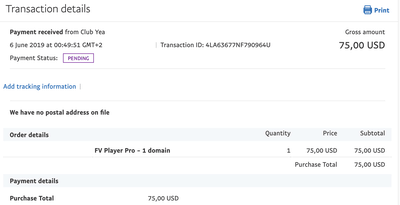Forum Replies Created
-
-
6 years ago in reply to: no sound for hls video playback

Hi Reza!
I checked the test site and video played with sound for me without any issues. I tested on mac Os10.14 and ipad mini with iOS 12.2 in multiple browsers. Can you send me exactly what device, OS and browser you had trouble with no sound on video?
Thanks,
Lucia
6 years ago in reply to: VR 360 Video
Hi Nuzzle!
We are planning to add 360 video support. Sorry no exact time schedule yet but it is on our to do list. VR we are still pondering and have to discuss further with the team.
Incidentally what video plugin are you using to support both 360 and VR?
Thanks!
Lucia
6 years ago in reply to: Setting Up Video Quality Switching
Hi Maurizio!
Can you please share the URL link where we can see the video? Where are your videos hosted?
Thanks,
Lucia
7 years ago in reply to: Chromecast button only sometimes shows up
Hi Johan!
Thank you for extensive notes and testing. We’re looking now into the issues and testing ourselves. I’ll keep you posted.
Lucia
7 years ago in reply to: Save speed settings for user
Hi Viktor!
Thank you for suggestion. So far we do not have this option but we will discuss adding this – something similar like continue watching – setting will be saved as you mentioned for the same or other videos.
I’ll keep you posted.
Thanks,
Lucia7 years ago in reply to: after payment and installing no license7 years ago in reply to: after payment and installing no license
Hi Ashley!
I understand your frustration. We do not know why Paypal is holding the funds – we just have information that they are reviewing the payment and it might take up to 3 days (please see screenshot below). Can you try using your credit card? In case the payment would go through Paypal in the meantime we will of course refund it.
Thanks!
Lucia
- This reply was modified 6 years, 7 months ago by Lucia.
7 years ago in reply to: after payment and installing no license
Hi Ashley!
Sorry to hear about your trouble. Please log in to your Foliovision account with email you used for purchase. Then you can just enter domain and license key will be automatically generated. You copy the key to your site and everything should work.
Let me know if there are further issues or you have trouble with anything.
Lucia

Hi Martin!
Can you please send us a link to the video where we can see the issue and exactly what iphone (type and iOS) you’re using so we can have a look a look and help you troubleshoot?
Thanks,
Lucia

Hi Seth!
If you are talking about FV Player you can easily remove it in settings > post interface options > control bar.
In case you are looking for different player please try their forums.
Lucia
7 years ago in reply to: it does not save anymore
Hi Enrico!
Could you write us what settings does not save for you anymore? describe issue a bit?
Thanks!
Lucia
7 years ago in reply to: Limit on usage for free version
Hi Nishi!
Free version is not limited by the amount of pages. We offer great deal on multiple licenses for our Pro version. 5 pack for $195 and 20 pack only $395.
Thanks,
Lucia
7 years ago in reply to: Flashing text over player
Hi Capan!
What you see blinked sometimes over at various places in the video is DRM text. It’s main purpose is to protect your video content from screen capturing by watermarking it with a barely visible overlay box. You can enable/ disable your protection per video or globally. for more information have a look at our documentation.
Thanks,
Lucia
7 years ago in reply to: Player icons not visibile
Hi Black Label Magazine!
Do you have options on for fullscreen button and play button?
FV Player settings > Setup > Sitewide FV Player Defaults > “Fullscreen button” (box is ticked) & “Play button” (box is ticked as well).
Thanks,
Lucia
7 years ago in reply to: I want to transfer to another domain
Hi Dreidre!
If you’d like to change your domain, it’s a $25 fee and completely automatic. Unfortunately It’s impossible for us to manage domain changes manually as it is way too labor intensive. The way our licensing is set up we can’t allow unlimited changes either as it would encourage wild piracy. Thanks for understanding.
Change license: Go to your account > my licences > click buy change.
Let me now if you by any chance run into any trouble.
Thanks,
Lucia
7 years ago in reply to: animated titles
Hi Neil!
Thank you for suggestion. Currently we have no such animation. We will discuss it with the team.
Thanks,
Lucia
Hi Stefan!
I’ve tested on ipad with iOs 12.1.3. and could not see any issue with AB loop. Can you send us a link to the video where you noticed the issue and also iOS and exact device you tested it on?
You can also check if this demo on our site works for you.
Can you please describe your issue with fullscreen and scrolling a bit more and also link to a video would be helpful.
Thanks,
Lucia

Hi Saviogomes!
This is not a problem. As long as you have all the qualities of video you want to offer stored in the same folder it will let you user choose the quality he wants. The selected preferred quality is stored as a cookie and therefore you get your quality across the site (matching video site-wide).
Lucia
7 years ago in reply to: Purchased Product But No License
Hi David!
Please go to https://foliovision.com/my-licenses with the account which you used to buy FV Player license, if you have one. If you made your purchase with PayPal, it used your PayPal email address to create your account. Here you can enter your domain and then copy generated license key for you site.
Let me know if you run into further trouble.
Thanks!
Lucia
7 years ago in reply to: Can I use FV player outside Wordpress
Hi!
At the moment for FV Player, we don’t have a 100% solution that works outside WordPress, as it’s very difficult to adjust anything that requires Ajax for loading (CloudFront, S3, KeyCDN, etc.). On the other hand, we have already resolved how to make Vimeo videos work outside WP. Using the player would however still require you to always make the player’s HTML manually. It is one of our future plans to have “Freedom” player that is platform agnostic.
Thanks,
Lucia7 years ago in reply to: MediaConvert Guide7 years ago in reply to: Speed option on mobile
Hi Clement!
Do you mean speed buttons? Unfortunately speed buttons won’t work with the Flash engine and also on Android OS due to technology limitations.
Thanks,
Lucia
7 years ago in reply to: Add featured image automatically
Hi Reinhard.
There is an option in the settings that allows you to set a default splash image for all your videos, unless you change it manually. You can find it in FV Player Pro > Settings > Setup tab > Sitewide FV Player Defaults, under the name Splash Image. Just enter the image location, click Upload Image, then Save All Changes. You might find our Start-up Guide helpful, too: https://foliovision.com/player/basic-setup/start-up-guide
Thanks for your post.
Sylvain
7 years ago in reply to: fv_flowlayer_tmp_ files
Hi Camillo!
We will revisit this option with the team again and I’ll let you know.
Thanks,
Lucia
7 years ago in reply to: “Add FV Player” Error
Hi Brendon!
Great to hear that. Let us know if you run into any further issues – hopefully not. We removed all the sensitive information. As a Pro customer you also have an option to contact us on support@foliovision.com.
Have a nice weekend,
Lucia7 years ago in reply to: “Add FV Player” Error
Hi Brandon,
Thank you for screenshots. Can you please copy and paste all the information from Settings -> FV Player Pro -> Tools -> System Info box. Screenshot shows only the very top of it.
Thanks,
Lucia

Hi Kendell.
There are several steps to get HLS working, and they’re explained step-by-step, in our guide: https://foliovision.com/player/securing-your-video/hls-stream
If you have any questions, after reading it, please let us know.Thanks.
Sylvain7 years ago in reply to: Add new not working
Hi Luke85.
We have a great guide which would be very helpful to you. You can access it at: https://foliovision.com/player/video-hosting/how-to-use-vimeo#troubleshooting
The 3rd topic in the Table of contents is “Adding Videos with the Shortcode Editor”. I think this would resolve your current problem.Thanks.
Sylvain
Hi cruiserparts.
The “pulsing” effect you’re seeing is normal. If you don’t like it, you can disable it using the code, below.
.fp-playlist-external a .now-playing { display: none; } .fp-playlist-external.fv-playlist-design-2017 a.is-active h4 { display: block; } .fp-playlist-external.fv-playlist-design-2017 a.is-active h4 span { background-color: rgba(128, 0, 0, 0.5); }This will also highlight the current item with a red color.
Sylvain

Hi lukasv.
I just tested the page, successfully, on my iPhone, running iOS 12.1.4. Are you still on the previous version of FV Player?
Sylvain
7 years ago in reply to: Importing a live stream from Vimeo
Hi Daniele.
We have extensive documentation at https://foliovision.com/player. You’ll probably want to start with Installation, then go to the Start-up Guide. Both are located under Basic Setup. We’re here for you, if you have any questions.
Thanks for buying our player.
Sylvain

Hi cruiserparts.
I wasn’t able to reproduce this problem. Does this “pulsing” occur while using a default theme? Please test this. What version of the player are you using? Can you test this with our demo videos at https://foliovision.com/player/demos/playlist-styles?
Thanks.
7 years ago in reply to: Quality switching for playlist issue
Hi Katie!
You found the bug we just fixed and it is in Beta (as you already found out) -MP4 Quality Switching fix for playlists. It will be of course part of next release so there should not be any trouble.
Thanks,
Lucia
7 years ago in reply to: Issue with creating and editing playlist
Hi Katie!
Glad the issue is resolved. Let us know if there is trouble with anything else – hopefully not!
Thanks,
Lucia
7 years ago in reply to: Add new not working
Hi Luke!
Do you have trouble with shortcode editor? When you enter all the video information and press insert nothing shows up on actual page/post?
Does it work when you insert shortcode directly?
Thanks,
Lucia

Hi again, lukasv.
You can easily switch to the previous version by clicking Account, and then clicking on Show Previous Version.
Sylvain

Hi lukasv.
We’ve tested this on version 7.3.12.727 of our FV Player, and it’s working fine. Have you made any changes or updates to your site, before you noticed this problem?
What version of our player are you using? If you’re using the latest version, please try switching to the previous version, and test it. Is it working now?
Thanks for your post.
Sylvain

Hi Kendell.
Yes, there is. We call it Quality Switching, and you can read more about it here: https://foliovision.com/player/basic-setup/quality-switching
Thanks for your post.
Sylvain

Also:
If you want to see all your videos at once, just click FV Player, in the left column. You can also read more about our new database system, here: https://foliovision.com/2018/11/video-database
Sylvain

Hi Kendell!
No as the purpose here is different. People click to desired chapter where they want to get in video.
Thanks,
Lucia
7 years ago in reply to: Importing a live stream from Vimeo
Hi Daniele.
Yes, a single license works for the main domain and all the sub-domains.
You can read more here: https://foliovision.com/player/advanced/sub-domains-and-multi-domains
Sylvain
7 years ago in reply to: Vimeo Stats
Hi Daniele!
Thanks for sharing information you received from Vimeo support. We will have a look at this and try to fix Google analytics to show plays clearly.
Lucia

Hi Murat.
That code is a database reference to the location of your video. Test the videos. If they’re working, you don’t have to do anything. If not, you can open the shortcode editor to get the links.
Thanks for your post.
Sylvain
7 years ago in reply to: Importing a live stream from Vimeo
Hi again, Daniele.
You have to purchase an add-on, to enable live-streaming with Vimeo. You can buy it at https://foliovision.com/downloads/fv-player-vimeo-live.
Sylvain
Sylvain
7 years ago in reply to: Multi Subtitle Not Showing All List
Hi Hannahon,
So far we haven’t encountered this issue as mostly we/user use 1-5 languages. Thanks for your suggestions. We will have a look at it how it this can be improved.
Thanks,
Lucia
7 years ago in reply to: Importing a live stream from Vimeo
Hi Daniele.
Have you read our guide on using Vimeo with WordPress? You can access it at: https://foliovision.com/player/video-hosting/how-to-use-vimeo. I hope this is helpful.
Thanks for your post.
Sylvain
Hi Dan.
Yes, it can! You can read more about this feature at https://foliovision.com/player/basic-setup/autoplay.
Sorry for the delayed response. Get a faster response by contacting us via https://foliovision.com/support. Thanks for your post.
7 years ago in reply to: Using FV Player outside of WordPress
Hi Anil.
FV Player plugins are designed to work with WordPress, although some functions can be used even outside of it. We don’t have a 100% solution at this moment, as it’s very difficult to adjust anything that requires Ajax for loading (CloudFront, S3, KeyCDN, etc.). However, we have already resolved how to make Vimeo videos work outside WP. Although, using the player would still require you to always create the player’s HTML, manually. Making a player platform agnostic is a big step, we were thinking of taking . Unfortunately, we have no timeline for this, yet.
Thanks for your post.
Sylvain7 years ago in reply to: Uploading multiple videos using phone
Hi Brad.
Please contact us at https://foliovision.com/support, for faster support.
Can you tell me what device, OS, and application you’re using?Thanks for your post.
Sylvain
Hi Nick.
I’m glad you’re enjoying our product. We’ll discuss adding this feature with our team.
Thanks for your post.
Sylvain
Hi Leho.
We’ll look into the table checking frequency and plugin activation hook again.
Thanks for your post.
Sylvain7 years ago in reply to: Vimeo Albums7 years ago in reply to: Vimeo Albums
Hi Nicola!
I have tried using the album – https://vimeo.com/album/5558468 but it is empty so there are no video to show. Can you please add some videos to the album and then try again? Thanks!
For test purposes you can also try this album to see if it works for you: https://vimeo.com/album/5477739
[fvplayer album="https://vimeo.com/album/5477739"]
Let us know if you run into any more issues.
Thanks,
Lucia7 years ago in reply to: User can not see youtube url
Hi Manesh!
Are you using our Pro extension? This one enables you to use advanced YouTube integration. Basically you will have videos hosted on YouTube in your own player. User will not be able to just use right-click. However YouTube does not offer any advanced protection for its hosted videos so videos could be downloaded.
Thanks,
Lucia
Thanks

Hello!
Can you please send us a link to the video where we can see the issue so we can have a look? Also the device, android version you’re using? Thanks,
Lucia
7 years ago in reply to: FV Player does not work on IOS devices
Hi John!
Can you please send us a link to the video where we can see the issue? Also let us know what version of iOS you’re using. Can you test video on our homepage if that one works for you?
Thanks,
Lucia
7 years ago in reply to: Vimeo Albums
Hi Nicola!
We’ve been working on a lot of features we had planned long time before (new functionality to interactive transcripts, improving hosting integration…) plus some other bigger projects and we finally released database system for playlists which had to be perfected to work smoothly. We’ll revisit this feature with the team in February and I will write in here with any update.
Thanks,
Lucia
Hi Heinz-Hermann,
YouTube player API has recently changed and this is the result of it. You can try using this option in Settings -> FV Player Pro -> Hosting -> YouTube -> “Remove logo”
Thanks,
Lucia
If you are planning more videos you will also get good use of our new feature – video database. For a user there is only a small change the shortocde is visible as a simple reference:
[fvplayer id= "1"]
FV Player stores that information in 4 different database tables. The new FV Player screen will let you manage all the playlists in a single place – the new FV Player section of your WordPress Admin dashboard.
Thanks,
Lucia
7 years ago in reply to: How to Remove the FV splash image?
Hi Ariel!
Thank you for compliments. I think you are referring to the logo of our player. That is present on all free players. To get logo free player you will you will need Pro license.
Let me know if this is the problem. If not please can you include maybe a screenshot?
Thanks,
Lucia
Hi Dreidre!
Can you please send us a link to the video so we can have a look ourselves? You can also alternatively use our video checker and submit report to us or you can post a screenshot here in forums (we never publish any sensitive information).
To insert HLS stream you can simply put the link in the shortcode editor in the field “Video”
Or use shortcode:
[fvplayer src="https://mystreamexampleindex.m3u8"]HLS streams normally only plays on compatible devices (iPad, iPhone, Safari web browser on Mac and new versions of Android), but FV Player is able to play it on any browser with Flash. That way you can use a HLS stream and cover all the desktop computer users with Firefox, Chrome (Chromium), Opera and other browser. Only thing needed is a correct cross domain policy (crossdomain.xml) for the HLS stream.
Thanks,
Lucia7 years ago in reply to: can not download pro plugin
Hi Dreidre!
We always start troubleshooting by confirming that you are downloading the software from the right location. Thank you for sending us additional information – screenshot. We haven’t encountered such an issue yet. can you also tell us what device, operation system and browser you’re using? Have you also tried different browsers to see if the error persists?
Thanks,
Lucia
7 years ago in reply to: Automated Featured Image
Hi Crystal!
Can you please give us a bit more information about the problem? Do you have trouble with inserting featured image for videos (it is used in case there is no other featured image present) or do you have trouble with fetching automated featured image? This one work for Youtube and Vimeo hosted videos.
Thanks,
Lucia7 years ago in reply to: can not download pro plugin
Hi Deirdre!
Just to confirm – you have tried to download it from your Foliovision account: https://foliovision.com/my-licenses
Let us know, thanks,
Lucia7 years ago in reply to: Multiple audio tracks
Hi Peter!
So far we had not added such feature. We will discuss it with the team. In what format is your file?
Thanks,
Lucia
7 years ago in reply to: Rewind and Forward Skip buttons
Hi Willie!
We are now seriously considering the feature. But it won’t be ready this year as we are working hard to finish what we started – a lot better interactive transcripts, better AB loop and other improvements. Please check with us later.
Thanks,
Lucia7 years ago in reply to: mkv vp9 AND mp4 h265 on one video ?
Hi Matronix,
Could you send us the shortcode you are trying to use? There should not be a problem to use two sources.
Thanks,
Lucia7 years ago in reply to: Using the Video Lightbox Effect
Hi Anthony!
It is certainly possible to have some videos on a page with lightbox and some without. It will not work for videos in one playlist – they will either have lightbox on or off as you choose. Just make sure the videos you want without lightbox do not have lightbox=”true” in their shortcode.
If you are using our editor it is quite easy (make sure in sitewide player defaults lightbox option is enabled). When you insert a video and you wish for it to have lightbox you just click lightbox option and if you do not you won’t include it.
Thanks,
Lucia
Hi Michael!
Depends on what browser you’re using. Some permit autoplay with sound on and do only allow silent autoplay. For example Chrome doesn’t permit autoplay videos to play sound. User has to unmute the video manually to hear the sound.
Once user interacts with the video like that Chrome increases the Media Engagement Index (MEI) for the website and next time users comes audible autoplay is offered.
You can find out more about MEI here: https://foliovision.com/2018/05/video-autoplay-issues
Thanks,
Lucia7 years ago in reply to: Display black screen after playing MP4 video
Hi Nam!
Could you please send us a link to the video if possible where we can see the issue? Have you also tried switching to one of the default WordPress themes (for example twenty-seventeen) to see if the issue disappears?
Thanks,
Lucia
7 years ago in reply to: Embed Video with the popup menu
Hi Bruno,
Thanks for sending it over. We will have a look. Did the solution
that Martin mentioned above worked for you?Thanks,
Lucia
7 years ago in reply to: Live streaming possible?
Hi Tofael!
Can you send us a link to your stream and what type of device with OS and browser you tested on?
Thanks,
Lucia
Hi Devin!
That’s great that it is sorted. Let us know if there are further issues and we will have a look again. I noticed that I wrote about submitting with video checker. Of course our video checker will not work for videos hosted on Vimeo or Youtube as we can’t get the info. But OS, device and browser + link is all we need to troubleshoot just for future reference.
Thanks,
Lucia
Hi Devin!
I tested on my mac Pro 2012 and could see no issues. Can you please send us info about the browser and OS version? Alternatively you can also submit information through our video checker. Then we will be able to check exactly with the settings as you have.
Thanks,
Lucia7 years ago in reply to: Splash image at the end of video
Hi Ryan!
The free version of the player uses Youtube embed so basically you get Youtube player embedded on your site. And hence the splash end wont work. It will work with self-hosted video. Or alternatively you can get Pro extension which uses advanced implementation of Youtube API and this way you can host your videos on Youtube and get our custom player.
Let me know if you have any questions.
Thanks,
Lucia7 years ago in reply to: Jump back or forward 10 seconds
Hi Arthur!
Thanks for sharing. Currently we do not have this feature. So far it is one of the first requests for it so maybe that’s why it was not mentioned yet in forums. It is an interesting feature. We will discuss it within the team and add it to our list.
Lucia
7 years ago in reply to: Feature request – Draggable stickied player
Hi Patrick!
Thanks for the support. Always happy to hear from a satisfied customer.
It is an interesting feature we will consider adding. Firstly we will discuss it with the team as we have a pretty busy schedule and want to introduce quite a few new improvements. We are planning several video actions with ads and play on mouse in and stop on mouse out.
May I ask you – would you mind leaving us a review on FV Player’s plugin page on WP.org, if you haven’t done so already? We would be very grateful!
And let us know if you have any other ideas.
Thanks,
Lucia7 years ago in reply to: FV Player for MOODLE
Hello,
Currently we have no version available that works out of the box in Moodle environment. Our big plan for next year will be to move ahead with FV Player implementation outside of WordPress.
Thanks,
Lucia
Hi Daniel!
Sorry to hear you are having trouble. Are you using FV Player shortcodes inside learnpress?
Did you notice any error on your browser console? Here’s how to check it: https://codex.wordpress.org/Using_Your_Browser_to_Diagnose_JavaScript_Errors#Step_3:_Diagnosis
Thanks,
Lucia
Hi Vj,
It looks like you are are using an overlay ad ( set up in FV player settings > actions > ads) for “abnormal processor”. I could not see any pre-roll/post-roll custom ads. The overlay ad has no option like custom ads to be shown only once for each browser. There is also no skip button. It always plays unless you disable it globally or for individual video.
Let me know if there is anything else,
Lucia
7 years ago in reply to: How can i fix it? The black spot
Hi Colins,
Sorry your message was not assigned properly in our system. I tested homepage of rongoshala.com on mac OS in Chrome and 10.11 and 10.13 in latest Firefox 63 and Chrome 70 and I could not replicate the issue. Also on android 8.1 everything worked in order. If you are still experiencing trouble can you send me information about what device, OS and browser you’re using?
Thank you,
Lucia
Hi Vj,
Can you send us a link to the example video where we can see the issue? Also information what device, OS and browser you’re using would be helpful. What is the current version of FV Player you’re using?
Thanks,
Lucia

Hi Tiara!
I’m sorry you are having trouble with playlists. Can you please send us a bit more information so we can help you troubleshoot the issue? What device, browser and OS are you using? Were there any changes to your site (for example: new plugins added, theme changed) when it stopped working? And what version of the player are you using?
Thanks,
Lucia
Hi xaviervasquez,
Can you send us a link to your stream so we can test it? Alternatively you can also submit the file through our video checker. The way the video checker works is that you need to come in as admin and open the video checker and send us a report about the video. It works on desktops.
Thanks,
Lucia7 years ago in reply to: Chrome issues
Hi Pablo!
I tested with the older version 68.0.2…build plus the current one 70.0.3538.77 but we couldn’t replicate any similar issue you’ve reported. Does it work for you in other browsers? Do you use any extensions for Chrome?
Thanks,
Lucia
7 years ago in reply to: Chrome issues
Hi Pablo!
Have you tried clicking individual items “Video 1” or “Video 2”? That will give you all the options to insert video, add splash image, text, etc.
Thanks,
Lucia
Hi Richard,
You set up several ads – at least three. You can read more about set-up in here. You can choose from drop down menu if you want to play random or specific ad in settings. If you choose random then a random ad will be picked from all the provided ones in front of each video.
Thanks,
Lucia7 years ago in reply to: Splash Image at the End
Hi Richard!
Can you send us a link to the video where you have trouble with splash image not showing?
Thanks,
Lucia
7 years ago in reply to: Help with Setup and Video Site Development
Hi Richard,
Amazon S3 is object storage built to store and retrieve any amount of data from anywhere. It uses expiring links as a protection for your video. Amazon Cloudfront is CDN (Content Delivery Network basically a network of proxy servers which cache content and that way speed up the video delivery across the globe. You can also find more information on amazon web services.
Thanks,
Lucia7 years ago in reply to: VAST files and VIMEO files start together
Hi Daniele!
Yes of course for Pro customers we always offer email support at support@foliovison.com. The forum is open for everyone as many people find a lot helpful tips and solutions in answers and save their time . We never of course publish any sensitive information and if there are specific links we always modify them before publishing. We are having a look at the link.
Thanks,
Lucia7 years ago in reply to: How to convert license?
Hi Rison!
If you’d like to change your domain, it’s a $25 fee and completely automatic. Unfortunately It’s impossible for us to manage domain changes manually as it is way too labour intensive. The way our licensing is set up we can’t allow unlimited changes either as it would encourage wild piracy. Thank’s for understanding.
Change license: Go to your account > my licences > click buy change > when you receive your receipt please just confirm back with in reply your new desired domain.
Thanks,
Lucia
7 years ago in reply to: VAST files and VIMEO files start together
Hi Daniele,
Could you send us a link so we can check it and run some tests ourselves?
Thanks,
Lucia
7 years ago in reply to: Turn off Audio on ver 7.2.4.7277 years ago in reply to: How to Create Playlists
Hi Kris,
As I mentioned the problem is in free version mixing self hosted and youtube videos. Youtube videos have basic embedding and therefore do not use functions of the player such as playlists. This is handled without any issues by Pro Plugin.
Thanks,Lucia

Hi Kris!
The shortcode looks right. The only issue here is that free version of the player uses Youtube embedding with which you get Youtube player. And this one will not work in playlists or any custom features.
Pro plugin that uses advanced API intergation lets you use Youtube hosted videos in your own player in playlists. Self-hosted videos will of course work without any issues in playlist any type you choose also in free version.Let me know if you have any other questions,
Thanks,
Lucia