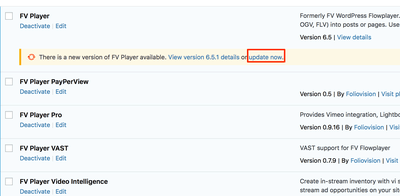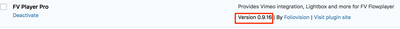Forum Replies Created
-
-
8 years ago in reply to: How to track views for a video

Hi Wesley!
Yes of course you can easily track views of the video. Please check our documentation on google analytics.
You can track views, errors in video, many interesting stat. data or even set automated reports.
Lucia
8 years ago in reply to: Small thumbnail to lightbox
Hi Claudia!
We’re happy to hear that. Let us know if there are any further issues.
Thanks,
Lucia
8 years ago in reply to: Scroll autoplay
Hi David!
I tested on my mac 10.11.6 in Safari 9.1.2 and Firefox 59.0.2 and the video on site works for me. Can you please send me what device/browser you noticed the bug?
Thanks,
Lucia

Hi redvivi,
Thank you for noticing. It is definitely just the problem with the naming of the file. Comma is not parsed right. Amazon S3 recommends for file names using only letters, numbers, underscores and dashes. We already had similar problem with semicolon. And please also be careful with naming your folders in Amazon bucket – they should only contain lower case letters, numbers, dots and dashes. No forward slashes, back slashes or underscores here. And of course no spaces. I added this to our documentation as well.
Thanks,
Lucia
8 years ago in reply to: Alternate video host
Hi Konstantin!
Are you looking for instructions how to use private buckets with B2 Blackblaze or Amazon S3? Here is our documentation how to use serve private videos with Amazon S3
Thanks,
Lucia
.
8 years ago in reply to: Mobile Player
Hi Kamil!
Currently we do not have a solution for mobile application. We are trying to focus on being best WordPress and web video player.
Thank you!
Lucia
8 years ago in reply to: Clash with Cookie Law Bar plugin
Hi Kelly!
Have you tried a test of switching to one of the default WordPress themes temporarily? Do you see the same behaviour? You can just use the preview function as well.
Thanks,
Lucia
8 years ago in reply to: Several issues
Hi Aleksandr!
I tested on my ipad 9.3.1 in Safari and Firefox and I can’t see the video at all. I also tested on mac 10.11.6 in Safari 9.1.2 and Firefox 59.0.2 and Chromium (v38) and the video worked without any further issues. Even full screen. On Android 8.0 in Chrome it again shows no video at all. On android 6.0 in Chrome it shows video and in full screen but it looks a bit disproportional ( #1 problem as you described). Where I could see video seeking worked no problem full screen or normal. I haven’t noticed any black lines. We haven’t noticed any youtube video issues. We’re looking into this problem further. Thanks!
Lucia

Hello Vianney,
Web browsers and mobile devices won’t let you initiate fullscreen without user intervention – there was to be some mouse click which will initiate it. That’s the limitation.
We could potentially solve this with lightbox automatically opening. We are looking for a new lightbox library for a more modern appearance (like ARI Fancy Lightbox has for images: http://wp-quiz.ari-soft.com/plugins/wordpress-fancy-lightbox.html#demo ) and we would also like to get rid of the lightbox size arguments – lightbox view should probably always fill the full screen.
Thanks,
Lucia8 years ago in reply to: Embed video via iframe
Hi Daren!
Yes, Iframe embedding is a default function in FV Player. Please have a look at our documentation how to do it.
Lucia
8 years ago in reply to: Several issues
Hi Alexander!
Can you please sent us a link to the video where we can see the problem? Or you send us report of the video via our built -in video checker. Here is how to do it: https://foliovision.com/player/basic-setup/how-to-use-video-checker.
Thanks,
Lucia
8 years ago in reply to: Play buttom sometimes missing on mobile
Hi Blake!
We’ll have a look at it today why it does not seem to play on mobile devices. Mp4 with Amazon S3 should not cause trouble. Could you send us report of the video via our built -in video checker? Here is how to do it: https://foliovision.com/player/basic-setup/how-to-use-video-checker
Thanks!
Have a nice day,
Lucia
Hi Julian!
Yes you can easily use interactive transcripts even with private video. The set up is the same as with any other normal Vimeo video.
Lucia

Hi Vianney!
Can you please send us a link to a page where we can see this problem so we can have a look? There was no picture attached but in any case link is more helpful. Thank you!
Lucia

Hi Dennis!
1. Thank you for tip on improving user experience. We will certainly do something about it to make it less confusing. Now it only shows version number in readme file.
2. I asked licensing to be checked. There should be update button for you (like shown in the screenshot below). This appears only when update is available (WordPress interface). Please in the meantime
deactivate your current running copy of “FV Player Pro” and then delete it. Once that is done head over back to Settings -> FV Player and hit the yellow “Install Pro extension” which will give you the latest version. No videos or settings will be lost. Then just install from that ZIP file. Or you can also update it from your account in the same way by downloading new FV Player Pro.Let us know if you have further problems.
Lucia- This reply was modified 7 years, 11 months ago by Lucia.

Hi Yamibo!
Please go ahead and check our documentation on protection of a video. The currently most secure option is the combination of streaming the video files plus adding encryption, for example with Widevine. It allows for encrypting of mp4 file as well.
You can also use our option of protecting your video with DRM text. The set up here is very easy (please make sure you update to the newest version of our player).
Lucia

The option “Avoiding Use of HTML” – with Ajax the working video URL is not part of the page HTML code, which makes it harder to be obtained using automated tools. It is one more step of protecting your videos.
8 years ago in reply to: Video Encoding for HTML 5
Hi Wete!
RTMP stream will not work on mobile or tablet as they do not support flash. We recommend that you also include an mp4 version of the video as an alternative source, to make sure it plays on multiple devices. Unfortunately as devices and technology are so diverse and use different protocols/ standards it almost always necessary to provide multiple formats. You can have a look on basic formats used in general for encoding of a video
Lucia
8 years ago in reply to: How to switch direction
Hi Michael!
It looks like your css transforms everything right to left and so the player follows the styling. There should be quite easy fix:
This switch might be caused by a declaration like this in your CSS:
body { direction: rtl; }If you want to revert that, simply add the following CSS rule to your theme’s stylesheet (or a custom CSS file or field):
.flowplayer { direction: ltr; }
Hi Dennis!
You can view the version you are using on the right hand side in plugins>installed plugins. Current version is 0.9.16. If you do not have current version you should see orange box with update now option. From the screenshot above as I do not see update option it looks like you might be on the newest version. Please also make sure you are switched in Beta mode in the setting of the plugin. About how to switch to Beta and what it is
8 years ago in reply to: Activity Log of Videos played by the user
Hi Vikrant!
You can easily track all the statistics about videos with Google analytics. It allows you to see videos plays, errors, devices videos are played on and many other useful bits of information.
Do you need to show stats for logged/unlogged users or do you need to track each logged user progress in some kind of an e-learning system?
Lucia
10 years ago in reply to: How to automatic get splash screen
Hi Mehrdad!
I’m sorry for a later response. This was somehow overseen in our forums. We discussed this topic in depth in our team many times. Unfortunately it would be very difficult and complicated to parse automatic screen automatically as we do not know exact location of the file (and might be possibly breaching some privacy) as everyone can have it in a different place. We definitely offer option of set splash screen or default one. If you use hosting with services like Vimeo or Youtube our advanced integration can easily parse screen automatically as location is easy to detect. Please go ahead and check our demos and documentation
If you have any more queries I’d be happy to answer all of them.
Thanks!
Lucia
Hi Muhammad!
I quickly tested Vimeo video and pre-roll add but it working without any issues on our end. Can you please post a URL link? Are you using your own video ads? Thanks!
Lucia

Hi Ali!
Unfortunately we do not offer 2 day licences. Please go ahead and try our free plugin. We have many demos containing almost all the features and extensive documentation in several languages if you are interested in anything particular. Also if you our product is not working for you (we will actively help you) due to our software failure we will refund you the money.
Thank you!
Lucia
10 years ago in reply to: m3u8 works on mobile – not on laptop
Hi Chris!
HLS should have been an easy streaming solution but unfortunately not even all the major browsers do support it. Firefox still does not support HLS out of the box – you need to have flash installed. Please check if you have Adobe Flash up to date. Thanks!
Lucia
10 years ago in reply to: Videos won't play through player?
Hi Amir!
I tested the video from your first message and it works for me. The logo Persianhub1 shows up. Do you have a problem with some other video? Can you please post URL?
Thank you!
Lucia
10 years ago in reply to: Insert YouTube Live Stream Broadcast
Hi Gregory!
Thank you for sharing this tip with everyone! We will include it immediately in our documentation.
Lucia
10 years ago in reply to: play vimeo HLS videos
Hi John!
What device and browser are you using? I have tested on Mac (OS X10.11.4) and Safari 9.1 plus iPad (iOS 8.1.2) and speed buttons work for me well.
Thank you!
Lucia
10 years ago in reply to: play vimeo HLS videos
Hi Paul!
We have now support for Vimeo HLS streams with Pro Version. For even better protection check our solution for encrypted HLS where a user – even if you download video files they won’t play without the required deciphering key which only your site can control.
Lucia
10 years ago in reply to: How to automatic get splash screen
Hi Mehrdad!
Thank you for your trust in our plugin! You can automatically parse splash screen with our Youtube and Vimeo implementation. What hosting you’re using for your videos? We’re working on implementation of automatic parsing of the first frame of the video as a splash image for self-hosted videos.
Thank you!
Lucia
- This reply was modified 9 years, 9 months ago by Lucia.
10 years ago in reply to: Sharing individual URL in playlist
Hi wintv!
I’m not fully grasping the idea. Would you like to create a playlist where individual videos will be represented by a text list (a video will be displayed as a line of text and not a splash image). Thanks!
Lucia
10 years ago in reply to: MKV format Error
Hi Mojtaba472!
Mkv files are multimedia container formats and not simple audio or video compression formats. Unfortunately they will not play in html5 web players. I also noticed that your video source URL leads to a 404 error page.
Thanks!
Lucia
10 years ago in reply to: Adding more videos to an existing playlist
Hi Wintv!
There are two options how to edit existing playlists:
1. You add an item to a shortcode, for example:
[fvplayer src="https://vimeo.com/89743913" liststyle="tabs" playlist="https://vimeo.com/30270430;https://vimeo.com/18393327"]
and you add one more item
[fvplayer src="https://vimeo.com/89743913" liststyle="tabs" playlist="https://vimeo.com/30270430;https://vimeo.com/18393327;
https://vimeo.com/30750430"]2. When you are editing page position cursor anywhere on the playlist shortcode and then click FV player icon and our editor will open where you can add/ change anything you want (your inserted videos and options are of course already displayed)
Let us know if we can help with something more. Thanks!
Lucia

Hi drfingerless!
We have tested with Safari as well but found no issue. Please let us know if the issue still appears. Thank you!
Lucia
10 years ago in reply to: Option to add an error page?
Hi Don!
Thank you for an additional information. It does look like an interesting suggestion. We will discuss it in team. We have many requests and we have to always choose which one to include to make our player feature rich but still very user friendly.
Thanks again!
Lucia

Hi John!
I’m sorry to hear that you have so much trouble setting this up. Amazon S3 is great way of protecting your videos but it is a bit complex.
From the error message I see that mime type is not correct. It needs to have value video/the format of the file you are using (mp4, webm…). Please check our guide how to set it up properly. Unfortunately encoding your videos can be a bit tricky in the beginning.
You can also use our hands-on Pro support and we will set everything up for you and make sure it works as it should.
Lucia

Hi John!
The problem you described (error 403, unable to determine file format, access to video forbidden) typically means that there is a problem with credentials. Please make sure you copied and entered access keys in the right field and that the bucket name matches the one in AWS settings. You can also try to set a new pair just to be sure you have the right ones copied.
As you wrote you already tested that if the video is public it plays. Then the problem should be with the security credentials.
Let us know if that worked!
Thanks!
Lucia

Hi John!
I’m glad the updated documentation helped. Please try to post one query per problem. We received multiple copies and then it slows us a bit down. Thank you!
Q1: .m4v file should have mime type “video/x-m4v”. Unfortunately as you said only application/octet- stream is available to you. That means that the file is not encoded properly. You can use our guide how to change that.
Q2: From the drop down section menu you can choose the all regions offered by Amazon S3. We can only offer what Amazon offers. Here is a list of the regions you can choose from. Closest one for you would be EU (Ireland). You should base the choice of a bucket on the location where majority of your customers/visitors comes from.
Hope this will help.
Lucia

Hi John!
I just updated our documentation. Amazon made a few changes to the interface. Please have a look. You need to pick “AmazonS3ReadOnlyAccess” from the list.
Let us know if there is something else that is not clear.
Thanks!
Lucia

Hi amiremami!
We’re glad you like out player. We will look at it and discuss with our team.
Thanks,
Lucia
11 years ago in reply to: Video player for Facebook
Hi Chan,
Thank you for suggesting this feature. We do not offer this option at the moment. However we will discuss this next week if we want to add it. We will keep you informed.
Have a nice weekend!
Lucia
11 years ago in reply to: Click-Through on Video
Hi Mike,
Do you mean that you can have a custom video (like an ad) before a normal video and when a viewer clicks the video he is redirected to a website? Let me know so I can give you more instructions.
There is no special rate to track click through rate in Google analytics. But you will see the increase in number of views that are closely related to tracking click through.
Kind regards,
Lucia
11 years ago in reply to: Cannot get non-Flash video to work
Hi Philip!
Your problem most probably lies in video encoding. “Mime type text/xml” is not a video format. Please have a look at our guide “How to set up correct mime-type on videos in Amazon S3.” It will show you where to check the problem and how to fix it.
https://foliovision.com/player/fix-amazon-mime-type
Let us know if you experience any more issues.
Kind regards,
Lucia11 years ago in reply to: S3 Protected Content vs s3Flowshield
Hi cruiserparts!
We are working now on documentation for HLS via CloudFront. I’ll make sure to post a link in here when we’re done.
Lucia

Hi Seyed!
1. It is more question of proper format and encoding so you can reach further audience and faster. So if you want to cover almost everyone you might want to serve .mp4 as a minimum. .webm will cover Firefox and Opera users. With CloudFront for best speed loading you should chooses default option for your videos to be served from the closest location to the end user.
2. There is no problem to serve your videos to mobiles though CloudFront. Just make sure you have again correct encoding. For example some older android phones handle only 480×320 px or older iPhones have resolution limit of 640×480 px.
If you are interested in more details about encoding, please see our documentation:
https://foliovision.com/player/encodingLucia

Hi Seyed!
1. It is more question of proper format and encoding so you can reach further audience and faster. So if you want to cover almost everyone you might want to serve .mp4 as a minimum. .webm will cover Firefox and Opera users. With CloudFront for best speed loading you should chooses default option for your videos to be served from the closest location to the end user.
2. There is no problem to serve your videos to mobiles though CloudFront. Just make sure you have again correct encoding. For example some older android phones handle only 480×320 px or older iPhones have resolution limit of 640×480 px.
If you are interested in more details about encoding, please see our documentation:
https://foliovision.com/player/encodingLucia
11 years ago in reply to: videomega.tv videos
Hi fozool!
This is actually how secure sites protect their videos (for example Amazon S3 hosting works this way). You would have to have an original link not the signed link that expires for it to work. Sites usually allow embedding or some kind of sharing in case they want their videos shared.
Kind regards,
Lucia11 years ago in reply to: Video does nto play on ipad
Hi Sayed!
1. RTMP issue – we are checking on our end right now as another user reported similar issue.
2. Ipad video not playing. I can’t get the video to play on any browser. Isn’t it in .swf format? Can you please turn on video checker (FV Player settings > Sitewide Flowplayer defaults > make sure that field “Disable admin video checker” is unchecked) tool and send us a report. Then we will know details about encoding and can see where the problem could have occurred.
Thanks,
Lucia
11 years ago in reply to: Video does nto play on ipad
Hi Sayed!
1. I cannot grab the URL (http://breakupprogram.com/rebound-it/) as it requires members log-in. Would you mind giving us temporary access (of course we won’t post any personal/security details publicly) so I can test it.
2. Can you please write us what version of OS you are using on iPad?
Thanks,
Lucia11 years ago in reply to: Video does nto play on ipad
Hi Seyed!
I can see only one video with the URL you provided.
Anyway, please check in your bucket if the video that does not play for you has a proper mime set up. Where you can check it:
AWS account > S3 > your bucket > video concerned > properties > metadata > under “value” it should be video/mp4.
Kind regards,
Lucia11 years ago in reply to: License – what to enter?
Hi fozool,
It looks like you do not have a Pro plugin installed. Please download it and install it:
foliovision.com/edit > login > my products > “extensions: FV Player Pro downloadThen please install the plugin onto your website.
Now you should have an option to insert your license key.
Let us know if you run into any further trouble.
Kind regards,
Lucia
Hi Yoshi!
Yes our Youtube implementation with FV Player Pro works. In case you can’t decide please go ahead and check our demo and documentation how easy it is:
https://foliovision.com/player/demos/youtube-embedding
https://foliovision.com/player/youtube-with-flowplayerIf you run into a problem even after we are always happy to help you through our email support that is available to all licensed users.
Kind regards,
Lucia11 years ago in reply to: Custom Pre-roll
Hi Ron!
Custom pre-roll and post-rolls are a pro feature of our player. If you want to serve VAST ads as a publisher and monetise your videos you will need our addon which allows use of VAST and VPAID ads.
You can find more information in here:
https://foliovision.com/player/vastLucia

Hi Yoshi!
Our free player provides basic embedding of Youtube (using Youtube player). I tested the shortcode you provided and it works fine for me.
If you want your own logo free player with advanced API implementation (your own player, controls, automatic splash screen…) you will need our Premium plugin.
https://foliovision.com/player/download
Lucia

Hi Cruiserparts!
Thank you for your interest in our products!
FV Flowplayer license for 75$ is for our player that offers you your logo free player with many advances features like quality switching, advanced integration of YouTube and Vimeo, Lightbox and many others. FV VAST (license for $150) is an add on for the player that enables you to use advertising like VAST/VPAID preroll and midrolls.
I hope this clarifies our licensing. Let us know if you have any more questions.
Have a nice weekend!
Lucia11 years ago in reply to: Presales Questions – Aparat.com
Hi Amiremami!
Thank you for your interest in our plug-ins.
1. Besides allowing your personal branding on the player, Pro offers many additional features.
- Pre-roll, post-roll video (i.e. custom video ads)
- Secure Amazon Cloudfront playback
- Advanced Vimeo Pro hosting support including splash screens and playlists
- Chromeless YouTube video embedding with subtitles and playlists
- Video Lightbox (both images and videos)
- Quality switching
- Custom start and end of the video to allow excerpts
- Chapters (VTT) support
Pro owners also enjoy access to personal email support (free version has forum support only).
2. Yes our FV Player VAST is already released and fully functional (BTW thank you for letting us know about the out of date text: we now list it as active).
3. FV Flowplayer “5” is the name according to HTML “5” online video standard. Version 2.3 indicated the actual version of the player.4. Yes of course! With the purchase of a license our logo is automatically removed and you can use your custom logo with videos.
5. With FV Player Pro the license is perpetual with free updates and support for 1 year. Renewal of the license entitles you to ongoing updates and access to email support. As we continue to add new features regularly, most customers prefer to renew their license at a discounted price (renewal is $25 before license expiration and $50 if your license has already expired).
With VAST/VPAID, you do have to have a current license. It brings you the possibility of monetizing your video content without having to order a full and expensive service from companies like Kaltura ($750 per month) or JwPlayer ($2000 per month). Support and auto-updates for 1 year are of course included.
Thank you for your interest in FV Player Pro. We look forward to helping you with your video personally.
Lucia
11 years ago in reply to: Amazon S3 Frankfurt Issues
CloudFront for new region Amazon S3 Frankfurt has been added to interface and is now fully working.
11 years ago in reply to: Custom Pre-roll
Hello!
Our custom ads (pre-roll and post-roll) are now fully functional with easy to use interface!
https://foliovision.com/player/video-roll-post
Lucia
11 years ago in reply to: Automated quality switching11 years ago in reply to: VAST VPAID ad tag in Flash
We are proud to present our FV Player VAST – affordable VAST/ VPAID for WordPress

Hello!
Our new documentation about playlists has been updated.
11 years ago in reply to: Vimeo Quality Selection
FV Flowplayer now supports manual quality selection with just one tick of a box. There is no need to upload videos in different qualities or any additional settings on Vimeo. This setting also detects mobile and serves mobile quality automatically (with option to switch).
You can find more information in here:
https://foliovision.com/player/how-to-use-vimeo-pro11 years ago in reply to: Bad Vimeo video names in Google Analytics
Hi Mike,
Number of views for a Vimeo video can be seen in here:
Google analytics > Behavior > Events > Top Events > Video / Seconds played > In the tab “Primary Dimension” choose “Event Label”. You can also choose how you want to display your data visually (data, percentage, performance, comparison, pivot).
Hope it helps!
Lucia
11 years ago in reply to: Bad Vimeo video names in Google Analytics
Hi Martin,
Thank you so much! One more question – Where in Google Analytics does it show the number of “views” that a video receives. I understand that Event Value = Total seconds played, but I’d also like to know how many views the video receives (in the same way that Youtube and Vimeo track views.) Can you tell me what the equivalent would be within google analytics?
Thanks!
Mike11 years ago in reply to: How to change player alignment
Hi Peter!
Now you can choose and set up chosen player alignment in the user interface.
To change alignment of the player to either left or right: Go to FV WordPress Flowplayer settings > scroll down to post interface options > tick “Align”. Now you can insert your video. In the interface you can now choose you alignment from the drop down menu: default (middle), left, or right. You can check our demo in here: https://foliovision.com/player/demos/align-settings
Let us know if you need any more help!
Kind regards,
Lucia
11 years ago in reply to: Amazon s3
Hi!
Most probably your mp4 videos on Amazon S3 do not have the proper MIME types, also known as content-types, you will have to edit them to watch these videos.
Where to check if MIME type of my video is set up properly?
Your amazon S3 bucket > chosen video > properties > metadata. It should include values: KEY: content-type; VALUE: video/mp4 and NOT application/octet-stream.
You can follow our documentation to fix this issue:
https://foliovision.com/player/fix-amazon-mime-type11 years ago in reply to: Amazon s3
Hi!
In the shortcode you need to insert full URL from Amazon S3.
Here is an example:
‘[flowplayer src="https://s3-eu-west-1.amazonaws.com/my-uploaded-video"]‘
It is also mentioned in our documentation – step 10 and 14: https://foliovision.com/player/secure-amazon-s3-guide#upload.
We will try to make it more clear.Lucia
11 years ago in reply to: Amazon s3
Hi!
In the shortcode you need to insert full URL from Amazon S3.
Here is an example:
‘[flowplayer src="https://s3-eu-west-1.amazonaws.com/my-uploaded-video"]‘
It is also mentioned in our documentation – step 10 and 14: https://foliovision.com/player/secure-amazon-s3-guide#upload.
We will try to make it more clear.Lucia