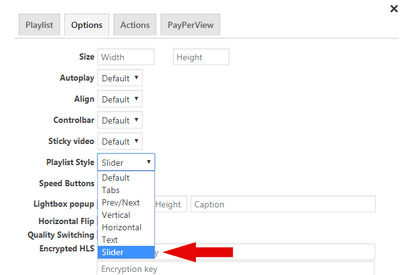Foliovision › Forums › FV Player › How to … › How to Create Playlists
-
-

Hello Özlem,
The Slider playlist style is available since the version 6.4. You should be able to see it in the shortcode editor when editing the whole playlist (not an individual video) under the Options tab (see attached screenshot). You can optionally activate it by adding the parameter liststyle=”slider” to the playlist’s shortcode.
If you want more detailed info on playlists, check our guide How to Create Playlists.
Thanks,
Eduard- This reply was modified 7 years, 10 months ago by Eduard.

Hi Eduard,
I tried the shortcode but we have free version now. And slide option not works. But vertical list is also can be use. When I try it, it was not look like the picture at link https://foliovision.com/player/demos/playlist-styles#slider. Look at the screenshot. What is the problem?
https://prnt.sc/ilcrge
Hi Eduard;
I’m using Version 6.3.11. here is my site page http://193.140.63.88/postatebrik-karti-gonder/
[fvplayer src="http://193.140.63.88/wp-content/uploads/2017/11/04-02_cr_0.2.mp4" liststyle="vertical" width="324" height="216" playlist="http://193.140.63.88/wp-content/uploads/2017/11/01-01_cr_0.2-1.mp4;http://193.140.63.88/wp-content/uploads/2017/11/12-01_cr_0.2.mp4;http://193.140.63.88/wp-content/uploads/2017/11/22-01_cr_0.2-1.mp4"] and this is my shortcode.
Hi Kris,
As I mentioned the problem is in free version mixing self hosted and youtube videos. Youtube videos have basic embedding and therefore do not use functions of the player such as playlists. This is handled without any issues by Pro Plugin.
Thanks,Lucia