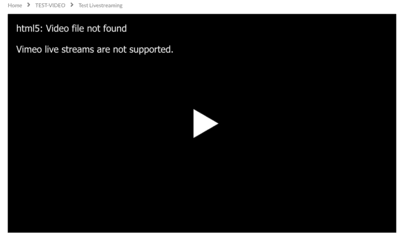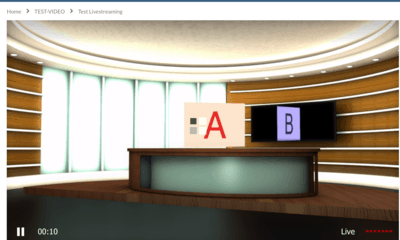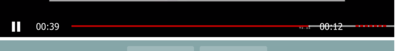Foliovision › Forums › FV Player › How to … › Importing a live stream from Vimeo
-

Good morning,
I followed these instructions
https://foliovision.com/player/video-hosting/youtube-with-fv-player#Importing-livestream
and I managed to do live streaming using Youtube.
I have the Vimeo premium account and I would like to do the same thing with Vimeo, how can I do?
Thank you
-
-

Hi Daniele.
Have you read our guide on using Vimeo with WordPress? You can access it at: https://foliovision.com/player/video-hosting/how-to-use-vimeo. I hope this is helpful.
Thanks for your post.
Sylvain
Hi again, Daniele.
You have to purchase an add-on, to enable live-streaming with Vimeo. You can buy it at https://foliovision.com/downloads/fv-player-vimeo-live.
Sylvain
Sylvain

Hi Daniele.
Yes, a single license works for the main domain and all the sub-domains.
You can read more here: https://foliovision.com/player/advanced/sub-domains-and-multi-domains
Sylvain

Hi Daniele.
We have extensive documentation at https://foliovision.com/player. You’ll probably want to start with Installation, then go to the Start-up Guide. Both are located under Basic Setup. We’re here for you, if you have any questions.
Thanks for buying our player.
Sylvain

I have been using your pro player for about 1 year and now I have added the vimeo live but it doesn’t work. this is the link
https://www.socialfarma.it/test-livestreaming/
thank you
Hello Daniele,
please disable “Turbocharge Ajax Vimeo loading” in Settings -> FV Player Pro -> Hosting -> Vimeo. I see we have to make that compatible with live streams.
Then it will work like this:
[fvplayer src="https://vimeo.com/315832397" live="true" splash="https://i.vimeocdn.com/video/757702400_1280x720.jpg?r=pad" caption="TABLOID - EDIZIONE 7 FEBBRAIO 2019"]
Thanks,
Martin
Thanks Martin, it works now.
There is only a problem in the middle that a Pre-loading Effects always active.
I have tried both with the Beta version and with the release of the player but it’s still there. How can I delete it?
Hello, if you need I send you the link with a live streaming and the reference page.
https://www.socialfarma.it/test-livestreaming/
https://vimeo.com/323402781Thank you
d.
Hello Daniele,
you need to mark the stream as live. To do that append live=”true” to your [fvplayer] shortcode.
The option should also show up in the FV Player editor below the video link field. I see that it currently doesn’t, so I prepared a fix for that issue for the next FV Player version.
If you want to you can reinstall FV Player from this link: https://github.com/foliovision/fv-wordpress-flowplayer/archive/master.zip To do that you will have to first deactivate and delete the current FV Player plugin you are using. WordPress will warn you that you might loose settings and data, but it’s not the case with our plugin, no settings now videos will be lost. Or you can just replace the plugin files via FTP.
That way you will get the “Live” checkbox for Vimeo videos right away, although you might need to clear your browser cache.
Thanks,
Martin
Hello Daniele,
I see that the issue only occurs on Safari and perhaps on iOS.
However I was not able to reproduce the issue anywhere else. Please post content of Settings -> FV Player -> Tools -> System Info. I would like to see if all your FV Player plugins are on their latest versions.
Does the same issue occur if you remove the Vimeo embed from that page?
Thanks,
Martin
Hello Daniele,
what’s important in that file is the plugin version numbers. These are fine. I removed it now.
You mentioned you are getting that issue on Firefox on Mac. However I was not able to reproduce that issue, it was just Safari and only sometimes.
Currently the stream is no longer live, it shows the stream recording.
If you run into the issue again, then please execture this on your browser console befor playing the video:
localStorage.flowplayerDebug = true
Then send over the full log of the console messages, similar to what I’m getting now:
JQMIGRATE: Migrate is installed, version 1.4.1 fv-flowplayer.min.js:8 DEBUG Autoplay / Splash setup, try to start video fv-flowplayer.min.js:8 DEBUG error -> error Event {isTrusted: true, type: "error", target: video.fp-engine, currentTarget: div#wpfp_dd033e55cb132d138829d8c0e64f5af1.flowplayer.no-brand.is-splash.is-paused.skin-slim.fp-slim…, eventPhase: 1, …} fv-flowplayer.min.js:8 DEBUG Autoplay / Splash setup, try to start video fv-flowplayer.min.js:8 DEBUG error -> error Event {isTrusted: true, type: "error", target: video.fp-engine, currentTarget: div#wpfp_dd033e55cb132d138829d8c0e64f5af1.flowplayer.no-brand.is-splash.is-paused.skin-slim.fp-slim…, eventPhase: 1, …} flowplayer.dashjs.min.js:289 play.dash -> resume Event {isTrusted: true, type: "play", target: video.fp-engine.dash-engine, currentTarget: video.fp-engine.dash-engine, eventPhase: 2, …} flowplayer.dashjs.min.js:289 waiting.dash -> waiting Event {isTrusted: true, type: "waiting", target: video.fp-engine.dash-engine, currentTarget: video.fp-engine.dash-engine, eventPhase: 2, …} flowplayer.dashjs.min.js:289 loadeddata.dash -> ready Event {isTrusted: true, type: "loadeddata", target: video.fp-engine.dash-engine, currentTarget: video.fp-engine.dash-engine, eventPhase: 2, …} flowplayer.dashjs.min.js:289 volumechange.dash -> volume Event {isTrusted: true, type: "volumechange", target: video.fp-engine.dash-engine, currentTarget: video.fp-engine.dash-engine, eventPhase: 2, …} flowplayer.dashjs.min.js:289 waiting.dash -> waiting Event {isTrusted: true, type: "waiting", target: video.fp-engine.dash-engine, currentTarget: video.fp-engine.dash-engine, eventPhase: 2, …} flowplayer.dashjs.min.js:289 progress.dash -> buffer Event {isTrusted: true, type: "progress", target: video.fp-engine.dash-engine, currentTarget: video.fp-engine.dash-engine, eventPhase: 2, …} flowplayer.dashjs.min.js:289 seeked.dash -> seek Event {isTrusted: true, type: "seeked", target: video.fp-engine.dash-engine, currentTarget: video.fp-engine.dash-engine, eventPhase: 2, …} flowplayer.dashjs.min.js:289 progress.dash -> buffer Event {isTrusted: true, type: "progress", target: video.fp-engine.dash-engine, currentTarget: video.fp-engine.dash-engine, eventPhase: 2, …} flowplayer.dashjs.min.js:289 progress.dash -> buffer Event {isTrusted: true, type: "progress", target: video.fp-engine.dash-engine, currentTarget: video.fp-engine.dash-engine, eventPhase: 2, …} flowplayer.dashjs.min.js:289 progress.dash -> buffer Event {isTrusted: true, type: "progress", target: video.fp-engine.dash-engine, currentTarget: video.fp-engine.dash-engine, eventPhase: 2, …} flowplayer.dashjs.min.js:289 progress.dash -> buffer Event {isTrusted: true, type: "progress", target: video.fp-engine.dash-engine, currentTarget: video.fp-engine.dash-engine, eventPhase: 2, …} flowplayer.dashjs.min.js:289 progress.dash -> buffer Event {isTrusted: true, type: "progress", target: video.fp-engine.dash-engine, currentTarget: video.fp-engine.dash-engine, eventPhase: 2, …}Thanks,
Martin
Hi Martin, I reactivated the streaming. But I don’t see the problem today. If you need me to re-activate the streaming for tests send me an email with your schedules so you can do the tests without problems. Thank you
https://www.socialfarma.it/test-livestreaming/
Hello Daniele,
I think I get it now – you have the video position saving enabled. And it’s trying to seek in that live stream, which can’t work.
We need to fix this – the position should not be restored in live streams obviously. That fix will go to FV Player directly.
As a quick fix you can add saveposition=”false” to the shortcode.
Thank you for your cooperation!
Thanks,
Martin
Hello Daniele,
please download the new version of FV Player Vimeo Live Streaming from https://foliovision.com/my-licenses and reinstall from that.
Also make sure you use the latest FV Player Pro and switch it to Beta version too, here’s how to do that: https://foliovision.com/player/basic-setup/switching-fv-player-pro-to-beta
Unfortunately Vimeo has prevented playback of Vimeo Live Streams outside of its player, so with this new plugin version the Vimeo live streams will play using the Vimeo player during live broadcast.
Once the live streaming finishes and it’s are archived, it will play in FV Player Pro. This will all happen automatically.
I’m also noticing you are removing the query string versions on your website. Here are the reasons so to do it: https://foliovision.com/2017/06/wordpress-cdn-best-practices If these query string versions are not in place you have to (and your users as well!) purge your browser cache after any front-end plugin update to ensure consistent behavior of your website.
Thanks,
Martin
Hello Daniele,
your WordPress caching plugin or your web host might be removing that query string version. Cloudflare can do it as well.
Unfortunately with the Vimeo player we are not able to provide the kind of customization you need.
We hope that Vimeo will allow 3rd players to play their live streams soon.
Thanks,
Martin
Hi Daniele,
The ideal way to block non-registered users from viewing the live stream would be to use a membership plugin and make the part of the page where the live stream is embedded hidden to non-members.
You can put up some kind of dummy player image to replace it with a non-logged in users only area (also possible).
Trying to limit time watching a live stream is a nice idea but will be very tricky. It would be possible using a membership plugin and auto-refresh to kill the stream. And then using cookie technology not allow the livestream to reload again for another thirty seconds. It’s pretty fiddly and fairly easy to defeat. Let us know if you would like to work on something like that as custom development.