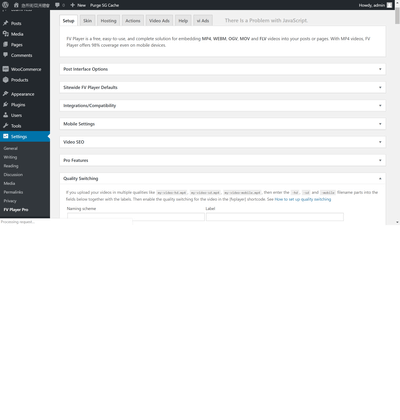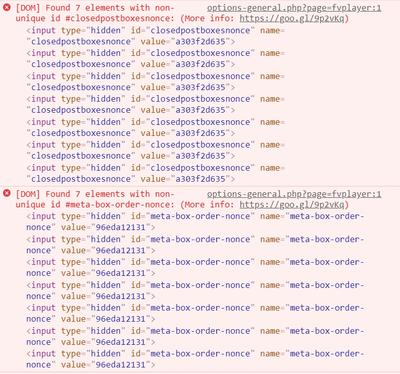Foliovision › Forums › FV Player › Troubleshooting › FV Player settings tabs cannot be open – SiteGround WordPress Starter conflict
-

Hi,
I just purchased the PRO version. I am on a new installation of WP, with learnpress and woocommerce. those are the only installed plugins.
When loading the settings of the player i get a “THERE IS A PROBLEM WITH JAVASCRIPT” message next to the tabs.Then all the subtabs are closed and cannot open to edit the content.
-post interface options
-sitewide FV player defaults
-mobile settingsETC…
Thanks
Daniel
-
-

Hi Daniel!
Sorry to hear you are having trouble. Are you using FV Player shortcodes inside learnpress?
Did you notice any error on your browser console? Here’s how to check it: https://codex.wordpress.org/Using_Your_Browser_to_Diagnose_JavaScript_Errors#Step_3:_Diagnosis
Thanks,
Lucia
thank you for the help,
Yes I am embedding the videos inside a lesson of learnpress. However the video works fine ( I am using Amazon S3)I want to disable the social media sharing options that is why i realized that most of the tabs are frozen and I am not able to get to the settings as in last screenshot.
The errors in the browser console are the following
[DOM] Found 7 elements with non-unique id #closedpostboxesnonce: (More info: https://goo.gl/9p2vKq) <input type=”hidden” id=”closedpostboxesnonce” name=”closedpostboxesnonce” value=”a303f2d635″> <input type=”hidden” id=”closedpostboxesnonce” name=”closedpostboxesnonce” value=”a303f2d635″> <input type=”hidden” id=”closedpostboxesnonce” name=”closedpostboxesnonce” value=”a303f2d635″> <input type=”hidden” id=”closedpostboxesnonce” name=”closedpostboxesnonce” value=”a303f2d635″> <input type=”hidden” id=”closedpostboxesnonce” name=”closedpostboxesnonce” value=”a303f2d635″> <input type=”hidden” id=”closedpostboxesnonce” name=”closedpostboxesnonce” value=”a303f2d635″> <input type=”hidden” id=”closedpostboxesnonce” name=”closedpostboxesnonce” value=”a303f2d635″>
options-general.php?page=fvplayer:1 [DOM] Found 7 elements with non-unique id #meta-box-order-nonce: (More info: https://goo.gl/9p2vKq) <input type=”hidden” id=”meta-box-order-nonce” name=”meta-box-order-nonce” value=”96eda12131″> <input type=”hidden” id=”meta-box-order-nonce” name=”meta-box-order-nonce” value=”96eda12131″> <input type=”hidden” id=”meta-box-order-nonce” name=”meta-box-order-nonce” value=”96eda12131″> <input type=”hidden” id=”meta-box-order-nonce” name=”meta-box-order-nonce” value=”96eda12131″> <input type=”hidden” id=”meta-box-order-nonce” name=”meta-box-order-nonce” value=”96eda12131″> <input type=”hidden” id=”meta-box-order-nonce” name=”meta-box-order-nonce” value=”96eda12131″> <input type=”hidden” id=”meta-box-order-nonce” name=”meta-box-order-nonce” value=”96eda12131″>
options-general.php?page=fvplayer:1 [DOM] Found 2 elements with non-unique id #nonce_fv_player_vi_install: (More info: https://goo.gl/9p2vKq) <input type=”hidden” id=”nonce_fv_player_vi_install” name=”nonce_fv_player_vi_install” value=”01cab4daf9″> <input type=”hidden” id=”nonce_fv_player_vi_install” name=”nonce_fv_player_vi_install” value=”01cab4daf9″>
options-general.php?page=fvplayer:1 [DOM] Found 3 elements with non-unique id #pro[keycdn_domain]: (More info: https://goo.gl/9p2vKq) <input type=”text” size=”40″ name=”pro[bunnycdn_domain]” id=”pro[keycdn_domain]” value> <input type=”text” size=”40″ name=”pro[keycdn_domain]” id=”pro[keycdn_domain]” value> <input type=”text” size=”40″ name=”pro[stackpath_domain]” id=”pro[keycdn_domain]” value>
options-general.php?page=fvplayer:1 [DOM] Found 2 elements with non-unique id #upload_image_button: (More info: https://goo.gl/9p2vKq) <input id=”upload_image_button” class=”upload_image_button button no-margin small” type=”button” value=”Upload Image” alt=”Select Logo”> <input id=”upload_image_button” class=”upload_image_button button no-margin small” type=”button” value=”Upload Image” alt=”Select default Splash Screen”>thanks again

Hello Daniel,
what you should be looking for at the browser console is an error message in red letters. Please double check.
Otherwise let us know what other plugins you are using. There must be some plugin conflict.
Also, can you see the closing
tag when you check the page source HTML code?
Thanks,
Martin