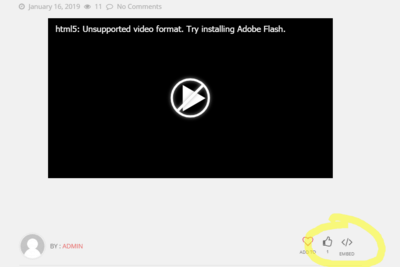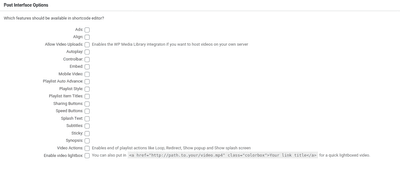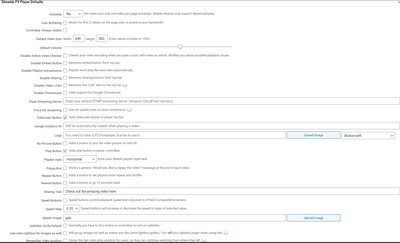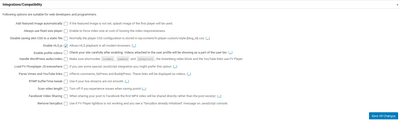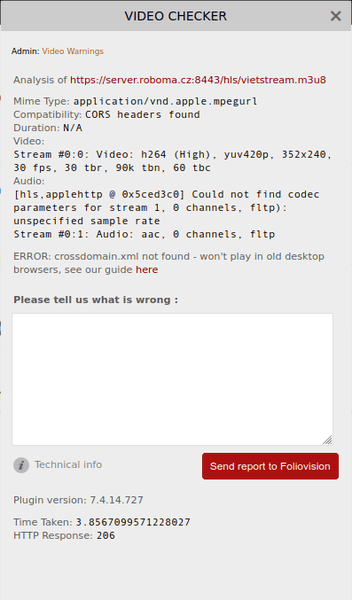Foliovision › Forums › FV Player › Bug Reports › html5: Unsupported video format. Try installing Adobe Flash
-

hello support team! i got that error:
html5: Unsupported video format. Try installing Adobe Flash
I got that error when use chrome lastest version!. Firefox version is working fine only!!
image bellow!
-
-

Hi Dreidre!
Can you please send us a link to the video so we can have a look ourselves? You can also alternatively use our video checker and submit report to us or you can post a screenshot here in forums (we never publish any sensitive information).
To insert HLS stream you can simply put the link in the shortcode editor in the field “Video”
Or use shortcode:
[fvplayer src="https://mystreamexampleindex.m3u8"]HLS streams normally only plays on compatible devices (iPad, iPhone, Safari web browser on Mac and new versions of Android), but FV Player is able to play it on any browser with Flash. That way you can use a HLS stream and cover all the desktop computer users with Firefox, Chrome (Chromium), Opera and other browser. Only thing needed is a correct cross domain policy (crossdomain.xml) for the HLS stream.
Thanks,
Lucia
If you are planning more videos you will also get good use of our new feature – video database. For a user there is only a small change the shortocde is visible as a simple reference:
[fvplayer id= "1"]
FV Player stores that information in 4 different database tables. The new FV Player screen will let you manage all the playlists in a single place – the new FV Player section of your WordPress Admin dashboard.
Thanks,
Lucia

“on premise” wordpress version 5.3.2
FV Player 7.4.14.727
trying to play following hls on recent versions of Firefox and Chrome
http://91.206.142.111:8000/hls/vietstream.m3u8html5: Unsupported video format. Try installing Adobe Flash

Hello Petr,
Can you please enable our Admin Video checker and check that video with it?
Thanks,
Juraj
I have unchecked the checkbox “Disable Admin Video Checker”
Not working. You can see the live result here:

Dobrý deň,
Takže ani po zapnutí Admin Video Checkera sa Vám nezobrazil na videu?(musíte byť prihlasený ako Admin vo vašom WordPresse aby sa checker zobrazil).
Každopádne, ďakujem za link na váš web. Skontroloval som ho a našiel som problém. Problém je ten, že sa snažíte streamovať obsah z http serveru na váš https web. Sami si to môzte skontrolovať buď pomocou nášho admin video checkera alebo pomocou Java script konzoly vo vašom prehliadači.
Ak chcete streamovať enkryptované .m3u8 video na váš web potrebujete mať nastavený fungujúci HLS stream. V tomto prípade výrazne doporučujeme využit služby AWS, ktoré ponúkajú hosting, CloudFront CDN(content delivery network, ktorý je klúčový pre HLS streamovanie) a rovno aj možnosť enkrypcie vašich videí pomocou MediaConvert.
Pre všetky tieto služby ponúkame detailnú dokumentáciu kompletne zadarmo, alebo prípadne ponúkame aj služby, ktorých súčasťou je aj kompletný set-up HLS enkryptovanej “pipeline”.
Ďakujem,
Juraj
I think better to continue in English :D – let the others to learn from this thread :).
You are right about http/https problem and it was a mistake on my side (I have posted my old setup here by mistake).It looks to me we have a valid stream with the correct CORS:
https://server.roboma.cz:8443/hls/vietstream.m3u8We can play this stream on our testing web site using the hls.js library.
https://server.roboma.cz/viettestWe can test the stream successfully on many hls test pages:
https://www.jwplayer.com/developers/stream-tester/
I have updated our WordPress web page as well, but I cant get it working using your plugin (see attached screen-shot).
https://petr.maxbox.cz/index.php/2020/03/28/test-kamery/
All plugin settings are done according to your suggestions (see attached screen-shots).
Thank you very much for your help.

Hello Petr,
what I see is that when you play the video the player gets broken – the video box jumps out of the player and there it stays in the loading phase forever.
I noticed your website uses MooTools and I remember there was some conflict between Flowplayer library which we use and MooTools. It seems to come from this plugin: https://wordpress.org/plugins/enlighter/
We use WP-GeSHi-Highlight and it works well: https://foliovision.com/player/advanced/api-programming
Thanks,
Martin
Hi Martin.
BINGO!!
I have disabled the “Enlighter – Customizable Syntax Highlighter” plugin in my WordPress server, and your plugin is working as expected with our https://server.roboma.cz:8443/hls/vietstream.m3u8 stream.
You can check it here:
https://petr.maxbox.cz/index.php/2020/03/28/test-kamery/
Above mentioned link on petr.maxbox.cz web will stay for one or two days only. It is for testing purposes only.
Thank you