FV Player started off as a simple plugin which let you insert a single video with splash screen. So it operated with simple shortcodes like:
[fvplayer src="//cdn.foliovision.com/videos/intro.mp4" splash="//cdn.foliovision.com/videos/splash.jpg"]
Then more and more attributes were added:
[fvplayer src="//cdn.foliovision.com/videos/intro.mp4" src1="//cdn.foliovision.com/videos/intro.webm" splash="//cdn.foliovision.com/videos/splash.jpg" splashend="true" autoplay="true" width="640" height="360" caption="Intro" subtitles="/videos/intro.vtt"]
And even playlists:
[fvplayer src="//cdn.foliovision.com/videos/intro.mp4" src1="//cdn.foliovision.com/videos/intro.webm" splash="//cdn.foliovision.com/videos/splash.jpg" splashend="true" autoplay="true" width="640" height="360" playlist="//cdn.foliovision.com/videos/part-1.mp4,//cdn.foliovision.com/videos/part-1.webm,/videos/part-1.jpg;//cdn.foliovision.com/videos/part-2.mp4,//cdn.foliovision.com/videos/part-2.webm,/videos/part-2.jpg;//cdn.foliovision.com/videos/part-3.mp4,//cdn.foliovision.com/videos/part-3.webm,//cdn.foliovision.com/videos/part-3.jpg" caption="Intro;Part 1;Part 2;Part 3" subtitles="/videos/intro.vtt;/videos/part-1.vtt;/videos/part-2.vtt;/videos/part-3.vtt"]
So it quickly outgrew the whole concept of shortcodes and it was clear this can’t go on forever. These shortcodes become too clunky and fragile.
Now FV Player 7.3.0.727 introduces the FV Player database! For most people this change is almost invisible – they use the same FV Player editor to create their playlists and FV Player stores that information in 4 different database tables. But what they see in the post content is a very simple shortcode like this:
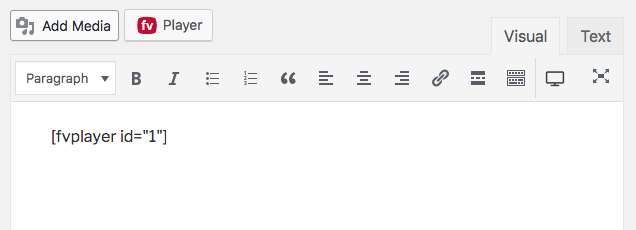
The new shortcode is a simple database reference. Move your typing cursor into it and hit the FV Player button to edit.
The power users will like the new FV Player screen which lets you manage all the playlists in a single place – the new FV Player section of your WordPress Admin Dashboard:

FV Player wp-admin screen – appears once you have at least one player stored in database.
And the new import/export format:
{"ab":"","ad":"","ad_height":"","ad_width":"","ad_skip":"","align":"","autoplay":"on","controlbar":"","copy_text":"","embed":"","end_actions":"","end_action_value":"","height":"360","hflip":"","lightbox":"","lightbox_caption":"","lightbox_height":"","lightbox_width":"","player_name":"test","player_slug":"","playlist":"","playlist_advance":"","qsel":"","share":"","share_title":"","share_url":"","speed":"","sticky":"","video_ads":"","video_ads_post":"","width":"640","videos":[{"caption":"Intro","end":"","mobile":"","rtmp":"","rtmp_path":"","splash":"/videos/splash.jpg","splash_text":"","src":"/videos/intro.mp4","src1":"/videos/intro.webm","src2":"","start":"","meta":[{"meta_key":"subtitles","meta_value":"/videos/intro.vtt"}]},{"caption":"Part 1","end":"","mobile":"","rtmp":"","rtmp_path":"","splash":"/videos/part-1.jpg","splash_text":"","src":"/videos/part-1.mp4","src1":"/videos/part-1.webm","src2":"","start":"","meta":[{"meta_key":"subtitles","meta_value":"/videos/part-1.vtt"}]},{"caption":"Part 2","end":"","mobile":"","rtmp":"","rtmp_path":"","splash":"/videos/part-2.jpg","splash_text":"","src":"/videos/part-2.mp4","src1":"/videos/part-2.webm","src2":"","start":"","meta":[{"meta_key":"subtitles","meta_value":"/videos/part-2.vtt"}]},{"caption":"Part 3","end":"","mobile":"","rtmp":"","rtmp_path":"","splash":"/videos/part-3.jpg","splash_text":"","src":"/videos/part-3.mp4","src1":"/videos/part-3.webm","src2":"","start":"","meta":[{"meta_key":"subtitles","meta_value":"/videos/part-3.vtt"}]}]}
For programmers it also means there is a new way of interacting with FV Player to set any of the properties. It’s a lot more convenient than having to create shortcodes. We will update our programming guide with more information soon.

The database model – uses coma separated list of video IDs for player rows, hence the missing link.
What’s coming Next
Now that we have a reasonable database model backing up your videos adding new features is easier and will allow us to support all the features in playlists and not just on single videos.
We are also working on an automated splash screen feature and also more powerful timeline actions.
FV Player is getting a Roku support too!

Martin Viceník
Martin graduated as an engineer in Computer Science from Slovak Technical University in Bratislava. He grew up in Liptovský Mikuláš in northern Slovakia next to the beautiful Tatra mountains. He is the developer behind our FV Player.
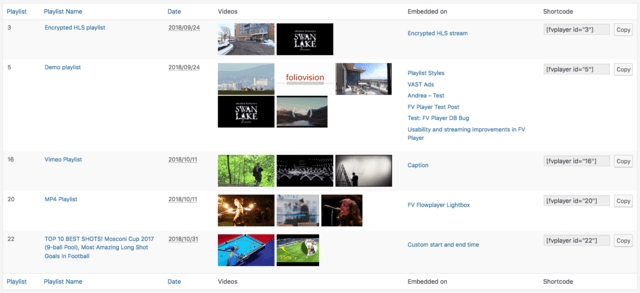
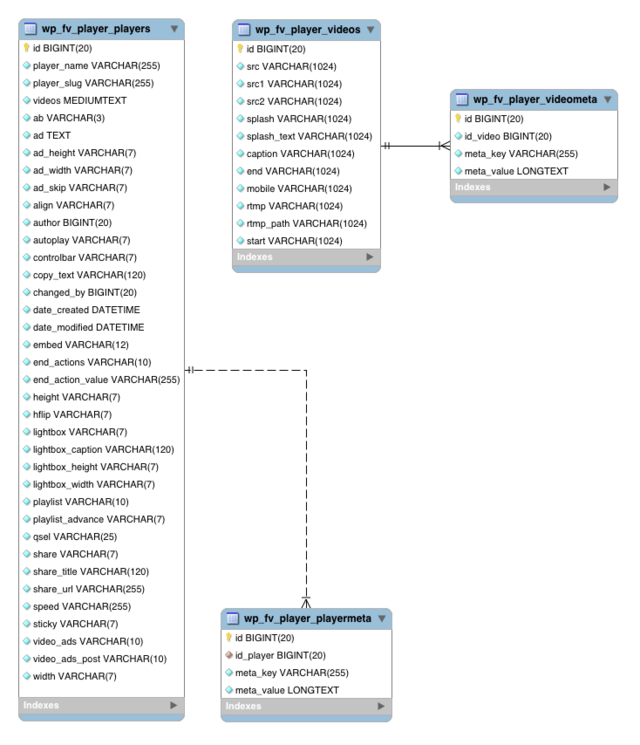
It looks like great progress. Will existing instances update automatically on the page to this new format?
Hello Scott,
not right now, but perhaps we could add that feature in one of the next releases – at least for the basic shortcodes.
If you open any old shortcode with the editor and save it, it will be stored in database already.
Thanks, Martin
Will the shortcode functionality remain or do you plan to eventually remove it? I like that the shortcode allows building a video player without pre-creating it. That is a unique capability I don’t find in many other player plugins.
I use it with the PODS Framework where I have private Vimeo video URLS stored in a custom post type’s meta. A PODS template can fill a variable in your shortcode to make a player from that data.
Hello Douglas,
there are no plans to remove the support for shortcodes, but the playlists in shortcodes will likely be getting less support. Some new features might no work with it.
Thanks, Martin
Martin, Did FV Player stop working with the latest upgrade of word press? It’s no longer visible when IO’m offing a new page or post. Robert
Hello Robert,
please install this plugin, it will bring up the old WordPress editor back and thus the FV Player button will keep working before we get around to add support for Gutenberg (the new WordPress editor); wordpress.org/plugins/classic-editor/
Thanks, Martin
Hey Martin, Thanks very much!
Hello Robert,
FV Player 7.3.4.727 adds Gutenberg support.
Thanks, Martin
Hi! How can I disable this new functionality with creating IDs for FV Player button? And return to using old-style shortcodes with all parameters at a glance?
It converts even old shortcodes to new IDs while updating parameters through shortcode editor… How can I disable it?
Hello gavlexx,
if you want to keep using the old shortcodes you can, you just have to type it all by hand. Or you can use an older version of FV Player (7.2.8.727) but at some point some of the new FV Player Pro functionality might not work with it.
You said you want to see the parameters at glance – perhaps we could improve the player presentation in the editor. In Gutenberg it could show the actual player rather than the shortcode. But it might even work with the Classic Editor (before WordPress 5). I will discuss this with Alec.
Thanks, Martin