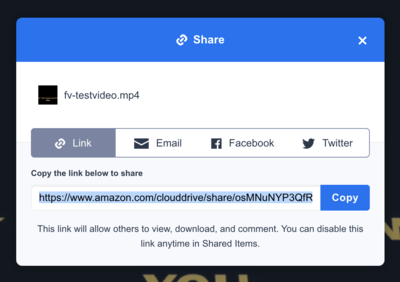Forum Replies Created
-
-
5 years ago in reply to: How to skip custom popup at end of video

Hello Gregory,
Please use our FV Player video editor. In it you can configure pop-ups for each video individually. Check our guide:
https://foliovision.com/player/ads/setting-up-html-popups
Thanks,
Juraj5 years ago in reply to: New splash image not showing
Hello Andy,
You should be of course notified by e-mail about the reply, we’ll check what could go wrong. Pleas check your spam inboxes.
You can clear cloudfront cache by invalidating files, this guide should be helpful for you: https://docs.aws.amazon.com/AmazonCloudFront/latest/DeveloperGuide/Invalidation.html
Thanks,
Juraj5 years ago in reply to: Subtitle Font Color’
Hello Rudolf,
Oh sorry, I forgot to update the code, it should be fine now.
Thanks,
Juraj5 years ago in reply to: Subtitle Font Color’
Hello Rolf,
Thanks for reaching out to us!
You can change the font color via CSS:
.flowplayer .fp-captions p { color: white; }Thanks,
Juraj5 years ago in reply to: How to use “Search player”
Hello Bruno,
Yes, best is to use one or two keyphrases. I’ll forward your video to our development team, they’ll look at the search algorithm.
Thanks,
Juraj
Hello John,
Thanks for reaching out to us!
We’re currently investigating on issues with FV Coconut licensing, we’ll keep you updated.
Thanks,
Juraj5 years ago in reply to: New splash image not showing
Hello Jp,
thank you for reaching out to us!
I am sorry to inform you, that mid-roll ads are not supported on mobile devices.
You can test it by viewing and comparing our original mid-roll demo both on a mobile device and on a desktop browser:
Thanks!
Juraj- This reply was modified 5 years, 5 months ago by Juraj Kacaba.
5 years ago in reply to: How to use “Search player”
Hi Bruno,
Thank you for your question.
I believe you’re writing to us regarding the search bar within the FV Player database. In that case, you need to search for specific video file by the Player Name.
If you have any more questions, don’t hesitate to ask!
Making the web work for you,
Juraj
Hello John,
Don’t worry to update your player, this fix will be part of next FV Player update.
Thanks,
Juraj5 years ago in reply to: insert new video – error
Hello Mike,
Thanks for reaching out to us!
Please go to:
Settings -> FV Player Pro -> Check templateLet us know what does the report say.
Thanks,
Juraj5 years ago in reply to: Can’t Get Rid of Watermark on FV Player Pro
Hello Edward,
Please check if your licensing key is correct and if you’ve switched to FV Player Pro in your settings.
Thanks,
Juraj5 years ago in reply to: Use videos hosted on Wasabi
Hello Bruno,
When I’m accessing that file directly with browser I get Access Forbidden error. Perhaps that file is not public or some of your Wasabi settings are not correct.
Thanks,
Juraj5 years ago in reply to: New splash image not showing
Hello Andy,
Thanks for all the detailed info”
First of all, are you also using Cloudfront? If yes, please try purging cache on your Cloudfront distribution.
Thanks,
Juraj
Hello JP,
Can you provide us a link to your website with such a problematic video on it? We would like to test the issues hands-on.
Thanks,
Juraj5 years ago in reply to: Support for VAST 4.x Macros
Hello Egbert,
Our development team added implementation of these macros to our plan for upcoming releases. We’ll keep you updated.
Thanks,
Juraj5 years ago in reply to: Buffer runs empty, video stalls
Hello Girish,
Thanks for reaching out to us!
WE would recommend to also contact AWS support if the issue is local limited to India only it’s most probably on their side.
Also please ask those users to Network console in their browser and reproduce the issue. They should see some strange behaviour in the log.
Thanks,
Juraj
Hello tcnet,
We plan to make multiple improvements for livestreaming and this one is on our bucket list.
I’ll discuss it with our development team and we’ll get in touch with you.
Thanks,
Juraj5 years ago in reply to: DRM encrypted hls video not playing
Hello Slogin,
As you can see in the Error log, CORS headers are missing. Please follow our guide: How to enable CORS
Thanks,
Juraj5 years ago in reply to: DRM encrypted hls video not playing
Hello Slogin,
Please re-encode the video and fix the DRM URL. Let us know if it has helped.
Thanks,
Juraj5 years ago in reply to: Vimeo videos not playing in safari only
Hello Robert,
If you try to access the source vimeo url via browser it lead’s to an empty page. But in that case it’s strange that the video plays without any issues with Chrome.
Is your site hosted locally? Is there a way for you to send us a link to your page where we could test the issue hands on? Also, what does your Admin Video checker show you with both Chrome and Safari?
Thanks,
Juraj5 years ago in reply to: Support for VAST 4.x Macros
Hello Egbert,
Thanks for reaching out to us!
I’ll discuss our possibilities with development team and we’ll keep you updated.
Let us know if you have any additional questions.
Thanks for using our player,
Juraj5 years ago in reply to: DRM encrypted hls video not playing
Hello Slogin,
Is “1beb2ca1-8fce-4110-81ba-843c171a2eb1” name of your bucket?
If yes, in this case the DRM URL should be: https://everyerotube.com/?fv_player_hls_key=hls/test2
Thanks,
Juraj5 years ago in reply to: Support for LearnDash video progression?
Hello Francis,
Thanks for reaching out to us.
FV Player currently does not support LearnDash video progression. We are able to implement it as part of custom paid development.
Let us know if you’re interested or have any other questions.
Thanks,
Juraj5 years ago in reply to: Save Statistics on User?
Hello pbuser,
Thanks for asking!
Currently we don’t offer support for any similar feature. However we are open to discuss our possibilities for custom paid development with you.
Please contact us via our support e-mail with detailed description of the feature and I’ll forward it to our development team for discussion.
Thanks,
Juraj5 years ago in reply to: DRM encrypted hls video not playing
Hello Slogin,
Thanks for reaching out to us!
Please turn on our Admin Video checker and let us know what does it say or sent us a screenshot of the report.
Thanks,
Juraj
Hello Peter,
Here’s our Programmers guide. There’s a guide on how to add custom scripts into your theme and use FV Player’s API.
Thanks,
Juraj
Hello John,
Please copy your DOS settings by following this guide mainly check if your spaces access keys are correct.
Thanks,
Juraj
Hello,
Please go to any page with FV Player on it and open your Javascript console and check if any error appears, if yes, please cope it into your reply.
Thanks,
Juraj
Hello Peter,
Thanks for reaching out to us!
Please check if you have Multiple videos playback option turned on in your settings. If yes, please turn it off.
Thanks,
Juraj5 years ago in reply to: Website ‘player’ embed button issues
Hello Brian,
FV Player doesn’t offer any feature for “private embedding”. You can either allow the embed button publicly or you can completely prevent embedding on your videos.
Let us know if you have any additional questions!
Thanks,
Juraj5 years ago in reply to: Player freezing on live HLS streams
Hello techcolin,
Thanks for reaching out to us and providing all the information!
Can you please send us a link to your website with some scheduled livestream so we can test the freezing hands-on?
Thanks,
Juraj6 years ago in reply to: Vimeo captions remain enabled by default
Hello Robert,
We we unable to recreate the issue on our dev side, the setting works as it should for us.
Please try turning that option off and purging your cache.
Thanks,
Juraj
Hello Gerald,
This is what you’ve entered as your domain name: gmoodytv
Unfortunately, that’s not a proper domain name. Let us know what’s your full domain name and we’ll change it for you.
Thanks,
Juraj
Hello turbokingspoker,
Thanks for reaching out to us!
Does the error appear right in the FV Player editor when you try to insert preview video into the post? Does your old PPV protected videos work fine?
Thanks,
Juraj
Hello Ross,
Thanks for reaching out to us!
Yes, our development team is currently working on a fix for playback issues with Vimeo videos. We’ll keep you posted.
Thanks,
Juraj6 years ago in reply to: schema markup for video
Hello highlander,
Thanks for asking!
Yes, our player does support Schema.org markup as well as XML video site mapping. You can enable both at:
Settings -> FV Player -> Video SEO
Let us know if you have any other questions!
Thanks,
Juraj6 years ago in reply to: Vimeo playlist (showcase) on FV has gone
Hello Jacqueline,
Please try converting that long shortcode [fvplayer album...] into our id shortcode. You can do that easily by inserting the source showcase URL into the video field inside FV Player editor.
Let us know if that helped.
Thanks,
Juraj6 years ago in reply to: Vimeo playlist (showcase) on FV has gone
Hello Jacqueline,
Thanks for reaching out to us!
What exactly do you mean by user code? We’ve tested Vimeo showcases on our side and everything works fine.
Can you provide us a test page on your website where we can check the issue?
Thanks,
Juraj6 years ago in reply to: Add link to popup
Hello Haim,
Yes, if you wont to show link at given time on your videos, you can also use our built-in overlay ads. Here’s a link to our documentation.
Thanks,
Juraj6 years ago in reply to: Add link to popup
Hello Haim,
FV Player does support Video Actions custom HTML pop-ups. You can insert any HTML content into the pop-up, including links.
Thanks,
Juraj6 years ago in reply to: html5 video not properly encoded
Hello yairbr,
Can you please provide a link to your website with such a problematic video on it for us? Also do you have any additional information about what type of mobile device and web browser is connected to the issue?
Any additional info could be beneficial for us.
Thanks,
Juraj
Hello Gal,
Thanks for reaching to us!
Is it possible for you to send us a link to your website where we can test this behaviour hands-on, please? We’ll then try to recreate it on our own testing website.
Thanks,
Juraj
Hello Brad,
Thanks for reaching out to us!
Yes, FV Player does support custom HTML pop-ups called Video Actions.
Let us know if you have any additional questions!
Thanks,
Juraj
Hello Jose,
Thanks for reaching out to us!
Please go to: Settings -> FV Player Pro -> Check template
If any error appears, please copy it into your reply, thanks!
Making the web work for you,
Juraj6 years ago in reply to: Amazon CloudFront with Download Protection
Hello Jörn,
As Lucia stated above, using S3 + Cloudfront with expiring links won’t protect the video from being downloaded.
If you want to secure your videos against video downloading software and restrict the access to bare video files via HTML you need to stick to the encrypted HLS streaming. Here’s our guide on AWS MediaConvert integration.
Let us know if you have any questions!
Thanks,
Juraj6 years ago in reply to: Temporary license for development
Hello Wiliam,
Staging site license in now part of every FV Player Pro license.
You can find more info about it in our weblog post.
Thanks,
Juraj
Hello dplum,
Thanks for reaching to us!
We don’t have experience with Wasabi hosting as far as I know.
I’ll discuss our possibilities with development team and we’ll get in touch with you.
Thanks,
Juraj6 years ago in reply to: VTT Untertitel
Hello Martin,
Thanks for asking!
Yes, that’s exactly the way how FV Player works. You can store your videos on S3 and distribute them via Cloudfront and serve locally hosted vtt subtitles with them.
Thanks,
Juraj6 years ago in reply to: Alternate video host
Hello Jared,
Thanks for letting us know about the recently announced compatibility. Can you please send us any link to their website where we can find more info about it? I’ll test it and discuss it with our development team.
Thanks,
Juraj6 years ago in reply to: Half my videos won’t play, half will
Hello easypresales,
Can you please check those videos with our Admin Video Checker? Let us know what does it say. What browser do you use on your laptop?
Thanks,
Juraj6 years ago in reply to: remove the FV flow player logo
Hello Susan,
After upgrading to the Pro version the logo should disappear automatically. If not, please try deactivating and deleting both FV Player and FV Player Pro and re-installing them. WordPress will warn you that you might lose some data but that’s not the case with FV Player.
The replacement logo will scale automatically.
Let us know if it helped.
Thanks,
Juraj6 years ago in reply to: Watch Time Change
Hello Chris,
Thanks for reaching to us!
There are several option regarding access time, one of them is permanent access.
Let us know if you have any other questions.
Thanks,
Juraj6 years ago in reply to: show from right
Hello Saeed,
Can you provide us with a link to such a problematic video your website?
We would like to check the issue hands-on.
Thanks,
Juraj6 years ago in reply to: Coconut Extra?
Hello Dave,
Thanks for reaching to us via Forums!
I remember how we chatted via livechat. We should be accessible via livechat every day (except weekends) from 10am to 7pm EET.
We’re still finishing our work on the new Coconut.co integration. I will speak to our development team asap. We want to make sure everything is ready with the release.
You can reach to either via this Forums or via
Thanks,
Juraj6 years ago in reply to: How to Create Subtitles
Hello Arfkadiusz
Is your .vtt file in right format?
Also, please make sure it is encoded in UTF-8.
Thanks,
Juraj
Hello Gbrother,
Thanks for reaching to us!
I’ll discuss this feature improvement with our development team, perhaps we can add it to our bucket list.
We’ll keep you updated.
Thanks for using our player,
Juraj6 years ago in reply to: html5: Video file not found on iOS
Hello frapre,
Can you please send us your user agent info? And also version of your iOS. We’ve tested your video with iPhone and haven’t experienced any playback issues.
Thanks,
Juraj6 years ago in reply to: Automating AWS MediaConvert Encryption
Hello Slogin,
Thanks for reaching to us!
The destination in point 10 and 16 is an output destination that needs to be set manually. Unfortunately, there’s no way to make this process automatic and you need to do it for every video by hand, that’s the biggest limitation with AWS.
I’ll discuss our possibilities with development team but I’m worried there’s not much that we can do in this case.
Thanks,
Juraj6 years ago in reply to: Empty Title
Hello MichaelTCH,
Thanks for the error info! I’ve forwarded it to our development team for a check.
Thanks,
Juraj6 years ago in reply to: Playing MP3 cuts out on iPhone
Hello Crystal,
We’re currently discussing the integration with our development team. You said you’ve seen couple of WordPress websites having this implemented, can you please send us a link to any?
Thanks,
Juraj6 years ago in reply to: Autoplay can’t be disabled (Ionic framework)
Hello Punith,
Thanks for reaching to us!
So, if we understood properly you have Autoplay only once option turned on and your videos keep on playing in the app, right?
Can you please send us a link to your website so we can check the issue hands-on?
If your videos also simultaneously play at the same time, please check if you don’t have the Multiple video playback option turned on in your settings.
Thanks,
Juraj6 years ago in reply to: Video Player not working on Opera Browsers
Hello David,
I’ve tested latest version of Opera and I wasn’t able to reproduce the issue.
Can you please send us your user agent info?
Also, do you experience the same issue with videos on our website?
Thanks,
Juraj6 years ago in reply to: Amazon Drive
Hello Bruno,
In that case the link should work. Check screenshot in the attachments, link to our video works fine. Can you please send us the link? We would like to test it.
Thanks,
Juraj6 years ago in reply to: Empty Title
Hello Michael,
Please do following:
1. Go to your post
2. Open Javascript console in your browser
3. Fill in the Long title again
4. Try saving the post and check the console if any error appears.If yes, please copy it into your reply.
Thanks,
Juraj6 years ago in reply to: Empty Title
Hello Michael,
If I understood properly, even if you write the Long title into the field and save the post, the title won’t update?
Thanks,
Juraj6 years ago in reply to: Encrypted HLS videos not playing
Hello anshbhawnani,
Can you please check the video with our Admin video checker? If it will show you any error, please copy it into your reply.
Thanks,
Juraj6 years ago in reply to: Amazon Drive
Hello Bruno,
That’s where the problem is. You need to generate share link directly for the video, not for the folder where it is stored. As you can see our Video checker says that the link points towards html/utf-8 file not towards .mp4 video file.
Please open the video in your amazon drive browser and generate share link directly for it.
Thanks,
Juraj6 years ago in reply to: Amazon Drive
Hello Bruno,
Does the video play if you open the link directly with your browser?
Thanks,
Juraj6 years ago in reply to: Make embed code responsive
Hello Tio,
Thanks for reaching to us!
I’ll forward your inquiry to our development team, we’ll git in touch with you in the close future.
Thanks,
Juraj6 years ago in reply to: Amazon Drive
Hello Bruno,
Yes, that’s it. Simply copy the share URL to the Video field.
Thanks,
Juraj6 years ago in reply to: Embed video with iFrame code
Hello Bruno,
Oh, so if I understood properly you want to take iframe embed code generated from different website and different player than FV Player and you want to embed it on your website using FV Player, right?
If so, that’s not technically possible. Iframe just allows you to “take” parts of HTML code from different websites and embed it on yours. For more info you can check this website.
Thanks,
Juraj6 years ago in reply to: Playing MP3 cuts out on iPhone
Hello Crystal,
Thanks for asking!
I’ll do some testing and discuss our possibilities with our development team and we’ll get in touch with you in the close future.
Thanks,
Juraj6 years ago in reply to: Embed video with iFrame code
Hello Bruno,
Here’s a link to our iframe embedding guide.
First of all your need to turn on embed button in your settings and then you can generate and iframe code for any video with it.
Thanks,
Juraj6 years ago in reply to: Amazon Drive
Hello Bruno,
Simply copy the share url generated by Amazon Drive to the FV Player video editor. Our plugin will update it automatically.
Thanks,
Juraj6 years ago in reply to: RTMP file not found – not working in preview
Hello Omar,
Thanks for reaching to us!
Can you please check that stream with our Admin Video Checker?
If any error appears please copy the content to your reply.
Thanks,
Juraj
Hello tcnet,
Amazing! We’re glad that you’ve found solution. We’ll check what could cause these interface issues caused by storing .js in the header with the latest update.
I’ll discuss the pip integration with our development team, thanks for providing the code!
Making the web work for you,
Juraj6 years ago in reply to: Implementation of Dtube files
Hello Nicola,
I’ve checked Dtube and found out that most of the videos on Dtube are just embedded from another video hosting platform (YouTube, Facebook etc.) in that case you just need to access the source video link from the original hosting platform.
I’ve also found couple of videos hosted directly on Dtube and those are not supported by FV Player. I can discuss adding support for Dtube hosted videos to FV Player however, the issue is that it won’t probably fix the compatibility with videos only embedded on Dtube and hosted on another platform since FV Player always need to access the direct source URL.
Thanks,
Juraj6 years ago in reply to: thumbnail not showing on playlist free
Hello Aerotaxi,
Amazing! Yes, you have to access every video individually to change the splash image.
Thanks,
Juraj
Hello Clark,
I’ve switched your name to Clark is that ok for you? Let me know if you would want to use different name, thanks!
We’re currently running tests regarding the time extending over timeline for audio files issue.
Making the web work for you,
Juraj
Hello Deewin,
Great to hear! I’ll check if there’s any way for us to change behaviour on Brave browser but I’m worried that it’s caused by the security measurements in their buffer handling and therefore, there wouldn’t be any way for us to change it.
Thanks for sharing info with us,
Juraj
Hello tcnet,
Thanks for trying the re-install. The issue might be caused by many things, first of all we would like to check if the css elements are even there but hidden or if the stylesheets are completely missing.
Regarding the login, please contact us via our support e-mail.
Thanks,
Juraj6 years ago in reply to: Display Error of YouTube thumbnails
Hello Inderjit,
Thanks for reaching to us!
We’ve done some testing and recreated the issue on our side as well. I’ve forwarded it to our development team for a check.
We’ll get in touch with you in the close future with more info.
Thanks,
Juraj
Hello Deewin,
What hosting and CDN are you using for your HLS streams?
the CDN should pick best video quality automatically based on your connection.
Thanks,
Juraj
Hello John,
I’ll discuss it with our development team. Perhaps support for DigitalOcean CDN hasn’t been integrated yet. I’ll get in touch with you in the close future with more info.
Thanks,
Juraj
Hello tcnet,
There’s a chance that some of CSS stylesheets are missing. Please try completely deactivating and deleting both FV Player and FV Player Pro and install both plugin again. WordPress will warn you that you might lose some data but that’s not the case with FV Player.
If this won’t help could you please set-up a test page for us? We would like to check it.
Thanks,
Juraj6 years ago in reply to: Autoplay/Autopause in/out viewport
Hello Eric,
Yes, as you can see our player has autoplay implemented. The video starts playing when it’s in your viewport and stops when it’s out of it.
After leaving the video you need to play it manually since it could lead to issues when there are multiple videos embedded on the same page.
Let us know if you have any additional questions,
Juraj6 years ago in reply to: thumbnail not showing on playlist free
Hello Petrr,
Can you please send us the source URL of your desired splash image? I can’t find any valid source URL in the HTML code.
Thanks,
Juraj6 years ago in reply to: Vimeo Livestream Addon License won’t Validate
Hello Jonathan,
Thanks for setting up testpage for us!
As I can see the livestream is not active yet and the date is set to 21.6.
When the livestream will be active the player will switch to native vimeo and will stream the livestream directly to your site. After the livestream when the video will be processed it will automatically embed it on your website as usual FV Player video. We should fix that error message to show the date when livestream will be active.
Thanks,
Juraj
Hello Zachary,
Thanks for reaching to us and providing this much info!
I’ve recreated the issue on your website and forwarded that to our development team for a check. We’ll get in touch with you in the close future.
Thanks,
Juraj6 years ago in reply to: No Licenses shown after purchase
Hello Thomas,
You’ve renewed licensed registered to matthias.wagner@pdfa.org
Please log into account linked to that e-mail address to access your License.
Thanks,
Juraj
Hello John,
Are you having issues with CDN alias integration? Do you experience any errors when you put it into the endpoint field?
Thanks,
Juraj6 years ago in reply to: thumbnail not showing on playlist free
Hello Aerotaxi,
Thanks for reaching to us!
Are you able to provide us a link to your website with such a problematic video in it?
Thanks,
Juraj6 years ago in reply to: with safari video doesn’t go fullscreen
Hello ferdinand,
We’e checked your website and you have some kind of custom style attribute which forces video elements to have width: 640px.
Please add this CSS code to your theme for a quick fix:
.flowplayer .fp-engine { width: 100% !important; }Otherwise we would also recommend to check if your theme settings can’t affect this in any way.
Thanks,
Juraj6 years ago in reply to: with safari video doesn’t go fullscreen
Hello ferdinand,
Thanks for setting up test site for us!
I’ve done some testing and successfully recreated the issue. It’s probably connected to window scaling javascript code because it fixes automatically when you scale the browser window in any way. Weird is that this doesn’t happen on our website. What theme are you using on the test site?
Thanks,
Juraj6 years ago in reply to: with safari video doesn’t go fullscreen
Hello fredinad,
Thanks for letting us know!
Unfortunately, I was unable to recreate the issue.
Can you please test if the same issue occurs with any video on our website?
Thanks,
Juraj6 years ago in reply to: License Renewal
Hello Crystal,
Sop you’re automatically pulling post featured images and splash images for you videos? Great!
If you’ll run into any issues in the future, don’t hesitate to contact us!
Thanks,
Juraj6 years ago in reply to: Does it work in Elementor?6 years ago in reply to: HTML not found