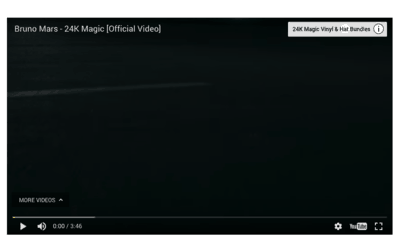Foliovision › Forums › FV Player › How to … › How to Create Subtitles
-
-

My shortcode:
[fvplayer src="https://www.youtube.com/watch?v=UqyT8IEBkvY" width="960" height="540" loop="true" subtitles_en="http://bbland.lo/bruno.vtt" caption="BBLand - 24K Magic" splash="https://i.ytimg.com/vi/UqyT8IEBkvY/hqdefault.jpg"]
But it’s not working (check my attachment)
Hi Tung,
Your shortcode is ok, but I can’t reach the address “http://bbland.lo/bruno.vtt” or even “http://bbland.lo”. Try to reupload your subtitles to another server where they will be accessible.
Thanks,
Eduard
That’s localhost files.
My subtitles is like:1
00:00:00.000 –> 00:00:04.215
Bruno Mars – 24K Magic Official Music Video.2
00:00:04.215 –> 00:00:08.561
Subtitle By – Rahul Solanki.3
00:00:09.000 –> 00:00:12.000
Throw your hands up in the sky4
00:00:13.000 –> 00:00:21.500
Let’s set this party off right5
00:00:21.501 –> 00:00:26.000
Players, put yo’ pinky rings up to the moon….

Hello Tung,
please double check that your FV Player Pro plugin is enabled. In your shortcode it looks like you have it enabled, but the screenshot looks like it’s not there.
Also in your VTT file make sure you are using
-->as shown in Step 1 in our documentation: https://foliovision.com/player/advanced/subtitlesThe subtitles which you pasted use “–>” instead.
Thanks,
Martin
Hi Peter!
Have you tried option “add another language” in the shortcode editor? I see as a language tag you can only select Chinese. We will discuss option of adding Simplified Chinese tag and Traditional Chinese tag.
Thanks,
Lucia

Hello Peter,
we added support for Simplified Chinese. You will find it in the list as Chinese (Simplified).
This new addition will go out in the next plugin release, or you can reinstall FV Player from: https://github.com/foliovision/fv-wordpress-flowplayer/archive/master.zip To do that you will have to first deactivate and delete the current FV Player plugin you are using. WordPress will warn you that you might loose settings and data, but it’s not the case with out plugin, no settings now videos will be lost. Or you can just replace the plugin files via FTP.
Thanks,
Martin
Hi Tony!
If you know how much – time wise – you want to move subtitles you can try using this online tool that will synchronise your subtitles.
Thanks,
Lucia

The open source Subtitle Edit (http://www.nikse.dk/subtitleedit/) can save VTT. Just open your srt and save as ‘WebVTT File with#’

Hello Meir,
to get full YouTube support you need a FV Player license: https://foliovision.com/player/download
Thanks,
Martin