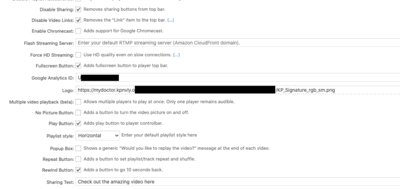-
How do I remove the FV Flow Player logo at the bottom left hand side of the player? Also what is the image size to replace it with my company logo?
Thanks,
Viewing 4 replies - 1 through 4 (of 4 total)
Viewing 4 replies - 1 through 4 (of 4 total)