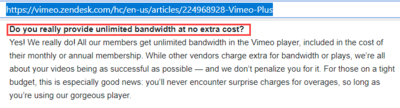Foliovision › Forums › FV Player › How to … › How to Play Videos Stored on Wasabi S3 Compatible Buckets?
-

I want to switch from AWS S3 to Wasabi for my S3 Storage.
Is there a way to access Wasabi Buckets through FV S3 Hosting as shown here https://prnt.sc/tj7lo5 ?
-
-

What about this? Wasabi through BunnyCDN, since you have an article on using BunnyCDN with FV Player?
https://foliovision.com/player/video-hosting/using-bunnycdn-with-fvplayer-proand here’s how to use Wasabi with BunnyCDN
https://wasabi-support.zendesk.com/hc/en-us/articles/360027460852-How-do-I-use-BunnyCDN-with-Wasabi-So instead of creating a BunnyCDN Storage container, you do that with Wasbi, and follow the How do I use BunnyCDN with Wasbi article
It talks about creating a Pull Zone with Wasbi, where FV Player one does around BunnyCDN but with key, so just do the that step but add the keypart .
Essentially this step:
ADDING A TOKEN AUTHENTICATION FOR YOUR PULL ZONE
needs to be added and I would think you’re good to go.I have been using BunnyCDN but now with their Replicated Storage, it costs more than Wasbi, so I’ve been considering switching Wasbi.
I might do half my videos on BunnyCDN Storage and the other half on Wasbi to compare them, just make 2 Pull Zones in BunnyCDN
Hope that helps..

So is what I’m showing here the correct way to setup FV Player?
See https://prnt.sc/tnjs1r
HI Martin,
I don’t know if it will work. It was theory, but it should. BunnyCDN shouldn’t care where it’s pulling from. I originally was looking at Wasabi because BunnyCDN had introduced replicated Storage, and when you added up all the Replicated sites and their costs per gig, it was more than Wasabi. When I went to Wasabi to research it, I saw that they not have replicated storage. You choose your location.That makes BunnyCDN Storage still cheaper (which was a primary motivation for me) if I use one Storage location like Wasabi (Bunny CDN is .01, .02, or .03 cents a gig depending on which location you choose & Wasabi is .059 a gig a byte). Where as if it is needed, BunnyCDN does provide the additional option of replicated storage.
Advantage of Wasabi is it’s an S3 compliant, so any tools that work with S3 will most likely work.
If I try it, and I don’t see any updates to this thread, I”ll add my experiences.

Hello dplum,
the domain in BunnyCDN settings box in wp-admin -> Settings-> FV Player Pro -> Hosting should be the domain you use for the CDN zone on BunnyCDN. The Wasabi domain needs to be configured as origin in BunnyCDN zone settings.
Like tcnet said, it doesn’t matter where BunnyCDN is pulling from, only the domain used by BunnyCDN is what matters here.
Thanks,
Martin
I’ve setup a Trial with both Wasabi and BunnyCDN, and I’ve determined that using FV Player to access Wasabi through BunnyCDN DEFEATS THE GOAL OF USING WASABI TO LOWER MY COSTS, WHILE MAINTAINING USE OF PRIVATE WASABI (S3) BUCKETS.
==================================================
Here’s why this is the case…I’ve learned that BunnyCDN can ONLY WORK with Wasabi if PUBLIC BUCKETS are accessed on Wasabi — Here’s the 1st Step given in Wasabi documentation on how to setup BunnyCDN access — https://prnt.sc/ts8hrm — As also noted in this, I’ve had to request the ability to Create Public Access Buckets. If they get back to me, while I’m still in my trial period, I will continue my test, just to see if this works as advertised.
HOWEVER, as a result, the purpose of using FV Player to ACCESS Videos on PRIVATE S3/Wasabi BUCKETS is DEFEATED.
Thus, without FV’s direct support of Wasabi’s S3 Compatible Buckets, none of this makes sense. Here’s the Wasabi document mentioned above accessible via a Public Bucket that I created (during my Wasabi Trial that expires on August 15th) https://new-bucket-4f236c37.s3.us-east-1.wasabisys.com/x/Use%20BunnyCDN%20on%20Wasabi.pdf
Even if I wasn’t concerned about maintaining Private Access Videos, the problem I’m trying to avoid is “Extra AWS/S3 Charges” for Bandwidth Use. Wasabi Does Not Charge for Bandwidth, Only for Storage, which can make it a much lower cost option that AWS/S3. However, as soon as you add BunnyCDN bandwidth charges, you’re potentially back to the same cost as AWS/S3.
With all of this in mind, I would like to see FV implement support for Wasabi Buckets.
BTW, I use “S3 Browser” to maintain files on AWS/S3 and if it helps here is the setup they provide to access Wasabi https://prnt.sc/ts8tfg

Also, it turns out that while Wasabi blocks the creation of Public Buckets when using their console to do so, my use of S3 Browser overrides that Block, which allowed me to create the Public Bucket shown above.
And thus, I was also able to verify that FV Player does play videos stored on Wasabi, via a BunnyCDN connection. However, as I’ve also stated above, because this works ONLY FOR PUBLIC WASABI BUCKETS, this is a None Starter for me. And the extra cost of BunnyCDN also makes the switch to Wasabi nonsensical, even if Private Buckets could be used, since BunnyCDN Bandwidth charges will likely bring me back to the same cost as AWS/S3.
So, again, Foliovision — Would really appreciate having a Direct Connection made available to Wasabi Private Buckets. And again for what it’s worth see the “S3 Browser” settings that are used for that S3 Utility to make its connection to Wasabi.

Hello dplum,
that Wasabi + BunnyCDN guide does cover setup of “Enable AWS S3 Authentication” in BunnyCDN, so I would guess the files on Wasabi remain inaccessible, even if the bucket is public. Would that mean the files in that bucket can be freely listed?
BunnyCDN prices are at $0.005/GB for first 500 TB. That’s for the
“Volume Tier”. That’s 5 times lower than AWS S3 which costs $0.023/GB for first 50 TB. But AWS S3 is not even a CDN. CloudFront which is the CDN costs about $0.085/GB for first 10 TB.So BunnyCDN is a lot cheaper than AWS. I’m not sure how can Wasabi provide bandwidth for free, but with BunnyCDN you get a great service for the price and they also provide support.
Also, would the videos be fast to stream around the world with Wasabi? I don’t think their free bandwidth can be reliable for fast streaming.
Thanks,
Martin
Here is a publically accessible video on Wasabi https://new-bucket-4f236c37.s3.us-east-1.wasabisys.com/x/Jordan-b-peterson.mp4 — This is accessible during my trial which expires Aug 15th
This is a 250MB file that I assume will load quickly from their Eastern US servers to your location in Eastern Europe.
I do not fee that I need a CDN,
Also, here is Wasabi’s Pricing and Free Egress policies
https://wasabi.com/cloud-storage-pricing/
https://wasabi.com/blog/no-storage-egress-fees/Wasabi creators have experience building and operating other businesses, which gives their operation credibility.
In summary, while my request for Wasabi support is apparently one of the first, I would expect that you’ll probably see more FV users request that you provide support for a Direct Connect to Wasabi.

Also, regarding Wasabi’s No Charge Egress — It’s not an unusual Business Model — Vimeo also includes Unlimited Bandwidth — See the attached image from one of their help documents.
Until such time as Foliovision is able to provide a direct Wasabi connection, I’ll move all of my videos that I am not concerned over URLs being publically shared, onto Wasabi, and I’ll keep using AWS/S3 with the FV Player for videos that are only made available “For a Fee”.

Lastly, if and when you do provide a FV Player Connection to Wasabi, in view of the cost savings experienced in being able to move videos from AWS/S3, you could charge an extra fee for the Wasabi Connection Upgrade and be able to justify its’ extra cost in view of Cost Savings that FV Player users would experience.

Hello dplum,
that Jordan-b-peterson.mp4 video downloaded at 12.2 MB/s which I wouldn’t expect. When I load a file from AWS S3 in North America I’m getting 11 MB/s. Not long ago I would only get as much as 1 MB/s, so I guess something got upgraded in the connection over seas.
Or perhaps I should be testing this in the afternoon when the network is more busy. That’s the situation where a CDN would help.
It’s strange that he file has to be set to be public to let BunnyCDN server it if it’s configure to use the AWS S3 signed URL scheme with Wasabi.
Vimeo Unlimited Bandswidth has a Fair Use Policy: https://vimeo.com/terms#services
Wasabi is not the only S3-compatible file storage service, there is also DigitalOcean Spaces. We will check how we could support all of these.
Thanks,
Martin