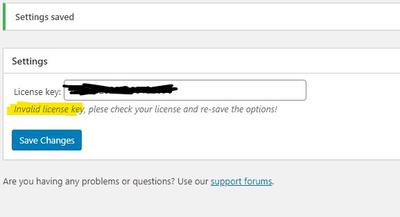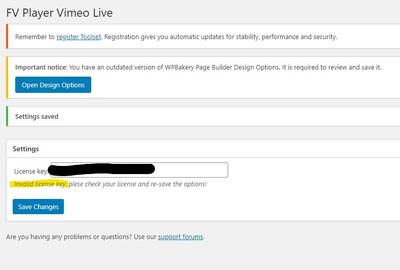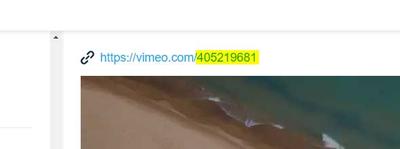Foliovision › Forums › FV Player › Troubleshooting › Vimeo Livestream Addon License won’t Validate
-

Hi, I can’t validate my Vimeo Livestream Addon for domain https://celebrationbeachchurch.com I’ve set everything up properly I believe.
-
-

I forgot to upload the information from my video player tools pannel. I’ve attached the txt doc to this.
Also, I have all the various regular and livestream players I set up at https://celebrationbeachchurch.com/testing-3

Hello Jonathan,
Thanks for setting up testpage for us!
As I can see the livestream is not active yet and the date is set to 21.6.
When the livestream will be active the player will switch to native vimeo and will stream the livestream directly to your site. After the livestream when the video will be processed it will automatically embed it on your website as usual FV Player video. We should fix that error message to show the date when livestream will be active.
Thanks,
Juraj
Hi friend,
I just put in a stream scheduled out far because recurring streams in Vimeo aren’t always live, they go live when the control room goes live.
I have tried to put in a livestream and it pulls the splash image but not the video. I have FV Player Pro and the Vimeo Add-On for livestreaming.
I have included a picture of what I believe to be the problem. For some reason, my license won’t validate, yet I just bought it the other day and I’ve double checked it’s correct.
I actually needed this over the weekend so bad I purchased an additional Vimeo plugin for the license, however it’s the same license number.
We have to figure that situation out too.
I neeed to know why this plugin won’t validate because I’m assuming that’s why it won’t pull the livestream when it goes live.
Understand what I’m saying?

Hello Jonathan,
I see that you are using a Vimeo link which looks like https://vimeo.com/event/{number}/embed while that’s not the actual Vimeo video ID. It should be just https://vimeo.com/428996095 Are you able to get to that URL on Vimeo when posting the live stream?
Regarding the bad license check – please install this plugin https://wordpress.org/plugins/log-http-requests/ and then try to remove the license key, save the settings and then put it back in. Finally go o to wp-admin -> Settings -> Log HTTP Requests and look for the license check check HTTP request. It might end up with some error.
The problem is that the only FV Player Vimeo Live Streaming license check for your site which I ssee is from 4 days ago. We are going to rework the license checks.
I also refunded your second purchase of “FV Player Vimeo Live Streaming”.
Thanks,
Martin
Okay. Thank you for the quick responses.
I spent some time today setting up livestreams the 4 different possible ways you can do them in Vimeo.
They can be seen at https://celebrationbeachchurch.com/testing-3
I used HTML markup to label them and added images of the shortcode form for each player with notes about the splash images, URL’s, etc… The URL’s are included and you can see what URL is attached to the stream above.
The only one that appears to be searching for a stream is the bottom one which is a Single Event (Not Recurring) Using URL From Embed Code.
Do you know if that is the proper setup and expected behavior when you click play for a live stream from Vimeo on your player?
If so… how can I get the recurring livestreams to work?

Using This URL, it’s the first one on the testing page:
The one you provided… It automatically pulls in the stream splash and title which the others don’t or only partially do. It appears like it checks for a live stream… But there’s a message that says “Please reload the page and try again” and another that says “Vimeo live streams are not supported.” The second is more concerning than the first, but if this is the proper setup, is there a way to make it retry every 30 seconds like the one at the bottom one, and modify the messaging?
I’m not sure. I tried to provide you with as much information as possible.

Also, how on earth did you get that link?
For Event:

Hello Jonathan,
I had a look at https://celebrationbeachchurch.com/testing-3 and the first video should play, however – it appears FV Player Vimeo Live plugin is not activated. Could you please double check?
We can improve the parsing to work with URLs like https://vimeo.com/event/66279
Thanks,
Martin
Hello Jonathan,
I found some bugs related to recent code changes and fixed these.
Could you please reinstall FV Player from this link? https://github.com/foliovision/fv-wordpress-flowplayer/archive/master.zip
Please also reinstall FV Player Pro and FV Player Vimeo Live Streaming plugins – you can get the fixed version ZIP files from https://foliovision.com/my-licenses
To do that you will have to first deactivate and delete the current FV Player plugins you are using. WordPress will warn you that you might loose settings and data, but it’s not the case with our plugin, no settings now videos will be lost. Or you can just replace the plugin files via FTP.
Thanks,
Martin
Okay. I’ve done everything you’ve said.
On page: https://celebrationbeachchurch.com/testing-5 I have 3 players running a one time live stream right now with no luck.
https://celebrationbeachchurch.com/testing-5/
I’ve added a screen recording of the event setup and player setup as well as some other relevant videos. I am going to do one for recurring right now, but I did it earlier and nothing you said to try worked for me.
Additional Info:
Theme: X Pro
CDN: Cloudlfare & KeyCDN
Livestream Provider: Vimeo Premium
And the recurring event tests are here.
Also shows license validation, settings, etc…

Hello Jonathan,
thank you for all the videos, however the issue is simpler – we only need to figure out why the FV Player Vimeo Live Streaming script didn’t load for you. With these fixed plugin versions it should all be working.
Regarding the URLs you are testing – the format like https://vimeo.com/event/108386 or https://player.vimeo.com/video/430080698 is not supported, we only support https://vimeo.com/430080698 This could be improved, but you posted that now you see where we got such URL from, so I haven’t touched that.
Going back to the live stream playback issues – please enable Settings -> FV Player Pro -> Integrations/Compatibility -> Load FV Flowplayer JS everywhere. That will force that script to load everywhere and we will see if that solved your issue.
Also, I found that when I asked you to reinstall FV Player from https://github.com/foliovision/fv-wordpress-flowplayer/archive/master.zip I didn’t properly generate the minified JavaScript file in it, so please reinstall from that link once again.
You are also using a Cloudflare feature called Rocker loader, although I don’t expect it’s affecting anything here.
Thanks,
Martin
So, check out the screencast I did showing you how I get that link.
It’s at https://celebrationbeachchurch.com/testing-6
If that is how you are getting it also, than I must inform you that it changes every time the stream goes live.
So the link this morning, the one you provided me,
was used and will no longer pull up another stream. It is now assigned to that stream.
The code is now,
I have checked all of the plugins, the versions are up to date and I’ve done the uninstall, reinstall. Already enabled FV Flowplayer JS Everywhere. Got your new minified script.
Event that embed link does not work.
You mentioned the script is not executing. Is this script supposed to get the updated link with the updated ID every stream and update the player or does that have to be done manually?
Let me know.
https://celebrationbeachchurch.com/testing-6/
As of now, no streams went live from your player today even with the updated plugins and link.
You had mentioned parsing the event URL… that is the only reasonable way I see this player and plugin being able to go live without having to update the player, unless I’m mistaken somehow.
If I am mistaken, I could surely use some guidance, because nothing has worked. I haen’t gotten a stream through at all.

Hello Jonathan,
we have made some improvements and hopefully things will start working now:
1) FV Player – live stream countdown fix for Vimeo live, please reinstall from https://github.com/foliovision/fv-wordpress-flowplayer/archive/master.zip
2) FV Player Pro – fixed to support the https://vimeo.com/event/108386 kind of URLs, please get the new version from https://foliovision.com/my-licenses
3) FV Player Vimeo Live Streaming – fixed to support the https://vimeo.com/event/108386 kind of URLs, please get the new version from https://foliovision.com/my-licenses We also added some code to help us understand why it’s not loading for you.
If the above won’t help, please share an admin login with us if possible.
Once it all works these fixes will be part of the official plugin release.
Thanks,
Martin
Not a problem. I will try those today.
I turned on debugging in wp-config this morning just to check to see if there were any PHP errers being thrown.
Granted, this is on the plugin before updating today.
This is what got returned:
// Notice: Undefined index: liststyle in /home/celebrationbeach/public_html/wp-content/plugins/fv-wordpress-flowplayer-master/models/flowplayer.php on line 1884 // // Notice: Undefined index: liststyle in /home/celebrationbeach/public_html/wp-content/plugins/fv-wordpress-flowplayer-master/models/flowplayer.php on line 1884 // // Notice: Undefined index: liststyle in /home/celebrationbeach/public_html/wp-content/plugins/fv-wordpress-flowplayer-master/models/flowplayer.php on line 1884 // // Notice: Undefined index: liststyle in /home/celebrationbeach/public_html/wp-content/plugins/fv-wordpress-flowplayer-master/models/flowplayer.php on line 1884 // // Notice: Undefined index: liststyle in /home/celebrationbeach/public_html/wp-content/plugins/fv-wordpress-flowplayer-master/models/flowplayer.php on line 1884 // // Notice: Undefined index: liststyle in /home/celebrationbeach/public_html/wp-content/plugins/fv-wordpress-flowplayer-master/models/flowplayer.php on line 1884 // // Notice: Undefined index: liststyle in /home/celebrationbeach/public_html/wp-content/plugins/fv-wordpress-flowplayer-master/models/flowplayer.php on line 1884 // // Notice: Undefined index: liststyle in /home/celebrationbeach/public_html/wp-content/plugins/fv-wordpress-flowplayer-master/models/flowplayer.php on line 1884 // // Notice: Undefined index: liststyle in /home/celebrationbeach/public_html/wp-content/plugins/fv-wordpress-flowplayer-master/models/flowplayer.php on line 1884 // // Notice: Undefined index: liststyle in /home/celebrationbeach/public_html/wp-content/plugins/fv-wordpress-flowplayer-master/models/flowplayer.php on line 1884 // // Warning: Cannot modify header information - headers already sent by (output started at /home/celebrationbeach/public_html/wp-content/plugins/fv-wordpress-flowplayer-master/models/flowplayer.php:1884) in /home/celebrationbeach/public_html/wp-admin/post.php on line 231 // // Warning: Cannot modify header information - headers already sent by (output started at /home/celebrationbeach/public_html/wp-content/plugins/fv-wordpress-flowplayer-master/models/flowplayer.php:1884) in /home/celebrationbeach/public_html/wp-includes/pluggable.php on line 1281 // // Warning: Cannot modify header information - headers already sent by (output started at /home/celebrationbeach/public_html/wp-content/plugins/fv-wordpress-flowplayer-master/models/flowplayer.php:1884) in /home/celebrationbeach/public_html/wp-includes/pluggable.php on line 1284

I installed the Pro Player and got this error:
Fatal error: Class FV_Player_DigitalOcean_Spaces_Browser contains 1 abstract method and must therefore be declared abstract or implement the remaining methods (FV_Player_Media_Browser::init_for_gutenberg) in /home/celebrationbeach/public_html/wp-content/plugins/fv-player-pro/beta/digitalocean-spaces-browser.class.php on line 5
There has been a critical error on your website. Please check your site admin email inbox for instructions.
Learn more about debugging in WordPress.
HOW DO I SEND YOU A SECURE MESSAGE FOR LOGIN?

Also found this under the API logs:
2020-06-18 12:58:55: Error for video 429674034: No default action. 2020-06-18 12:58:55: Error for video 430063516: No default action. 2020-06-18 12:58:56: Error for video portfolio 108386: The requested portfolio couldn't be found. 2020-06-18 12:58:56: Error for video portfolio 108386: The requested portfolio couldn't be found. 2020-06-18 12:58:56: Error for video portfolio embed: Invalid portfolio link. 2020-06-18 13:04:18: Error for video portfolio embed: Invalid portfolio link. 2020-06-18 13:04:18: Error for video 428860115: No default action. 2020-06-18 13:04:18: Error for video portfolio embed: Invalid portfolio link. 2020-06-18 13:04:19: Error for video 429674034: No default action. 2020-06-18 13:04:19: Error for video 430063516: No default action. 2020-06-18 13:04:19: Error for video portfolio embed: Invalid portfolio link. 2020-06-18 13:10:34: Error for video portfolio embed: Invalid portfolio link. 2020-06-18 13:10:34: Error for video 428860115: No default action. 2020-06-18 13:10:34: Error for video portfolio embed: Invalid portfolio link. 2020-06-18 13:10:34: Error for video 429674034: No default action. 2020-06-18 13:10:35: Error for video 430063516: No default action. 2020-06-18 13:10:35: Error for video portfolio embed: Invalid portfolio link. 2020-06-18 13:15:17: Error for video 428860115: No default action. 2020-06-18 13:15:19: Error for video portfolio 108386: The requested portfolio couldn't be found. 2020-06-18 13:15:19: Error for video 429674034: No default action. 2020-06-18 13:15:19: Error for video 430063516: No default action. 2020-06-18 13:15:19: Error for video portfolio 108386: The requested portfolio couldn't be found. 2020-06-18 13:15:20: Error for video portfolio 108386: The requested portfolio couldn't be found. 2020-06-18 13:19:19: Error for video portfolio embed: Invalid portfolio link. 2020-06-18 13:19:19: Error for video 428860115: No default action. 2020-06-18 13:19:19: Error for video portfolio embed: Invalid portfolio link. 2020-06-18 13:19:20: Error for video 429674034: No default action. 2020-06-18 13:19:20: Error for video 430063516: No default action. 2020-06-18 13:19:20: Error for video portfolio embed: Invalid portfolio link. 2020-06-18 13:24:59: Error for video portfolio embed: Invalid portfolio link. 2020-06-18 13:24:59: Error for video 428860115: No default action. 2020-06-18 13:25:00: Error for video portfolio embed: Invalid portfolio link. 2020-06-18 13:25:00: Error for video 429674034: No default action. 2020-06-18 13:25:00: Error for video 430063516: No default action. 2020-06-18 13:25:00: Error for video portfolio embed: Invalid portfolio link. 2020-06-18 13:28:48: Error for video 428860115: No default action. 2020-06-18 13:28:48: Error for video 429674034: No default action. 2020-06-18 13:28:48: Error for video 430063516: No default action. 2020-06-18 13:33:49: Error for video portfolio embed: Invalid portfolio link. 2020-06-18 13:33:49: Error for video 428860115: No default action. 2020-06-18 13:33:51: Error for video portfolio embed: Invalid portfolio link. 2020-06-18 13:33:51: Error for video portfolio 108386: The requested portfolio couldn't be found. 2020-06-18 13:33:51: Error for video 429674034: No default action. 2020-06-18 13:33:51: Error for video 430063516: No default action. 2020-06-18 13:33:52: Error for video portfolio 108386: The requested portfolio couldn't be found. 2020-06-18 13:33:52: Error for video portfolio 108386: The requested portfolio couldn't be found. 2020-06-18 13:33:52: Error for video portfolio embed: Invalid portfolio link. 2020-06-18 13:33:53: Error for video 428860115: No default action. 2020-06-18 13:33:53: Error for video 429674034: No default action. 2020-06-18 13:33:53: Error for video 430063516: No default action. 2020-06-18 13:38:55: Error for video portfolio embed: Invalid portfolio link. 2020-06-18 13:38:55: Error for video 428860115: No default action. 2020-06-18 13:38:55: Error for video portfolio embed: Invalid portfolio link. 2020-06-18 13:38:55: Error for video 429674034: No default action. 2020-06-18 13:38:55: Error for video 430063516: No default action. 2020-06-18 13:38:55: Error for video portfolio embed: Invalid portfolio link. 2020-06-18 13:43:53: Error for video 428860115: No default action. 2020-06-18 13:43:53: Error for video 429674034: No default action. 2020-06-18 13:43:53: Error for video 430063516: No default action. 2020-06-18 13:48:51: Error for video portfolio embed: Invalid portfolio link. 2020-06-18 13:48:52: Error for video 428860115: No default action. 2020-06-18 13:48:53: Error for video portfolio embed: Invalid portfolio link. 2020-06-18 13:48:53: Error for video portfolio 108386: The requested portfolio couldn't be found. 2020-06-18 13:48:53: Error for video 429674034: No default action. 2020-06-18 13:48:54: Error for video 430063516: No default action. 2020-06-18 13:48:54: Error for video portfolio 108386: The requested portfolio couldn't be found. 2020-06-18 13:48:54: Error for video portfolio 108386: The requested portfolio couldn't be found. 2020-06-18 13:48:54: Error for video portfolio embed: Invalid portfolio link. 2020-06-18 13:53:54: Error for video portfolio embed: Invalid portfolio link. 2020-06-18 13:53:55: Error for video 428860115: No default action. 2020-06-18 13:53:55: Error for video portfolio embed: Invalid portfolio link. 2020-06-18 13:53:55: Error for video 429674034: No default action. 2020-06-18 13:53:55: Error for video 430063516: No default action. 2020-06-18 13:53:55: Error for video portfolio embed: Invalid portfolio link. 2020-06-18 13:58:48: Error for video 428860115: No default action. 2020-06-18 13:58:48: Error for video 429674034: No default action. 2020-06-18 13:58:48: Error for video 430063516: No default action. 2020-06-18 14:03:50: Error for video portfolio embed: Invalid portfolio link. 2020-06-18 14:03:50: Error for video 428860115: No default action. 2020-06-18 14:03:50: Error for video portfolio embed: Invalid portfolio link. 2020-06-18 14:03:50: Error for video 429674034: No default action. 2020-06-18 14:03:51: Error for video 430063516: No default action. 2020-06-18 14:03:51: Error for video portfolio embed: Invalid portfolio link. 2020-06-18 14:08:51: Error for video portfolio embed: Invalid portfolio link. 2020-06-18 14:08:51: Error for video 428860115: No default action. 2020-06-18 14:08:52: Error for video portfolio embed: Invalid portfolio link. 2020-06-18 14:08:53: Error for video portfolio 108386: The requested portfolio couldn't be found. 2020-06-18 14:08:53: Error for video 429674034: No default action. 2020-06-18 14:08:53: Error for video 430063516: No default action. 2020-06-18 14:08:53: Error for video portfolio 108386: The requested portfolio couldn't be found. 2020-06-18 14:08:54: Error for video portfolio 108386: The requested portfolio couldn't be found. 2020-06-18 14:08:54: Error for video portfolio embed: Invalid portfolio link. 2020-06-18 14:13:51: Error for video portfolio embed: Invalid portfolio link. 2020-06-18 14:13:51: Error for video 428860115: No default action. 2020-06-18 14:13:51: Error for video 429674034: No default action. 2020-06-18 14:13:51: Error for video 430063516: No default action. 2020-06-18 14:18:50: Error for video 428860115: No default action. 2020-06-18 14:18:50: Error for video portfolio embed: Invalid portfolio link. 2020-06-18 14:18:50: Error for video 429674034: No default action. 2020-06-18 14:18:50: Error for video 430063516: No default action. 2020-06-18 14:18:51: Error for video portfolio embed: Invalid portfolio link.

Hello Jonathan,
sorry about that FV Player Pro error, it occurred as you didn’t upgrade the FV Player first. But I fixed the FV Player Pro code now and you can get new version at https://foliovision.com/my-licenses with the fix in it.
These Vimeo API logs will be cleaner in that new FV Player Pro version too.
Please post the login using https://revealit.me to support@foliovision.com I’ll be able to have a look in about 5 hours from now.
Thanks,
Martin
Seems to be working just fine now.
You can see it in action at https://celebrationbeachchurch.com/testing-7
Thank you for the support.
Any way to get the player controls on the live stream player?

Hello Jonathan,
I checked that page and read what it said:
It worked with the live event code, however after the stream ended the player got assigned the ID for the stream that happened.
You can’t stream a new livestream.
…
If you go to vimeo.com/430080528 you see the stream that happened.
Go live on that stream again and it does not work.
URL and video ID need to be purged and regenerated I think.
So did it play the live stream?
Once it ended and you tried to play again, did it play the recorded stream?
But then if you tried to do a new live stream, it wouldn’t play that, is that correct? We actually do purge the video ID every 2 minutes, so it should play.
You also asked about:
No shot at getting your player controls on the livestream huh?
Unfortunately Vimeo made that impossible by restricting the CORS for the live streams.
Thanks,
Martin
I think it just won’t generate a new stream until the just finished stream is still encoding.
After some time the URL parsed itself and constructed a new stream and I was able to go live again.
So recurring events is working.
I am now working on creating a switching form that switches out the player depending on what they are streaming.
Great plugins and great product support.
Thank you very much.
About the controls… It appears you parse or construct the URL after the stream has been generated.
My question would be can you guys code a player inside of a player per se? Like you have the main player that holds the main stream key and then an additional player inside that would hold the generated link.
I think it should be possible as I think I see how the plugin is working.
Anyway thank you for now!

Hello Jonathan,
I would also like to thank you for going through this with us – adding support for Vimeo live events.
I’m not sure about the switching form you are creating. Do you mean that if there is no live stream it should pick some other video?
Currently FV Player Vimeo Live Streaming either plays the live video or the archived version.
The way we work with these Vimoe live events is that we always check what current Vimeo ID it really uses. So that way we get ttps://vimeo.com/428996095 for event https://vimeo.com/event/66279 Is that the player inside of a player functionality you mean?
Thanks,
Martin
Hi,
Yes, what I’m doing is creating a post with a custom post type and custom radio input.
The radio input has the following options:
Sunday Livestream
Backup Livestream
Bible Study Livestream
Past Service Playlist
Announcement VideoI like Toolset quite a bit so what I did is wrote all the code (This code for each post):
`
[wpv-conditional if="( $(wpcf-what-do-you-want-to-display-on-homepage) eq '2' )"] <!-- BIBLE STUDY LIVESTREAM --> <div class="title-section x-section"> <!-- LIVESTREAM/VIDEO TITLE --> <div class="title-row"> <div class="title-row-inner"> <div class="title-col x-col"> <h2 class="h-custom-headline cs-ta-left r-h3 lt title h3">[types field="bible-study-title"][/types]</h2> </div> </div> </div> <!-- VIDEO WRAPPER --> <div class="video-row" id="home-video-wrapper"> <div class="video-row-inner"> <div class="video-col x-col hs-videos"> <div class="hs-pl"> <div style="width=100%;margin:auto;"> [fvplayer id="39"] </div> <div id="ls-buttons" class="ls-butts-container"> <div class="flex-fw-2"> <div class="flex-50 flex-lt-50 hw100 div-butt"> <div class="hw100"> <span class="ct mtn div-butt"><u>GIVE NOW</u></span> </div> </div> <div class="flex-50 flex-rt-50 hw100 div-butt"> <div class="hw100"> <span class="ct mtn div-butt"><u>MORE SERVICES</u></span> </div> </div> </div> </div> </div> </div> </div> </div> </div> [/wpv-conditional]`
So I set up 5 of those sets of code on the same post conditionally wrapped depending on what the radio button selection is.
If I had the form built I would just post it up so you could play with it lol but I don’t yet. It is functional though. When I switch through the radio buttons it changes the video player and title on the front end. You can use the same ID’s on the wrappers because only one instance of the video will ever be running at once.
The only thing I could not figure out is how to dynamically update the link for single player videos. Like right now I have the same code above but instead of your players shortcode… for single videos, because the ID or URL will be submitted from the front end via form and update a post field… your video link doesn’t support Toolset Types shortcodes, or any shortcodes I don’t think. Not that I would expect it to, but you never know.
So the single videos they upload themselves and have to input the ID for I have this information in the form so I have to use this code:
Code:
`
[wpv-conditional if="( $(wpcf-what-do-you-want-to-display-on-homepage) eq '4' )"] <!-- ANNOUNCEMENT VIDEO (NOT LIVESTREAM) --> <div class="title-section x-section"> <!-- ANNOUNCEMENT VIDEO TITLE --> <div class="title-row"> <div class="title-row-inner"> <div class="title-col x-col"> <h2 class="h-custom-headline cs-ta-left r-h3 lt title h3">[types field="announcement-vimeo-video-title"][/types]</h2> </div> </div> </div> <!-- VIDEO WRAPPER --> <div class="video-row" id="home-video-wrapper"> <div class="video-row-inner"> <div class="video-col x-col hs-videos"> <div class="hs-pl"> <div style="width=100%;margin:auto;"> <iframe src="https://player.vimeo.com/video/[types field="announcement-video-url-id"][/types]" width="640" height="360" frameborder="0" allow="autoplay; fullscreen" allowfullscreen></iframe> </div> <div id="ls-buttons" class="ls-butts-container"> <div class="flex-fw-2"> <div class="flex-50 flex-lt-50 hw100 div-butt"> <div class="hw100"> <span class="ct mtn div-butt"><u>GIVE NOW</u></span> </div> </div> <div class="flex-50 flex-rt-50 hw100 div-butt"> <div class="hw100"> <span class="ct mtn div-butt"><u>MORE SERVICES</u></span> </div> </div> </div> </div> </div> </div> </div> </div> </div> [/wpv-conditional]`
That way when they fill out these fields on a form in “their backend” it updates that one post.
The post fields look like this:
https://celebrationbeachchurch.com/wp-content/uploads/2020/06/post-fields-setup.jpg
Announcement Title:
Announcement Video ID:
Descriptions: Get this number from the embed screen after upload and applying the ONLY Announcement Video Embeds from the link on the right column. It looks like this: https://vimeo.com/<mark>xxxxxxxxxx</mark>

Placeholder: xxxxxxxxxx
Default Value: 405219681
I have a couple of other questions:
Are we able to do anything about this for livestreams that haven’t started?
https://celebrationbeachchurch.com/wp-content/uploads/2020/06/Annotation-2020-06-19-093000.jpg
I think it might be an autoplay setting?
Also, anything you can do about getting videos from post field submissions into your video URLfield, preferably with the ability to be dynamic with either an extension partnership with Gravity Forms (That’s what I’m using to update it)… something to give the user the ability to submit a title, description, splash image, title, etc from he front end without having to create a new player because you would have to update the player in the code in the backend.
Understand? haha

Hello Jonathan,
1) would it help 1 you would create the FV Player using the old shortcode format?
[fvplayer src="https://{get your custom field Vimeo ID here}"]2) Regarding that live stream issue – have you reinstalled FV Player from? https://github.com/foliovision/fv-wordpress-flowplayer/archive/master.zip We done some improvements for live stream there last time I was mentioning it.
3) Video submissions – tying it into Gravity Forms is just the start. What format do you expect your users to submit videos in? If it’s just any video, then it needs to be properly encoded for web use which is another issue. With FV Player Coconut (the upcoming integration of Coconut encoding service) it would be possible though.
Thanks,
Martin