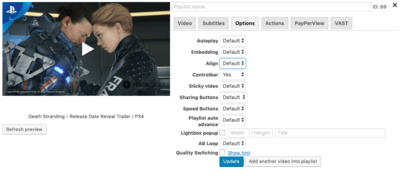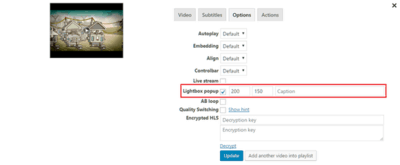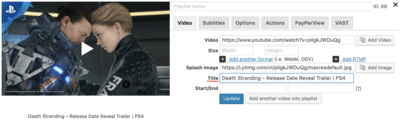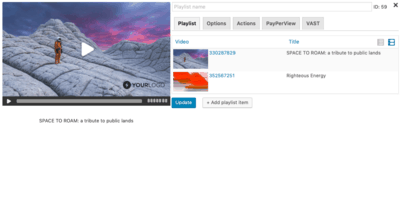Forum Replies Created
-
-

Hi Stuart,
So If you understand properly, your admin checker says the video is fine but it won’t play, right?
Can you please send us a link to your website with that particular video embedded on it?
Thanks for using our player,
Juraj6 years ago in reply to: FV player upgrade issues with 7.4.6.727.
Hi Sideegue,
Please try to re-save the plugin settings and that should fix the issue. The CSS code is cached so some issue like this could appear, although it is set to regenerate anytime you switch the theme or domain.
If it won’t help please follow these steps: Go to: Settings -> FV Player -> Integrations/Compatiblity -> Disable saving skin CSS to a static file. Turn this setting on.
For the pop-up blocking issue please follow these steps:
1. Open your website
2. Open a javascript console in your browser.
Here’s how:
https://codex.wordpress.org/Using_Your_Browser_to_Diagnose_JavaScript_Errors#Step_3:_Diagnosis3. Repeat your action and check if some error appears
A link to your website with such problematic video could be really helpful for us. As well as your system info. You can find it at: Settings -> Tools -> System info. You can simply copy it into this thread.
Thanks for using our player,
Juraj
For the pop-up blocking issue please follow these steps:
1. Open your website
2. Open a javascript console in your browser.
Here’s how:
https://codex.wordpress.org/Using_Your_Browser_to_Diagnose_JavaScript_Errors#Step_3:_Diagnosis3. Repeat your action and check if some error appears
Thanks,
Juraj
Hi Anumol,
Please try to re-save the plugin settings and that should fix the issue. The CSS code is cached so some issue like this could appear, although it is set to regenerate anytime you switch the theme or domain.
If it won’t help please follow these steps: Go to: Settings -> FV Player -> Integrations/Compatiblity -> Disable saving skin CSS to a static file. Turn this setting on.
A link to your website with such problematic video could be really helpful for us.
Also your system info. You can find it at: Settings -> Tools -> System info
You can simply copy it into this thread.Thanks for using our player,
Juraj6 years ago in reply to: Как правильно подключить скрипт flowplayer?
Hi Serii,
I’m afraid most of your requests are custom development.
It would require a development budget to implement some of your requests. If you would like a detailed estimate for implementing your additional functionality, please pick up a Pro Support incident.
Making the web work for you, Juraj
- This reply was modified 6 years, 2 months ago by Alec Kinnear.
6 years ago in reply to: Как правильно подключить скрипт flowplayer?
Hi Serii,
You’ve probably mistaken us with developers of some other player.
Just for a check, can you please send us a link to that documentation where the flowplayer dependency is described? You can also optionally send screenshot of your FV Player settings in WordPress back-end.
Thanks!
Making the web work for you,
Juraj6 years ago in reply to: Protecting Videos With DRM Text
Hi Danielle,
Currently there are no options to change the look of DRM text.
The issue with DRM text is that we don’t want to inconvenience existing users with it but keep it visible at the same time.
If you have any suggestions what we could do to improve our DRM text feature, let us know and we will discuss it with our development team.
Thanks for being part of the Foliovision,
Juraj
Hi Capan,
Thanks for notifying us!
Yes, our development team is working on this fix and the process is in its final stage. It turned our there was more work for us than we’ve expected to make these responsive ads to work properly.
We’ll be testing the integration in next few days and we’ll notify you when the work will be done.
Fix will be part of the next FV Player update.
Thanks for being part of the Foliovision,
Juraj6 years ago in reply to: Error While adding rtmp url
Hello Manish,
so when you enter the new video information in the FV Player Editor and hit to Insert it doesn’t work?
Please send over the information from Settings -> FV Player Pro -> Tools -> System Info.
Can you use the wp-admin -> FV Player -> Import function with the code which you posted in your first message here? That did work for me and it should work for you as well if it was just some JavaScript error.
Can you open your browser JavaScript console (here’s how: https://codex.wordpress.org/Using_Your_Browser_to_Diagnose_JavaScript_Errors#Step_3:_Diagnosis ) and then repeat your action and see if you get some error?
Are you able to check the PHP error logs? Simply repeat your action and see what was added to the logs. You should be albe to see there with this plugin: https://wordpress.org/plugins/error-log-monitor/
Thanks,
Juraj6 years ago in reply to: Videos in Playlist Repeating Before Advancing
Hi Edward,
I’ve reposted your reply to Forums to keep our communication clear in one place. Thanks for understanding.
Thanks for the screenshot. We’re aware of this bug and we’ve forwarded it to our CSS designer for a fix.
It will be fixed in the next release of FV Player.
Thanks for being part of the Foliovision,
Juraj6 years ago in reply to: Multiple ads in videos
Hi Philip,
Nice questions. Thanks for asking!
It depends what do you mean by an “ad”. If you mean VAST ads you can easily set multiple ads for a single video with our FV VAST plugin. We call them waterfall ads.
It’s little different in terms of simple html ads and pop-ups which we use to call “Actions”. You can set them as pre-roll, mid-roll and etc.
If you want to find our more info about our FV VAST and waterfall ads you can visit our VAST documentation.
Let us know if you have any other question!
Making the web work for you,
Juraj- This reply was modified 6 years, 2 months ago by Alec Kinnear. Reason: poor tone, incorrect information
6 years ago in reply to: Playlist styles do not change.
Hi Gbrother,
Where have you set the playlist style? In the FV Player video editor or in the Sitewide FV Player defaults in your General Settings? Please check both settings.
Thanks for the link!
Thanks for being part of the Foliovision,
Juraj6 years ago in reply to: Video Encoding for HTML 5
Thanks sumit!
Make sure to check out our FV Player if you want to find out more about our work!
Making the web work for you,
Juraj6 years ago in reply to: Google Analytics: sessions vs. events
Hello Douglas,
Exactly, as you mentioned. Session are interpreting a period of time user is active on your website.
Single video view can represent many events(video start, quartiles etc.) and that’s the reason why those numbers are not matching.
However, thanks for insights! We’ll check the way how Google Analytics is screening sessions with FV Player videos.
Let us know if you have any other question.
Making the web work for you,
Juraj6 years ago in reply to: Amazon S3 – html5: network error
Hello Dennis,
We’re sorry for the issues that you’re experiencing.
Can you please send us a link to your website with such a problematic video on it?
Also, your system info could be really beneficial for us. You can find it at:
Settings -> FV Player Pro -> Tools -> System info
You can simply copy the whole system info here.Thanks for being part of the Foliovision,
Juraj6 years ago in reply to: Free version logo is visible on pro player
Hello Akos,
We’ve just checked your license and it’s valid. However, we can see on your website that your still using FV Player version 6 which is a really old one. Please try updating your player and all issues should disappear.
Let us know if it helped.
Thanks for using our player,
Juraj
Hi Neil,
Nice! Thanks for letting us know.
No problem with that, take your time to test everything properly. We’ll wait for the information.
If there would be anything unclear to you, don’t hesitate to ask us. We’re here to answer your questions.
Thanks,
Juraj6 years ago in reply to: WPML compatibility bug
Hi Peter,
Unfortunately, those changelogs are not detailed enough and I can’t find anything in them that could potentially cause the compatibility issue that you’re experiencing.
Thanks for understanding,
Juraj
Hi Neil,
Also few more questions:
Which browser do you use?
Could you please also test if this same issue appears on iOS, please?
And the last one. Please open a page with such a problematic video in any browser. Click right and select “Inspect” or open Developers tools in menu(depends on your browser). Then find and open the “Network” tab and play the video. You will see how video segments are loading one by one. When the buffering stops working there should be some errors appearing in the network tab. Please take a screenshot of them and send it to us.
Thanks for co-operation,
Juraj
Hi Neil,
This is something new for us. There’s possibilities that some of your AWS settings are bad. But first of all I would like to test a few video on your website. Can you please send us a link to your website with any AWS-hosted video?
Also, your system info could be really beneficial for us. You can find it at:
Settings -> FV Player Pro -> Tools -> System info
You can copy the whole system info into this thread.
Meanwhile, I’ll check all the Cloudfront settings to at least find several options what could cause these issues with buffering.
Thanks for using our player,
Juraj6 years ago in reply to: WPML compatibility bug
I would also recommend to contact WPML Multilingual CMS developers.
I suggest they’ll have more information about what they changed in the newest version of their plugin that could possibly cause these issues.
Thanks for using our player,
Juraj6 years ago in reply to: WPML compatibility bug
Hi Peter,
You’re the first who contacted us about this issue.
I’ll do some testing and forward this issue to our development team. We’ll get in touch with you probably tomorrow with more information about the issue.
Thanks for letting us know about the issue.
Making the web work for you,
Juraj6 years ago in reply to: Multiple audio tracks
Hello Girish,
We’ve in-depth checked the multiple audio tracks support on iOS and we’ve found properties with which we actually can control audio tracks.
Mistake was on our side and it was caused by Apple’s inadequate documentation. As you can see here. So, we’ll add support for multiple audio tracks to iOS in close future.
I’ve discussed the implementation time possibilities with our development team and unfortunately our list too hot at the moment. Although I can’t guarantee the exact time, the multiple audio track support for iOS may be released within couple of weeks. I’ll keep you posted about the process.
Thanks for bringing this topic to us,
Juraj6 years ago in reply to: Multiple audio tracks
Hi Girish,
Since it’s restricted because of the core device restrictions I’m worried that there’s no way to achieve this. I couldn’t find anything similar to it on the web either.
However, I’ll discuss it with our senior programmer later and I’ll keep you posted.
Making the web work for you,
Juraj6 years ago in reply to: Overlay banner and graph
Hi AI,
Okay, thanks! We are going to communicate through email now.
Thanks fro being part of the Foliovision,
Juraj6 years ago in reply to: Make videos appear full width on mobile
Hi Svetoslav,
Thanks for using our player and thanks for contacting us!
In order to help you we will need your system info.
You can find it at:
Settings -> FV Player Pro –> Tools -> System info
You can simply copy the whole info here, thanks.Also, if you want us to “hands-on” check and fix your site. You can order a Pro support incident. That way we will able to log into your website and set everything for you within few hours.
Thanks for being part of the Foliovision,
Juraj
Hi Mitchell,
FV Player saves it’s styles to a static file by default. Maybe your staging site uses some cache cleaner or optimization plugin that deletes these files. To prevent FV Player from using static file you can go to:
Settings -> FV Player Pro -> Integration/Compatibility -> Disable saving skin CSS to a static file turn this setting on and icons should appear again.
Thanks for using our player,
Juraj
Hi Girish,
That sounds really nice!
I’ve forwarded this thread to our CEO Alec. He’ll get in touch with you in the close future to discuss the price and possibilities.
Thanks for using our plugin and being part of the Foliovision,
Juraj
Hi Ran,
We’re glad that you’ve found a solution together with Martin.
If you have any other question, don’t hesitate to ask.Thanks for being part of the Foliovision,
Juraj
Hi Vj,
Can you please send us your .VTT file for testing? What exact is the issue that you have? Try describing it little more for us, so we will be able to help you solve it.
Thanks,
Juraj6 years ago in reply to: Overlay banner and graph
Hello Ai,
We’re pleased by your interest in our player. Our player supports both custom overlay ADs and custom video actions HTML pop-ups.
Here are links to documentation:
Custom overlay Ads
Video actions HTML pop-upsLet us know if you have any other question,
Juraj
Hello,
Google Drive don’t support HLS streaming so there’s no way to server encrypted videos via Google Drive. If you want to secure your videos you can use AWS S3 with or without CloudFront. If you wan to find more info about AWS you can visit our hosting documentation.
Let us know if there’s anything with AWS still unclear to you.
Thanks for using our plugin,
Juraj6 years ago in reply to: Align
Hi Peter,
You can find default align settings in the FV Player editor under the Options tab as you can see in the screenshot below.
If you want to align the player to the left with text under it you need to tweak the CSS a little. Here’s how: Left align with no text wrapping reference
Let us know if you have any other question.
Making the web work for you,
Juraj
Hi mutu,
Thanks for all the info. To solve the square icons issue please try following:
1- Try saving your settings once again. Just go to Settings -> FV Player and hit whichever Save button. This will re-save your settings and icons should start working fine again.
If icons won’t start working properly even after re-saving your settings proceed to the next step.
2- Go to: Settings -> FV Player -> Integrations/Compatiblity -> Disable saving skin CSS to a static file. Turn on this setting and icons should work fine again.
Let us know if any of the solutions worked.
Thanks for using our player,
Juraj
Hi Mitchell,
Same as with your previous ticket. Have you managed to solve those issues on your staging site? Icons should work fine. If yes, please describe us what steps have you done to solve these issues.
Thanks,
Juraj6 years ago in reply to: FV Player Pro: html5 video file not found
Hi Mitchell,
We’re glad that you managed to find the solution. Let us know if you have any other questions about Vimeo.
Thanks,
Juraj6 years ago in reply to: Lightbox Window Video Size does not work
Hi Uwe,
Can you please open settings of that video in our FV Player editor?
In the editor, please search for a Lightbox pop-up option as you can see in the screenshot and make sure it’s turned on and the size is set to 800 x 450.
Let us know if it helped.
Thanks,
Juraj6 years ago in reply to: Multiple audio tracks
Hi Girish,
Yes, that is basically true.
Multiple audio tracks are supported only on browsers which support HLS playback with HLS.js library. Because of the core device restrictions Apple devices will automatically choose the audio track based on your OS settings.
Thanks for reminding us, we’ll add that to our documentation.
Making the web work for you,
Juraj6 years ago in reply to: Lightbox Window Video Size does not work
Hi Uwe
Which exact size and video do you mean? Do you mean the one in the right column menu? Please provide us more information about to so we’ll be able to help you. Thanks!
Also you system info could be really helpful for us. You can find it at:
WP Admin Dashboard -> Settings -> FV Player Pro -> Tools -> System infoYou can simply copy the whole system info here.
Thanks for being part of the Foliovision,
Juraj6 years ago in reply to: Adding Chromecast to FV Player
Hi Håvard,
We’ve done testing and unfortunately it looks like we won’t be able to implement Chromecast support for iOS. As it turned out Google is limiting Chromecast on iOS to work only with their own 3rd party apps(like Youtbe etc.).
There’s probably now way for us to implement this at this moment. We’ll wait and closely watch all info from Google about Chromecast.
We’ll keep you posted if anything new appears.
Making the web work for you,
Juraj
Hi Capan,
I’ve merged the duplicate thread to this original one.
Thanks for the ad codes. I’ll do the testing and I’ll keep you posted about the results.
Making the web work for you,
Juraj
Hi Capan,
Unfortunately, removing suggestions from Youtube videos is impossible for us, these things are “hardcoded” into the Youtube’s API and you would most probably break Youtube’s terms of use.
The only way how to get the off is to change the video end time to 5 seconds before original end so the suggestion won’t get a chance to appear.
Let us know if you have any other questions about Youtube videos.
Thanks for reaching to us,
Juraj6 years ago in reply to: How to disable Youtube video captions
Hi Capan,
That is a video title. It’s automatically copied from Youtube when player is embedding the video. You can easily change/delete it in the Title field in FV Player editor as you can see in the screenshot below.
Thanks for using our player,
Juraj
Hi Capan,
Can you please send us the ad code for testing purposes?
Thanks for nice and fast communication,
Juraj6 years ago in reply to: Chromecast stuttering
Hi Philip,
I’ve tested three videos on your website and I haven’t experienced any stuttering or lagging. Everything seems to work just fine.
Are you that it is not caused by the speed of your internet connection? I’ll discuss this with our Senior programmer to check if there are any possible performance issues, but for now I can’t find any other explanation.
However, I’ve noticed something different. When I visit the video that you’ve sent me the login form pop-up appears even when I am logged in to the account that you’ve provided me.
I’ll do little more testing tomorrow and I’ll keep you posted.
Thanks for using our plugin,
Juraj6 years ago in reply to: Videos in Playlist Repeating Before Advancing
Hi Edward,
I am glad that we found a solution. I’ve forwarded this thread to our Senior programmer Martin. He’ll get in touch with you to discuss the item field changes.
Thanks,
Juraj
Hi Capan,
I can see in your system info and in HTML code of your page that you have set value 0 to both width and height in your ad settings. What was the reason for doing this?
Please try setting it to something usual like 468×60 and tell us please if it worked.
Thanks,
Juraj6 years ago in reply to: Chromecast stuttering
Hi Philip,
We’ve never heard about anything similar to this before. Can you please send us a link to your website with any problematic video for testing? Thanks!
Your system info could be really helpful as well, you can find it at:
WP Admin Dashboard -> Settings -> FV Player Pro -> Tools –> System info
You can copy the whole system info here, we won’t post it publicly.
Thanks for contacting us,
Juraj6 years ago in reply to: Play button doesn’t work in Huawei browser
Hi Capan,
Thanks for the system info! I was unable to reproduce the issue and it is something completely new for us. Please visit our homepage(foliovision.com) and tell us if you experience that same issue on our homepage as well.
Thanks for contacting us,
Juraj6 years ago in reply to: Concerns regarding Chrome buffering
Hi Andrew,
Thanks for contacting us. If you have any other question don’t hesitate to ask.
Making the web work for you,
Juraj6 years ago in reply to: Videos in Playlist Repeating Before Advancing
Hi Edward,
Try checking your page builder settings. There should be anything like “automatic text block formatting”.
Thanks,
Juraj6 years ago in reply to: Vimeo Access Token Error
Hi Devin,
I would first check the video mentioned in the last two error messages. It has been clearly recently removed from Vimeo.
Thanks,
Juraj6 years ago in reply to: Vimeo Access Token Error
Hi Devin,
To troubleshoot the issue please go to:
Settings -> FV Player Pro -> Hosting -> Vimeo (Pro).There should be a message like “There were 101 API errors”, so click the (show) link next to it and let us know what you see.
Also enable Settings -> FV Player Pro -> Pro Features -> Debug -> Verbose.
It might be there is a dead Vimeo video somewhere in your database for which FV Player keeps trying to get the splash screen. Vimeo doesn’t like that behaviour and will ban your server IP from using their API – just like they did.
Deleting a “dead” empty videos from your database should fix this issue.
Thanks,
Juraj6 years ago in reply to: Videos in Playlist Repeating Before Advancing
Hi Edward,
If you’re using any page builder please turn off any automatic formatting of text blocks. Or try putting our shortcodes in to some type of “shortcode block” if your page builder has this option.
In the case, you’re not using any page builder please check and eventually turn-off any minify-ing plugin or tool that your website is using.
We’ve found what is duplicating those playlist items. It is simple HTML formatting error. Some tool or plugin is striping blank parts of lines in our code which leads to duplication of items in the playlist.
We’re currently investigating if there’s any way for us to prevent this.
Thanks for being part of the Foliovison,
Juraj6 years ago in reply to: Videos in Playlist Repeating Before Advancing
Hi Edward,
I’ve inspected your website but I can’t find anything that could cause this. Can you please send me the screenshot of the playlist in our database editor? You can see the example screenshot below.
Thanks,
Juraj6 years ago in reply to: Concerns regarding Chrome buffering
Hello Andrew,
I’ve discussed this with our Senior programmer Martin and we came to a conclusion that unfortunately there’s isn’t anything we can do about it. The segmented video buffering is hard coded into the Chrome browser.
The solution that you’ve sent is currently the only one available today. However there are flaws that keep us away from implementing it. The main reason is the fact that with this solution, users are forced to fully load the video before they can start the playback. This is really inconvenient a I can’t really imagine how it could help to any user with slow connection.
With the solution that i’ve explained to you, first segments of the videos will buffer automatically even before hitting the play button. This can save few seconds of loading time for users, but there’s currently no way for us to force Chrome to buffer whole videos.
Thanks for using our plugin,
Juraj6 years ago in reply to: Concerns regarding Chrome buffering
Hi Andrew,
Please try turning on “Auto buffering” in the FV Player settings. You can easily find it at:
WP Admin Dashboard -> Settings -> FV Player Pro -> Sitewide FV Player Defaults -> Auto buffering
Let us know if this setting helped to solve your problems with video buffering on Chrome.
Thanks,
Juraj
Hi Tio,
Sorry to hear that. We will for sure make some improvement to prevent this form happening to other users. Thanks for nice tip!
I’ll keep you posted about it.
Making the web work for you,
Juraj
Hi Hasan,
Can you please copy the error info here for us? With this little information we are unable to find what is causing the error.
Thanks for using our plugin,
Juraj6 years ago in reply to: Videos in Playlist Repeating Before Advancing
Hi Edward,
Then it may be some database error. Can you please send us your system info? You can find it at:
WP Admin dashboard -> Setting -> FV Player Pro -> Tools -> System info
You can simply copy the whole info here. We won’t public any part of it publicly.
Thanks,
Juraj6 years ago in reply to: Videos in Playlist Repeating Before Advancing
Hi Edward,
How many videos do you have in that playlist in the back-end? You can find it in your FV Video database at:
WP Admin dashboard -> FV Player(icon at sidebar)
Now simply scroll through your saved videos and find the playlist by the id. There you can edit it(remove/add videos) top it.
Let us know if this worked for you or if there’s any other problem.
Thanks,
Juraj6 years ago in reply to: Play button doesn’t work in Huawei browser
Hi Capan,
We’re sorry for the issues that you’re experiencing.
In order to help you fix these issues ww would need more info from you.
Please send us a link to your website with that particular problematic video. Also your system info could be very useful for us. You can find it at:WP Admin dashboard -> Settings -> FV Player Pro -> Tools -> System info
You can simply copy the whole info to this thread. We won’t post any of your information publicly.
Thanks for using our player,
Juraj
Hello Girish,
This feature request sound interesting to me. However, we are currently working on other more important features.
We are for sure able to implement this feature for you as part of paid custom development. Let me know if you are interested. If yes, I’ll forward this thread to our Creative Director Alec to discuss the price,
Thanks for using our plugin,
Juraj6 years ago in reply to: Mobile support with Adobe Flash
Hi Arnlado,
Sorry for the late response. Your questions somehow ended covered up by others.
Now for your question.
Reason why your videos are not working on mobile devices is because you are using Flash videos. It has nothing to do with FV Player. One of the biggest limitations of Flash videos is the fact that they are not supported by mobile devices. No matter which player you would use.
If you want to stream your videos on mobile devices the only way is to switch to different video format (basic .mp4 is probably the best).
Thanks for contacting us! Let us know if you have any other questions.
Making the web work for you,
Juraj6 years ago in reply to: HTML5 – file not found
Hi encodia,
The link was removed.
It was just a temporary glitch. We’re still testing our servers and we’ve experienced some issues with cache overload. We’ve fixed everything so it won’t happen again.
Thanks for understanding,
Juraj
Hi Ali,
You can easily do that by one of our tools in FV Player settings.
Simply go to: WP Admin Dashboard -> Settings -> FV Player -> Integrations/Compatibility -> Handle WordPress shortcodes
Thanks for using our plugin,
Juraj
Hi Mark,
We’re sorry for the issues that you’re experiencing. Can you please send us a link to your website for testing purposes?
Thanks for being part of the Foliovision,
Juraj6 years ago in reply to: Player Suddenly Not Loading Videos
Hi Kenneth,
I’ve tested videos on that page with various devices and browsers and I haven’t experienced any loading/performance issues. Good would be if you could give us more information about it.
Thanks for using our plugin,
Juraj6 years ago in reply to: Vimeo Videos Not Loading with Pro Enabled
Hi Matt,
Pleasure is on our side. Thanks for using our player!
Making the web work for you,
Juraj6 years ago in reply to: Can’t find the request variable
Hi Philip,
Vimeo videos should work fine now. If any issue appears, please let us know. Thanks for patience!
Making the web work for you,
Juraj
Hi Nicola,
Vimeo videos should work fine again. If any issue appears again, please let us know. Thanks for patience.
Making the web work for you,
Juraj6 years ago in reply to: Player Suddenly Not Loading Videos
Hi Kenneth,
Vimeo videos should work fine again. If any issue appears, please let us know. Thanks for patience!
Making the web work for you,
Juraj6 years ago in reply to: Html5: Video file not found – Vimeo
Hi Gbrother,
Vimeo videos should work fine again. If any issue appears again, please let us know. Thanks!
Making the web work for you,
Juraj6 years ago in reply to: Vimeo Videos Not Loading with Pro Enabled
Hi Matt,
Vimeo videos should work fine again. You can enable the Pro plugin. If any issue appears again, please let us know.
Thanks for patience,
Juraj6 years ago in reply to: HTML5: video file not found
Hi Encodia,
Yes, the issue is solved now and Vimeo videos should work fine. If any issue appears, please let us know.
Thanks,
Juraj
Hi guys,
Vimeo videos should be working fine again. Let us know if any issues appears. Thanks!
Making the web work for you,
Juraj6 years ago in reply to: Vimeo Not Working
Hi John,
Vimeo videos should be working fine again. If you experience any issue let us know. Thanks!
Making the web work for you,
Juraj
Hi Devin,
Vimeo videos should work fine again. Let us know if you experience any issue.
Thanks for patience,
Juraj6 years ago in reply to: Vimeo Mdash not support by current version
Hi Ansgar,
Vimeo videos should be working fine again. Let us know if you experience any issue.
Thanks for patience,
Juraj6 years ago in reply to: can’t play video from vimeo
Hi Akanit,
Vimeo videos should work fine again. Let us know if you experience any issue.
Thanks,
Juraj
Hi Leho,
Yes, the Vimeo ones are going through our server which is parsing information from Vimeo. There was an issues between these two servers which caused playback errors.
We’re working on a permanent solution to prevent this from happening again in the future.
Thanks,
Juraj
Hi egghead,
Vimeo videos should be working fine again. We’re still working on it.
Let us know if any issue appears in the close future.
Thanks,
Juraj

Hi Leeho,
Yes it was a fairly big and global problem. However, we’ve managed to solve the main issue and Vimeo videos should be working fine again.
Let us know if everything is working fine on your side. Thanks!
Making the web work for you,
Juraj6 years ago in reply to: Vimeo Mdash not support by current version
Hi Ansgar,
Thanks for all the valuable information. We’re currently investigating on what is causing these parsing issues with Vimeo videos. It seems like Vimeo has suddenly changed some of their settings.
We’re constantly working to fix these issues as soon as possible. Vimeo videos should be working in couple of hours. We’ll keep you posted
Thanks for the patience we’re trying our best,
Juraj6 years ago in reply to: HTML5: video file not found6 years ago in reply to: HTML5: video file not found
Hi encodia,
Thanks for all the valuable information. We’re currently investigating on what is causing these parsing issues with Vimeo videos. It seems like Vimeo has suddenly changed some of their settings.
We’re constantly working to fix these issues as soon as possible. We’ll keep you posted and inform you about the process throughout the day.
Thanks for the patience we’re trying our best,
Juraj
Hi egghead,
Thanks for all the valuable information. We’re currently investigating on what is causing these parsing issues with Vimeo videos. It seems like Vimeo has suddenly changed some of their settings.
We’re constantly working to fix these issues as soon as possible. We’ll keep you posted and inform you about the process throughout the day.
Thanks for the patience we’re trying our best,
Juraj6 years ago in reply to: Player Suddenly Not Loading Videos
Hi Kenneth,
Thanks for all the valuable information. We’re currently investigating on what is causing these parsing issues with Vimeo videos. It seems like Vimeo has suddenly changed some of their settings.
We’re constantly working to fix these issues as soon as possible. We’ll keep you posted and inform you about the process throughout the day.
Thanks for the patience we’re trying our best,
Juraj6 years ago in reply to: can’t play video from vimeo
Hi Akanit,
Thanks for all the valuable information. We’re currently investigating on what is causing these parsing issues with Vimeo videos. It seems like Vimeo has suddenly changed some of their settings.
We’re constantly working to fix these issues as soon as possible. We’ll keep you posted and inform you about the process throughout the day.
Thanks for the patience we’re trying our best,
Juraj6 years ago in reply to: Vimeo Videos Not Loading with Pro Enabled
Hi Matt,
Thanks for all the valuable information. We’re currently investigating on what is causing these parsing issues with Vimeo videos. It seems like Vimeo has suddenly changed some of their settings.
We’re constantly working to fix these issues as soon as possible. We’ll keep you posted and inform you about the process throughout the day.
Thanks for the patience we’re trying our best,
Juraj6 years ago in reply to: Html5: Video file not found – Vimeo
Hi Gbrother,
Thanks for all the valuable information. We’re currently investigating on what is causing these parsing issues with Vimeo videos. It seems like Vimeo has suddenly changed some of their settings.
We’re constantly working to fix these issues as soon as possible. We’ll keep you posted and inform you about the process throughout the day.
Thanks for the patience we’re trying our best,
Juraj
Hi rhys,
Thanks for all the valuable information. We’re currently investigating on what is causing these parsing issues with Vimeo videos. It seems like Vimeo has suddenly changed some of their settings.
We’re constantly working to fix these issues as soon as possible. We’ll keep you posted and inform you about the process throughout the day.
Thanks for the patience we’re trying our best,
Juraj
Hi John,
Thanks for all the valuable information. We’re currently investigating on what is causing these parsing issues with Vimeo videos. It seems like Vimeo has suddenly changed some of their settings.
We’re constantly working to fix these issues as soon as possible. We’ll keep you posted and inform you about the process throughout the day.
Thanks for the patience,
Juraj
Hi Nicola,
Thanks for all the valuable information. We’re currently investigating on what is causing these parsing issues with Vimeo videos. It seems like Vimeo has suddenly changed some of their settings.
We’re constantly working to fix these issues as soon as possible. We’ll keep you posted and inform you about the process throughout the day.
Thanks for the patience,
Juraj6 years ago in reply to: Can’t find the request variable
Hi Philip,
Thanks for all the valuable information. We’re currently investigating on what is causing these parsing issues with Vimeo videos. It seems like Vimeo has suddenly changed some of their settings.
We’re constantly working to fix these issues as soon as possible. We’ll keep you posted and inform you about the process throughout the day.
Thanks for the patience,
Juraj6 years ago in reply to: Vimeo Not Working
Hi John,
Thanks for all the valuable information. We’re currently investigating on what is causing these parsing issues with Vimeo videos. It seems like Vimeo has suddenly changed some of their settings.
We’re constantly working to fix these issues as soon as possible. We’ll keep you posted and inform you about the process throughout the day.
Thanks for the patience,
Juraj
Hi CXL,
Thanks for all the valuable information. We’re currently investigating in what is causing these parsing issues with Vimeo videos. It seems like Vimeo has suddenly changes their settings.
We’re constantly working to fix these issues as soon as possible. We’ll keep you posted and inform you about the process throughout the day.
Thanks for the patience,
Juraj6 years ago in reply to: Audio not playing in sleep mode on iPhone
Hi Crystal,
Many thanks for all the nice words.
As I said earlier it is working fine in browser and it might be probably caused by that application plugin. However, I’ll talk to our Senior programmer Martin if there’s anything we can do about it and I’ll keep you posted about it.
Contacting the app plugin developers is probably the right move in this situation. Let us know what the’ve said.
Thanks for being part of the Foliovision,
Juraj