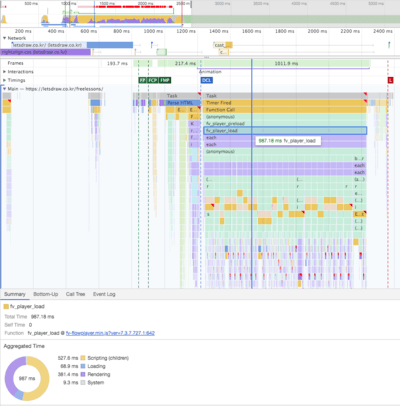Forum Replies Created
-
-
6 years ago in reply to: Fullscreen double-click issues

Hello shamman357,
sorry about the very late reply, somehow your ticket was lost.
Was the issue happening with YouTube videos when using FV Player Pro? There was some strange behavior with that which we fixed.
Thanks,
Martin6 years ago in reply to: Vimeo playlist (showcase) on FV
Hello Jacqueline,
the “Text” option for Settings -> FV Player -> Sitewide FV Player Defaults -> Playlist style will become available with the next FV Player release.
Or you can reinstall FV Player from this link: https://github.com/foliovision/fv-wordpress-flowplayer/archive/master.zip To do that you will have to first deactivate and delete the current FV Player plugin you are using. WordPress will warn you that you might loose settings and data, but it’s not the case with our plugin, no settings now videos will be lost. Or you can just replace the plugin files via FTP.
Thanks,
Martin6 years ago in reply to: Google Analytics not tracking Video Start
Hello William,
please let us know more about the issue. You said only about 25% of the video plays are tracked – how did you found out about the tracking malfunction?
You can open the browser developer tools, go to the Network tab and play a video – you should be noticing requests going to
_utm.gif– that’s the actual video playback tracking.Thanks,
Martin
Hello Kendell,
the user can seek ahead a bit, but if he just seeks near the end and then waits for the video to finish it won’t trigger.
Thanks,
Martin6 years ago in reply to: Incompatibility with elementor
Hello Arnab,
actually Juraj didn’t notice you posted your ticket into a support forum for FV Gravatar Cache and not FV Player.
I can see the issue you are having. However our plugin currently only caches a single avatar size (+retina). What’s important is that it caches all the commenter gravatars, specially if you have over 100 comments on a single page and most people have no avatar set. A single avatar in the bio section which is not picked up won’t slow down the page load that much.
Thanks,
Martin6 years ago in reply to: FV Player ID – Shortcode
Hello Ron,
I’m surprised to see that the old shortcodes have stopped working. Or is it just in that iOS webview? Are you sure it’s load all the scripts properly? What kind of HTML do you actually see in that webview?
Hello Gerald,
I’ll check it out with Alec.
Thanks,
Martin
Hello Devin,
thank you for the bug report. We made the styling CSS more resilient.
You can either wait for the next FV Player Pro release or get the fix right away if you reinstall the FV Player Pro plugin, it’s in the Beta version of it.
Thanks,
Martin6 years ago in reply to: Lightboxed video not showing in a page
Hello Donna,
thank you for following the troubleshooting steps.
Are you running into the same issue with just FV Player active – no FV Player Pro.
Please also post the Settings -> FV Player -> Tools -> System Info, we won’t publish it.
Thanks,
Martin
Hello William,
that is correct, the Vimeo API library requires the cURL library.
Thanks,
Martin6 years ago in reply to: Content scrolls above video player on mobile
Hello Deborah,
just inspect the element in browser developer tools (you can hook your iPhone to your Safari on macOS) and go up one element at a time until you find some which will have the z-index set, or perhaps some CSS transformation. These prevent Safari from respecting the fixed positioning and z-index required for the pseudo-fullscreen to work.
Thanks,
Martin6 years ago in reply to: Fullscreen mode on ios
Hello Bruno,
I had a look and one of the parent elements has the following CSS on it:
transform: matrix(1, 0, 0, 1, 0, 0);
And that messes up the FV Player fullscreen on iOS iPhone. Since that device doesn’t support a real fullscreen, we can only position the player above everything and set it to cover the entire browser window.
And due to that strange CSS transformation it can’t work properly.
Please enable Settings -> FV Player Pro -> Mobile Settings -> Alternative iOS fullscreen mode. Perhaps we should always enable this as there are so many themes with weird CSS which break our pseudo-fullscreen on iOS.
Thanks,
Martin6 years ago in reply to: Change time lengh and color in DRM Text?
Hello Federico,
I think the DRM text should not be too obvious. The way it’s now you should be able to detect it in the video if somebody does a screen capture of it, yet it shouldn’t be disrupting the viewers too much.
Please let us know more about your request.
Thanks,
Martin6 years ago in reply to: Angular Support
Hello Pickupoet,
I don’t have experience with Angular personally, but there are parts of FV Player which depend on PHP currently – like Vimeo loading or support for secure tokens of the CDNs, or parsing of VTT into interactive transcripts.
What features of our video player would you like to use?
Thanks,
Martin
Hello William,
you can ask them to add cURL into PHP for you. Or in the worst case just to delete wp-content/plugins/fv-player-pro.
You can also get a new copy of FV Player Pro from https://foliovision.com/my-licenses – that one no longer crashes if cURL is missing.
I checked our records and I see your FV Player + Pro install purchased happened last year. You asked something about Vimeo channels, we replied back to you but never heard back from you.
Thanks,
Martin6 years ago in reply to: Vimeo playlist (showcase) on FV
Hello Jacqueline,
we actually didn’t intend to add the prev/next buttons to the tabbed playlists. I think with the tabs these buttons don’t make that much sense.
I checked the order of videos in https://vimeo.com/showcase/5364603 via the API and I’m getting:
bewustwording
Je hoofd uitzetten, hoe doe je dat
Fysiek-mentaal-emotioneel-spiriteel in balansWhen I check details about that exact album I can see that the sort property is set to “arranged”. Fortunately I found that if I just set the sort to “default” in our API request it seems to order properly.
Thanks,
Martin6 years ago in reply to: Content scrolls above video player on mobile
Hello Deborah,
I missed the fact that the fullscreen on iOS is only supported on iPad and not on iPhone. So what we do for fullscreen is based purely on CSS – the player is set to cover the whole screen and show up on top of everything else.
So it appears your theme is forcing some z-index on the element where FV Player is placed – and then our plugin can’t override that.
FV Player has the “Alternative iOS fullscreen mode” setting, but it doesn’t work for the YouTube videos due to technical limitations.
We would be happy to fix this for you as a service, but our CSS designer is on a vacation.
If you know JavaScript you can perhaps hide these elements which cover the player when it enters fullscreen:
flowplayer( function(api,root) { api.on('fullscreen', function() { jQuery('.your-elements').hide(); }); api.on('fullscreen-exit', function() { jQuery('.your-elements').show(); }); });Thanks,
Martin6 years ago in reply to: Splash image not appear after update
Hello Hilman,
please post that video (or any other video, you can even use some bogus src value) to a publicly available page, so that I can check the markup.
I tried to use your exact image URL, but it worked fine.
Does it work if you try to preview your website with some standard WordPress theme, like Twenty Nineteen?
Thanks,
Martin6 years ago in reply to: Lightboxed video not showing in a page
Hello Donna,
I can see the issue, while the HTML markup for the lightboxed FV Player should be like this:
<div data-fancybox='gallery' data-options='...' id="..." href="..." class="flowplayer lightbox-starter ..."> <div class="fp-ratio" style="padding-top: 56.25%"></div> <img class="fp-splash" alt="video" src="https://cdn.foliovision.com/images/2014/07/Swan-Lake-Reloaded.png" /></noscript> <div class="fp-ui"><noscript>Please enable JavaScript</noscript><div class="fp-preload"><b></b><b></b><b></b><b></b></div></div> </div> <div id="..." class="fv_player_lightbox_hidden" style="display: none"> ... </div>
On your website I can only see:
<div data-fancybox='gallery' data-options='...' id="..." title='...' href="..." class="flowplayer lightbox-starter ..."> </div> <div id="..." class="fv_player_lightbox_hidden" style="display: none"> ... </div>
So there must be some plugin or a theme conflict. Could you please try to preview your website with the default WordPress theme (Twenty Nineteen or so) and see if it works that way?
Perhaps there is something that doesn’t like that IMG tag which we started to use for the splash screen since FV Player 7.4.0.727.
Thanks,
Martin6 years ago in reply to: FV Player not playing YouTube vids on Mobile
Hello Bruce,
I’m not sure if you got the email notfication about my previous reply, please read it and you should find some helpful information there.
Thanks
Martin6 years ago in reply to: Feature request – Draggable stickied player
Hello Patrick,
sorry about that, I wanted to bring this to Alec’s attention, but never got to it. We have built something similar for the video transcript box: https://foliovision.com/player/demos/interactive-transcript With the sticky player it might be more tricky.
Thanks,
Martin6 years ago in reply to: php 7.1 compatibility
Hello Mukesh,
I think it will just put that warning into the error logs.
I see we are still checking this in the System Info box, but there is no need for it. I’ll remove it.
Thanks,
Martin
Hello Armen,
in the latest FV Player release the Settings -> FV Player -> Integrations/Compatibility -> “Handle WordPress video” setting also affects the videos inserted with the Gutenberg video block.
Thanks,
Martin6 years ago in reply to: FV Player not playing YouTube vids on Mobile
Hello Bruce,
1) Please forward that question to your web hosting support. You can also try to enable the “Remove query string from static resources” setting in WP Rocket. They actually do it properly and keep the version number in the URL. That way the version number wouldn’t be stripped by some further “optimization”. I put that into quotes as you won’t gain any speed by removing the query string versions.
2) FV Player gives you the video player and FV Player Pro adds advanced features to it, you need to use both.
Thanks,
Martin6 years ago in reply to: Fullscreen bar covering video
Hello John,
the issue occurs when the screen aspect ratio is the same as the aspect ratio of the video. We did handle this scenario for the AB loop – when you enable it the video is shrinked a bit to ensure it can be visible in its entirety. I see that making that work with fixed controlbar regardless of the AB loop state would be helpful. I’ll make a note of this.
Thanks,
Martin6 years ago in reply to: Fullscreen mode on ios
Hello Bruno,
actually this fix didn’t make it to the 7.4.0.727 release as it needs some more testing.
If you could reinstall FV Player from this link: https://github.com/foliovision/fv-wordpress-flowplayer/archive/10870407-playlist-fix.zip to see if it helps with your issue, it would be helpful.
To reainstall a plugin you will have to first deactivate and delete the current FV Player you are using. WordPress will warn you that you might loose settings and data, but it’s not the case with our plugin, no settings now videos will be lost. Or you can just replace the plugin files via FTP.
Thanks,
Martin
Hello Federico,
thank you for letting us know, we will make this enhancement part of the next FV Player release.
Thanks,
Martin
Hello Kendell,
if you mean that you would like to only show that popup if the user has watched the video until the end, and he didn’t just seek to the end of it, you can use the “fv_track_complete” event for that purpose, although it triggers a bit differently.
You can open https://foliovision.com/ and run this on the browser console:
flowplayer(0).bind('finish', function() { console.log('finish!') } ); jQuery('.flowplayer').bind('fv_track_complete', function() { console.log('fv_track_complete!') } );See that when you click to play the video and seek near the end and let it finish only “finish!” shows up. But if you play through the video (you can seek forward, but in small steps like 10 secods ).
Another difference is that fv_track_complete triggers even if you don’t watch the video until the absolute end of it – that is to track the users who basically saw the whole video, but parhaps closed it a bit earlier.
So the winning event hook would be:
jQuery('.flowplayer').bind('fv_track_complete', function() { jQuery(this).data('flowplayer').bind('finish', function() { console.log('finish!') } ); } );So it’s a bit more complex than I anticipated. We designed these video tracking events to make it possible to integrate your own tracking calls, but if you want to make a end popup which only shows up if somebody really watch the video until the end, that is something a bit different.
Thanks,
Martin
Hello Federico,
one more reinstall from https://github.com/foliovision/fv-wordpress-flowplayer/archive/10870407-playlist-fix.zip please. I figured out than in some cases the load fails to early that we have to not only reset the player error state, but also the loading state.
Thanks,
Martin
Hello William,
your web host is missing support for one of the standard PHP libraries – cURL.
Unfortunately the only thing you can do is to delete the wp-content/plugins/fv-player-pro folder using FTP or the file manager in your host control panel.
I’m working on a new FV Player Pro version now which will handle your scenario properly and not crash.
Thanks,
Martin6 years ago in reply to: Vimeo playlist (showcase) on FV
Hello Jacqueline,
we are adding the “Text” option to Settings -> FV Player -> Sitewide FV Player Defaults -> Playlist style.
I’m not sure why the prev/next buttons don’t appear for you. They disappear automatically if your screen is too narrow, are you on mobile?
The videos are ordered from newest to oldest. We do have a hidden sort=”” attribute, but currently it doesn’t work with these Vimeo portfolios.
In one of the next FV Player versions you will be able to paste the Portfolio URL right into the Video field of FV Player Editor. It won’t import the videos into the database as doing a sync between your website and Vimeo would be thankless job. But it will make it easier to post these portfolios.
Thanks,
Martin6 years ago in reply to: Content scrolls above video player on mobile
Hello Deborah,
I’m using iPad with iOS 12.3.1 and it the issue just doesn’t seem to occur.
FV Player has an alternative fullscreen mode setting, but it won’t help in your case as the video is on YouTube.
Does the issue happen even with MP4 videos?
Thanks,
Martin6 years ago in reply to: Splash image not appear after update
Hello Hilman,
I was not able to reproduce this bug. Please provide the [fvplayer] shortcode you are using and also the player export from wp-admin -> FV Player if it’s a shortcode like [fvplayer id="..."]. A link to your website woukd be helpful too.
Thanks,
Martin
Hello Kendell,
if you know a bit of JavaScript and you can add your own JavaScript code to your website this won’t be a problem. I suggest I read the part about How to add your code here: https://foliovision.com/player/advanced/api-programming#how-to
There you can see code samples to hook an event to the Flowplayer ready event. Flowplayer is the video engine used in FV Player. So just change that event name “ready” to “finish” and put in the JavaScript code to show your hidden HTML element.
Thanks,
Martin6 years ago in reply to: Lightboxed video not showing in a page
Hello Donna,
perhaps there is some other plugin which is causing the issue. Since we did make some updates to the plugin code we can have a look, just send a link to your publicly accessible test page where we can see the issue.
Thanks,
Martin
Hello Federico,
it works for us, are you able to reinstall from https://github.com/foliovision/fv-wordpress-flowplayer/archive/10870407-playlist-fix.zip and make sure you disable the Autoptimize plugin? I think it doesn’t work for you because your website is hanging on to the old script and because of Autoptimize it’s not easy to debug the issue.
Thanks,
Martin6 years ago in reply to: FV Player ID – Shortcode
Hello Robert,
I understand that you are in no rush to move into Gutenberg. We will double-check how much work it would be to provide working preview even for the old editor. Currently it’s not supported even in Gutenberg, but we already started working on it a bit.
Could you please do an audit of these shortcodes? Are you always using just the src=”‘ and splash=”” attributes? If it’s just that, then it would be so hard for us to write an automated conversion tool and leave the rest for manual review. I’ll have to talk about that to Alec though.
If you leave the old shortcodes the way they are you might be missing out some of the future features, such as built-in video play tracking.
Thanks,
Martin6 years ago in reply to: Single video instead of multi-players
Hello Shaun,
I don’t think I understand your use case completely.
Do you mean that you have your own database of videos and want to use FV Player for display only? You can use the [fvplayer src="..." splash="..."] kind of shortcdoes in that way.
The downside is that some of the functions won’t be available to you, like the upcoming video play stats.
Thanks,
Martin6 years ago in reply to: FV Player not playing YouTube vids on Mobile
Hello Bruce,
it appears your are stripping the query string versions from the JavaScript links. That means if there was a significany update in the core the users’ browsers won’t know about the change unless they clear their cache and reload.
There was a bug occuring when using FV Player 7.4.0.727 together with FV Player Pro 7.3.19.727 regarding YouTube videos on mobile. But since you are removing these query string versions you might not notice the fix whih we put in FV Player Pro 7.4.0.727 – it appears you updated to it already. But because of missing query string versions most people might be still getting the script from the old FV Player Pro version.
More on the topic of caching and query string versions can be found here: https://foliovision.com/2017/06/wordpress-cdn-best-practices
I was able to play the video on https://www.loveatfirstfight.com/fv-test/ without issues – probably because I haven’t visited your website before, so my browser is not hanging on to the old cached FV Player Pro script.
Thanks,
Martin6 years ago in reply to: I want to off fp bar from a single page.
Hello Vasudhir,
please check Settings -> FV Player Pro -> Post Interface Options -> Sharing Buttons, then you will be able to adjust that property in the FV Player Editor. More on that here: https://foliovision.com/player/basic-setup/post-interface-options -> Sharing Buttons
Thanks,
Martin6 years ago in reply to: Lightboxed video not showing in a page
Hello Donna,
I was not able to reproduce the issue.
I see you are back to 7.3.19.727. I also see you are not removing your query string versions and you are not using a CDN.
When you have a bit of time, please try with 7.4.0.727 again and if it still won’t work try to insert a new player using the FV Player button above the editor or on the wp-admin -> FV Player screen and see if it works that way. There is a small chance that the new plugin version doesn’t like something about your shortcode – although when I copied what you send it worked right away.
Thanks,
Martin6 years ago in reply to: Video Will not show on page word press 5.2.2
Hello Nuzzle,
as far as I can tell you are filling the [fvplayer] shortcode into some Google Maps box on your website into the “Map Embed Iframe” field.
What is the reason for that?
Please try to post FV Player to a new post were you use either the FV Player block where you can paste your [fvplayer] shortcode.
Thanks,
Martin6 years ago in reply to: Vimeo playlist (showcase) on FV
Hello Jacqueline,
this was fixed on the API end, please check your page now (or in 15 minutes when the cache times out).
We were excluding the private videos which were using the domain whitelist as we couldn’t be sure if the video is allowed for your particular domain. Otherwise it would fail to play and break the playlist experience.
We can take this from the other end – make sure a single broken video in a playlist (due to missing permissions for the domain) won’t break the playlist playback and continue to next playlist item automatically. We are already testing this new version of resilient playlist playback.
Thanks,
Martin6 years ago in reply to: How to remove forward/backward option
Hello Bharathi,
we don’t have plans to add all the player controls settings for each individual player as it would make it all too complex. On the other hand providing a global set of presets which you could configure (one preset for a full-featured player, other for a player with a bare minimum control bar) and choose from would be a nice feature.
Are you asking about the prev/next playlist item buttons? These currently just appear all the time as it works that way in the YouTube player and people are used to it. But you can still hide it with CSS:
.flowplayer .fp-controls .fv-fp-prevbtn, .flowplayer .fp-controls .fv-fp-nextbtn { display: none }If you find these rules have lower priority than our plugin CSS, then just add some ID selector at the start of these selectors – you will need some basic CSS knowledge for that.
Thanks,
Martin6 years ago in reply to: FV Player ID – Shortcode
Hello Robert,
1) I see that the new shortcode format doesn’t give you any information about the video just by looking at it. On the other hand it gives each video a proper database entry which allows us to do much more with these videos than before.
Is your client using the Classic WordPress editor, or the new Gutenberg block editor? While we don’t like Gutenberg much (it just has too many buttons) we like the preview capabilities it has, so instead of the shortcode we would like to show the actual player right there on the post editing screen. So you could see all the video splash images and captions right away.
I think that would solve the issue for your client. Other improvement which we have in mind is to avoid opening the FV Player Editor in lightbox and saving some clicks there.
2) I will have to correct Juraj here – there is currently no automated tool to convert all the old shortcodes like [fvplayer src="..."] into the new database format. But as he said you can follow the steps in the guide to manually convert each old shortcode to the new format with a couple of clicks: https://foliovision.com/player/advanced/player-database#conversion
Thanks,
Martin6 years ago in reply to: Video does not play in some devices
Hello Webteam,
you are using the settings to force fullscreen playback and force native fullscreen mode on mobile. Please disable these in Settings -> FV Player -> Mobile Settings as a troubleshooting step.
Thanks,
Martin6 years ago in reply to: Splash images not showing in playlists6 years ago in reply to: Vimeo playlist (showcase) on FV
Hello Jacqueline,
could you please share your Vimeo access token from Settings -> FV Player Pro -> Hosting -> Vimeo with us? We won’t publish it here. You can use the https://revealit.me/ service to share it too.
Thanks,
Martin6 years ago in reply to: Fullscreen mode on ios
Hello Bruno,
I think I see the bug now. I can enter the fullscreen just fine, but then I can’t use our button to exit it – I have to use what the iOS is providing.
It’s something which we fixed and contributed to core Flowplayer, but it wasn’t accepted yet. I’ll include that fix in the next FV Player version tomorrow.
Thanks,
Martin6 years ago in reply to: Content scrolls above video player on mobile
Hello Deborah,
I was able to reproduce the issue on iPhone with iOS 11.2, but not on iPad with iOS 12.3.
The iOS 12 finally allowed real fullscreen mode. With older versions we can only provide the pseudo-fullscreen mode where certain elements might appear on top of it if the CSS is not totally clear (improper use of z-indexes). According to some stats over 80% of users are already on iOS 12.
Please let us know what iOS version you are on.
Thanks,
Martin6 years ago in reply to: Secure Videos via Vimeo and FV-Player
Hello John,
there was a bug with some of the Vimeo MPEG-DASH streams on the API end which we fixed 2 days ago.
Thanks,
Martin
Hello Daniel,
I noticed that WordPress Starter plugin no longer causes this issue. I tested with version 1.0.3 and could no longer reproduce the bug.
Thanks,
Martin6 years ago in reply to: Why Ads not run in playlist style “text”
Hello Trong,
we have changed this for the upcoming FV Player release. It would be great if you could give it a try just reinstall FV Player from this link: https://github.com/foliovision/fv-wordpress-flowplayer/archive/master.zip
To do that you will have to first deactivate and delete the current FV Player plugin you are using. WordPress will warn you that you might loose settings and data, but it’s not the case with our plugin, no settings now videos will be lost. Or you can just replace the plugin files via FTP.
In case of issues you can still go back to the version from WordPress.org or find it in wp-admin -> Plugins -> Add New.
The change is that even if you close the overlay ad on one of the playlist items it shows up again as you go to another video in the playlist.
Thanks,
Martin
Hello Vj,
we have added the “Force landscape orientation in fullscreen” setting for the upcoming release of FV Player. It would be great if you could give it a try – just reinstall FV Player from this link: https://github.com/foliovision/fv-wordpress-flowplayer/archive/master.zip
To do that you will have to first deactivate and delete the current FV Player plugin you are using. WordPress will warn you that you might loose settings and data, but it’s not the case with our plugin, no settings now videos will be lost. Or you can just replace the plugin files via FTP.
In case of issues you can still go back to the version from WordPress.org or find it in wp-admin -> Plugins -> Add New.
Then you will be able to see the setting in Settings -> FV Player -> Mobile Settings box.
The downside is that this kind of fullscreen rotation lock is not supported on iOS, so this feature is Android only (with Google Chrome and Samsung Internet browsers).
Thanks,
Martin6 years ago in reply to: Lightboxed playlist auto-advance
Hello Manuel,
we have changed the way the lightbox works for playlist for the upcoming release of FV Player. It would be great if you could give it a try – just reinstall FV Player from this link: https://github.com/foliovision/fv-wordpress-flowplayer/archive/master.zip
To do that you will have to first deactivate and delete the current FV Player plugin you are using. WordPress will warn you that you might loose settings and data, but it’s not the case with our plugin, no settings now videos will be lost. Or you can just replace the plugin files via FTP.
In case of issues you can still go back to the version from WordPress.org or find it in wp-admin -> Plugins -> Add New.
You will notice that when you hit the player it will show the whole playlist in the lightbox. Clicking to any of the playlist item thumbnails will open the lightbox too and play that specific video.
The limitation (at least for now) is that it only uses the Slider playlist style. It gets a bit tricky with all the different playlist styles – as they have to fit even on small screen etc.
There is also the playlist menu in the player controlbar in this new version.
Thanks,
Martin6 years ago in reply to: DVR support
Hello Andrew,
we have added the “DVR Stream” support into the FV Player Editor for the upcoming release. It would be great if you could give it a try just reinstall FV Player from this link: https://github.com/foliovision/fv-wordpress-flowplayer/archive/master.zip
To do that you will have to first deactivate and delete the current FV Player plugin you are using. WordPress will warn you that you might loose settings and data, but it’s not the case with our plugin, no settings now videos will be lost. Or you can just replace the plugin files via FTP.
In case of issues you can still go back to the version from WordPress.org or find it in wp-admin -> Plugins -> Add New.
To use the feature you can just put your HLS or MPD stream into the Video field of the FV Player Editor and the new “DVR Stream” checkbox will appear. Or you can put in a shortcode like [fvplayer src="https://your-server.com/your-stream.m3u8" dvr="true"]
One bug I’m noticing is that changing these checkboxes in the preview doesn’t affect the preview. So we will get that fixed before the official release.
Thanks,
Martin6 years ago in reply to: Update dev guide
Hello Bruno,
I added more about how the cuepoints API is used into our documentation now: https://foliovision.com/player/advanced/api-programming#cuepoints
We supply the min.js file for our player only as that’s what we get from Flowplayer and we have to use that in order to be able to use their licensing scheme. But what works for Flowplayer 7 also works for FV Player 7, so you can check the core Flowplayer core there.
Thanks,
Martin6 years ago in reply to: VAST Ads not playing on Android Phones
Hello Neil,
still no ads on desktop, but if I enable the mobile emulation in Google Chrome I get the ads right away. Are you using some test mode which forces the ads to appear on mobile?
Thanks,
Martin6 years ago in reply to: Update dev guide
Hello Bruno,
when the video loads the cuepoints set with setCuepoints() are removed. So you need to add them on the “ready” event – look for “api.bind” in our guide: https://foliovision.com/player/advanced/api-programming
I’m not sure why flowplayer(‘.flowplayer’).seek(0) wouldn’t work for you. Are you having the same issue when you try it on a simple MP4 file?
Thanks,
Martin6 years ago in reply to: FV Player Pro Version – Vimeo Video Security
Hello Hoshang,
you can upgrade to the latest FV Player Pro and then switch it from Beta back to Release. That way you won’t be getting all the beta updates that are not important for your website.
One thing that is missing is the auto-update mechanism for the FV Player Vimeo Security module. We are going to simplify the licensing for these module plugins to make sure you don’t have to enter different license keys one by one for each module.
Thanks,
Martin6 years ago in reply to: VAST Ads not playing on Android Phones
Hello Neil,
I had a look and I’m getting ads on my old Android 5 phone with latest Chrome and also on Android 6 without issues.
On contrary we are getting no ads on desktop.
Thanks,
Martin
Hello Armen,
so you are using the Gutenberg video block. We will check if we could override that with FV Player in front-end.
Did you use JW Player on your website before? That button which is giving you errors is intended for that video player only. Perhaps it runs into some kind of trouble when it find that Gutenberg video block – what errors did you notice when you click that button?
Thanks,
Martin6 years ago in reply to: DVR support
Hello Andrew,
it seems like adding support for this won’t be a problem. We just add the checkbox in the editor to let you mark the stream as DVR – similar to the “Live” checkbox.
We will see if we can add this feature for the FV Player 7.4.0.727 release.
Thanks,
Martin6 years ago in reply to: Customize the search transcript input
Hello Kendell,
yes, one Pro support incident lets us fix a single issue for you. If you are having more issues, please let us know about these as well.
Also, the new transcript styling is now part of the release version of FV Player Pro – the version 7.3.19.727 which was released now. Perhaps it will all work fine if you update to that.
Thanks,
Martin
Hello Johan,
we have worked on this feature, it will be part of FV Player 7.4.0.727 which should be out tomorrow. Unfortunately the kind of API required for the screen orientation lock is not supported by iOS Safari, so it will only work for Android users.
Thanks,
Martin6 years ago in reply to: Update dev guide
Hello Bruno,
thank you for pointing out the mistake, it has been fixed.
We keep the guide up to date, although it doesn’t cover the FV Player Database yet.
Thanks,
Martin6 years ago in reply to: Customize the search transcript input
Hello Kendell,
are you getting that transcript display issue when you are logged in as admin or when you open the site not logged in?
When you open the HTML source code of your website can you find the wp-content/plugins/fv-player-pro/beta/css/style.css stylesheet in it?
Are you using anything to optimize your site JS and CSS code? If so, what plugin is that? Will it work if you disable it or if you purge its cache? Note that if you use Cloudflare it might be configured to do that sort of optimization for you.
We can continue giving your more troubleshooting tips of if you need this fixed quickly (I was on a short vacation, sorry about the slow reply this time) we are happy to help – just order our Pro support here: https://foliovision.com/pro-support
Thanks,
Martin
Hello Armen,
you said your videos are inserted with WordPress a little bit differently than what we discussed in this topic. How exactly are these videos inserted? Please send over your shortcode or a screenshot of the editor.
Thanks,
Martin6 years ago in reply to: Automating Video Play
Hello Philip,
you can just supply the video URL into the [fvplayer] shortcode using PHP: https://foliovision.com/player/advanced/api-programming#custom-fields
Alternatively you could be also importing each user video into FV Player video database. Let us know and we will add some documentation for that.
Thanks,
Martin
Hello Vj,
making sure the fullscreen video mode forces the landscape orientation on mobile devices is on our list of things to do.
I will re-post your other question into a new thread.
Thanks,
Martin6 years ago in reply to: H.265 streaming
Hello Nich,
1) It appears you can use VP9 codec for Chrome, Firefox, Edge and Android in a WebM container and H265 in an MP4 container for Safari and iOS: https://foliovision.com/support/fv-wordpress-flowplayer/how-to/mkv-vp9-and-mp4-h265-on-one-video#post-74297
However streaming the video from a single file is not perfect and something like like HLS is much better.
You can actually create a HLS stream where you provide a mix of streams with H265 and H264 codecs. I was able to setup that up here: https://foliovision.com/player/demos/hls-stream -> “HLS STREAM WITH H265 AND H264 CODECS”
I used AWS MediaConvert. You have to pick the CMAF output type with Segmented Files to make sure the HLS stream will use fMP4 segments (.m4s) rather than TS as iOS doesn’t support H265 in TS.
In that video there is 1080p video with H265 and 360p with H264, so you can tell what you are getting. I get the 1080p stream on iPad 6th generation just fine. Although it won’t play for me in Safari 12.1.1 on macOS 10.12.6 – no H265 HLS plays for me there.
2) FV Player will limit the video resolution to the player size. See that if you play the “AWS MediaConvert” video on https://foliovision.com/player/demos/encrypted-hls-stream You only get 720p or 1080p if you go fullscreen.
On desktop computers this is done with the HLS.js library, on iOS it uses it’s own HLS engine which is even better.
Thanks,
Martin
Hello Federico,
it was failing if there were 2 failing videos in a row.
Please reinstall from https://github.com/foliovision/fv-wordpress-flowplayer/archive/10870407-playlist-fix.zip again.
Thanks,
Martin
Hello Federico,
I see these are HLS live streams with the end time. We will run some tests with HLS streams, end time and HLS live streams.
Thanks,
Martin
Hello Gbrother,
thank you for bringing up this important topic.
I checked your page and I see you have 24 videos on it.
When I use the Google Chrome Performance profiling I can see that all these players take 1 second to initialize (screenshot attached).
As a next step I tried to emulate 6 times slower CPU right there in that profiling tool, by that time it took 6 seconds for these players to initialize.
This initialization is important as it hooks in all the events and get things ready for autoplay. If your website doesn’t use autoplay then these players could be set to lazy load. We have prepared some code for that in upcoming FV Player 7.4 – we were solving this exact issue on a Netflix-style website with 100 hover autoplay trailers on homepage. From top of my head I’m not sure if we could just lazyload all the players if the autoplay is not active.
Another approach to help your website would be to use the new “Vertical Season” playlist style to build these sections on your webpage:
* 자연물 – 사과그리기
* 소묘과정
* 디자인스케치 기초
* and so onThe new FV Player version will bring some new playlist styles, perhaps you will find they suit your needs just fine.
Thanks,
Martin
Hello Federico,
we are working on a fix for this issue. If you could give it a try, that would be helpful.
You can reinstall FV Player from this link: https://github.com/foliovision/fv-wordpress-flowplayer/archive/10870407-playlist-fix.zip To do that you will have to first deactivate and delete the current FV Player plugin you are using. WordPress will warn you that you might loose settings and data, but it’s not the case with our plugin, no settings now videos will be lost. Or you can just replace the plugin files via FTP.
Thanks,
Martin6 years ago in reply to: Slider Bar Preview Images Not Loading
Hello Jason,
we prepared a fix for this issue for the next FV Player release, at least I think it will help with your issue. Could you please reinstall FV Player from this link? https://github.com/foliovision/fv-wordpress-flowplayer/archive/master.zip
To do that you will have to first deactivate and delete the current FV Player plugin you are using. WordPress will warn you that you might loose settings and data, but it’s not the case with our plugin, no settings now videos will be lost. Or you can just replace the plugin files via FTP.
Thanks,
Martin
Hello Bonga,
FV Player does support audio, although it’s not its primary goal.
You can try to reinstall FV Player from the following ZIP file and see if that makes it work: https://github.com/foliovision/fv-wordpress-flowplayer/archive/audio-shortcode.zip
It should work if you are using .mp3 files. We could add this as a “Handle WordPress [audio] shortcodes.” setting.
Thanks,
Martin6 years ago in reply to: Splash images not showing in playlists
Hello Sbu,
thank you for the bug report! We have fixed this bug, it will be part of the next release.
If you need it right now you can reinstall FV Player from this link: https://github.com/foliovision/fv-wordpress-flowplayer/archive/master.zip To do that you will have to first deactivate and delete the current FV Player plugin you are using. WordPress will warn you that you might loose settings and data, but it’s not the case with our plugin, no settings now videos will be lost. Or you can just replace the plugin files via FTP.
The Splash Text only works for the first video in the playlist, that is correct. If you have some idea about how it could work in the playlist, please let us know, perhaps we will like your idea.
Thanks,
Martin
Hello Bonga,
please use Settings -> FV Player -> Integrations/Compatibility -> Handle WordPress [video] shortcodes.
Thanks,
Martin6 years ago in reply to: Chapters section in fullwidth mode
Hello Daniel,
FV Player Pro 7.3.19.727 has been released now, this feature is no longer in beta. If you prefer to be getting less updates, then just update to this version and switch from Beta back to Release.
Thanks,
Martin6 years ago in reply to: Secure Videos via Vimeo and FV-Player
Hello Johnwt,
I tested that video 3380…7 on iPad using the Chrome browser and it played fine for me. Are your users still running into some video playback issues?
I also see what you mean about the cache – your website is configured to strip the query string versions. That way the browser doesn’t know when here is a new plugin JavaScript available and it hangs on to the old one. So these issues which you experienced are exactly the reason why we recommend not to remove the query string versions and wrote an article about it: https://foliovision.com/2017/06/wordpress-cdn-best-practices
Thanks,
Martin6 years ago in reply to: How to install Google IMA SDK
Hello Alex,
what lines did you add into your ads.txt file for your VAST ad serving? Where did you get these instructions from?
I can see that the VAST ad unit starts serving as soon as I change the domain name in the request (not just in the URL, but in what’s actually sent by the browser when requesting the ad).
Thanks,
Martin6 years ago in reply to: How to install Google IMA SDK
Hello Alex,
I believe you are using the ads.txt file which doesn’t have the proper ad unit ID in it. Could you please check?
Once you fix that file it will take 1-2 days before the Google ad serving notices the change.
Thanks,
Martin6 years ago in reply to: How to install Google IMA SDK
Hello Alex,
please let us know what exactly seems to be the problem. Are you having issues with getting the approval for the Google AdSense for Video ad serving?
Thanks,
Martin6 years ago in reply to: Chapters section in fullwidth mode
Hello Daniel,
the button is currently available only in FV Player Pro Beta, here’s how to switch to it: https://foliovision.com/player/basic-setup/switching-fv-player-pro-to-beta
We need to merge the stable features from the Beta version into Release soon.
Thanks,
Martin6 years ago in reply to: Customize the search transcript input
Hello Kendell,
I added a translation hook for that search box placeholder text for the new FV Player Pro Beta version. So you will be able to use PHP like this to customize it (I’m adding this to our programming guide as well):
add_filter( 'gettext', 'tweak_fv_player_pro_fp_transcript_search', 999, 3 ); function tweak_fv_player_pro_fp_transcript_search( $translation, $text, $domain ) { if( $domain == 'fv-player-pro' ) { if( $text == 'Search' ) { $translation = 'Search the transcript'; } } return $translation; }Or you can create your own language file for FV Player Pro, although the above is easier.
If you are not using FV Player Pro Beta, here’s how to switch to it: https://foliovision.com/player/basic-setup/switching-fv-player-pro-to-beta
Thanks,
Martin6 years ago in reply to: Secure Videos via Vimeo and FV-Player
Hello John,
there should be no issues with WP Rocket as long as you clear its cache after updating the plugins.
We can’t make this work for IE 11 unless we compromise on the video protection. We will make sure these users get some nice message recommending them to use Firefox or Chrome.
But I though we fixed that iPad with Chrome issue. I’ll test that out on that video which you sent.
Thanks,
Martin
Hello Leho,
FV Player 7.3.18.727 released today only saves the user video position when exiting the page.
Thanks,
Martin6 years ago in reply to: Save speed settings for user
Hello Victor,
FV Player 7.3.18.727 released now has the video speed remembering feature in it.
Thanks,
Martin6 years ago in reply to: Secure Videos via Vimeo and FV-Player
Hello John,
I was not able to reproduce the issue with that video on Windows 10 with Chrome. We have worked on a membership website which uses this technology for about 800 members and there are no issues with it. So I was checking if I will find something specific about that video, but so far I wasn’t able to.
What did the other users use? Does it also fail for you?
Did you also experiment with the Alternative Referer setting? I would suggest you to only do that once it’s all working fine for you.
Please make sure you use the latest FV Player Pro Beta – 7.3.19.727.beta too.
Thanks,
Martin
Hello Tucker,
does that error happen with the latest iOS?
Does it happen if you disable the video ads?
Does it happen on the mobile network only?
Thanks,
Martin6 years ago in reply to: Amazon Elastic transcoder bucket permission
Hello Srinivas,
actually crossdomain.xml is a cross-domain policy file for Adobe Flash, it doesn’t affect inner workings of AWS.
Please try again with a brand new S3 bucket and see if it works there. While AWS has a ton of options it’s easy to make a mistake in it. Perhaps your S3 bucket uses some special policy which restricts access to it.
I’m also not sure what foliovision user permissions you mean. What you see in the https://foliovision.com/player/securing-your-video/hls-stream#creating-encryption-key part of the guide is just a user which we created in our AWS as we are the Foliovision company obviously. What you did certainly doesn’t give use any permissions for your AWS.
You should be also checking if AWS MediaConvert won’t be a better choice for you: https://foliovision.com/player/securing-your-video/mediaconvert-encrypted-hls-guide Make sure you read our note on pricing too: https://foliovision.com/player/securing-your-video/mediaconvert-elastic-transcoder-pricing
Thanks,
Martin6 years ago in reply to: Vimeo Pro Access Token
Hello Hoshang,
please make sure you use a valid API key as we check if it’s valid when parsing the video. It’s a different process than the API key check which you can see on the settings screen.
To troubleshoot the issue please go to Settings -> FV Player Pro -> Hosting -> Vimeo (Pro). There should be a message like “There were 101 API errors”, so click the (show) link next to it and let us know what you see.
Also enable Settings -> FV Player Pro -> Pro Features -> Debug -> Verbose.
It might be there is a dead Vimeo video somewhere in your database for which FV Player keeps trying to get the splash screen. Vimeo doesn’t like that behavior and will ban your server IP from using their API – just like they did.
Thanks,
Martin6 years ago in reply to: Secure Videos via Vimeo and FV-Player
Hello John,
please post the exact video ID for which the Chrome issue on Windows 10 was occurring.
That Chrome on iOS issue is fixed in FV Player Pro 7.3.18.727.beta which we released today.
Thanks,
Martin6 years ago in reply to: VAST and AMP compatibility
Hello Pranav,
I see that you are using the AMP for WP plugin, I wonder if it will work with that one.
Thanks,
Martin
Hello Federico,
I did an improvement, so that if there is an error you can manually click one of the playlist thumbs and it will play that video fine. So no need to reload the page.
The improved code will be part of the next release. To get it right not you can reinstall FV Player from this link: https://github.com/foliovision/fv-wordpress-flowplayer/archive/master.zip To do that you will have to first deactivate and delete the current FV Player plugin you are using. WordPress will warn you that you might loose settings and data, but it’s not the case with our plugin, no settings now videos will be lost. Or you can just replace the plugin files via FTP.
I see that what you would like would be to play the next video automatically. That would be harder as Flowplayer doesn’t keep the video index in playlist when there is a load error.
Thanks,
Martin6 years ago in reply to: VAST and AMP compatibility
Hello Pranav,
please grab a new copy of FV Player VAST from https://foliovision.com/my-licenses and install that. Then in Settings -> FV Player VAST you will be able to enable “AMP support”.
That should get the VAST ads running in AMP for you.
Thanks,
Martin6 years ago in reply to: Secure Videos via Vimeo and FV-Player
Hello Hoshang,
let us know what made your videos less secure in Firefox and we will test that. Was there any specific video download tool in it?
1) Thank you for pointing that out, we are fixing the documentation as these settings were no longer needed.
You can remove the video name in the FV Player Editor. Or are you using shortcodes like [fvplayer src="..." splash="..." caption="..."] ?
2 & 4) That settings really helps with the security. It’s what makes it impossible to open the Vimeo video using the Vimeo embed code even if you try to spoof the referer.
3) That buttons is for conversion of Vimeo iframe codes to [fvplayer] shortcodes. It’s intended as a one-time action if you want to serve all your Vimeo videos with FV Player.
Hello Michel,
currently there is no demo page as that plugin affects all the Vimeo videos on a website. The price for increased security is lowered compatibility with older browsers, so we don’t want to have it on our whole websites where we do get a visitor with IE8 every now and then.
Thanks,
Martin7 years ago in reply to: How to Create Playlists
Hello fiweh4lf,
I don’t see how our plugin would benefit from offering such function.
It seems we need to publish some documentation for PHP programmers on how to improve data into FV Player database.
Thanks,
Martin
Hello Ben,
next version of FV Player will prevent these emojis from appearing. Seems like there is no way around it, so we will disable the CSS declaration which says that the font might be replaced by a fallback font if it’s slow to load.
Thanks,
Martin