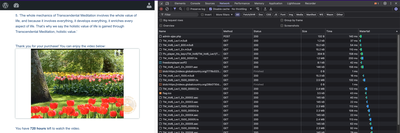Forum Replies Created
-
-

Hello Taco,
It’s described in the PHP section of the How to use FV Player Database documentation.
The
$FV_Player_Db->import_player_data()call lets you do it all in one step.Please let me know if anything needs to be explained in more detail.
Thanks,
Martin
Hello Paul,
The End of Video Actions can be set to trigger also on video pause using the “Show on pause”: https://foliovision.com/player/video-ads/built-advertising-tools/setting-up-html-popups
However it seems that what you need is the trigger for your CRM to send the email.
So it seems you can only use JavaScript events with FV Player.
fv_track_first_quartilesounds like it’s close to what you need: https://foliovision.com/player/developers/javascript-guide#tracking-eventsThanks,
Martin
Hello Martins,
Looking at LearnDash Release Notes I see that the current version is 4.23.1: https://www.learndash.com/release-notes/
Please check if upgrading LearnDash LMS will fix the issue.
Thanks,
Martin
Hello Martins,
Could you please confirm that you are using FV Player 8? https://wordpress.org/plugins/fv-player
Please let us know which LearnDash LMS version you are using as well.
Thanks,
Martin
Hello Haim,
Thank you for the bug report, we will look into this issue.
We were fixing related issues not long ago. The End of video popup wouldn’t appear properly after the post-roll ad.
Thanks,
Martin8 months ago in reply to: H.265 streaming
Hello Sergey,
-
We test on real devices. The iOS Simulator in X Code on macOS is also very handy.
-
The new HLS.js library is about 1/3 bigger than the previous version, otherwise we would upgrade to it right away.
-
We would like to have such page which would let us also compare FV Player to other libraries.
Thanks,
Martin8 months ago in reply to: Sticky video when multiple on page
Hello Sergey,
Make sure you include the splash image as
img.fp-splashelement. That way it loads with the page and does not have to wait for JavaScript.The
splashproperty indata-item. Is used for playlist item switching.FV Player changelog can be checked here: https://foliovision.com/player/developers/changelog
However the is currently no public roadmap.
Thanks,
Martin8 months ago in reply to: Sticky video when multiple on page
Hello Sergey,
The Video Preload is configured for each player. If you add
is-splashclass for each playerdivit will not preload and then you shouldn’t get the bad behavior for Sticky feature.We will fix this in FV Player too – if video preloads, it should not affect sticky player behavior.
Thanks,
Martin8 months ago in reply to: H.265 streaming
Hello Sergey,
Upgrading HLS.js would fix the issue. FV Player would then play all the same streams with the HLS.js dome page plays.
But it’s not so simple with HEVC –
That Apple Compressor HEVC HLS plays fine on both iPhone 11 Pro Max and 16 Pro. Although it does not seem to switch to the 4K resolution, not even if I go to fullscreen in horizontal device orientation. The 4K stream uses Level 5.0 which might be too complex for iPhone.
It plays on Google Pixel 4 phone with Android 13 and up to date Google Chrome browser too. That’s good as that device is 6 years old.
It also plays on iPhone SE from 2020, although it seems to max out on the 1280×720 resolution for which it’s Level 3.1 of HEVC.
1280×720 even plays in iPhone 6s, which dates back to 2015! It does not even try to use the higher resolution, so it probably does not support Level 4.0 of HEVC.
However – it does not play on Windows 10 or 11 without either a paid video codec (https://apps.microsoft.com/detail/9nmzlz57r3t7) or without hardware support for HEVC.
I don’t think a typical low end computer with Windows which you buy today would be able to play these HEVC streams. We will have to check.
We might come up with a strategy for HEVC for FV Player Coconut. Since most people who do not get HEVC support are on older desktop computers, providing a H264 720p or 1080p stream for the might be a good enough.
Thanks,
Martin8 months ago in reply to: Sticky video when multiple on page
Hello Sergey,
Thank you for the details about your issue.
Please check wp-admin -> FV Player -> Settings -> Autoplay and preloading. Are you using the “Video Preload” setting?
Thanks,
Martin8 months ago in reply to: H.265 streaming
Hello Sergey,
I was testing a HLS stream created with Apple Compressor. It contains the following video streams:
#EXTM3U #EXT-X-STREAM-INF:AVERAGE-BANDWIDTH=6081126,BANDWIDTH=7976053,CODECS="mp4a.40.2, hvc1.1.60000000.L120.B0",RESOLUTION=1920x1080 HEVC Broadband HD (and 4G LTE and higher) #EXT-X-STREAM-INF:AVERAGE-BANDWIDTH=12398816,BANDWIDTH=18128342,CODECS="mp4a.40.2, hvc1.1.60000000.L150.B0",RESOLUTION=3840x2160 HEVC Broadband UHD (and 4G LTE and higher) #EXT-X-STREAM-INF:AVERAGE-BANDWIDTH=3581290,BANDWIDTH=4253971,CODECS="mp4a.40.2, hvc1.1.60000000.L93.B0",RESOLUTION=1280x720 HEVC Cellular large (3G or lower) #EXT-X-STREAM-INF:AVERAGE-BANDWIDTH=1786976,BANDWIDTH=2362768,CODECS="mp4a.40.2, hvc1.1.60000000.L90.B0",RESOLUTION=960x540 HEVC Cellular medium (3G or lower) #EXT-X-STREAM-INF:AVERAGE-BANDWIDTH=246126,BANDWIDTH=430027,CODECS="mp4a.40.29, hvc1.1.60000000.L63.B0",RESOLUTION=640x360 HEVC Cellular small - (3G or lower)So if we break it down by bitrate and HEVC level:
Resolution Average Bandwidth (Mbps) HEVC Level 3840×2160 (4K UHD) 12.40 Mbps Level 5.0 1920×1080 (Full HD) 6.08 Mbps Level 4.0 1280×720 (HD) 3.58 Mbps Level 3.1 960×540 (qHD) 1.79 Mbps Level 3.0 640×360 (nHD) 0.25 Mbps Level 2.1 All of these are HEVC “Main” profile,
60000000forgeneral_profile_compatibility_flagsandB0foradditional general_constraint_indicator_flags.I tested it on varios devices and it plays even on iPhone 6s which is 10 years old. Although it would only go up to 1280×720 pixels on it.
Google Pixel 4 phone which is 6 years old plays fine too.
I still want to test on 10 or 15 years old computer with Fedora Linux.
Thanks,
Martin8 months ago in reply to: H.265 streaming
Hello Sergey,
Thank you for all the details and your HLS stream files.
FV Player 8 uses HLS.js 1.4.12, while the latest version is 1.6.5.
I see we could upgrade and then your stream would start playing.
However – I don’t like the fact that your HLS stream does not play on iPhone 11 Pro Max nor iPhone 16 Pro which I have a hand.
We cannot use HLS.js on iPhone as the web browser there do not support Media Source Extensions.
I checked
codecsattribute in your m3u8 file and it says:hev1.1.6.L153.B0,mp4a.40.2Using using Level of 5.1.
Here’s a different HLS stream with H265 codecs which plays with your version of HLS.js and also on the two iPhones which I was mentioning: https://bitmovin-a.akamaihd.net/content/dataset/multi-codec/hevc/stream_fmp4.m3u8
I has the following
codecs:hvc1.1.c.L120.90,mp4a.40.2Using using Level of 4.0 which means it’s easier to decode, although it seems to limit 4K stream to 30 fps.
So it seems you should be trying to find a balance of the video quality and device support.
Perhaps all you need is to add a lower resolution stream which the older iPhones would play just fine.
But unless you need 4K at 60 fps I would be using the lower Level of 4.0.
Thanks,
Martin
Hello Mike,
Please check in Skin tab in the “Controls” section: https://foliovision.com/player/getting-started/customizing-controls
We put all the settings for the available controls there to keep things in order.
In the next release we will include a link to the Controls settings saying “Looking for controls settings?” in that box.
Thanks,
Martin
Hello Jeniffer,
We have worked on improving the behavior of the Randomize Autoplay Playlist function with the video ads.
Could you please reinstall FV Player from this link? https://foliovision.com/downloads/fv-player-8.zip
Then also deactivate and delete the FV Player Pro plugin you are using, then hit “Install Pro extension” at the top of the wp-admin -> FV Player -> Settings screen.
Finally switch to the Beta release using the steps from here if you are not already using it: https://foliovision.com/player/basic-setup/switching-fv-player-pro-to-beta
That will give you the new code where each Randomize Autoplay Playlist starts with a random video ad, followed by an actual video.
Then it will not advance to the next video if “Disable Playlist Autoadvance” is checked.
Currently it won’t play the post-roll ad though.
You can test the way it works here: https://foliovision.com/player/demos/random-auto-play-playlists
Thanks,
Martin
Hello Remco,
I see that your website is using FV Player 7.5.39.
The current FV Player version is 8. We improved the editor, mobile controls and did a full round of security checks and precautions.
You can upgrade to it by first installing FV Player 8 from here: https://wordpress.org/plugins/fv-player
Your existing license will keep working, offering you the upgrade to FV Player Pro 8 too.
In case you prefer to stay at FV Player 7, you should at least upgrade to FV Player 7.5.49, which is the latest version of 7.
In my testing I found that the issue which you are running into is fixed in that version. You can get it at https://wordpress.org/plugins/fv-wordpress-flowplayer/ and if you are not offered the FV Player Pro upgrade, you can just use https://foliovision.com/my-licenses -> “Show previous version” to get it.
Thanks,
Martin9 months ago in reply to: Closed Captions not loading
Hello Halo,
Does this happen on the staging website or your live website? The domain of the website and the captions VTT link has to match, otherwise you have to add the CORS headers.
Here’s what to do if you use the Apache web server and you have the
.htaccessfile available: https://foliovision.com/player/video-hosting/how-to-enable-cors-headersThanks,
Martin9 months ago in reply to: Cloud Front URL is missing Signature
Hello Aleksandr,
Thank you for all your cooperation and confirming that it finally works.
Yes, this feature will make it into the Release version of FV Player Pro. You will see a note in Changelog when it happens.
Please let us know if there’s anything else.
Thanks,
Martin
Hello Ronald,
I see, so you would like the three playlist item thumbnails to match the width of the player.
Please switch to the Horizontal playlist style and then try the CSS tweak from here: https://foliovision.com/player/faq-intro/css-tips-and-fixes#playlist-3-items-wide
The start of that page tells you where’s the proper place in FV Player for these tweaks.
You can check our demo of these styles: https://foliovision.com/player/demos/playlist-styles-wide
Thanks,
Martin9 months ago in reply to: dynamic linking to video time position
Hello Meir,
I checked your code and one issue which I see is the
setTimeoutcall onready. I wold be better if you could check for the firstprogressevent instead as that one ensures the video actually started to play.I would suggest that you also check on mobile devices carefully.
Thanks,
Martin9 months ago in reply to: Cloud Front URL is missing Signature
Hello Aleksandr,
I switched to using phpseclib instead of OpenSSL. This should fix the issue for your.
Please deactivate and delete the FV Player Pro plugin you are using, then hit “Install Pro extension” at the top of the wp-admin -> FV Player -> Settings screen.
Then switch to the Beta release using the steps from here if you are not already using it: https://foliovision.com/player/basic-setup/switching-fv-player-pro-to-beta
That will give you the FV Player Pro plugin with the new phpseclib library which does not use OpenSSL for SHA1.
The SHA1 algorithm here is used only for the CloudFlare URL signature, it does not lower your website security in any way. It’s not related to your website SSL certificate in any way. Still it’s too bad that AWS won’t update their CloudFront to use a modern algorithm.
Thanks,
Martin9 months ago in reply to: dynamic linking to video time position
Hello Meir,
Thank you for the details.
We need some time before we decide what’s the right thing to do for FV Player. Perhaps we would like these video links to target the first video on the page by default, but if we decide to do so we must stick to that behavior and not change our minds in the future.
Thanks,
Martin
Hello Ronald,
I see that you would like to not show the currently playing video in the list of the playlist thumbnails. It migth be possible to do with CSS, but it seems to me it could be quite confusing for the user.
Imagine the first video in the playlist plays. Then it finishes and the second video starts playing. Suddenly the playlist thumbnails below the player change – the thumbnail for the second video gets quickly replaced by the first video thumbnail.
Please let us know more about your use case.
I’m not sure what you mean about the 100% width of other videos in the playlist. Please provide a screenshot with some notes.
Thanks,
Martin9 months ago in reply to: Cloud Front URL is missing Signature
Hello Aleksandr,
To reinstall FV Player Pro and get the code improvement for SHA1 first deactivate and delete the FV Player Pro plugin. Then hit “Install Pro extension” at the top of the wp-admin -> FV Player -> Settings screen.
Hopefully it will fix the issue you are facing.
Thanks,
Martin9 months ago in reply to: Cloud Front URL is missing Signature
Hello Aleksandr,
I was able to configure FV Player Pro with your private key and it works. The SHA1 signing works and the video plays.
I was not able to find much about the error you are running into:
error: 03000082:digital envelope routines:: invalid key length
It almost seems as if it tries to use some other hash function than SHA1.
I guess you already tried to put the private key in again and save to see if that fixes the issue.
So please reinstall FV Player Pro again, I set it to force the SHA1 algorithm.
If that won’t help, could you please try to replace the private key with some random word? You should be getting:
error:0909006C:PEM routines:get_name:no start line
It should start with “—–BEGIN RSA PRIVATE KEY—–” and end with “—–END RSA PRIVATE KEY—–“.What if you then put in a bogus key like this?
-----BEGIN RSA PRIVATE KEY----- SGVsbG8gQWxla3NhbmRyLAoKSSB3YXMgYWJsZSB0byBjb25maWd1cmUgRlYgUGxheWVyIFBybyB3aXRoIHlvdXIgcHJpdmF0ZSBrZXkgYW5kIGl0IHdvcmtzLiBUaGUgU0hBMSBzaWduaW5nIHdvcmtzIGFuZCB0aGUgdmlkZW8gcGxheXMuCgpDb3VsZCB5b3UgcGxlYXNlIHRyeSB0byByZXBsYWNlIHRoZSBwcml2YXRlIGtleSB3aXRoIHNvbWV0aGluZyBib2d1cyBsaWtlIGp1c3QgYW55IHJhbmRvbSB3b3JkPyBGViBQbGF5ZXIgUHJvIHNob3VsZCBjb21wbGFpbiBhYm91dCBtaXNzaW5nICItLS0tLUJFR0lOIFJTQSBQUklWQVRFIEtFWS0tLS0tIiBhbmQgIi0tLS0tRU5EIFJTQSBQUklWQVRFIEtFWS0tLS0tIi4KCldoYXQgaWYgeW91IHRoZW4gcHV0IGluIGEgYm9ndXMga2V5IGxpa2UgdGhpcz8KCgoKVGhhbmtzLApNYXJ0aW4= -----END RSA PRIVATE KEY-----It should give:
error:0D0680A8:asn1 encoding routines:asn1_check_tlen:wrong tag
Thanks,
Martin9 months ago in reply to: Cloud Front URL is missing Signature
Hello Aleksandr,
Could you please share the private key with us along with one of the video links? That way we can test the siging in our environment and figure out the exact cause of the issue.
Sharing the key would not give us any special permissions as it’s for the CloudFlare sigining and S3 access only.
You could be also trying to switch to a different PHP version, like 8.3 if you are on 8.2.
Thanks,
Martin9 months ago in reply to: Safari Full screen
Hello Michael,
Thank you for posting the interresting findings.
I see Safari 16.6 is available for macOS Big Sur, macOS Monterey, macOS Ventura, iPadOS 16.6, and iOS 16.6. It’s the same for 16.1.
So there shouldn’t be anybody stuck on 16.1 without possibility to upgrade to 16.6.
Please let us know if you have a test page where we can test this with Safari prior to version 16.
For example Safari 15.6 only got released in summer 2022 so it’s fairly recent. So there might be uses on slightly older computers running into this issue without a possibility of upgrading Safari to avoid the issue.
Thanks,
Martin9 months ago in reply to: Cloud Front URL is missing Signature
Please also deactivate and delete the FV Player Pro plugin you are using, then hit “Install Pro extension” at the top of the wp-admin -> FV Player -> Settings screen.
That will give you the improved FV Player Pro plugin which will show the private key status right in the CloudFront settings box.
Thanks,
Martin9 months ago in reply to: Cloud Front URL is missing Signature
Hello Aleksandr,
Please reinstall FV Player once again from this link: https://foliovision.com/downloads/fv-player-8.zip
I added more debug details into wp-admin -> FV Player -> Settings -> Tools -> System Info.
It’s possible that your web host has stopped supporting SHA1 in OpenSSL. Unfortunately CloudFront only supports SHA1 for the URL signatures:
You must use RSA-SHA1 for signing URLs or cookies. CloudFront doesn’t accept other algorithms.
Thanks,
Martin9 months ago in reply to: Cloud Front URL is missing Signature
Hello Aleksandr,
The link which you sent shows an empty
Signatureargument.Please check wp-admin -> FV Player -> Settings -> Hosting -> CloudFront -> Private Key. There should be the following message appearing undeneath:
Your Private Key file is present and appears to be valid.
If it’s then, then please reinstall FV Player (just the base plugin, FV Player Pro needs to stay) from this link: https://foliovision.com/downloads/fv-player-8.zip
Then send over wp-admin -> FV Player -> Settings -> Tools -> System Info.
I added a “OpenSSL CloudFront test” row to it.
Thanks,
Martin9 months ago in reply to: Problems with video playback in Russia
Hello Tonia,
Thank you for the follow up. Is the playback more reliable on the test page which I provided?
For our video websites we configure two CDN with fallback to avoid issue like this.
Thanks,
Martin9 months ago in reply to: Safari Full screen
Hello Michael,
This kind of issues often occurs on iPhone. It occurs when the parent element of FV Player uses
z-indexortransformCSS properties.So we check for these properties when entering fullscreen on iPhone and remove them and then put them back when leaving fullscreen.
We even added a “Alternative iOS fullscreen mode” setting which does it in a more aggressive way by moving the player element to top of DOM when entering fullscreen: https://foliovision.com/player/settings/mobile-settings-behaviors#mobile-settings
However we did not see that issue on desktop yet.
Please let us know if you have a test page where we can see the issue.
Thanks,
Martin
Hello Michael,
I noticed that too and improved it already.
Please deactivate and delete the FV Player Pro plugin you are using, then hit “Install Pro extension” at the top of the wp-admin -> FV Player -> Settings screen.
Then switch to the Beta release using the steps from here if you are not already using it: https://foliovision.com/player/basic-setup/switching-fv-player-pro-to-beta
That will give you the FV Player Pro plugin with the fix.
Thanks,
Martin9 months ago in reply to: dynamic linking to video time position
Hello Meir,
Since you are not using the FV Player database,
1085427345is the video file name without the extension.I see that if FV Player could simply take the first player on the page and play it at a given timestamp it would be an easier solution.
However in that case it would need extra logic to skip the video ad and also to be able to target individual videos in the playlists.
Please let us know if that makes sense.
It seems it would be also harder to keep track of what video you are really trying to link to at that timestamp. Please let us know about the exact use case for these links.
Thanks,
Martin
Hello Michael,
I removed the top margin which was there to keep the fullscreen exit button visible.
Then I fixed the resizing which would limit to the original screen width before rotating the mobile to landscape orientation.
You can test the improve behavior here: https://foliovision.com/player/demos/interactive-transcript
Thanks,
Martin
Hello Michael,
Please let us know what translations you would like to use and we can add them in.
For now we added the language hooks for the
fv-player-prodomain.You can deactivate and delete the FV Player Pro plugin you are using, then hit “Install Pro extension” at the top of the wp-admin -> FV Player -> Settings screen.
Doing that will reinstall the FV Player Pro plugin and the language hook will be in place.
Thanks,
Martin9 months ago in reply to: Problems with video playback in Russia
Hello Tonia,
We are checking how we could make switching from one CDN to another simpler. FV Player Coconut always required DigitalOcean Spaces for the video storage, so it can be used for the video serving as wel.
You can ask your users to test the video on DigitalOcean Spaces CDN here: https://foliovision.com/test-bunny-cdn-digitalocean-spaces-cdn
Will it play for them better than the Bunny CDN one?
Thanks,
Martin9 months ago in reply to: Youtube autoplay when in viewport?
Hello Eric,
The YouTube autoplay does not work on mobile devices.
However now I’m noticing it also won’t work in Firefox, so we will look into it.
Thanks,
Martin
Hello Tommaso,
Thank you for the suggestion. I added the filter into the code and it will be part of the future FV Player releases.
Please note that the video positions are stored for proper video IDs when using FV Player database: https://foliovision.com/player/developers/player-database
Thanks,
Martin9 months ago in reply to: Problems with video playback in Russia
Hello Tonia,
Perhaps you could try to let one of the users run a check here: https://tools.bunny.net/diagnostic-report
In the new FV Player Coconut we only use the DigitalOcean Spaces CDN. Perhaps using that could improve the situation. I’ll check if we can make it easy to switch.
What was the Bunny CDN support response to these issues?
Thanks,
Martin9 months ago in reply to: Failed to save video
Hello Douglas,
It’s strange but it seems the FV Player database tables were not created.
Please check what shows in wp-admin -> FV Player -> Settings -> Tools. Send us the “System Info” and have a look at the “Database” box further down as well.
Thanks,
Martin
Hello Girish,
Please let us know if these users are all using iPhone or any specific browser or operating system.
I wonder if this could be an issue with iCloud Private Relay which the iPhone users might be using. Here is a full description of the issue for reference: https://foliovision.com/2025/01/icloud-private-relay-secure-streaming
So you can try to enable “Cookie Protected Encrypted HLS” setting in wp-admin -> FV Player -> Settings -> Pro Features and see if these complaints will go away.
Thanks,
Martin
Hello Meir,
Now I see – it does not work properly if you are not using the FV Player database but a bare shortcode with
srcandtranscriptarguments.I put in a fix for this to the Beta version of FV Player Pro.
Please deactivate and delete the FV Player Pro plugin you are using, then hit “Install Pro extension” at the top of the wp-admin -> FV Player -> Settings screen.
That will give you the FV Player Pro plugin with the fix and finally it should work properly.
Thanks,
Martin
Hello Meir,
Please try with the Beta as I suggested in the last post and if it helps with your issue we can make these improvements part of the Release version.
Thanks,
Martin
Hello Michael,
You can try with the new FV Player 8 version with the accessibility improvements. Just reinstall FV Player from this link: https://foliovision.com/downloads/fv-player-8-accessibility.zip
Please let us know how the new version works for you and your users.
You can also test the accessibility features on the video here: https://foliovision.com
What we did not handle yet are the playlists.
Thanks,
Martin10 months ago in reply to: FV-Player not visible for blind people
Hello IndianerJones13,
You can try with the new FV Player 8 version with the accessibility improvements. Just reinstall FV Player from this link: https://foliovision.com/downloads/fv-player-8-accessibility.zip
Please let us know how the new version works for you and your users.
You can also test the accessibility features on the video here: https://foliovision.com
Thanks,
Martin
Hello Meir,
Please make sure you purge the WordPress and Cloudflare cache as the front-end still loads the old plugin version.
Please also switch to the Beta release using the steps from here: https://foliovision.com/player/basic-setup/switching-fv-player-pro-to-beta
Thanks,
Martin
Hello Meir,
Please check your wp-admin, there should be a notice at the top of the screen that you are using the old FV Player Pro version. Since you updated FV Player to version 8, you need to update FV Player Pro as well.
You should be seeing the FV Player Pro update in wp-admin -> Plugins.
Otherwise please deactivate and delete the FV Player Pro plugin you are using, then hit “Install Pro extension” at the top of the wp-admin -> FV Player -> Settings screen.
Then switch to the Beta release using the steps from here if you are not already using it: https://foliovision.com/player/basic-setup/switching-fv-player-pro-to-beta
Thanks,
Martin
Hello Meir,
This has been fixed in FV Player 8. You can upgrade to it by first installing FV Player 8 from here: https://wordpress.org/plugins/fv-player
Your existing license will keep working, offering you the upgrade to FV Player Pro 8 too.
Thanks,
Martin
Hello Girish,
Are they getting these errors on random videos or does it appear to be a specific group of the videos?
Are your users able to play the videos if they simply reload the page and try again?
Are you noticing anything in your PHP error logs that seems to correlate with these failures?
Could you please setup a test page with one of the videos?
Thanks,
Martin10 months ago in reply to: Video time per user
Hello Taco,
The underlying SQL query would be pretty simple. This one checks the total video hours watched for user ID 1 in last 30 days:
SELECT SUM( seconds ) / 3600 AS hours FROM wp_fv_player_stats WHERE user_id = 1 AND date > DATE_SUB( NOW(), INTERVAL 30 DAY );Of course the FV Player Stats would have to be enabled first: https://foliovision.com/player/analytics/playback-stats
That link has all the defails on the database structure too: https://foliovision.com/player/analytics/playback-stats#db
We also wonder if this should stop the actual video playback as it happens. User might start a video before reaching the limit and FV Player could stop the video if it goes over the monthly limit.
Thanks,
Martin10 months ago in reply to: Video time per user
Hello Taco,
I’ll check with Alec if we would like to add such feature.
Currently you can only check the video watch time for the users, but it does not let you restrict access to the video.
The user video stats are available in wp-admin -> FV Player -> User Stats, but it does not give you the total video watch time for the user. You would have to select a user and then use the export function to see all the videos he played.
You can also enable the “Video Plays Today” column for wp-admin -> Users, but in your case the “Today” is not what you need and you would like to see “This Month” instead.
Thanks,
Martin10 months ago in reply to: FV-Player not visible for blind people
Hello IndianerJones13,
We are solving that same issue here: https://foliovision.com/support/fv-wordpress-flowplayer/how-to/setting-focus-to-the-video-when-using-keyboard-only
We have checked how YouTube embed behaves to make sure we can replicate that behavior. I expect Vimeo will be very similar.
Once we have the new version ready we will update that forum thread.
Thanks,
Martin10 months ago in reply to: Download shortcut no longer works
Actually I confused FV Player Pro with VAST. It seems your FV Player Pro is disabled.
Thanks,
Martin10 months ago in reply to: Download shortcut no longer works
Hello Gordon,
You are using FV Player 7 with FV Player Pro 8.
You should be seeing this message in wp-admin:
FV Player Pro: You are using the old FV Player 7 plugin. Please install FV Player 8 [ Upgrade ]
Please let us know if you run into any issue.
Thanks,
Martin
Hello IndianerJones13,
I checked the Hetzner page about their object storage: https://www.hetzner.com/storage/object-storage/
They do mention “multimedia”, but it appears it’s geared more towards backups.
However if it can work reliably even for video, it’s great news.
Could you please ask Hetzner support about it?
Is there any CDN which they can recommend to be used together with their object storage? Without a CDN it might be good enough for video serving only in Europe, which might or might not suit your target audience.
Thanks,
Martin
Hello Michael,
Thank you for your feature request.
We are checking if we could enable the tab key for the main player element only and let the users use space bar and arrow keys to control the player or if we let it go through each player control element.
The first approach is better if you have multiple players on one page as it’s faster to skip through each one of them. On the other hand perhaps the tab key could only work for the individual controls once the video is playling.
Thanks,
Martin
Hello Jörn,
Thank you for the detailed bug report.
We fixed the issues with disabling of sticky for the new FV Player 8 release.
Now we added code to prevent the display issues you are running into. To get it please upgrade to FV Player 8 using this plugin version from this link: https://foliovision.com/downloads/fv-player-8.zip
It will deactivate FV Player 7 which you are using automatically and upgrade FV Player Pro to matching version 8.
If the player size is still too big, please disable the Litespeed CSS optimizations and see if that helps. Then we can check why it’s happening.
Thanks,
Martin11 months ago in reply to: Audio player config
Hello James,
- Could you please reinstall FV Player from this link? https://foliovision.com/downloads/fv-player-8.zip
Then the Airplay button will be added for each player instance on the page properly.
Thanks,
Martin11 months ago in reply to: Audio player config
Hello James,
- I was able to play one of your audio tracks and put the phone to sleep. The track continued playing. I could see the player on the lock screen too.
I could switch to some other app too.
For videos, the playback stops when you put the phone to sleep or switch apps, but then you can resume the playback using the player controls on the lock screen.
I used iPhone 11 Pro Max with iOS 18.1.1.
So it does not appear that the fullscreen button should be added for audio tracks for that purpose.
- I can see the bug with the Airplay buttons multiplying. It happens on our website too. We will get it fixed.
Thanks,
Martin11 months ago in reply to: Audio player config
Hello James,
Thank you for the input, we will go through that in detail.
- Please let setup a publicly accessible test page where I can see the issue.
Of course it does not make sense showing that for audio files, but I see what you mean about the background playback. I wonder if there some other way of achieving that.
- We hide the volume control on purpose. On iOS you cannot control the volume from within the browser at all and it takes up the valuable space anyway.
Thanks,
Martin
Hello Michael,
Thank you for your kindness, we did the detailed check as you are a long time user of FV Player.
We will keep the Pro support ticket open in case you need any help.
We simplified the FV Player code for the next release to avoid the issue with video loading if the video signature is not required, but configured to be added.
Thanks,
Martin11 months ago in reply to: Audio player config
Hello James,
This does not work as FV Player does not know it’s an audio file:
[fvplayer src="https://je-audio-stream/stream.m3u8" share="false"]The HLS stream (.m3u8) is usually a video.
Could you please reinstall FV Player from this link? https://foliovision.com/downloads/fv-player-8.zip
Then you will be able to add
type="audio"to the shortcode:[fvplayer src="https://je-audio-stream/stream.m3u8" share="false" type="audio"]It’s a simple addition which we can include in the next FV Player 8 version.
The settings related to player interface are now in wp-admin -> FV Player -> Settings -> Skin -> Player Skin -> Controls. These are now simple checkboxes without any additional verb like “remove”:
- Always Visible
- Sharing
- Video Links
More in our documentation: https://foliovision.com/player/getting-started/customizing-controls
Thanks,
Martin11 months ago in reply to: Audio player config
Hello James,
You can upgrade to FV Player 8 by installing via WordPress: https://wordpress.org/plugins/fv-player
It will deactivate FV Player 7 which you are using automatically and upgrade FV Player Pro to matching version 8.
Then when adding new HLS streams the type will either be detected properly, or if the check fails you get the checkboxes to choose if it’s Live or Audio stream.
Thanks,
Martin11 months ago in reply to: Audio player config
Hello James,
I see you are using FV Player 7 and not the latest FV Player 8 version.
However you shouldn’t be running into such issues.
It seems that your HLS stream is not properly detected as being audio-only. It’s one of the things which we have improved in FV Player 8.
Once the stream type is detected to be audio properly, the sharing buttons or embed button does not appear as the player has no picture frame.
Thanks,
Martin11 months ago in reply to: YouTube Backend Showing Live Frontend Not
Hello Sven,
Could you please reinstall FV Player from this link? https://foliovision.com/downloads/fv-player-8.zip
We have improved the live stream count-down of YouTube to show on mobile.
However the messages for removed videos or videos which have embedding disabled seem to be sufficient.
We are still checking on the live stream pausing.
Thanks,
Martin
Hello Michael,
We have some work in front of us to figure out why this configuration worked with FV Player 7.
For FV Player Pay Per View 8.0.15 please download it from https://foliovision.com/my-licenses as it does not properly recognize you use FV Player 8.
Or you can reinstall FV Player from this link https://foliovision.com/downloads/fv-player-8.zip and then the upgrade should work.
Thanks,
Martin
Here’s a screenshot of the browser developer tools, the “Network” tab.
If you could make such screenshot too, that would be great. It’s important to click the icon to clear the list of network requests before starting a video though.
Then we can see what
.m3u8files load.Thanks,
Martin
Hello Michael,
I tested https://videos.globalcountry.org/lecture-1-volume-6-advanced-lecture-series-on-the-transcendental-meditation-programme/ in both Chromium and Safari and it works for me.
The video https://videos.globalcountry.org/03-understanding-the-growth-of-enlightenment/ as is slower to start, but it plays for me too.
Thanks,
Martin
Hello Michael,
Please go to wp-admin -> FV Player -> Settings -> Hosting -> CloudFront. Copy and save the current “CloudFront domain” value, then remove it and save the settings.
That should fix the issue. FV Player Pro attempts to sign your CloudFront URL, but it’s not required by your actual CloudFront configuration and then it fails to play.
Thanks,
Martin
Hello Girish,
Please send over a link to a test page where I can see the issue.
Thanks,
Martin
Hello Michael,
I see that on staging it actually won’t play as the decryption key is requested from another domain. However both m3u8 and ts files of the HLS stream load properly.
However I noticed FV Player Pro was not update to version 8, so I did that. But it did not break the playback (well, outside of the decryption keys not working due to difference in domains).
So unfortunately I still don’t see why this would fail on your live website.
Could you upgrade it tomorrow at 9 AM UTC time and let us know to have a look at a test page if it still won’t work?
Thanks,
Martin
Hello Michael,
I see what you mean about the staging site. But it might give us enough clues to figure it out. So if it’s easy, please set it up and send us a link to a test page.
If that won’t work, I have more troubleshooting questions on my mind:
- What is the video link?
- What sections in wp-admin -> FV Player -> Settings -> Hosting are configured with which domain names?
- Are you using wp-admin -> FV Player -> Settings -> Tools -> Encrypted Playback for 3rd Party Domains?
Thanks,
Martin11 months ago in reply to: LearnDash integration issue
Hello Tien,
Thank you for the details about how it seems to happen only when using “Funnelkit Funnel Builder Pro” at the same time.
It’s strange that it happens as these properties are set in
_sfwd-coursesand_ld_price_typepost meta fields which FV Player does not touch.Does it actually matter if FV Player is used in the course or not? If it’s in the lesson or topic, then it does adjust the information that Learndash LMS stores: https://foliovision.com/player/membership-ppv-elearning/elearning/learndash-progression-player
So it’s strange that it’s affecting anything for your courses.
Do you actually use the FV Player Gutenberg block and do you actually use the block editor of WordPress? Please check this page of documentation to see what I mean: https://foliovision.com/player/getting-started/start-up-guide#gutenberg
I wonder if that part could be interfering, although it does not seem to on my test site with Learndash LMS.
If you would like this to be solved with priority, we are happy to do so right on your website if you order our Pro support: https://foliovision.com/pro-support
Thanks,
Martin
Hello Girish,
It seems this would introduce too many sync issues. The HLS stream and the audio track would surely not start at the same time. So then the audio track would have to sync with the video periodically.
I’ll check with Alec if he has any ideas.
Thanks,
Martin
Hello Michael,
Please let us know if the PHP error logs show anything suspicious for the time then you did the upgrade.
Please let us know if you have a staging website where you could do the upgrade first.
Thanks,
Martin
Hello Michael,
Please let us know how your HLS.js videos are hosted and encoded.
Or is it just FV Player Coconut?
Are you sure you purged any HTML cache plugin that you might be using after updating FV Player?
Thanks,
Martin11 months ago in reply to: youtube settings
Hello Krisna,
Since the video downloaders are specifically designed to download YouTube videos and FV Player can only use the YouTube Player SDK to play these videos, it has no way of avoiding such download.
Please post further questions directly into the support forums.
Thanks,
Martin12 months ago in reply to: youtube settings
Hello Krisna,
Please make sure to use FV Player 8: https://wordpress.org/plugins/fv-player
Thanks,
Martin12 months ago in reply to: youtube settings
Hello Krisna,
Please check FV Player’s YouTube Configuration options: https://foliovision.com/player/video-hosting/youtube-with-fv-player#configuration
Thanks,
Martin12 months ago in reply to: YouTube Backend Showing Live Frontend Not
Hello Sven,
I see what you mean about the YouTube Live Stream pausing.
We will check how we could improve the integration.
Thanks,
Martin12 months ago in reply to: Problem with HLS replay
Hello Sven,
Could you please reinstall FV Player from this link? https://foliovision.com/downloads/fv-player-8.zip
Then the HLS live stream will play in Safari even if it’s not marked as being a live stream.
The URL of the main FV Player library has a new version number, so your CDN should pick the updated file from your web server.
Thanks,
Martin12 months ago in reply to: YouTube Backend Showing Live Frontend Not
Hello Sven,
I can see the issue. It seems your Bunny CDN is not set to vary for the “URL Query String”: https://bunny.net/blog/introducing-vary-cache/
So when we release new FV Player version and the URL of the JavaScript file changes, it hangs on to the old version.
Here’s where to find that setting: https://support.bunny.net/hc/en-us/articles/360020604140-Understanding-Vary-Cache#6
Please fix that setting, purge the CDN cache and your browser cache.
Thanks,
Martin12 months ago in reply to: Problem with HLS replay
Hello Sven,
I can see the issue with the HLS live stream.
It’s similar to the YouTube Live stream issue. If the live flag is missing in the database for the video (or in your case
live="true"in the shortcode) it does not show properly.I’m checking if we can improve FV Player to detect that automatically as only Safari and iOS seems to require it.
You can remove the test page now.
Thanks,
Martin12 months ago in reply to: Problem with HLS replay
Hello Sven,
Will you be able to setup the test page with HLS live stream so that we can test in Safari?
I don’t think that we really need the private chat at this point, I will let you know as soon as we have seen the issue on the test page.
Thanks,
Martin12 months ago in reply to: Problem with HLS replay
Hello Sven,
Please check if you run into the issue with Safari at https://foliovision.com/player/demos/hls-stream -> Live Stream.
If the issue still persists on your website, please make a test page with a live stream available tomorrow at about 9 AM UTC and we can have a look.
Thanks,
Martin12 months ago in reply to: YouTube Backend Showing Live Frontend Not
Hello Sven,
No, this does not fix the HLS issue you are having. I’ll post to that thread.
Thanks,
Martin12 months ago in reply to: YouTube Backend Showing Live Frontend Not
Hello Sven,
Could you please reinstall FV Player from this link? https://foliovision.com/downloads/fv-player-8.zip
Then the Live status of a YouTube video will show properly on Safari and iOS.
Once you confirm that it helped we will make it part of the next release.
Thanks,
Martin12 months ago in reply to: Problem with HLS replay
Hello Sven,
Thanks for the video, however now I’m realizing I was not checking the FV Player version on your website properly. Sorry about that.
Is there a HLS live stream up on the website where the picture does not show currently or is it going to be published anytime in next 24 hours?
I see the YouTube live streams do now show as live, so it’s time to fix that.
Thanks,
Martin12 months ago in reply to: Problem with HLS replay
Hello Sven,
Please double-check that you purged any cache that you might be using. The HTML shows version 8.0.9.
Thanks,
Martin12 months ago in reply to: Problem with HLS replay
Hello Sven,
The upgrade to FV Player 8.0.18 should fix the Safari playback issue with HLS live stream. It used to demand the live flag on the stream.
Thanks,
Martin12 months ago in reply to: Problem with HLS replay
Hello Sven,
I don’t see how this could not work in incognito mode.
Please upgrade FV Player, I see you are on 8.0.17 while 8.0.18 is out,
Thanks,
Martin12 months ago in reply to: Problem with HLS replay
Hello Sven,
This is bad as it shouldn’t be so difficult. I don’t exactly recall why you have to tweak the WP Rocket JavaScript optimization for FV Player to work, as we are using it too and it works properly.
If you had to exclude
fv-player-youtube.min.jsthen please see if also excludinghls.min.jswill fix the issue. If that won’t help, excludingfreedomplayer.min.jsmight be the solution.Please let me know which WP Rocket version you are using with which settings too.
Thanks,
Martin
Hello Abel,
With FV Player 8 you can get the stream to play and rewind: https://wordpress.org/plugins/fv-player
However we are checking how we could improve our integration further. I see that OBSLiveStream.com link gives you an actual timeline with clock time.
Thanks,
Martin12 months ago in reply to: Playlist Shortcode Isn’t Matching the Logic
Hello Taco,
Please let us know a bit more about what you are trying to achieve.
Are you trying to create personalized playlists for your users or are you trying to let users create their own playlists?
Thanks,
Martin
Hello Michael,
Since the video/audio files are often stored on a remote server we only check a small part of the file to determine the actual video/audio duration.
The getID3 library does not seem to do a good job with the MP3 files.
Could you please reinstall FV Player from this link? https://foliovision.com/downloads/fv-player-8.zip
Then try re-posting one such MP3 file and you should get the correct duration.
Thanks,
Martin12 months ago in reply to: Doesn’t start at the start and logo remains
Hello Taco,
Thank you for the bug report. We actually put in the delay to allow FV Player autoplay the YouTube videos. It needs to start the video muted and then we put the sound back on if we see the video has started.
In your video the video playback position is also remembered as you have that setting enabled: How To Use Video Position Saving
Now we have improved the YouTube playback start in FV Player 8.0.18:
- the sound starts together with video without any delay if the video was not autoplayed
- we also lowered the delay if the YouTube video did autoplay.
You can upgrade to FV Player 8 by installing via WordPress: https://wordpress.org/plugins/fv-player
It will deactivate FV Player 7 which you are using automatically and upgrade FV Player Pro to matching version 8.
Thanks,
Martin
Hello Michael,
Could you please create a publicly accessible test page where we can see the issue? We will remove the link from your forum reply before publishing it.
Thanks,
Martin
Hello Roger,
The FV Player 8 plugin can be found here: https://wordpress.org/plugins/fv-player
I see that the notice in FV Player Coconut does not make that clear, so we will add a link to the plugin install page.
Thanks,
Martin
Hello Michael,
I see this occurs if the audio file is with the URL token/signature.
Please deactivate and delete the FV Player Pro plugin you are using, then hit “Install Pro extension” at the top of the wp-admin -> FV Player -> Settings screen.
Then switch to the Beta release using the steps from here if you are not already using it: https://foliovision.com/player/basic-setup/switching-fv-player-pro-to-beta
Then it should start working for you and if it does we can make this improvement part of next release.
Thanks,
Martin
Hello Michael,
It should be working that way.
Here’s a MP3 audio track with a splash screen: https://foliovision.com/player/demos/mp3-in-fv-player#splash
Are you sure it’s not a MP4 file with no video or a HLS stream with no video? FV Player should detect the HLS stream being audio-only and keep showing the splash screen.
Thanks,
Martin -