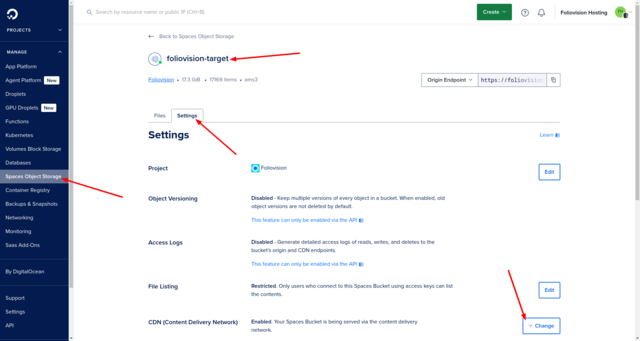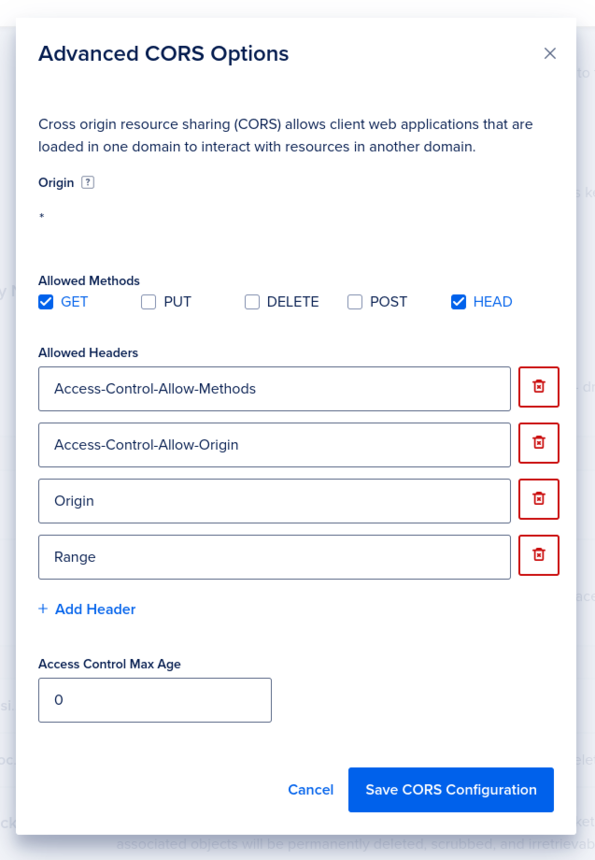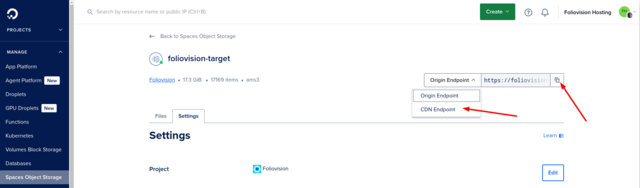Forum Replies Created
-
-
7 days ago in reply to: Smart TV Issues

Hello Tailoong,
I tried to use BrowseHere, although not on a smart TV but just Android Mobile. I opened https://foliovision.com and I was able to play our homepage video without issues.
I tried with your .net website where you are using FV Player. It also worked fine. So I guess the issue can only be reproduced on the actual smart TV.
So I tried with Android Studio with smart TV emulation right on my computer. With FV Player I could access all the controls using the pointer which I was controlling with arrow keys. In real world it would likely be controlled by pointing the remote in different directions.
I got the same experience on YouTube.com website and also on your .net website.
Please let us know about your real smart TV experience.
The line around the edges of the player is caused by the
:focusstyling from your theme. It aids the website accessibility when using keyboard to control the website by highlighting the selected website element.You can get rid of it using the following CSS:
.freedomplayer:focus{ outline: 0; }I’ll check if we could provide some better default setting for it.
Thanks,
Martin2 weeks ago in reply to: Smart TV Issues
Hello Tailoong,
Do you mean that it works on your other website with FV Player 7?
Please let us know what smart TV you are using.
We did some accessibility improvements to FV Player 8 in 2025 which are already part of the release version: https://foliovision.com/support/fv-wordpress-flowplayer/how-to/setting-focus-to-the-video-when-using-keyboard-only
Thanks,
Martin
Hello Jovan,
FV Player XML Sitemap is already divided by year-month.
Please upgrade to FV Player 8.1.4 which was released now, it should fix the load time for your /video-sitemap.xml.
Please let us know if it won’t.
Thanks,
Martin2 weeks ago in reply to: YouTube conflicts with Google Tag Manager
Hello Bruce,
FV Player 8.1.4 released today avoids this issue. So the Google Tag Manager settings do not have to be adjusted anymore.
Thanks,
Martin3 weeks ago in reply to: Videos are muted when playing starts
Hello Apasho,
Thank you for the follow up.
I would also recommend that you upgrade to FV Player 8 to get the latest fixes and improvements.
To start the upgrade you need to first install FV Player 8 from here: https://wordpress.org/plugins/fv-player
All your existing settings and video will keep working.
If you customized the player appearance with CSS code, you should be checking that carefully after the upgrade though.
Thanks,
Martin
Hello Davisionsrl,
You can try this suggestion posted by Bruce in an other thread:
I’ve fixed this problem for the client by disabling all video event tracking via GTM:
1 – Go to GTM
2 – Click ‘Google Tags’ tab at the top (next to ‘Accounts’ tab)
3 – Click the relevant GTM Tag
4 – Under Settings click ‘Manage automatic event detection’
5 – Unselect ‘Video engagement’
6 – Click Save.The FV Player tracking will work, both using the built-in stats and Google Analytics.
We are still working on avoiding this issue properly.
Thanks,
Martin4 weeks ago in reply to: Control .vtt subtitles with CSS
Hello Andy,
Thank you, I got the file. It seems to me if you are using the
<c>tag, you should be using it with a color value directly and not something like “live” or “narr”.The full list of available colors is here: https://www.w3.org/TR/webvtt1/#default-text-color
We will check if we could add support for this. I wonder if it’s supported by native HTML5 video playback on iOS for instance.
Thanks,
Martin4 weeks ago in reply to: Control .vtt subtitles with CSS
Hello Gillian,
Could you please send over your actual VTT file? I would like to check how does it really show in our player.
I checked w3.org and I see
<c.yellow>should indeed work for text color: https://www.w3.org/TR/webvtt1/#default-text-colorThanks,
Martin4 weeks ago in reply to: YouTube conflicts with Google Tag Manager
Hello Bruce,
Thank you for providing the details.
We will test with that “Video engagement” enabled to make sure our code is more resilient.
Thanks,
Martin4 weeks ago in reply to: Control .vtt subtitles with CSS
Hello Gillian,
It does not matter where the subtitles are stored and you don’t have to purge any cache related to the subtitles or videos, like FV Player Pro Stream Loader or CloudFront.
If you do use some CSS optimization which does cache the optimized CSS, the that should be purged. It seems that you use the Siteground Optimizer, so I would recommend you to disable it while you work on the CSS and then make sure you purge its cache when you enable it again.
.flowplayer .fp-captions pshould really work if you put in!important, which shouldn’t be necessary if you put in into our “Custom CSS” settings box as it comes after the default FV Player CSS code.I checked the “Online Sheepdog Training Videos – Preview!” video on your website and I see the VTT subtitles come with HTML tags like
<i>and<font>:WEBVTT 00:00:00.320 --> 00:00:01.639 <i><font color="#fe8600">Away.</i></font> 00:00:01.840 --> 00:00:03.640 <i><font color="#fe8600">Away [whistle command]</i></font>Are you trying to remove all that styling added by the HTML in your VTT files?
Or is there really HTML like
<c class="live">for which you would simply like to add italics? Please check if that HTML is really added for the subtitles when playing the video or send us a link where we can see it.Thanks,
Martin4 weeks ago in reply to: Control .vtt subtitles with CSS
Hello Gillian,
The basic subtitles properties can be adjusted in wp-admin -> FV Player -> Settings -> Skin -> Subtitles: https://foliovision.com/player/getting-started/customizing-fv-player-skin#subtitles-skin
If you need more customization, please check the “Subtitles” section here: https://foliovision.com/player/faq-intro/css-tips-and-fixes
The introduction on that page gives you tips on where to put in the CSS.
Please let me know if anything does not seem to work.
Thanks,
Martin1 month ago in reply to: YouTube conflicts with Google Tag Manager
Hello Bruce,
Please let us know if they did not tweak the GTM either.
We have seen a case like this before, where user had the same issue with GTM, but he was not aware of changing anything regarding video in its settings.
Thanks,
Martin1 month ago in reply to: Vimeo subscription different
Hello Karin,
Please to the Beta release using the steps from here if you are not already using it: https://foliovision.com/player/basic-setup/switching-fv-player-pro-to-beta
Then you should see an upgrade to FV Player Pro 8.1.3.beta which will fix the issue for you.
Thanks,
Martin1 month ago in reply to: YouTube conflicts with Google Tag Manager
Hello Bruce,
The issue seems to be related to your Google Tag Manager script which seems to be doing some additional YouTube tracking.
Please let us know if you were setting up anything special regarding video or YouTube tracking in your Google Tag Manager.
Thanks,
Martin
Hello Josh,
Thank you for posting these details.
Please delete the FV Player Pro plugin and then hit the “Apply Pro upgrade” button at the top of wp-admin -> FV Player -> Settings and it will work.
Or you can download a new FV Player Pro ZIP file from https://foliovision.com/my-licenses and install from that.
We removed the deprecated RCP code completely.
Thanks,
Martin
Hello Josh,
No, as FV Player does not affect in what order the students can complete the lessons.
Please let us know if you are having any specific FV Player or related issue.
Thanks,
Martin
Hello Josh,
Thank you for confirming, FV Player 8.1.3 has been released now.
Most of the FV Player Pro users are still using FV Player 7. So I guess they are also using the older LearnDash version.
We should probably remind our users to upgrade to FV Player 8.
Thanks,
Martin2 months ago in reply to: Vimeo subscription different
Hello Karin,
Thank you for letting us know about the issue.
Please deactivate and delete the FV Player Pro plugin you are using, then hit “Install Pro extension” at the top of the wp-admin -> FV Player -> Settings screen.
That will give you the FV Player Pro plugin with the fix.
The fix will be a part of the next FV Player Pro version too, so you can just wait for the new release if you prefer.
Thanks,
Martin
Hello Josh,
I found there is a conflict with the JavaScript Cookie libraries with the new LearnDash version.
The issue is fixed for the next FV Player release.
Could you please confirm by reinstalling the base FV Player plugin from this ZIP file? https://foliovision.com/downloads/fv-player-8.zip
Thanks,
Martin
Hello Josh,
Thank you for confirming that it fixed your issue. We will make that fix part of the next FV Player release too.
Please read here about the staging website licenses: https://foliovision.com/player/licensing-and-account/staging-sites-developers
Thanks,
Martin
Hello Josh,
Thank you for the screenshots, now I realize the issue – you are actually posting a LearnDash Topic and not a Lesson.
The issue is fixed. Could you please confirm by reinstalling the base FV Player plugin from this ZIP file? https://foliovision.com/downloads/fv-player-8.zip
I found that the more recent LearnDash LMS versions have changed the way the Topic Settings are saved and that broke our integration.
Thanks,
Martin
Hello Josh,
Please let me know more about the saving issue.
Do you mean that the FV Player Editor does not save some field properly? If so, which fields are not saving?
Or are you referring to the LearnDash specific fields like “Use FV Player”? https://foliovision.com/player/membership-ppv-elearning/elearning/learndash-progression-player
Are there any errors in the PHP error log when the saving fails?
Thanks,
Martin
Hello Josh,
Thank you for posting these details.
Now it’s fixed.
Please delete the FV Player Pro plugin and then hit the “Apply Pro upgrade” button at the top of wp-admin -> FV Player -> Settings and it will work. Or you can download a new FV Player Pro ZIP file from https://foliovision.com/my-licenses and install from that.
Sorry about the issue, I found there was an issue with the merge of the recent code changes. Our automated error checking was actually checking the FV Player Pro plugin in a bad folder after some internal structural changes, so we were not alerted about the bad plugin file being in place. Now the monitoring is fixed too.
Thanks,
Martin
Hello Josh,
Thank you for the bug report.
I see FV Player Pro fails if Restrict Content Pro is active, but there is no FV Player.
FV Player is the free plugin which works as the base for all FV Player video functionality. Please follow the setup instructions available here: https://foliovision.com/player/getting-started/installation/pro-extension
You can also just install FV Player using wp-admin -> Plugins -> Add New, but then I would recommend you to also download a new copy of FV Player Pro from https://foliovision.com/my-licenses and reinstall it – as I just added a bug fix for the above issue. It will be part of the future FV Player Pro releases too.
Thanks,
Martin
Hello Gerald,
Please check wp-admin -> FV Player -> Settings -> Integrations/Compatibility -> “Disable database conversion”.
The “Handle WordPress audio/video” setting only works when displaying the video, so it does not change the shortcodes in database.
I wonder if this shouldn’t be a single setting like “What to do about standard WordPress video/audio/playlist shortcodes, Gutenberg Video block and YouTube links” with radio buttons:
- Convert to FV Player
- Only display with FV Player
- Leave unchanged
That way it’s just one setting instead of two and it’s clear what’s going to happen. We could certainly come up with a better label.
Thanks,
Martin
Hello Miles,
I noticed these warnings when in wp-admin.
The fix will be part of the next release of FV Player.
Thanks,
Martin
Hello Roger,
Could you please reinstall FV Player from this link? https://foliovision.com/downloads/fv-player-8.zip
Then try again, you should get a better error message.
Please share that new error message with us.
Please also send your wp-admin -> FV Player -> Settings -> Tools -> System Info.
Thanks,
Martin
Hello Ches,
Thank you for the error details.
Could you please reinstall FV Player from this link? https://foliovision.com/downloads/fv-player-8.zip
Then you should get more details about the error, please send that over again.
Thanks,
Martin
Hello Ches,
It seems you are running into this error with FV Player 7.
Could you please try with FV Player 8? https://wordpress.org/plugins/fv-player/
Thanks,
Martin
Hello Miles,
Since you have the staging available, please try to see if the issue occurs on a simple page with FV Player video inserted.
It could be related to your template or to something that one of your plugins might be doing.
It might be good to also switch to some other theme temporarily, although I would only do that if I have a backup of the staging website if it’s important for your work.
We have been maintaining WordPress plugins for almost 20 years now and it’s not easy.
Thanks,
Martin4 months ago in reply to: Rollback to version 7
Hello Gerald,
Keeping the workflow simple for editorial staff is important.
Could you please reinstall FV Player from this link? https://foliovision.com/downloads/fv-player-8.zip
Then the empty FV Player 7 blocks with no selected video will convert properly and your editor will know what to do.
Thanks,
Martin4 months ago in reply to: Rollback to version 7
Hello Gerald,
Thank you, I found that we run the conversion on init hook with priority 10. So if your custom post type is created later, it would not be converted.
Could you please reinstall FV Player from this link? https://foliovision.com/downloads/fv-player-8.zip
Then you should be able to edit these posts again and there should be no warning about broken blocks.
Thanks,
Martin4 months ago in reply to: Rollback to version 7
Hello Gerald,
Please go to wp-admin to edit one of your video custom posts. It will show that the block is damaged like you said.
Then click the three dots on the top right (next to the Save button) and pick “Code editor”.
You should see HTML code similar to this:
<!-- wp:fv-player-gutenberg/basic {"src":"https://vimeo.com/492296565","splash":"https://i.vimeocdn.com/video/770835449-32a65f81ae90ee8bfa2be615e25b6337637a6c4144881aa347fcff5745ea0829-d_960?region=us","timeline_previews":"http://example.com/test","title":"An airplane approaching in super slow motion against a blue sky","player_id":"312","forceUpdate":"0.5495063177936184"} --> [fvplayer id="312"] <!-- /wp:fv-player-gutenberg/basic --> <!-- wp:paragraph --> <p></p> <!-- /wp:paragraph -->Please send it over as a screenshot. That should allow me to fix the bug.
In the meantime I’ll get a block posted with FV Player 7 and then switch again to FV Player 8 on a test site to double-check it works as intended.
Thanks,
Martin4 months ago in reply to: Rollback to version 7
Hello Gerald,
Thank you for letting us know about the issue.
We did run into the same issue, which is why we added code to deal with this situation and make sure the blocks keep working.
It should be a problem with the post editing only and we can fix it.
Please check if the videos do appear in front-end as they really should.
Then we can plan the next steps.
Thanks,
Martin
Hello Miles,
I checked for this issue on WordPress 6.7. We use Logtivity to keep track of all the PHP errors, warnings and notices, but I’m not seeing such notice logged anywhere.
Please let us know if you see that error in the PHP error log or if in a plugin like Query Monitor.
Does it seem to show for any specific page?
This notice might be also coming from some background process, like video loading or a background cron job in WordPress.
I wish WordPress would also log what’s the exact phrase that is being translated.
Thanks,
Martin
Hello Miles,
To get the latest fixes and improvements please upgrade to FV Player 8.
To start the upgrade you need to first install FV Player 8 from here: https://wordpress.org/plugins/fv-player
Your existing license will keep working. You should see an upgrade for the FV Player Pro plugin as well – it will have to be upgraded to FV Player Pro 8 too.
Thanks,
Martin
Hello Tonia,
Thank you for sharing the details.
I see that the default value of
client_max_body_sizeis 1 MB, so that would explain it.Seems like we should be checking for HTTP 413 response code.
Thanks,
Martin
Hello Tonia,
In FV Player 8.0.22 we started to validate the uploads to ensure users of user level Author and above cannot upload malicious files.
Could you please reinstall FV Player from this link? https://foliovision.com/downloads/fv-player-8.zip
Then you should see a better error message about why it’s failing.
Please check the PHP error log as well. There might be some error logged for
s3-ajax.php.If you are not sure about how to check the PHP error log, the server technical support should be able to give you a hand.
Or you can install this plugin which makes a list of PHP errors available in wp-admin: https://wordpress.org/plugins/error-log-monitor/
Then try to upload a video again. The error should be recorded in that PHP error log.
Thanks,
Martin
Hello John,
FV Player is the free plugin. The latest version is 8.1.
FV Player Pro only adds Pro features to it – you need both plugins. The last version is 8.0.27, but generally the version numbers match as we do new and new releases.
Thanks,
Martin
Hello Tonia,
Please check in wp-admin -> FV Player -> Settings -> Tools -> System Info. What values are reported for “PHP Upload Max Size”, “PHP Post Max Size” and “PHP Upload Max Filesize”?
Thanks,
Martin
Hello Mustafa,
Could you please let us know which of your licensed domains needs this improvement to better protect your courses?
Thanks,
Martin5 months ago in reply to: VAST ads are not working.
Hello Steve,
If your ad publisher does not provide the actual VAST URL which you should be using, then you should be following his recommended steps for the Google Ad Manager setup closely.
Is the ad publisher actually providing the ads or are you trying to put up your own video ads? Please let us know.
Thanks,
Martin
Hello John,
Thank you for the bug report.
Fix for this PHP warning will be part of the next FV Player 8 release. You can switch to that plugin here: https://wordpress.org/plugins/fv-player
We strongly recommend upgrading to it. All the settings and videos will stay. The main changes in FV Player 8 are:
- new mobile controls
- new editor
- autoplay works with browser viewport
- storing user video positions in a separate database table
security improvements
If you are a developer and you modified FV Player appearance or added scripts, then please check this documentation: https://foliovision.com/player/developers/fv-player-8-changes
Thanks,
Martin5 months ago in reply to: VAST ads are not working.
Hello Steve,
Somehow the VAST link which you used on the VAST Test post has the
xsymbols replaced with UTF-8 symbol×.Please see if you can spot that difference and fix the issue.
If that won’t help, please disable the JavaScript minification for a test. There’s something putting all the JavaScript code into https://modernity.news/_jb_static/ which appears to be the JetPack Boost plugin.
Thanks,
Martin5 months ago in reply to: VAST ads are not working.
Hello Steve,
I tried your VAST URL but it did not show any ads. Changing the
description_urlargument to https://modernity.news/ did not help either.Is your VAST ad tag restricted to your country?
Could you please try testing with https://pubads.g.doubleclick.net/gampad/ads?iu=/21775744923/external/single_preroll_skippable&sz=640×480&ciu_szs=300×250%2C728x90&gdfp_req=1&output=vast&unviewed_position_start=1&env=vp&impl=s&correlator= ?
Thanks,
Martin5 months ago in reply to: Audio player config
Hello James,
Could you please try playing any of the audio tracks here? https://foliovision.com/player/demos/mp3-in-fv-player
The playback on the lock screen works for me. And it also works for any of the videos, except I have to use the player control on the lock screen to resume it.
I see that we could be using Media Session API to improve its apperance, but this should be already working for you as well.
Thanks,
Martin5 months ago in reply to: Encrypted video give error
Hello Tonia,
The new CDN provider would have to support pulling files from a S3-compatible storage, to be able to act as a CDN for DigitalOcean Spaces. For example Bunny CDN has such feature, but that’s what you used until now. It’s also important to remember that adding such 3rd party CDN for DigitalOcean Spaces is adding to the complexity of the setup and can introduce some reliability issues.
I would say that you should verify if just using DigitalOcean Spaces CDN now will not fix the issue.
Regarding the HLS key getting lost – I was able to reproduce the issue when posting a video that is still pending encoding.
A new FV Player Coconut version is available, please update to it and the issue will be fixed.
Thanks,
Martin5 months ago in reply to: Other S3 Services fo the Coconut Extension
Hello Stefan,
No user information is stored on DigitalOcean Spaces, just the videos.
Not all the S3-compatible services are good for video serving.
Please let us know which exact S3-compatible service you would like to use.
Thanks,
Martin5 months ago in reply to: Upgrading
Hello,
The switch from FV Player 7 to FV Player 8 is easy. All the settings and videos will stay.
The main changes in FV Player 8 are:
- new mobile controls
- new editor
- autoplay works with browser viewport
- storing user video positions in a separate database table
If you are a developer and you modified FV Player appearance or added scripts, then please check this documentation: https://foliovision.com/player/developers/fv-player-8-changes
Thanks,
Martin
Hello Bruno,
I see a lot of license checks and they are passing.
It seems like your website fails to store the information.
Could you please try to change any of the settings in wp-admin -> Settings and see if they save properly? You can for example update your website name in wp-admin -> Settings -> General for a minute and see if that works.
Could you please check your PHP error log if it mentions any issues?
Thanks,
Martin5 months ago in reply to: Im receiving nginx errors from fvplayer
Hello Luiz,
Could you please post the exact path which you are using? You don’t have to keep the exact folder names, but I wonder how many subfolders there are.
I wonder how your actual path compares to what was mentioned in that first error log which you posted.
I also wonder if including wp-load.php like this won’t fix the issue:
if( file_exists( realpath( '../../../../wp-load.php' ) ) ) { require( realpath( '../../../../wp-load.php' ) ); }Thanks,
Martin5 months ago in reply to: Video Settings Not Showing on iPad/Mobile
Hello Mustafa,
On iPad and iPhone we let the HLS streams play natively. On iPhone there is no other choice, the HLS videos have to play using standard HTML5 video tag.
And unfortunately iOS does not provide video quality selection for HLS streams in HTML5 video.
Thanks,
Martin5 months ago in reply to: Im receiving nginx errors from fvplayer
Hello Luiz,
Please check the /bitnami/wordpress folder. There should be the wp-load.php file which FV Player is trying to load.
We load it directly for fv-player/controller/track.php to ensure that FV Player video plays stats tracking does not slow down your server too much.
If it fails like in your case, the playback stats are not working.
Thanks,
Martin
Hello Mustafa,
We will check if we would like to provide that as one of the presets.
Thanks,
Martin5 months ago in reply to: Encrypted video give error
Hello Tonia,
Please add your Space name for the encoded videos to wp-admin -> FV Player -> Settings -> DigitalOcean Spaces -> Space Name.
Since it already has your source videos bucket on it, it needs to be added with a comma symbol separating the two space names. So it will look like this:
my-source-videos,my-encoded-videosPlease let us know if that helped. I see that I missed it in my last message.
Thanks,
Martin
Hello,
FV Player Pro adds extra functionality to FV Player, so both should be activated.
Please check the feature comparison here: https://foliovision.com/player/why/player-pro-features
Thanks,
Martin5 months ago in reply to: Encrypted video give error
Hello Tonia,
Unfortunately we did not make progress on this task yet. So switching to DigitalOcean Spaces CDN is not easy.
First you would have to find your “target” or “encoded” videos Space in DigitalOcean and enable CDN for it.
Then you would have to verify that CORS headers are present, these are found a bit further down on that page:
Finally you would have to copy the DigitalOcean Spaces CDN for you bucket.
The URL should look like https://{your encoded videos space name}.{region}.cdn.digitaloceanspaces.com
Then you can try to replace the URL of one of your videos in FV Player editor so that it does not start with https://{your website name}.b-cdn.net, but replace it with the URL which you copied.
Will that fix the playback issues for your video?
If so, FV Player comes with migration wizard which will let you replace all the URLs at once.
Thanks,
Martin
Hello Mustafa,
Please make sure to update FV Player to the latest version.
Please enable wp-admin -> FV Player -> Coconut Jobs -> Settings -> Debug. You will see a message like this pointing you to the log file:
Logging into fv-player-coconut-8-debug-….log. Disabling Debug will delete the log file.
Then upload a new video – making sure the “Encryption” checkbox is enabled before you start the upload. We will need to take a look at the file.
The “Chromecast Encrypted HLS” and “Cookie Protected Encrypted HLS” settings should be kept disabled if video download protection is more important than Chromecast or playback using iCloud Private Relay.
Thanks,
Martin
Hello Dr. Mustafa,
That checkbox of course only affects the new videos which you upload. Are you sure your video was created with that checkbox enabled?
Please check in wp-admin -> FV Player -> Coconut Jobs. You can hit the video name in the “Target” column which will show the encoding job arguments as sent to Coconut. Will it show the following?
"encryption_mode": "...", "encryption_key": "...", "encryption_key_uri": "..."Thanks,
Martin
Hello Mustafa,
Could you please let us know what kind of videos are you posting on your website?
We are worried about making the DRM text a too big inconvenience for your paying viewers. It could really interfere with the viewing experience or make the text in video hard to read.
Thanks,
Martin
Hello Dr. Mustafa,
Could you please send a link to a page where we can see the issue?
Thanks,
Martin
Hello Luiz,
I was not able to reproduce the issue.
The video here has the duration of 4:38. I set it to start at 1:00, making it effectively 3:38 long. The fact that there’s a pre-roll video in front of it does not change that: https://foliovision.com/player/demos/roll-custom-video
If it does not work for you, then there must be some other reason. Could you please send a link to your page?
I see you are using FV Player 7. I would recommend you start by upgrading to FV Player 8: https://wordpress.org/plugins/fv-player/ Then you should be asked to update FV Player Pro to version 8 as well, which you should already see in updates.
Thanks,
Martin
Hello Luiz,
Thank you for letting us know details about your request.
Is the 10 second trailer showing different scenes of the video? If so, then I see why you are playing a random 2-second part of the video.
However would it really make sense to show a slowed-down version version of the video? That way it might seem that your videos are shot in low frames per second count.
Thanks,
Martin5 months ago in reply to: Encrypted video give error
Hello Tonia,
Thank you for the System Info, it all looks good with proper plugin versions.
Regarding the switch from Bunny CDN to DigitalOcean Spaces CDN – I will check if we will write a guide or if we could add a wizard for that purpose.
Thanks,
Martin6 months ago in reply to: Encrypted video give error
Hello Tonia,
Thank you for confirming.
I would recommend you to verify that all of your FV Player plugins got updated to version 8. You can also send us your admin -> FV Player -> Settings -> Tools -> System Info and we will let you know if we see an issue.
Thanks,
Martin6 months ago in reply to: Encrypted video give error
Hello Tonia,
I wonder if you are using iCloud Private Relay. Please try with the “Cookie Protected Encrypted HLS” setting: https://foliovision.com/2025/01/icloud-private-relay-secure-streaming
Could you please provide a test page where we can see the issue?
I would also recommend you to upgrade to FV Player 8, your license covers that version too: https://wordpress.org/plugins/fv-player
Thanks,
Martin6 months ago in reply to: Audio player config
Hello James,
I see that when using a bare
<audio>element, it does play in background automatically.I was also able to get it to play m3u8 on background that way, even if it had a video stream.
So I wonder if FV Player could be using the
<audio>element for the audio tracks. It would add some complexity, but the background playback would work.Or perhaps we could switch the video from using the FV Player interface to use the native iOS player when we detect that the browser is being put into background. I’m not sure if JavaScript would provide such level of control.
Thanks,
Martin6 months ago in reply to: Remove “Name:” Prefix from DRM Text Overlay
Hello Mustafa,
I wanted to ensure you are using the Beta version by looking at the license checks for your plugin, but I couldn’t see any.
Please send over wp-admin -> FV Player -> Settings -> Tools -> System Info. I would like to see what it says about your license and why it won’t show on our end.
Thanks,
Martin6 months ago in reply to: Remove “Name:” Prefix from DRM Text Overlay
Hello Mustafa,
I would suggest you to give the Beta version a try. Once you confirm that this change works for you, we can move it to the Release version.
That way you will not get all the Beta updates and will be able to remain on the Release version, which is probably what you mean about not wanting to be on Beta.
Thanks,
Martin6 months ago in reply to: Remove “Name:” Prefix from DRM Text Overlay
Hello Mustafa,
Please deactivate and delete the FV Player Pro plugin you are using, then hit “Install Pro extension” at the top of the wp-admin -> FV Player -> Settings screen.
Then switch to the Beta release using the steps from here if you are not already using it: https://foliovision.com/player/basic-setup/switching-fv-player-pro-to-beta
That will give you the FV Player Pro plugin where these labels like
Name:are part of the fields when you use thefv_player_pro_drm_textfilter.Thanks,
Martin6 months ago in reply to: Error when adding video from library
Hello Megissa,
Please upgrade to FV Player 8.0.25 which was released now.
I found we caused this error when fixing PHP warnings. You were running into it as you did not use FV Player 7 before installing FV Player 8 as you are a new user. We will think about how to add a test for this in our test suite, which was also upgraded from FV Player 7 – so our test runs did not find the issue.
Thanks,
Martin
Hello Silvio,
Please upgrade to FV Player 8.0.25 which was released now.
I found we caused this error when fixing PHP warnings. You were running into it as you did not use FV Player 7 before installing FV Player 8 as you are a new user. We will think about how to add a test for this in our test suite, which was also upgraded from FV Player 7 – so our test runs did not find the issue.
Thanks,
Martin
Hello Silvio,
Please upgrade to FV Player 8.0.25 which was released now.
I found we caused this error when fixing PHP warnings. You were running into it as you did not use FV Player 7 before installing FV Player 8 as you are a new user. We will think about how to add a test for this in our test suite, which was also upgraded from FV Player 7 – so our test runs did not find the issue.
Thanks,
Martin6 months ago in reply to: Cant embed any youtube videos into one site
Hello Ches,
Please upgrade to FV Player 8.0.25 which was released now.
I found we caused this error when fixing PHP warnings. You were running into it as you did not use FV Player 7 before installing FV Player 8 as you are a new user. We will think about how to add a test for this in our test suite, which was also upgraded from FV Player 7 – so our test runs did not find the issue.
Thanks,
Martin
Hello Robert,
Please upgrade to FV Player 8.0.25 which was released now.
I found we caused this error when fixing PHP warnings. You were running into it as you did not use FV Player 7 before installing FV Player 8 as you are a new user. We will think about how to add a test for this in our test suite, which was also upgraded from FV Player 7 – so our test runs did not find the issue.
Thanks,
Martin
Hello Margaret,
Please upgrade to FV Player 8.0.25 which was released now.
I found we caused this error when fixing PHP warnings. You were running into it as you did not use FV Player 7 before installing FV Player 8 as you are a new user. We will think about how to add a test for this in our test suite, which was also upgraded from FV Player 7 – so our test runs did not find the issue.
Thanks,
Martin
Hello Ubuntu Livingston,
Please upgrade to FV Player 8.0.25 which was released now.
I found we caused this error when fixing PHP warnings. You were running into it as you did not use FV Player 7 before installing FV Player 8 as you are a new user. We will think about how to add a test for this in our test suite, which was also upgraded from FV Player 7 – so our test runs did not find the issue.
Thanks,
Martin6 months ago in reply to: Cant embed any youtube videos into one site
Hello Ches,
Does it seem to fail only for YouTube videos? Are you able to post an MP4 video?
Please post your wp-admin -> FV Player -> Settings -> Tools -> System Info.
Please check the PHP error log to see what error is added when the save fails.
If you are not sure about how to check the PHP error log, the server technical support should be able to give you a hand.
Or you can install this plugin which makes a list of PHP errors available in wp-admin: https://wordpress.org/plugins/error-log-monitor/
Then try to save a video again. The error should be recorded in that PHP error log.
Thanks,
Martin6 months ago in reply to: Error when adding video from library
Hello Megissa,
Did FV Player fail to save the video for you only once, or does it always fail?
Please post your wp-admin -> FV Player -> Settings -> Tools -> System Info.
Thanks,
Martin
Hello Sherri,
I would recommend that you enable the access logs on S3 to see if there’s anything specific about that increased traffic. It might be coming from a specific IP range or to a few videos only.
We did run into similar issue with Cloudfront in the past. It was really just a single video that was accessed by many IP and it was not related to FV Player. We ended up adding a limit to AWS billing using one of their built-in tools.
We did upgrade the HLS.js library in FV Player on 2025-07-11. We had a user complaining about some video buffering issues with it an upgrading the HLS.js library helped. So if you post videos in the HLS (m3u8) format, upgrading FV Player might help.
Other than that I did not find any other change that might cause this. There are background jobs (crons) in FV Player which check the video duration, but they only run once for each video and were not changed for years.
Thanks,
Martin
Hello D.C.,
With that new version from https://foliovision.com/downloads/fv-player-8.zip it should actually work even with that Plausible Analytics script.
Could you please keep Plausible Analytics and see if that new FV Player version fixes it?
Thanks,
Martin
Hello D.C.,
It seems this was caused by our improvements to YouTube compatibility.
We had a couple of users which were using WordPress themes which would load YouTube player API in an incompatible way. So we added some precautions in our code.
Could you please reinstall FV Player from this link? https://foliovision.com/downloads/fv-player-8.zip
That should fix the issue which you are seeing.
If it won’t help, it might be caused by one of the scripts on your website. I see there’s one that sends tracking events like:
YouTube play confirmed, sending event
And
[YouTube] state change
I’m not able to tell what exactly that is since you are using Autoptimize to compress the scripts and then it no longer shows which plugin it is. It might be some plausible-tracking plugin.
Thanks,
Martin
Hello Jovan,
Please let us know how many unique users does your website have. I mean the users which show in wp-admin -> Users.
How many players do you have in wp-admin -> FV Player?
How many posts with FV Player videos do you have approximately?
Are you using wp-admin -> FV Player -> Settings -> Stats -> Track Guest User IDs?
Thanks,
Martin
Hello Mallory,
I’m sorry that you have such bad experience with FV Player Pro.
Could you please let us know any details of the error? If you are not sure where to look it up in your web hosting control panel, your technical support will be able to help.
We run these checks automatically, but I tried to install FV Player Pro (both the new version 8 and old version 7) on a website without having FV Player running and the website would not crash.
I also tried to run FV Player Pro 8 with the old FV Player 7, but I would just get the warning that I should upgrade FV Player to version 8.
Thanks,
Martin
Hello Jovan,
If you really need to trim the data right now, you can run the following SQL query to delete data older than 1 month:
DELETE FROM wp_fv_player_stats WHERE date < DATE_SUB( NOW(), INTERVAL 1 MONTH ) LIMIT 100000;The query only removes 100,000 rows, so you will have to run it several times. This is a precaution as without the limit it might take even minutes to finish, during which the video tracking requests would not work and hold up your server PHP processes, which could result in your website slowing down if you get several video plays every minute.
Once it has finished it’s good to optimize the table with:
OPTIMIZE TABLE wp_fv_player_stats;
We would like to add an optimization routine right in FV Player. I think it would be great if it would aggregate the old data to a new table where the dates would be changed from exact days to months. That way FV Player could store a lot of historical data.
Thanks,
Martin6 months ago in reply to: Cant embed any youtube videos into one site
Hello Ches,
Did FV Player fail to save the video for you?
Please post your wp-admin -> FV Player -> Settings -> Tools -> System Info.
Thanks,
Martin6 months ago in reply to: AWS Video Buffering
Hello John,
Since you are using Final Cut Pro it seems to be the right place where you should be fixing your video encoding. You should be picking the right encoding preset there and stop using YouTube.
The added benefit of FV Coconut would be that it creates an HLS stream with multiple video qualities.
It seems Final Cut Pro can export to HLS as well: https://support.apple.com/en-gb/guide/final-cut-pro/veree8368c99/mac The presets there should be already optimized for online streaming.
Thanks,
Martin
Hello Robert,
We tried to reach you via email, but it seems you did not see our email yet. So I’m also posting here:
Could you please reinstall FV Player from this link? https://foliovision.com/downloads/fv-player-8.zip
It should fix the issue. I found that the issue was occurring due to a bug in the HLS.js library. We have to use it to be able to play HLS streams outside of iOS and Safari web browser.
After the plugin reinstall please make sure to clear any kind of caches that your website might be using.
Thanks,
Martin6 months ago in reply to: AWS Video Buffering
Hello John,
I checked https://www.origamispiritmembership.com/video-tutorial-flower-pinwheel-designed-by-yossi-nir/ – I see that the video takes a long time before it stars to play.
It’s loading pieces of the file, perhaps trying to find the MP4 moov meta data. That videos is 240 MB and it tries to load it in 1 or 2 MB pieces. It did about 180 requests before it reached the end of the file and succeeded. The the video would play and I would have not issues with seeking in the video into unbuffered positions.
This suggests to me that something changed in your video encoding or in the web browser. I used Brave, which is based on the Chromium browser, just like Chrome.
I’m using macOS, so I tried with Safari as well and run into the same issue. Same situation on iPhone with iOS 18.3.
Please use Video Checker to get analysis of your video encoding: https://foliovision.com/player/troubleshooting/how-to-use-video-checker The moov meta data is most likely not placed at the start of the file where it should be: https://foliovision.com/player/troubleshooting/encoding#mp4-and-metadata
To avoid issues like this we created FV Coconut. It lets you upload new videos right from within your WordPress Admin Dashboard. The video storage and delivery is using DigitalOcean Spaces which is more cost-efficient than AWS. More about FV Coconut can be found here:
- https://foliovision.com/player/video-security/encoding/encrypted-hls-coconut
- https://foliovision.com/player/faq-intro/fv-player-coconut-faq
Thanks,
Martin
Hello D.C.,
Thank you!
We will we looking for that message in our own error logs.
Please let us know if it’s really willing in your error logs fast and it does not only occur rarely.
Thanks,
Martin
Hello Bruno,
I checked logs and I see our secondary license server did resolve the issue for you.
Please let us know if there’s anything else.
Thanks,
Martin6 months ago in reply to: AWS Video Buffering
Hello John,
Could you please send a link to the page on your website where we can see the issue?
I checked a random video on your Origami Spirit website and it played without any delays.
Thanks,
Martin7 months ago in reply to: this.application is undefined
Hello Jovan,
It seems that error could occur when using autoplay.
We have a demo page with video that autoplays with the VAST ad. It works fine for me in Firefox and Brave on macOS and in Safari on iPhone: https://foliovision.com/player/demos/vast-ad-with-autoplay
I checked a random video on your website. I saw that you are not using autoplay. It would play fine on all the browser + device combinations which I mentioned.
Please let us know more about the issue.
Thanks,
Martin
Hello D.C.,
Thank you for the bug report.
I see the issue with
FV_Player_Db_Video::$captionwould occur on websites which upgraded from FV Player 7 to 8.I put in a fix for the next release. You can also reinstall FV Player from this link to get it right away: https://foliovision.com/downloads/fv-player-8.zip
I did not notice the
_load_textdomain_just_in_timewarning though. Are you able to see if on a standard video page when using the Query Monitor plugin, or when you check the PHP error log?Thanks,
Martin
Hello Sherri,
Sorry about the inconvenience. We have tested the upgrade process to FV Player 8 numerous times to avoid issues like this, so it’s unfortunate that you still have to go through so much trouble.
I wonder if you are using anything to enhance your WordPress Admin Dashboard interface or if you are using some external tool to manage your WordPress (WP Remote, Main WP or similar).
I checked your website and it appears you are using FV Player 7 and no FV Player Pro. I would recommend that you upgrade to FV Player 8 as that’s the version which we actively develop.
Then simply click “Install Pro extension” at the top of the wp-admin -> FV Player -> Settings screen to install FV Player Pro.
Will you still run into issues when saving the players? Please let me know.
Thanks,
Martin
Hello Bruno,
Please download FV Player VAST ZIP file from https://foliovision.com/my-licenses and re-install FV Player VAST for that file.
We added a secondary license server as it seems your website has some issues reaching our main web server.
Thanks,
Martin7 months ago in reply to: Stream loader
Hello Michael,
Thank you for the bug report. I see it got broken with release of FV Player 8 where we moved the settings screen to wp-admin -> FV Player.
I also fixed these warnings. I’m not sure what weird IPv6 could cause it though and why did it pass the initial checks done by PHP.
The fix will be part of the next FV Player Pro release. You can also deactivate and delete the FV Player Pro plugin you are using, then hit “Install Pro extension” at the top of the wp-admin -> FV Player -> Settings screen. That will give you the fixed version right away.
Thanks,
Martin7 months ago in reply to: Lightbox not working after update to 8.0.21
Hello IanR,
Thank you, I found it was caused by our fix for Site Editor.
New FV Player 8 version will be released later today and it will fix the issue.
You can also FV Player from this link to get the fix right away: https://foliovision.com/downloads/fv-player-8.zip
Thanks,
Martin7 months ago in reply to: Lightbox not working after update to 8.0.21
Hello IanR,
Please upgrade FV Player now (or in next 2 hours) and send us the link, I’ll be able to have a look.
Thanks,
Martin