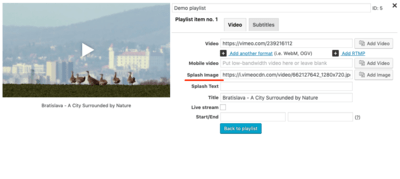Foliovision › Forums › FV Player › Bug Reports › Slider Bar Preview Images Not Loading
-

Website is: https://lacalletv.com/videos/
You’ll notice our preview images are not loading within the slider and are greyed out.
-
-

Hi Jason,
Are you sure you got the splash images set for every individual video?
It looks like you’re hosting your videos on S3. That may be the reason why your thumbnails aren’t automatically generated just like with the Yotube/Vimeo videos.
You can check that within your post in your shortcode editor. You can see where to find it in the screenshot.
Thanks,
Juraj
Yes we have the splash images set for each video stored locally within wordpress uploads.
We are hosting the videos via S3 and they were working fine for the past couple of weeks until a few days ago. For some reason it stopped generating thumbnails even though the splash is manually uploaded to wordpress and linked within each video, like in your screenshot.

Hi Jason,
We’re currently investigating what causes this issue. Could you please check those videos with our built-in video checker?
If you don’t know how to turn on the video checker you can followour guide.
Thanks,
Juraj
Hello Jason,
we prepared a fix for this issue for the next FV Player release, at least I think it will help with your issue. Could you please reinstall FV Player from this link? https://github.com/foliovision/fv-wordpress-flowplayer/archive/master.zip
To do that you will have to first deactivate and delete the current FV Player plugin you are using. WordPress will warn you that you might loose settings and data, but it’s not the case with our plugin, no settings now videos will be lost. Or you can just replace the plugin files via FTP.
Thanks,
Martin
Hi Martin,
I am having the same problem, since update splash has not showing up on my two sites running pro fv player. I hv reinstalled the player with your master.zip but it did not fix the problem.
Here is a link of a video: NSFW (redacted)
Could you please take a look at it and advice?Thank You,
Gregory
Hello Gergely,
please reinstall from https://github.com/foliovision/fv-wordpress-flowplayer/archive/master.zip and that should fix the issue for you.
The issue appeared as you use an 100% value for the player width and height in plugin settings. You probably wanted the player to always fit to whatever content column width you use.
I think we should perhaps remove that setting, make the player 100% wide at all times (with override available for individual players) and concentrate more on the video aspect ratio.
Thanks,
Martin