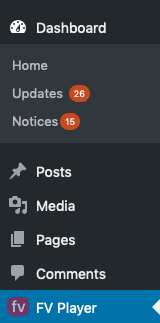Foliovision › Forums › FV Player › How to … › FV Player ID – Shortcode
-
-

Hi Hoshang,
The shortcode represents something like a “link” to the particular video in your FV Player database and it’s own settings. You can actually access your database at: WP Admin dashboard -> FV Player where you can see all your posted videos and after clicking on any of them you can change their settings. (You can see it in the attached screenshot)
If you want to find shortcode reference, to change video settings right inside the post via shortcode. You can use our short-code reference.
Thanks,
Juraj
Hi,
I use this thread because the topic is close to my question.
Since version 7 of the FV Player plugin the insert-video-button on a post/page generates a new shortcode with only an id attribute (which does not indicate which video it refers to). This is a problem as my client does not see anymore which video is used nor which settings are active. Is there a way to get the old shortcode back? If not, I really struggle with using the newest version of the plugin.
Kind regards,
Robert
Here is a follow-up question: My client has about 200 videos on his website. Now if I would stick to the latest major version (7) of the plugin, all new videos would be inserted on the fv_player admin page. The problem is, that I have no reasonable explanation why none of his past videos are listed on this page. Is there a way (without downgrading) to use the old system?
Kind regards,
Robert
Hi Robert,
Thanks for contacting us!
Now for your questions:1- We’re sorry to hear that, most of our clients are really satisfied with the way our new database works. There’s currently no way to work with old long shortcodes instead of putting the shortcodes into your posts by hand. If there’s anything about our database unclear for you you can visit our FV Player video database documentation
2- I don’t clearly understand your question. If the problem is that the client can’t see his videos in the WP Admin -> FV Player it’s probably caused by the fact that he is still using the old shortcodes for his videos. He can easily convert them with our built-in tools. You can see all this information in the documentation that I’ve mentioned earlier.
Let me know if there’s anything else still unclear for you, I’m here to answer all your questions.
Thanks for being part of the Foliovision,
Juraj

Hello Robert,
1) I see that the new shortcode format doesn’t give you any information about the video just by looking at it. On the other hand it gives each video a proper database entry which allows us to do much more with these videos than before.
Is your client using the Classic WordPress editor, or the new Gutenberg block editor? While we don’t like Gutenberg much (it just has too many buttons) we like the preview capabilities it has, so instead of the shortcode we would like to show the actual player right there on the post editing screen. So you could see all the video splash images and captions right away.
I think that would solve the issue for your client. Other improvement which we have in mind is to avoid opening the FV Player Editor in lightbox and saving some clicks there.
2) I will have to correct Juraj here – there is currently no automated tool to convert all the old shortcodes like [fvplayer src="..."] into the new database format. But as he said you can follow the steps in the guide to manually convert each old shortcode to the new format with a couple of clicks: https://foliovision.com/player/advanced/player-database#conversion
Thanks,
Martin
Hello Juraj, hello Martin,
thank you both for your reply. Right now the videos are used within a custom video post type and therefore with the classic editor. Because of some special circumstances my clients website is at this time not ready to switch to Gutenberg at all. But I’m in the process of developing a strategy to do so.
Converting the old shortcode by going into each video post type and clicking into the shortcode as recommended in your tutorial is no option because we are talking about almost 200 pages/videos. Is there any bulk way to do this?
If this is not the case I just want to clarify, that it would have no consequences (now or in the future) if the old video shortcodes would stay as they are?
The feature you mentioned about Gutenberg and the preview is not implemented at the current state of the plugin, or is it?
Thanks,
Robert
Hello Robert,
I understand that you are in no rush to move into Gutenberg. We will double-check how much work it would be to provide working preview even for the old editor. Currently it’s not supported even in Gutenberg, but we already started working on it a bit.
Could you please do an audit of these shortcodes? Are you always using just the src=”‘ and splash=”” attributes? If it’s just that, then it would be so hard for us to write an automated conversion tool and leave the rest for manual review. I’ll have to talk about that to Alec though.
If you leave the old shortcodes the way they are you might be missing out some of the future features, such as built-in video play tracking.
Thanks,
Martin
Hello Martin,
the shortcodes look all like this:
[fvplayer src="..." splash="..." width="1280" height="720" qsel="true"]Only some have an additional parameter (popup) but these are rather old ones and can therefore be neglected.
If it’s not to hard or costly I would really appreciate a solution to bulk change the old shortcodes.I’m on vacation from 8.-20. August, so I will not be able to answer on this topic till I’m back. But maybe you can come up with something until then.
Thanks,
Robert