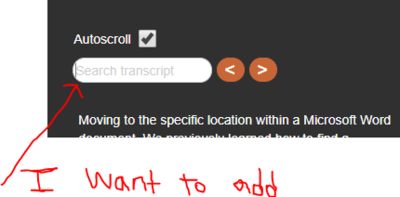Foliovision › Forums › FV Player › How to … › Customize the search transcript input
-

Hello,
I’d like to customize the search transcript input field found in the fv_fp_transcript_search class. Can you advise on where I can find that file?
I’d like to add the placeholder attribute to the field.
Can you kindly advise?
Regards,
Kendell
-
-

Hello Kendell,
I added a translation hook for that search box placeholder text for the new FV Player Pro Beta version. So you will be able to use PHP like this to customize it (I’m adding this to our programming guide as well):
add_filter( 'gettext', 'tweak_fv_player_pro_fp_transcript_search', 999, 3 ); function tweak_fv_player_pro_fp_transcript_search( $translation, $text, $domain ) { if( $domain == 'fv-player-pro' ) { if( $text == 'Search' ) { $translation = 'Search the transcript'; } } return $translation; }Or you can create your own language file for FV Player Pro, although the above is easier.
If you are not using FV Player Pro Beta, here’s how to switch to it: https://foliovision.com/player/basic-setup/switching-fv-player-pro-to-beta
Thanks,
Martin
Hello Martin,
Thanks for the filter.
However, after making the beta switch it seems to break the transcription UI. Please see link below.
https://www.dropbox.com/s/85qepei6e4ck11e/issue.jpg?dl=0
Thanks.

Hi Kendell,
Could you please open your browser JavaScript console (here’s how: https://codex.wordpress.org/Using_Your_Browser_to_Diagnose_JavaScript_Errors#Step_3:_Diagnosis ) and then reload your page and check both Console and Network tabs to see if you get some error or any missing file.
Or please try if the same issue appears with the basic WordPress theme.
Thanks for cooperation,
Juraj

Hello Kendell,
are you getting that transcript display issue when you are logged in as admin or when you open the site not logged in?
When you open the HTML source code of your website can you find the wp-content/plugins/fv-player-pro/beta/css/style.css stylesheet in it?
Are you using anything to optimize your site JS and CSS code? If so, what plugin is that? Will it work if you disable it or if you purge its cache? Note that if you use Cloudflare it might be configured to do that sort of optimization for you.
We can continue giving your more troubleshooting tips of if you need this fixed quickly (I was on a short vacation, sorry about the slow reply this time) we are happy to help – just order our Pro support here: https://foliovision.com/pro-support
Thanks,
Martin
Hello Kendell,
yes, one Pro support incident lets us fix a single issue for you. If you are having more issues, please let us know about these as well.
Also, the new transcript styling is now part of the release version of FV Player Pro – the version 7.3.19.727 which was released now. Perhaps it will all work fine if you update to that.
Thanks,
Martin