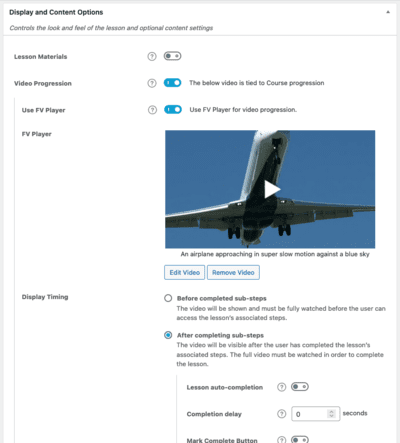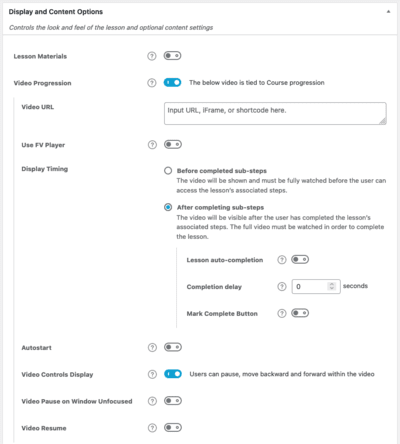Forum Replies Created
-
-

Hello Apasho,
if you use flowplayer(function (api, root) {}) then it’s even better. It should definitelly work for a player that is appended via Ajax.
However is that script present on the page before that Ajax call?
Thanks,
Martin
Hello ATT,
it’s a strange issue and I’m not sure what could be causing it. Do you mean it occurs when you upgrade from FV Player 7.4.47.727 to FV Player 7.5.15.727 ?
Please send over a link to a page where we can see the issue.
Thanks,
Martin4 years ago in reply to: How to rent out sets of videos?
Hello Michael,
3) The playlist are supported with FV Player Pay Per View (and the WooCommerce version too).
But that wouldn’t really help with your courses – instead you can setup multiple membership levels with Restrict Content Pro and then set each player to be accessible by one of these memberships. Then it will tell the user which membership level to buy to get access to the video.
I see we haven’t documented that feature yet, so we will do so.
Thanks,
Martin
Hello Kendell,
we added a feature which lets you put in [fvplayer] shortcode into that LearnDash Video URL field and then it gets saved into that more fancy field with preview.
Please reinstall FV Player from this link to get the fixed version: https://github.com/foliovision/fv-wordpress-flowplayer/archive/master.zip
To do that you will have to first deactivate and delete the current FV Player plugin you are using. WordPress will warn you that you might loose settings and data, but it’s not the case with our plugin, no settings now videos will be lost. Or you can just replace the plugin files via FTP.
Thanks,
Martin
Hello Kendell,
are you using FV_Player_MetaBox? This is how we register that for LearnDash:
if( class_exists('\FV_Player_MetaBox') ) { new \FV_Player_MetaBox( array( 'name' => 'FV Player', 'meta_key' => 'lesson_fv_player', 'post_type' => 'sfwd-lessons', 'display' => false, 'multiple' => false ) ); new \FV_Player_MetaBox( array( 'name' => 'FV Player', 'meta_key' => 'lesson_fv_player', 'post_type' => 'sfwd-topic', 'display' => false, 'multiple' => false ) ); }If you do something similar you could try to change your key to the lesson_fv_player as seen above and then update the database entries.
Then once you save the lesson it should be used for the video progression.
The downside is that the display would be limited to what LearnDash has built-in.
The problem is that LearnDash LMS does use some HTML markup which has to be present on the player which is used for video progression and also some JavaScript globals. It was not easy to create this integration.
Thanks,
Martin
Hello Karun,
did you follow our MediaConvert guide for the DRM or did you use something else?
If you used our guide, then give us your exact website URL, the exact video URL and the exact DRM URL used for that video.
Thanks,
Martin
Hello Karun,
are you able to get the videos without DRM to play?
FV Player Coconut does offer the DRM too and it has a setup wizard. The Bunny CDN which it uses it a lot chaper than AWS too.
Thanks,
Martin
Hello Brad,
I found the issue occurs when you come to the website for the first time, play a Vimeo video, switch the quality and go to the next playlist item.
Please reinstall FV Player from this link to get the fixed version: https://github.com/foliovision/fv-wordpress-flowplayer/archive/master.zip
To do that you will have to first deactivate and delete the current FV Player plugin you are using. WordPress will warn you that you might loose settings and data, but it’s not the case with our plugin, no settings now videos will be lost. Or you can just replace the plugin files via FTP.
Thanks,
Martin4 years ago in reply to: Problem using mobile
Hello Yairbr,
we are reworking the editor design, so that should fix it.
It would be great if you could attach a screenshot of the issue so that we can be sure we avoid that issue in the new design.
Thanks,
Martin
Hello David,
I made an update to the API, it seems to play reliably now.
The issue was that the Vimeo CDN does not seem to work reliably with the HTTP range requests. We had to use their original segment URLs with query strings instead.
Thanks,
Martin
Hello Apasho,
my inclination would be to not use the iframe. It would be better to only append the player markup to your page using Ajax.
If you need to access the FV Player API instance in the iframe, you can access it using code like this:
var api = jQuery('iframe').contents().find('.flowplayer').data('flowplayer')But you need to include some headers to let your headers permit such action. Which is why I wouldn’t recommend to use iframe in the first place.
Thanks,
Martin4 years ago in reply to: Videos don’t play on older iPhones
Hello Apasho,
I did not fix anything for these iPhones, I just fixed the video checker. I’m sorry it was not clear in my last message.
Thanks,
Martin4 years ago in reply to: Issue showing control bar.
Hello Michael,
thank you for the link. It’s a Firefox-only bug which occurs when using the DRM Text feature of FV Player Pro. We will figure it out.
Thanks,
Martin4 years ago in reply to: got hlsjs-lite: Network error after update to
Hello Pawee,
I found the issue occurs when using the “Speed-up (beta)” setting in wp-admin -> Settings -> FV Player Pro -> Steam Loader.
Please reinstall FV Player from this link to get the fixed versio: https://github.com/foliovision/fv-wordpress-flowplayer/archive/master.zip
To do that you will have to first deactivate and delete the current FV Player plugin you are using. WordPress will warn you that you might loose settings and data, but it’s not the case with our plugin, no settings now videos will be lost. Or you can just replace the plugin files via FTP.
We will setup automated testing for this setting to catch issues like this.
Thanks,
Martin4 years ago in reply to: Videos don’t play on older iPhones
Hello Apasho,
I found the moov checker was broken. It’s fixed now, the moov position is at 676914 byte which should work.
I wonder which part of these MP4 format details could be responsible for the iPhone playback issue.
Thanks,
Martin4 years ago in reply to: Issue showing control bar.
Hello Michael,
please send us a link to your test page as we were not able to reproduce this issue.
Please also let us know what browser your are using.
Thanks,
Martin4 years ago in reply to: got hlsjs-lite: Network error after update to
Hello Pawee,
please provide a link to your website where we can see he issue or at least a link to your HLS stream.
Thanks,
Martin4 years ago in reply to: learndash users problem
Hello Angela,
could you please send a link to the page where we can see the issue?
Thanks,
Martin4 years ago in reply to: HLS does not seem to work
Hello Julia,
we encountered no issues, so Hls.js 1.1.3 will be part of the next FV Player release.
Thanks,
Martin
Hello Freedom667,
we added some code previously which detects the “custombox:overlay:close” JavaScript event and pauses the player in that case.
Please open your browser console, then close the popup and see if you see the following on console:
FV Player: Custombox/Popup anything ligtbox closed
FV Player: Custombox/Popup anything ligtbox contains a player
FV Player: Custombox/Popup anything ligtbox video pauseIf not, then please ask the Popup Anything developers what event should be listen to. Perhaps they changed the library the use or the event name.
Thanks,
Martin
Hello Edgar,
perhaps the issue is that the script which opens these settings boxes is called twice. I prepared a fix for that issue now.
Could you please reinstall FV Player from this link to get the fixed version? https://github.com/foliovision/fv-wordpress-flowplayer/archive/master.zip
To do that you will have to first deactivate and delete the current FV Player plugin you are using. WordPress will warn you that you might loose settings and data, but it’s not the case with our plugin, no settings now videos will be lost. Or you can just replace the plugin files via FTP.
Please let us know if it helped.
Thanks,
Martin
Hello Edgar,
please check the PHP error log as well. I posted some suggestions regarding that in my previous message.
Thanks,
Martin
Hello Edgar,
do you see a new line appended to the console any time you click one of the box headings to open it?
If not please check the PHP error log. If you are not sure about how to check the PHP error log, the server technical support should be able to give you a hand.
Or you can install this plugin which makes a list of these errors available in wp-admin: https://wordpress.org/plugins/error-log-monitor/
Then try to open FV Player settings screen again and the error should be recorded in these logs.
Thanks,
Martin
Hello Simo,
it seems there was some issue with handling of Vimeo privacy on January 23rd. The issue did not repeat since then.
Please let us know if you made any adjustments in the privacy settings
of your videos on Vimeo.Thanks,
Martin4 years ago in reply to: Videos don’t play on older iPhones
Hello Apasho,
we did receive reports of MP4 videos not playing on iPhone with iOS 14 or 15. These videos wouldn’t play even if opened directly in the iPhone Safari browser. It really seems like the modern iOS versions have some issues with the reliable MP4 playback.
Please check your videos using the Video Checker feature of FV Player: https://foliovision.com/player/basic-setup/how-to-use-video-checker
I would like to see the report for your MP4 file and also the HLS M3U8 stream as so far there were no issues with HLS playback on iPhones.
Thanks,
Martin4 years ago in reply to: Video Sitemap and Elementor problem
Hello Cirdec,
Could you please reinstall FV Player from this link? https://github.com/foliovision/fv-wordpress-flowplayer/archive/master.zip
To do that you will have to first deactivate and delete the current FV Player plugin you are using. WordPress will warn you that you might loose settings and data, but it’s not the case with our plugin, no settings now videos will be lost. Or you can just replace the plugin files via FTP.
Then enter “_elementor_data” into Settings -> FV Player Pro -> Video SEO -> Sitemap Post Meta and it should start working for you. Please note that browsers cache these XML sitemaps, so you might need to clear your browser cache to see any change.
Thanks,
Martin4 years ago in reply to: secure Vimeo video not accessible?
Hello Girish,
you have to pick “Hide from Vimeo” instead of “Private”. When the video is set to Private, Vimeo interface shows a note about embeds:
When the privacy is set to “Private”, the embedded video won’t be visible to everyone.
We will ensure our guide uses proper up to date screenshots.
Thanks,
Martin4 years ago in reply to: Video Sitemap and Elementor problem
Hello Cirdec,
I tried to post FV Player with Elementor.
Unfortunately the FV Player instance is not part of the post content, but this is how it’s stored in postmeta as _elementor_data:
[{"id":"25261f9","elType":"section","settings":[],"elements":[{"id":"ce654b6","elType":"column","settings":{"_column_size":100,"_inline_size":null},"elements":[{"id":"cdcfb99","elType":"widget","settings":{"editor":"Moje nervy!"},"elements":[],"widgetType":"text-editor"}],"isInner":false}],"isInner":false},{"id":"bb2f0c8","elType":"section","settings":[],"elements":[{"id":"0614442","elType":"column","settings":{"_column_size":100,"_inline_size":null},"elements":[{"id":"ee778a6","elType":"widget","settings":{"wp":{"title":"","text":"[fvplayer id=\"155\"]"}},"elements":[],"widgetType":"wp-widget-widget_fvplayer"}],"isInner":false}],"isInner":false}]But it seems we can fix that. We do support post meta, so maybe we need to sanitize it a bit better.
Thanks,
Martin4 years ago in reply to: Video Ad Click disappear
Hello Yoel,
please upgrade to FV Player Pro 7.5.14.727 and the issue will be fixed.
Thanks,
Martin4 years ago in reply to: secure Vimeo video not accessible?
Hello Girish,
please double-check that the video is allowed to be embed on the “Alternative Referer” domain.
You mentioned it’s set to:
Private — Only you and people on your account can access.
Thanks,
Martin4 years ago in reply to: secure Vimeo video not accessible?
Hello Michael,
are you able to play the video now? Your test page required login so I can’t check.
Thanks,
Martin
Hello ByCD,
we tried to solve this issue, but it’s a bigger project than it seemed.
For now we had to just disable FV Player Alternative Sources for live streams. If you reinstall the plugin the confusing messages will be gone as it will only keep reloading that live stream.
I’m sorry that it took us so long to realize this. With this plugin we want to improve support for backup video CDNs rather than improve live stream serving.
Please let us know if you have no use for this plugin now.
Thanks,
Martin4 years ago in reply to: Download video in several resolutions4 years ago in reply to: Download video in several resolutions
Hello Nick,
that automated quality switching is called ABR (Adaptive Bitrate Streaming) and is available for HLS and MPEG-DASH streams. If you are using the mp4-based quality switching in FV Player Pro, then it won’t work.
Please let us know what quality prefixes are you using, the mobile one should be detected automatically and served for mobile users.
The video downloading should work with the quality which you enter as the Video link in the FV Player editor. Wouldn’t it be enough if it would always download the highest quality?
Thanks
Martin
Hello Brian,
the only player which can Chromecast HLS videos with multiple audio tracks seems to be Theoplayer – priced at $399/month: https://www.theoplayer.com/pricing
Please double-check if your videos are indeed using multiple audio tracks. If not, then it should play with Chromecast without issues.
Thanks,
Martin4 years ago in reply to: HLS does not seem to work
Hello Julia,
thank you for the heads up. We are currently experimenting with Apple Silicon M1 and we do run into different issues, but in this case we should just upgrade Hls.js. We only need to double-check the behavior on HLS streams with multiple audio tracks.
Thanks,
Martin4 years ago in reply to: secure Vimeo video not accessible?
Hello Michael,
also, if you use FV Player Vimeo Security you should not be using the video password on Vimeo as it does not check the referrer that way.
Thanks,
Martin4 years ago in reply to: secure Vimeo video not accessible?
Hello Michael,
please disable Settings -> FV Player Pro -> Hosting -> Vimeo -> Turbocharge Ajax Vimeo Loading. If it works that way, then we need to improve that Turbocharge loading to support Vimeo video passwords.
Thanks,
Martin4 years ago in reply to: HLS does not seem to work
Hello Julia,
I prepared a fix for Stream Loader for the next FV Player Pro release. We didn’t count on EXT-X-BITRATE tag.
Please deactivate and delete the FV Player Pro plugin you are using, then hit “Install Pro extension” at the top of the wp-admin -> Settings -> FV Player screen. That will reinstall the plugin and will give you the latest version.
Then switch to the Beta release using the steps from here: https://foliovision.com/player/basic-setup/switching-fv-player-pro-to-beta
And finally it should be working for you. Please let us know.
Thanks,
Martin
Hello Luca,
please re-install from https://github.com/foliovision/fv-wordpress-flowplayer/archive/master.zip again.
It seems it would not save properly if the LearnDash Video URL was empty before. Now it’s fixed.
Thanks,
Martin
Hello Luca,
please try to clear your browser cache and see if you run into that issue again. I did not had any issue with the video saving. But I did notice how LearnDash LMS CSS code can prevent FV Player from appearing, so I put in a fix for that. So now that “Principi di scansione …ottimizzazione dell’immagine” topic show the player properly for me.
Thanks,
Martin
Hello Luca,
could you please provide the WordPress XML export of your lesson? You can get it in Tools -> Export -> Choose what to export -> Lessons. This will allow me to check what data actually got saved for the lesson.
Thanks,
Martin
Hello Luca,
please go back to that lesson editing and disable “Use FV Player”. When you do that the “FV Player” box will disappear instantly and “Video URL” field will appear. Please let me know what do you see in that field.
Are you using any special theme which supports LearnDash LMS?
Thanks,
Martin
Hello Luca,
please download https://github.com/foliovision/fv-wordpress-flowplayer/archive/master.zip once again and reinstall. Then it will work.
Thanks,
Martin
Hello Amerigo,
I got the ad playing in at least 50% of cases which is normal – the ad network might not always have an ad to serve. I was getting the ads from syndication.realsrv.com.
However the secondary ad network would never load the ad – it was blocked by the Eset antivirus which I’m using.
If you are still seeing no ads and you are using Google Chrome, please try to use the Guest mode – that will ensure you have no browser extensions enabled. It’s a good troubleshooting step.
Thanks,
Martin4 years ago in reply to: Using FV Player Pro With WP REST API
Hello adv,
that HTML coming out of the shortcode is the div.flowplayer element, optionally also with the playlist.
If your mobile app allows you to run JavaScript and you can include all the FV Player scripts in it, it should load just fine.
Just check any page with FV Player (without any cache or JS/CSS optimization) and you should see the scripts and styles to load:
<link rel='stylesheet' id='fv_flowplayer-css' href='https://your-site.com/wp-content/fv-flowplayer-custom/style-1.css?ver=1641491548' type='text/css' media='all' /> <script type='text/javascript'> /* <![CDATA[ */ var fv_flowplayer_conf = {"fv_fullscreen":"1", ...}; var fv_player = {"ajaxurl":"https:\/\/your-site.com\/wp-admin\/admin-ajax.php"}; var fv_flowplayer_translations = {"0":"","1":"Video loading aborted", ...}; var fv_flowplayer_playlists = []; /* ]]> */ </script> <script type='text/javascript' src='https://your-site.com/wp-content/plugins/fv-wordpress-flowplayer/flowplayer/modules/flowplayer.min.js?ver=7.5.14.727'></script> <script type='text/javascript' src='https://your-site.com/wp-content/plugins/fv-wordpress-flowplayer/flowplayer/fv-player.min.js?ver=7.5.14.727'></script>If you are also using FV Player Pro with YouTube or MPEG-DASH streams, then there is more.
Thanks,
Martin
Hello Freedom667,
you said you are getting admin javascript warning from Popup Anything plugin.
Do you mean that it appears when you open a video which is showing tin the Popup Anything popup?
Please go the the page with such popup, open the browser console and then try to open that popup with the video – will any error show up on console when that happens?
Also try to enable Settings -> FV Player -> Integrations/Compatibility -> Load FV Flowplayer JS everywhere – perhaps that will already fix the issue.
Thanks,
Martin
Hello Luca,
it will work, as FV Player Pro is an addon plugin for FV Player.
The first LearnDash LMS integration is ready for more testing. It would be great it you could give it a try.
To get it please reinstall FV Player from this link: https://github.com/foliovision/fv-wordpress-flowplayer/archive/master.zip To do that you will have to first deactivate and delete the current FV Player plugin you are using. WordPress will warn you that you might loose settings and data, but it’s not the case with our plugin, no settings now videos will be lost. Or you can just replace the plugin files via FTP.
The attached screenshots show the LearndDash LMS lesson editing with “Use FV Player” disabled and enabled.
One the FV Player is added to the lesson like this it will prevent you from marking the lesson as complete before you saw the video until the end.
—
If you run into any issue you can deactivate and delete the FV Player plugin again and then put back the release version using wp-admin -> Plugins -> Add New and using search.
Thanks,
Martin
Hello Luca,
we are finishing up the first version. It will be part of the free FV Player plugin.
Thanks,
Martin
Hello Christian,
I see Bunny Stream actually does provide a way of linking to the original video file. That could work with the FV Player Pro video downloads. I will check with Alec if we can add that feature into FV Player Pro easily.
Thanks,
Martin4 years ago in reply to: Ok.ru videos doesn’t work in Egypt
Hello MoviHub,
are you able to open m.ok.ru? That’s what FV Player actually uses for playback.
I think that even if we figure out how to play the video using http://www.ok.ru and not m.ok.ru, it’s just a matter of time before they also block that URL.
Thanks,
Martin4 years ago in reply to: URL parameters token, expires, expire, verify
Hello Matthias,
please deactivate and delete the FV Player Pro plugin you are using. Then hit “Install Pro extension” at the top of the wp-admin -> Settings -> FV Player screen. That will reinstall the plugin and will give you the latest version and the issue should be fixed.
Thanks,
Martin4 years ago in reply to: URL parameters token, expires, expire, verify
Hello Matthias,
thank you, you can remove these pages now. I’m trying to create a bugfix for the issue, although it’s still a mystery.
Thanks,
Martin4 years ago in reply to: URL parameters token, expires, expire, verify
Hello Matthias,
please post that video to a new page and also post it without use of the lightbox. I haven’t found any problematic code where it could start adding these arguments to a random URL, specially if you are not using any of Settings -> FV Player Pro -> Hosting.
I also do not see why it does change the splash URL which you posted to just /externer-datenschutzbeauftragter/
What happens if you leave the splash field empty?
Thanks,
Martin
Hello Luca,
we succeeded at adding a full-featured FV Player video box into a LearnDash LMS lesson editing interface. Unless there are some issues we should have the integration ready this week.
I see what you mean about enabling a button to mark the lesson as complete. Is that not the Learndash LMS “Video Progression” setting which can be enabled for each lesson? That’s the actual point of the LearnDash LMS + FV Player integration.
Thanks,
Martin4 years ago in reply to: Using FV Player Pro With WP REST API
Hello adv,
FV Player outputs using a standard WordPress shortcode, so it should work.
Are you interested in showing the player using REST API in a mobile app? In that case you will have to also include the FV Player scripts as just showing the HTML coming out of the shortcode won’t be enough.
Thanks,
Martin4 years ago in reply to: URL parameters token, expires, expire, verify
Hello Matthias,
it’s a strange issue, but I guess it could occur under some strange occurrences. It seems that your splash image URL is recognized as being loaded from one of the CDNs and then the URL token is added to it. But somehow it’s not using the CDN domain properly and instead just links to your website with the URL token added to the URL.
Please let us know what actual splash image URL do you use for the player.
Please provide a link to a page where I can see the issue.
Please let us know what you actually have configured in Settings -> FV Player Pro -> Hosting.
Thanks,
Martin
Hello Basma,
please check your PHP error logs. If you are not sure about how to check the PHP error log, the server technical support should be able to give you a hand.
Or you can install this plugin which makes a list of these errors available in wp-admin: https://wordpress.org/plugins/error-log-monitor/
Then try to upload another video and the error should be recorded in these logs.
Thanks,
Martin
Hello ByCD,
it sounds like a good improvement, we will take care of it. Currently FV Player Alternative Sources does not work well with live streams, but we can fix that.
That way you will be able to post a HLS stream which is live and also a MP4 video URL for its recording which only becomes available once the live stream is finished.
It works even now, but it’s a bit weird – giving user some confusing messages about the live stream loading.
FV Player Pro will not be required.
Thanks,
Martin
Hello Luca,
we would like to build a proper integration – if you have to put in the shortcode by hand, then it’s half-done.
But perhaps it will be impossible if there is no WordPress action hook that would let us do this. In that case we will need to use the shortcode only. That’s why it’s taking us more time to check this.
Thanks,
Martin4 years ago in reply to: HLS Live Stream Posting Issues
Hello Jean,
FV Player 7.5.14.727 is out and it fixes the issue.
If you input a live HLS stream, the Live Stream checkbox shows up checked. If the HLS stream is not live, the checkbox is not there. If it cannot be checked, the checkbox still shows, but not checked – as we need you to flag it as a live stream as we are not able to check it if it’s currently not running.
Thanks,
Martin4 years ago in reply to: HLS Live Stream Posting Issues
Hello Jean,
when the live stream is not live it can report an error like that. Please ensure you marked the stream as live: https://foliovision.com/player/video-hosting/hls -> “If you are using a HLS live stream, make sure you tick the Livestream button in the editor as well” Then it will show a 30 seconds count-down and then attempt to reload the video automatically and if it still won’t play repeat over and over again.
However I see that since we automated the live stream detection in the last FV Player release you are not able to check that “Live stream” checkbox for a stream which does load when you are posting it. So I will improve that to give you all of these options in such case.
We are also working on a dedicated FV Player Live Streaming addon as well. There we could let you schedule the live streams – so that you could put in a date and time of when the stream will go live and show that exact time and date countdown like:
This live stream starts in
1 day 5 hours 30 minutes 54 seconds
Thanks,
Martin
Hello Kerry A.,
this really depends on the theme you are using. I see it’s the Newspaper theme: https://themeforest.net/item/newspaper/5489609?_ga=2.241147275.945239491.1641193907-1757184971.1641193907
Do they provide any documentation on how the video output can be customized or what WordPress actions or filters does it use? At a glance I was not able to find what I was looking for: https://forum.tagdiv.com/search/video/
So this would likely require some custom programming to create a child theme which would use all of the Newspaper theme and only adjust the video display to use FV Player.
Thanks,
Martin4 years ago in reply to: Ok.ru videos doesn’t work in Egypt
Hello MoviHub,
the video at https://foliovision.com/player/demos/ok-ru-video plays for me without issues. Could you please check again to see if it stopped playing randomly or if it still won’t play for you?
Thanks,
Martin4 years ago in reply to: Bunny Stream Support
Hello John,
FV Player 7.5.13.727 is out and it includes Bunny Stream support. The setup wizard is in wp-admin menu in -> FV Player -> Bunny Stream.
Then you can use drag & drop to upload your video to Bunny Stream right in the FV Player Editor – making the video posting much easier.
Maria is finishing up the user guide.
Thanks,
Martin4 years ago in reply to: No more Vimeo Splash images
Hello Renaud,
I found I forgot to put up the new plugin files. I’m sorry about that. Now it’s fixed and reinstalling will give you the new plugin files.
There’s no POST in these requests. added some code to the Vimeo library on my test site to see the full request and full response:
// Enable verbose log $curl_opts[CURLOPT_VERBOSE] = true; $verbose = fopen('php://temp', 'w+'); $curl_opts[CURLOPT_STDERR] = $verbose; // Call the API. $curl = curl_init($url); curl_setopt_array($curl, $curl_opts); $response = curl_exec($curl); $curl_info = curl_getinfo($curl); // Show the verbose log rewind($verbose); $verboseLog = stream_get_contents($verbose); echo "Verbose information:\n<pre>", htmlspecialchars($verboseLog), "</pre>\n";Here’s how the request for /me looks like –
> GET /me HTTP/1.1 Host: api.vimeo.com Accept: application/vnd.vimeo.*+json; version=3.4 User-Agent: vimeo.php 3.0.8; (http://developer.vimeo.com/api/docs) Authorization: Bearer 50...80
And the response:
< HTTP/1.1 200 OK < Connection: keep-alive < Content-Length: 3757 < Server: nginx < Content-Type: application/vnd.vimeo.user+json < Cache-Control: private, no-store, no-cache < Strict-Transport-Security: max-age=31536000; includeSubDomains; preload < X-RateLimit-Limit: 1000 < X-RateLimit-Remaining: 998 < X-RateLimit-Reset: 2021-12-17T05:00:32+00:00 < Request-Hash: 0a17bc60 < X-BApp-Server: api-v18665-kvs5k < X-Vimeo-DC: ge < Accept-Ranges: bytes < Via: 1.1 varnish, 1.1 varnish < Date: Fri, 17 Dec 2021 04:59:32 GMT < X-Served-By: cache-iad-kjyo7100050-IAD, cache-vie6372-VIE < X-Cache: MISS, MISS < X-Cache-Hits: 0, 0 < X-Timer: S1639717172.452268,VS0,VE184 < Vary: Accept,Vimeo-Client-Id {"uri":...,"account":"pro"}"And here’s how the request looks like when obtaining the Vimeo splash screen for a video:
> GET /videos/196881410 HTTP/1.1 Host: api.vimeo.com Accept: application/vnd.vimeo.*+json; version=3.4 User-Agent: vimeo.php 3.0.8; (http://developer.vimeo.com/api/docs) Authorization: Bearer 50...80
Thanks,
Martin4 years ago in reply to: No more Vimeo Splash images
Hello Renaud,
I updated the Vimeo PHP SDK in FV Player Pro. Please deactivate and delete the FV Player Pro plugin you are using, then hit “Install Pro extension” at the top of the wp-admin -> Settings -> FV Player screen. That will reinstall the plugin and will give you the latest version.
I’m not able to easily give you the body of these Vimeo requests, since it’s done in their PHP SDK. It seems to use bare GET requests with the Authorization Bearer header.
Thanks,
Martin4 years ago in reply to: vetsion 7.5.12.727 does not play in wordpress
Hello Michal,
I prepared a fix for this for the next FV Player version. To get it right now you can reinstall FV Player from this link: https://github.com/foliovision/fv-wordpress-flowplayer/archive/master.zip
To do that you will have to first deactivate and delete the current FV Player plugin you are using. WordPress will warn you that you might loose settings and data, but it’s not the case with our plugin, no settings now videos will be lost. Or you can just replace the plugin files via FTP.
Then the issue will be fixed. I’m not sure why we didn’t encounter the issue in our testing though.
Thanks,
Martin4 years ago in reply to: vetsion 7.5.12.727 does not play in wordpress
Hello Michal,
please upgrade the plugin now and I will have a look right away.
Thanks,
Martin4 years ago in reply to: No more Vimeo Splash images
Hello Renaud,
I’m sorry to hear about the trouble, are you hosting your website on DigitalOcean perhaps?
The log file which you get for the “Verbose” setting of Settings -> FV Player Pro -> Pro Features -> Debug has a line like this for each request:
Vimeo API action on Tue, 22 Jun 2021 20:40:36 +0000 /me on /wp-admin/users.php
So the format is:
Vimeo API action on {date} {API request} on {referrer}That “API request” information shold be all they need. You can also send you API key to them and explain that it’s using their PHP library: https://github.com/vimeo/vimeo.php
Please also check Settings -> FV Player Pro -> Hosting -> Vimeo (Pro), there might be a message like this:
There were {number} API errors, last one from {date}.
…with a show link to reveal the errors, please let us know what does it show. If it somehow ends up checking the same video over and over again then we should fix that first.
Thanks,
Martin4 years ago in reply to: I need help installing FV Player in Vue4 years ago in reply to: I need help installing FV Player in Vue
Hello Udi,
our video protection works with the PHP code, so it won’t work with Vue. Perhaps there is a way of using a WordPress site just for the video loading, but it sounds pretty complex.
Thanks,
Martin4 years ago in reply to: FV Player Coconut License Key Not Working
Hello Ryan,
since the Flowplayer license covers all the sub-domains, we use the same principle for FV Player and FV Player Coconut. It’s fair use however, so we cannot provide support for infinite number of subdomains.
But you shouldn’t be running into any issue here. It seems that when you were setting up FV Player Coconut on passionately.com you entered the license key without the “fv” part. Please try again and let us know.
Thanks,
Martin4 years ago in reply to: I need help installing FV Player in Vue
Hello Udi,
FV Player is a WordPress-only player, but we would like to support some other integrations as well.
Please let us know which exact feature you want to use in Vue and I can tell you if using the JavaScript library will be enough: https://github.com/foliovision/flowplayer
Thanks,
Martin4 years ago in reply to: Problems with vimeo
Hello Luis,
it seems these videos are not allowed to be embed anywhere.
Please check the “Privacy Settings” section of our Vimeo guide: https://foliovision.com/player/video-hosting/how-to-use-vimeo#privacy
You will have to use that “Only sites I choose” option.
Thanks,
Martin4 years ago in reply to: ok.ru and mail.ru support
Hello Aiurel,
it works for us here: https://foliovision.com/player/demos/ok-ru-video
Please send over the Ok.ru video which fails to play for you.
Also, does it obtain the video splash screen properly?
Thanks,
Martin
Hello Austin,
I was able to test FV Player with Avada 7.2.1, but the playlist would appear without issues. I guess it can depend on a lot of factors as it’s a page builder theme.
A CSS rule like this should work for you as a quick fix:
.fp-playlist-external.fp-playlist-horizontal a { width: 200px !important; }We also offer a service to work on player customization to match your theme: https://foliovision.com/downloads/making-player-theme
Thanks,
Martin4 years ago in reply to: Problems with vimeo
Hello Luis,
could you please post the Vimeo links of these videos? It would make it easier for us to figure this out.
Thanks,
Martin
Hello Ryan,
thank you for posting all these details.
I prepared a fix for this for the next FV Player version. To get it right now you can reinstall FV Player from this link: https://github.com/foliovision/fv-wordpress-flowplayer/archive/master.zip
To do that you will have to first deactivate and delete the current FV Player plugin you are using. WordPress will warn you that you might loose settings and data, but it’s not the case with our plugin, no settings now videos will be lost. Or you can just replace the plugin files via FTP.
Then once you visit wp-admin -> FV Player -> Coconut Jobs the table should be properly created and you will be able to submit encoding jobs (or use drag&drop upload).
Thanks,
Martin
Hello Austin,
your screenshot does not seem to show the playlist thumbnails at all.
Please let us know what theme you are using and try with a standard WordPress theme as well.
Thanks,
Martin
Hello Markus,
with that CSS code the control bar won’t show in the splash state.
We worked hard on ensuring the AB loop does not cover the actual video (not even in fullscreen), so reverting that might be fairly tricky and not a simple CSS tweak.
Thanks,
Martin4 years ago in reply to: Autoplay doesn’t work with Ajax
Hello Markus,
here’s an update to that code to do allow that:
<script> jQuery( document ).ajaxComplete( function() { fv_player_did_autoplay = false; fv_autoplay_exec(); jQuery('[data-fvautoplay]').removeAttr('data-fvautoplay'); }); </script>Thanks,
Martin
Hello Markus,
I just added the “Make the controlbar visible at all times” part to our CSS modification guide: https://foliovision.com/player/advanced/css-tips-and-fixes
Thanks,
Martin4 years ago in reply to: Autoplay doesn’t work with Ajax
Hello Markus,
it’s true that we do not process autoplay for the Ajax requests.
Detecting a finished Ajax call and then running a check for Autoplay wouldn’t be a problem:
<script> jQuery( document ).ajaxComplete(fv_autoplay_exec); </script>
This might work for you, or perhaps you need to use the event which you theme is using for Ajax.
But I wonder what should happen if you then load another post with Ajax. Would that also autoplay?
That’s why I haven’t found a definitive answer for how this could be a core part of our player settings.
Thanks,
Martin4 years ago in reply to: FLV pro and VAST
Hello Glenn,
please reinstall FV Player VAST from a new ZIP file which you download at https://foliovision.com/my-licenses That will add “Do not show ads to logged in users” in wp-admin -> Settings -> FV Player VAST.
To do that you will have to first deactivate and delete the current FV Player VAST plugin you are using. WordPress will warn you that you might loose settings and data, but it’s not the case with our plugin, no settings now videos will be lost. Or you can just replace the plugin files via FTP.
Thanks,
Martin4 years ago in reply to: Video Sitemap and Elementor problem
Hello Cirdec,
could you please use wp-admin -> Tools -> Export to send us the WordPress XML with one of your Elementor posts? I wonder how it’s storing the data.
If you are not sure about this, then please send us a screenshot of your post editing in Elementor so that I can see what layout you are using.
Thanks,
Martin
Hello David,
I was not able to reproduce this issue, please let me know if you still run into the issue on https://www.iamyoga.online/test-fv-player-audio-cracks/ when you uncheck Settings -> FV Player Pro -> Hosting -> Vimeo -> Disable MPEG-DASH and what Vimeo video link are you using there.
Thanks,
Martin4 years ago in reply to: Vimeo Video not playing Chrome
Hello David,
could you please deactivate and delete the FV Player Pro plugin you are using (just the “FV Player Pro” plugin, no data will be lost), then hit “Install Pro extension” at the top of the wp-admin -> Settings -> FV Player screen. That will reinstall the plugin and give you the fixed version.
Then that video should play.
Thanks,
Martin4 years ago in reply to: Error message while starting Coconut job
Hello Bruno,
please enable the video qualities which you would like to use in wp-admin -> FV Player -> Coconut Jobs -> Settings -> “Select which video variants to generate”.
I will look for possible reasons why this was not set properly for you and get it fixed.
Thanks,
Martin4 years ago in reply to: FV Video Checker – Access Denied Error
Hello John,
what about step 4. of “Obtaining the AWS Access Keys” in https://foliovision.com/player/video-hosting/secure-amazon-s3-guide#managing-access-permissions ? In the proper policy attached to the user?
Thanks,
Martin4 years ago in reply to: Error message while starting Coconut job
Hello Bruno,
please check wp-admin -> FV Player -> Coconut Jobs -> Settings – do you have any of the “Select which video variants to generate” enabled? Perhaps the update in your case didn’t set the proper default for that setting, although I do not see how it could fail.
If the above won’t help then please go to wp-admin -> FV Player -> Coconut Jobs -> Jobs and click output stream name in the “Target” column of the table. That will show a popup with text like:
{ "storage": { ... "outputs": { ... "httpstream": { ... "variants": [ "mp4:240p_320k", "mp4:480p_700k", "mp4:720p_4000k", "mp4:1080p_6000k", "mp4:0x1440_10000k", "mp4:2160p_16000k" ] },I wonder what it looks like in your case. Please let us know.
Thanks,
Martin4 years ago in reply to: Odysee New version error can’t turn on sound
Hello HungTQ,
thank you for providing more information about that YouTube issue. If the video is getting stretched, then please let us know if you are using the logo setting in wp-admin -> Settings -> FV Player Pro -> Hosting -> YouTube. Will it occur without it?
The playback quality in the YouTube player API is always using ABR, while on YouTube.com (or with their iframe code) you get a chance to pick the quality by hand. This is their decision, I guess they were getting too much traffic from these API players and decided to make it more limited, see the announcement here: https://developers.google.com/youtube/iframe_api_reference#october-24,-2019
I’m sorry that this is taking too long, we should split the threads into two to keep our work better organized and focused.
Thanks,
Maria4 years ago in reply to: FV Video Checker – Access Denied Error
Hello John,
I see you are not able to play these videos, you mentioned that earlier.
In that case please check the file permissions on AWS S3. This part of our guide will help you find it: https://foliovision.com/player/video-hosting/secure-amazon-s3-guide#managing-access-permissions
Thanks,
Martin4 years ago in reply to: FV Video Checker – Access Denied Error
Hello John,
CORS would only be required for HLS videos.
Please let us know if you are able to play the video. If not, then the issue could be with your AWS access key – see the first 7 steps here: https://foliovision.com/player/video-hosting/secure-amazon-s3-guide#keys
Thanks,
Martin4 years ago in reply to: FV player pro is conflicting with Elementor.
Hello Brayan,
does the issue occur also on a clean new page built with Elementor where you only add a single FV Player? Or does it seem to occur on some more complex editing page? Could you please send us a screenshot so that I can see what you have up?
Thanks,
Martin4 years ago in reply to: Player Tooltips
Hello Markus,
thank you for your request. I think this would improve the accessibility of our player.
I wonder how it should work on mobile as you do not have hover there.
Thanks,
Martin4 years ago in reply to: Odysee New version error can’t turn on sound
Hello HunqTQ,
we have prepared a fix for this for the next FV Player Pro version.
To get it right now please deactivate and delete the FV Player Pro plugin you are using (no data will be lost), then hit “Install Pro extension” at the top of the wp-admin -> Settings -> FV Player screen. That will reinstall the plugin and give you the update version.
I also see we haven’t checked that YouTube issue, so we will do so.
Thanks,
Martin4 years ago in reply to: FV player pro is conflicting with Elementor.
Hello Brayan,
we have prepared a fix for this for the next FV Player Pro version.
To get it right now please deactivate and delete the FV Player Pro plugin you are using (no data will be lost), then hit “Install Pro extension” at the top of the wp-admin -> Settings -> FV Player screen. That will reinstall the plugin and give you the update version.
Thanks,
Martin
Hello Brayan,
the Bunny Stream DRM function is great. It’s just as powerful as what we do with FV Player Coconut, but it’s less controlled.
Since the player runs in an iframe, it’s easier to play with it for experienced users. For example the WordPress membership restrictions will not apply to it. The “Embed View Token Authentication” setting should allow you to avoid that, but then you have to create the iframe codes dynamically.
Thanks,
Martin4 years ago in reply to: fv player not working inside the WPLMS pwa
Hello Brayan,
could you please double-check that the issue will be solved just by removing the code to load FV Player?
Are you using any WPLSM setting to track video progress?
Could you please ask WPLSM support if they track FV Player video progress in any way? It’s hard for us to check this as we do not have their license nor a test site. We contacted them regarding their documentation and haven’t heard back from them yet.
Thanks,
Martin