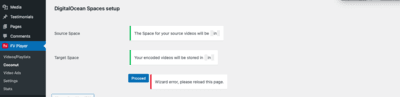Foliovision › Forums › FV Player › Troubleshooting › FV Player Coconut Wizard fails to setup BunnyCDN
-
-

Hello Brayan,
Please, try installing this plugin: https://wordpress.org/plugins/error-log-monitor/ Then repeat setting up BunnyCDN and see, if any error appears in it.
You can also check PHP error logs directly on the server. If you are not sure about it, the server technical support should be able to give you a hand.
Thanks,
Maria
Hello Brayan,
these PHP error logs will help, but please start by doing this as it’s simpler:
Open the wp-admin -> FV Player -> Coconut screen again, there should be a button “Show wizard log”. Clicking that button will reveal the log of the wizard operations – hopefully including explanation why the API call with BunnyCDN has failed.
Thanks,
Martin
Hello Brayan,
this error won’t be related to WPLMS, but if we hear about more issues with it we will check them out if we can get a version of the plugin for testing.
Please reinstal FV Player Coconut from a fresh ZIP from https://foliovision.com/my-licenses
To do that you will have to first deactivate and delete the current FV Player Coconut plugin you are using. WordPress will warn you that you might loose settings and data, but it’s not the case with our plugin, no settings now videos will be lost. Or you can just replace the plugin files via FTP.
Then run the FV Player Coconut Wizard again and this time it should include all the information about why the Bunny.net API call has failed.
Thanks,
Martin
yes i know that this erros is not related to wplms, I was talking about other issues, after updating I got another issue related to digitalocean (please see the screenshot), I get this even if I reload the page and i don’t have any spaces on my didigtalocean account, can you check if this is happening for you too?

Hello Brayan,
some other plugin must be breaking the PHP session here.
Please reinstal FV Player Coconut from a fresh ZIP from https://foliovision.com/my-licenses again.
Then run the FV Player Coconut Wizard again, it won’t use the session so it should just work for you.
Thanks,
Martin
Hello Brayan,
I’m sorry that we were not able to solve this issue for you, but I just do not see how it could be still failing. We can only create a new version with a lot more debug output for you to send back to us.
The decryption key field is optional. We will make it so that it only shows if the stream is actually encrypted.
You shouldn’t have any issue with using of Bunny Streams in FV Player, you just cannot use their DRM protection. We are also finishing up a full drag&drop integration of Bunny Stream with FV Player.
Thanks,
Martin
thank you for your reply, I’m now more now interested in bunny stream, I don’t know why I will use other services to encode and store while I can do everything in one place at a cheap price, unfortunately, I can not use DRM protection if I choose to use your player, I have tested some video downloading extensions and I was surprised how easy it is to download bunny stream videos that don’t have DRM enabled these extensions are very popular and one-click use.

Hello Brayan,
the Bunny Stream DRM function is great. It’s just as powerful as what we do with FV Player Coconut, but it’s less controlled.
Since the player runs in an iframe, it’s easier to play with it for experienced users. For example the WordPress membership restrictions will not apply to it. The “Embed View Token Authentication” setting should allow you to avoid that, but then you have to create the iframe codes dynamically.
Thanks,
Martin