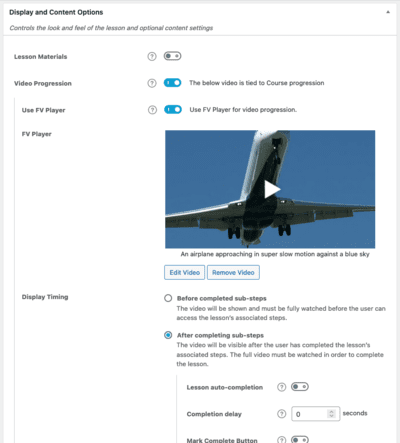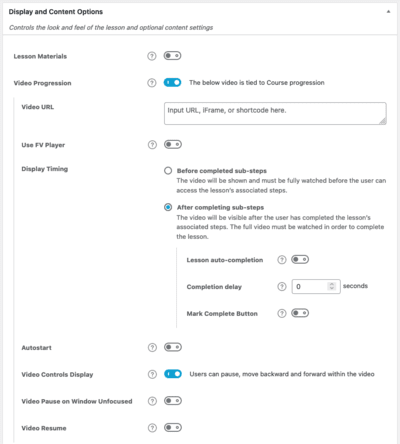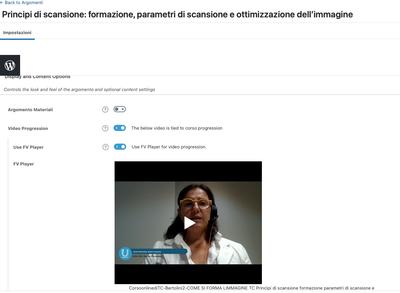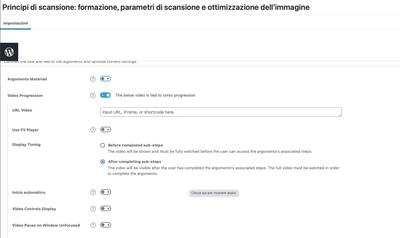Foliovision › Forums › FV Player › How to … › insert shortcode [fvplayer id="xxx"] on learndash video progession
-
-

I saw that someone had already requested. Maybe it’s been fixed for them. Could you check and possibly provide me with the cost for the change.

Hello Luca,
we would like to build a proper integration – if you have to put in the shortcode by hand, then it’s half-done.
But perhaps it will be impossible if there is no WordPress action hook that would let us do this. In that case we will need to use the shortcode only. That’s why it’s taking us more time to check this.
Thanks,
Martin
hello would it be possible at the end of the video to add an action that transforms the tag from disabled to enabled? Learndash sets the CTA to enable and disabled at the end of the course. I would like to have at the end of the video go from hello would it be possible at the end of the video to add an action that transforms the tag from disabled to enabled? I would like to have at the end of the video go from <input type=”submit” value=”Segna come “completato”” class=”learndash_mark_complete_button” disabled=”disabled”> to <input type = “submit” value = “Mark as “Completed” “class =” learndash_mark_complete_button “enabled =” enabled”>

Hello Luca,
we succeeded at adding a full-featured FV Player video box into a LearnDash LMS lesson editing interface. Unless there are some issues we should have the integration ready this week.
I see what you mean about enabling a button to mark the lesson as complete. Is that not the Learndash LMS “Video Progression” setting which can be enabled for each lesson? That’s the actual point of the LearnDash LMS + FV Player integration.
Thanks,
Martin
Hello Luca,
it will work, as FV Player Pro is an addon plugin for FV Player.
The first LearnDash LMS integration is ready for more testing. It would be great it you could give it a try.
To get it please reinstall FV Player from this link: https://github.com/foliovision/fv-wordpress-flowplayer/archive/master.zip To do that you will have to first deactivate and delete the current FV Player plugin you are using. WordPress will warn you that you might loose settings and data, but it’s not the case with our plugin, no settings now videos will be lost. Or you can just replace the plugin files via FTP.
The attached screenshots show the LearndDash LMS lesson editing with “Use FV Player” disabled and enabled.
One the FV Player is added to the lesson like this it will prevent you from marking the lesson as complete before you saw the video until the end.
—
If you run into any issue you can deactivate and delete the FV Player plugin again and then put back the release version using wp-admin -> Plugins -> Add New and using search.
Thanks,
Martin
Hi, I reinstalled the plugin downloaded from git. There is a problem. If I go to the learndash topics it loads me a blank page. If I deactivate the plugin, the topics work. These are the errors that the php server reports to me.
line: wp-content/plugins/fv-wordpress-flowplayer-master/models/learndash.php:43 Uncaught Error: Call to a member function get_form() on null in /code/wp-content/plugins/fv-wordpress-flowplayer-master/models/learndash.php:43 Stack trace: #0 /code/wp-includes/class-wp-hook.php(303): FV_Player_Learndash_LMS->display_field(Array) #1 /code/wp-includes/plugin.php(189): WP_Hook->apply_filters(Array, Array) #2 /code/wp-content/plugins/sfwd-lms/includes/settings/settings-fields/class-ld-settings-fields-custom.php(44): apply_filters('learndash_setti...', Array) #3 /code/wp-content/plugins/sfwd-lms/includes/settings/class-ld-settings-fields.php(393): LearnDash_Settings_Fields_Custom->create_section_field(Array) #4 /code/wp-content/plugins/sfwd-lms/includes/settings/class-ld-settings-fields.php(176): LearnDash_Settings_Fields::show_section_field_row(Array) #5 /code/wp-content/plugins/sfwd-lms/includes/settings/class-ld-settings-metaboxes.php(732): LearnDash_Settings_Fields::show_section_fields(Array) #6 /code/wp-content/plugins/sfwd-lms/includes/settings/class-ld-settings-met
Hello Luca,
please download https://github.com/foliovision/fv-wordpress-flowplayer/archive/master.zip once again and reinstall. Then it will work.
Thanks,
Martin
Hi Martin now seems to work in the backend. The problem is in the frontend. The uploaded video is not displayed in the topic. I am attaching screen.

Hello Luca,
please go back to that lesson editing and disable “Use FV Player”. When you do that the “FV Player” box will disappear instantly and “Video URL” field will appear. Please let me know what do you see in that field.
Are you using any special theme which supports LearnDash LMS?
Thanks,
Martin
Hi Martin, when I disable use FLV nothing appears in the standard field. I am attaching an image. For the theme I am using the reign for learndash theme

Hello Luca,
please try to clear your browser cache and see if you run into that issue again. I did not had any issue with the video saving. But I did notice how LearnDash LMS CSS code can prevent FV Player from appearing, so I put in a fix for that. So now that “Principi di scansione …ottimizzazione dell’immagine” topic show the player properly for me.
Thanks,
Martin
Hello Luca,
please re-install from https://github.com/foliovision/fv-wordpress-flowplayer/archive/master.zip again.
It seems it would not save properly if the LearnDash Video URL was empty before. Now it’s fixed.
Thanks,
Martin