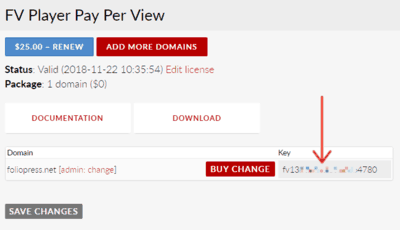Forum Replies Created
-
-
8 years ago in reply to: subtitle not working in iphone or andriod

Hi Bader,
The error is caused by a compatibility issue with AMP. We have already fixed this in a new version we will release tomorrow, so you can either wait and update it in the Plugins section of your WP admin, or update it manually.
To perform a manual update right now just download the FV Player plugin as a ZIP file from this link. Then just deactivate and delete the current installation from your WP admin / Plugins (don’t worry, no settings or videos will be lost), then click Add New and after that Upload Plugin.
Thanks,
Eduard
Hi Mitch,
I’m glad it worked. Just for the future reference, the Turbocharge Ajax Vimeo loading is documented in the guide How to Use Vimeo with WordPress.
Thanks,
Eduard8 years ago in reply to: adsense issue
Hi Pier,
I checked your website and I was indeed not able to see the AdSense ad. I noticed in the page source that it was defined in the settings, but I don’t see it there anymore, so I assume you have removed it.
Could you please send me the shortcode you are using and also the AdSense script, so I could test it?
Optionally, if you consider this issue time-sensitive, you can purchase a Pro Support Incident ticket and we’ll resolve the problem on your website directly.
Thanks,
Eduard
Hi watchthepix,
Thank you for bringing this to our attention! We’ll look into this and do the necessary adjustments.
Thanks,
Eduard
Hi Mitch,
I tested your shortcode and it worked ok on a test site. It looks that the playback on your website fails on an Ajax call that requests a Vimeo video that is set as a pre-roll and post-roll ad. Is it possible that you are using some kind of security plugin that would somehow adjust or block WP Ajax requests?
What could you do right now is go to Settings > FV Player Pro > Hosting tab > Vimeo (Pro) and activate the Turbocharge Ajax Vimeo loading. That should resolve the issue.
Thanks,
Eduard8 years ago in reply to: subtitle not working in iphone or andriod
Hi Bader,
I apologize for the confusion, I meant the native fullscreen, not the native browser. To use subtitles, you will need to allow FV Player to use its own fullscreen mode, so at least the “Use native fullscreen on mobile” option should remain unchecked in the settings.
The mobile settings are explained in more detail in this article – Mobile Settings and Better Playlist Subtitles.
Thanks,
Eduard8 years ago in reply to: subtitle not working in iphone or andriod
Hi Bader,
I checked your video on mobile and it seems that your website enforces fullscreen with native browser. The native browsers, unfortunately, don’t support subtitles (among some other things), so I’d recommend turning these two options off in Settings > FV Player > Setup tab > Mobile Settings, where you can find “Use native fullscreen on mobile” and “Force fullscreen on mobile”.
Thanks,
Eduard8 years ago in reply to: subtitle not working in iphone or andriod
Hi Bader,
Could you please send us a link to the video on your website, so we could check it? It would be also very helpful if you could attach a screenshot of the video checker report for that video.
Thanks,
Eduard
Hi Mitch,
It seems that the issue could be in the shortcode you have used. Could you please post it here, so I can check it?
Thanks,
Eduard
Hi Mitch,
Could you please send us a link to the respective page with the error?
Thanks,
Eduard8 years ago in reply to: Player takes a while to switch to HD
Hello Evélina,
Thank you so much for your kind words! It’s always great to hear that someone appreciates the work we put into our plugin. We’ll definitely do everything we can to continue improving it and also make sure our users are always taken care of the best way possible.
May I ask you – would you mind leaving us a review on FV Player’s plugin page on WP.org, if you haven’t done so already? We would be very grateful!
Thanks,
Eduard8 years ago in reply to: Skyp ad
Hi Angel,
I checked the video with a Madrid VPN, yet I wasn’t able to see the pre-roll. However, I noticed in the browser console that a VAST ad was initialized. It seems that you are asking about a VAST ad in pre-roll, yet the settings you were adjusting are not related to that – they are only for the custom video ads.
The skip time (and even the possibility of skipping the ad) is set on the ad server and the ad tag will behave appropriately. We have a goal to add a setting that will allow users to edit these behaviours via FV Player VAST settings, but that might be contradicting the terms of service of the ad networks, so it will be up to the user if he wants to use such option.
The best thing you could do now is to check the settings of your ad tag on directly on your ad network.
Thanks,
Eduard8 years ago in reply to: Converting JW Player shortcodes
Hello Florian,
Our player has a built-in conversion button for JW Player shortcodes that can be found in Settings > FV Player > Setup tab > Conversion. It was actually built for converting JW Player videos in another format, however, we decided to add support for the [jwplayer player=”3″ mediaid=”538527″] format you have requested.
The function will be available in the next update, but you can start using it right now by downloading the latest version of FV Player from here – https://wordpress.org/plugins/fv-wordpress-flowplayer/, then uninstalling the current FV Player version from your WP admin and manually installing from the zip file you have downloaded.
Thanks,
Eduard8 years ago in reply to: Skyp ad
Hi Angel,
Could you send me a link to the video on your website where this could be seen? Could you also take a screenshot of the settings you have used?
Thanks,
Eduard8 years ago in reply to: Centre Align Watch Full Video Button
Hi Richard,
There is no setting for changing the button and text alignment at this moment, but I’ll discuss this with our designer and let you know how this can be modified via CSS.
Thanks,
Eduard8 years ago in reply to: PeepSo Incompatibility Issue
Hello Clod,
Could you please send us a copy of the VideoSo plugin so we could take a closer look at the possibilities of the eventual integration?
Thanks,
Eduard8 years ago in reply to: PeepSo Incompatibility Issue
Hello Clod,
Could you please send us a copy of the VideoSo plugin so we could take a closer look at the possibilities of the eventual integration?
Thanks,
Eduard8 years ago in reply to: Speed buttons do not show on ipad
Hi Debbie,
We did some checking and unfortunately, the speed buttons won’t work on iOS for YouTube all videos. Even the official YouTube app for iOS reportedly doesn’t support the speed adjustment function.
The speed buttons on iPads are hidden on purpose and although they appear on iPhones, we will make sure they will be hidden even there, as they don’t work.
Thanks,
Eduard8 years ago in reply to: PPV Generated Email Text
Hi Richard,
Sorry for the confusion. You were right, the email with the purchase receipt is not editable at this moment. We are going to add it to FV Player PPV, it should be in the next update.
Thanks,
Eduard8 years ago in reply to: Speed buttons do not show on ipad
Hi Debbie,
As Martin said, our player is able to use the speed buttons on desktop, but the stream used for distributing the video on iOS is most likely different from other devices and doesn’t support the playback speed adjustment. We’ll look into this some more to see if there isn’t any way to improve it.
Thanks,
Eduard8 years ago in reply to: PPV Generated Email Text
Hi Richard,
Have you tried to modify it in Downloads > Settings > Emails tab > Purchase Receipts? Because that should be the correct setting for these emails, it even allows you to generate a preview of the email, or send a test.
Thanks,
Eduard8 years ago in reply to: Player takes a while to switch to HD
Hello Evélina,
It seems that the HLS.js engine is starting the playback with the SD quality for some reason and switches to HD only after the first video segment. We are going to fix that, probably by adding an option to enforce HD playback as default on desktops. We’ll let you know when the fix is ready.
Thanks,
Eduard
Hi Brad,
There is no quick fix, but we have decided to resolve it on our end and make the DRM text show on the left side of the sides of the video rather than the corners. The corners are picked randomly, so it will just slightly switch the position.
Thanks,
Eduard
Hi Brad,
I checked the issue and was able to see it on mobile. We’ll look into this and let you know what can be done about it.
Thanks,
Eduard
Hi Allyn,
Could you please send a link to any page on your website where this issue can be seen?
The “Load FV Player JS everywhere” function is for websites that use some kind of specal JavaScripts that could cause compatibility issues. Maybe it’s the case of your website.
Thanks,
Eduard8 years ago in reply to: Speed buttons do not show on ipad
Hello Debbie,
Thank you for your bug report. We’ll take a look at the issue and see what could be done.
Thanks,
Eduard8 years ago in reply to: Video player twice
Hello coksone,
It seems that the issue is in the source video – https://teremtoonismeret.hu/wp-content/uploads/2018/02/koszonto.mp4. As you can see, the silent part appears in the second half, so I recommend editing it and uploading again with the repeating part cut out.
Thanks,
Eduard8 years ago in reply to: Speed buttons do not show on ipad
Hello Debbie,
I just tested our demos Playback Speed and User AB Loop on iPads with various versions of iOS (including 11), but I had no issues with the buttons.
Could you please check if the playback speed demo works ok on your device? And could you send me a link to your page where you encountered the issues?
Thanks,
Eduard8 years ago in reply to: VideoPro
Hi Robert,
Thanks for reporting this. We, unfortunately, don’t have a working copy of VideoPro theme, but I contacted their support and asked for one for testing purposes. Hopefully, we’ll get a positive reply and will be able to test this as soon as possible.
Thanks,
Eduard8 years ago in reply to: Link to specific video in playlist8 years ago in reply to: PeepSo Incompatibility Issue
Hi Clod,
If you want a price estimate of the integration, I can pass it to sales and let you know.
As for the download link – if you mean the free plugin, you can download it from this link. If you meant FV Player Pro, that can be downloaded from https://foliovision.com/my-licenses after you have purchased the license.
Thanks,
Eduard8 years ago in reply to: Player working with YouTube, not with Vimeo
Hello Ran,
I moved the comment to a new topic. Yes, using Vimeo requires a Plus or Pro Vimeo account, as is stated in our guide How to Use Vimeo with WordPress. The rest of the Vimeo process requires setting up an access token and some other details all listed in the guide.
Thanks,
Eduard8 years ago in reply to: Link to specific video in playlist
Hi Michael,
We are currently discussing adding a shortcode parameter that will allow users to select which video in the playlist will be shown as in the video box without breaking the order of the list. Would that be a sufficient solution for you?
Thanks,
Eduard8 years ago in reply to: Link to specific video in playlist
Hi Michael,
We are currently discussing adding a shortcode parameter that will allow users to select which video in the playlist will be shown as in the video box without breaking the order of the list. Would that be a sufficient solution for you?
Thanks,
Eduard
Hi Ash,
I can confirm receiving it. We’ll take a look into this and let you know what can be done.
Thanks,
Eduard
Hello Ash,
Thanks for the detailed explanation. Could you please send us the encryption key from this step and the access keys (those from Settings > FV Player Pro > Amazon AWS Decoder (Pro))? You can do so securely via this free service – https://revealit.me/.
Thanks,
Eduard8 years ago in reply to: P2P Video CDN
Hi Medal,
Thanks for the suggestion. I tested the streams extracted from this demo and it seems to be working fine. I created a demo page with HLS VOD and live streams to let you test it – Peer5 CDN Demo.
Thanks,
Eduard
Hello Ash,
What kind of issue are you getting? Did you copy the Encryption Key (step 13 in our encrypted HLS guide) to the shortcode editor , but the Decrypt button didn’t work? Or it was something different?
Thanks,
Eduard8 years ago in reply to: Autoplay mute
Hello Angel,
This is actually the correct behaviour. The user will see the default audio level with his first play and if he changes the volume, it will store into his browser as a cookie so he will have the same volume on all other videos he will watch on your website.
If the user opens the page in another browser or in incognito/private mode, he will get the default volume again.
Thanks,
Eduard8 years ago in reply to: PeepSo Incompatibility Issue
Hello Clod,
As I said in the previous message, the PeepSo plugin has only has only 1000+ installs, so that’s not a very rentable market. FV Player alone has 30 000+ installs, so there is only a limited number of new users we could get and we really don’t have the resources to do so right now. As I said, I’m sorry, but development is very expensive.
Thanks,
Eduard8 years ago in reply to: Questions regarding Flow Player 7
Hello Mike,
1. We have been able to move this to the closed beta stage, so it should not take too long until we can release the open beta. It’s however tough to say when exactly that can be.
2. We are planning on working on this, but we are unfortunately overwhelmed with other projects, so it will have to wait some more.
Thank you for your support, we’ll try to do all our tasks as fast as we can.
Thanks,
Eduard8 years ago in reply to: All captions now aligned left not center
Hello DSwan34,
I forgot to specify that to see the fix, you will either need to wait for the next update or manually reinstall the FV Player plugin on in your WP admin with a zip file you can download here –
https://github.com/foliovision/fv-wordpress-flowplayer/archive/master.zip.Thanks,
Eduard8 years ago in reply to: Mobile Device Display Problem-too wide
Hi mikek,
The videos on your website are embedded via YouTube’s default iframe (not FV Player). You should be able to resolve the responsivity issue with CSS. Info on that can be found for instance here – https://stackoverflow.com/questions/15844500/shrink-a-youtube-video-to-responsive-width.
Thanks,
Eduard8 years ago in reply to: Video Ad setting not saving8 years ago in reply to: All captions now aligned left not center
Hello DSwan34,
The left alignment was set for the vertical playlists but somehow affected other styles. It is fixed now and the alignment should be centered as before.
Thanks,
Eduard8 years ago in reply to: Youtube Views count
Hi Giulio,
I understand, but there is, unfortunately, nothing we can do. YouTube just doesn’t count any views of embedded videos and we can’t change it from our end. You can read more about it in this thread.
Thanks,
Eduard
Hello Eamon,
Could you please send us a link to your website so we can check the video there?
Thanks,
Eduard
Hi watchthepix,
It seems like the reason why this isn’t working for you is that some ad codes need to be present in the page HTML right away while FV Player inserts the ad code only once it really displays – it waits for the video to start playing.
May I ask – is there any specific reason for why are you looking for deploying the overlay ads from ExoClick this way and not use the already deployed solution available in FV Player Pro?
Thanks,
Eduard8 years ago in reply to: youtube logo showing up
Hi watchthepix,
Thank you for clarification. We’ll need to do some testing first and I’ll let you know what could be done with this afterward.
Thanks,
Eduard8 years ago in reply to: LIghtbox on Mobile
Hello Jonathan,
I just tested our lightbox again on some of our test sites and on foliovision.com and it worked on all of them, so it probably was some kind of compatibility issue in your case.
Thanks,
Eduard8 years ago in reply to: Can't remove watermark logo on player
Hi Pawaris,
It turned out that there was an issue on our side – the top-level domain (in.th) was not parsed correctly and the key was wrong. It’s all fixed now.
Thanks,
Eduard8 years ago in reply to: Can't remove watermark logo on player
Hi Pawaris,
Please check your license key in https://foliovision.com/my-licenses and make sure you are using the correct key for your domain.
Thanks,
Eduard8 years ago in reply to: LIghtbox on Mobile
Hello Jonathan,
I just tested the video on Android (7.1 and 8) and iOS (9, 10, and 11) and it worked on all devices properly. Have you changed something on your end?
Thanks,
Eduard8 years ago in reply to: youtube logo showing up
Hi Freddie,
It seems that the video being moved upwards is caused by this code in your this stylesheet:
#content-embed iframe { width: 100%!important; height: 100%!important; }The changed position of the video interferes with the hiding of YouTube logo (which is also done via CSS).
Thanks,
Eduard8 years ago in reply to: youtube logo showing up
Hi Freddie,
It’s also possible that the logo is appearing due to something in your theme’s CSS. Could you please send us a link to the video from your screenshot, so we can check?
Thanks,
Eduard8 years ago in reply to: youtube logo showing up
Hi Freddie,
I just tested a couple of YouTube videos with the same settings as you and the logo was not shown. The only difference was that I had applied a Google Developer Key before. Could you try to add this option and then test? You can follow our guide Connecting with the Google Developer Console.
Thanks,
Eduard8 years ago in reply to: Updated to lastest version broke page
Hi Nathan,
Thanks for your report and I’m also happy that it works fine now. Let us know if you have any other issues.
Thanks,
Eduard8 years ago in reply to: youtube playlist limitation
Hello Jeffrey,
This feature has not been added, but if you want to show a playlist without the items and make it look like a single video, you can use the parameter playlist_hide=”true”. You can also use one of the alternate playlist stylings FV Player is offering – Playlist Styles.
Thanks,
Eduard8 years ago in reply to: Link to specific video in playlist
Hi Michael,
FV Player has a feature called video links. With it you can create a link not only to a specific video in a playlist, but also to a specific time in that video. You can read more about it in this guide – Creating Video Links in FV Player.
Thanks,
Eduard8 years ago in reply to: LIghtbox on Mobile
Hello Jonathan,
Could you try to use a FV Player shortcode instead of the ahref tag? Your code could look like this:
[fvplayer src="http://website.com/wp-content/uploads/2018/01/path-to-the-video.mp4" splash="http://website.com/wp-content/uploads/2018/01/splashpicture .png" lightbox="true;400;445" caption="nameofthecaption"]
Thanks,
Eduard
Hello mdamion and Allyn,
I’m still not sure if I understand this correctly, but as I said, the video link feature (described here) in combination with the loop=”true” parameter should let you create a playlist that will start at the exact video/time you want and loop the playback of the whole playlist even after it finishes.
Thanks,
Eduard- This reply was modified 8 years, 1 month ago by Eduard.
8 years ago in reply to: Video Ads not loading correctly
Hi Nate,
I already answered this via email, but just to let other users know – FV Player Pro license is valid for one year after the purchase. You can renew it before expiration for $ 28.00, or any time after it expires for $ 58.00. You can use the Pro plugin without a renewed license as long as you want, but you won’t be able to receive updates.
Thanks,
Eduard8 years ago in reply to: LIghtbox on Mobile
Hello Jonathan,
Thanks for the sample video. I was able to see the issue on the test device. I also checked if the source video file is ok and there were no problems with it.
Is it possible that your theme has a built-in lightbox gallery, or are you using any plugin for that? Also, what version of FV Player are you currently using?
Thanks,
Eduard
Hi watchthepix,
The In-Video ads is ExoClick’s overlay ads format and they have to be set by copying the values from the ExoClick’s code to Settings > FV Player Pro > Actions tab > Exoclick Ads (Pro) as in the picture I sent.
The title In-Video is a bit confusing and in our guide, it might not have been as obvious that the Implementation part actually concerns only this ad type, so I changed that heading to Implementation of In-Video Ads to FV Player.
As is mentioned in the guide, the In-Stream ads require FV Player VAST and the ad code is pasted to its settings (not to FV Player Pro).
Thanks,
Eduard
Hello mdamion,
Do you mean that you would use the same playlist on different webpages, or you would break the videos to let’s say five different playlists that would be linked together in some way?
Or are you looking for a way to open a video in a playlist at a certain point from a link? That is actually available, you can read more about it in this guide – Creating Video Links in FV Player.
Thanks,
Eduard8 years ago in reply to: LIghtbox on Mobile
Hello Jonathan,
I tested the issue on Android 7.1.1 in our lightbox demo and the lightbox was working properly.
Could you please send us a link to your video? You could also test our demo on your device and let us know the results.
Thanks,
Eduard
Hello Benjamin,
Thanks for the access. I tested the videos and was able to see the black screen issue. It seems that the problem is in the videos loaded from Vimeo’s servers. When I opened the 720p and 1080p qualities outside FV Player, I got the same results – black screen and audio only.
You could try to re-upload your videos to Vimeo, maybe the issue was only in the encoding. If that doesn’t help, you could also turn on the Enable MPEG-DASH (Beta) function in Settings > FV Player Pro > Hosting tab > Vimeo (Pro). MPEG-Dash is streamed through a different CDN, which is in our experience more reliable.
Thanks,
Eduard- This reply was modified 8 years, 1 month ago by Eduard.
8 years ago in reply to: Start a video muted in the shortcode editor?
Hi hummelmose,
The new version is currently in closed beta, so it shouldn’t take too long, but we don’t have an exact date.
Thanks,
Eduard8 years ago in reply to: Play and volume buttons not visible
Hello watchthepix,
I’m glad that it works now. Mobile devices allow volume adjusting only through hardware buttons, so the sound controls in the player wouldn’t work, therefore they are hidden.
Thanks,
Eduard
Hi watchthepix,
Did you properly copy all the values from the ExoClick code to FV Player Pro’s settings, as shown on this picture?
If so, does the empty spacer have a grey background with ExoClick branding on top? That could just mean an empty ad container. The ads sometimes just won’t load because of there is no ad content available. It occasionally happens in our own ExoClick demo .
Thanks,
Eduard8 years ago in reply to: PeepSo Incompatibility Issue
Hello Clod,
I’m sorry but we have very limited resources and we have to choose very carefully where to invest the programming manpower we have available. We are currently focusing on other projects since we didn’t get any other feature requests for this and the PeepSo plugin seems to not be as used (1000+ installations according to plugins page on WP.rog) so it probably won’t change anytime soon.
Thanks,
Eduard8 years ago in reply to: Start a video muted in the shortcode editor?
Hi Benjamin,
It seems like you are using Vimeo for hosting your videos. Could you please provide the temporary frontend access (you can use this service for sharing sensitive information – https://revealit.me/) and also a link to a video in FV Player where these issues can be seen?
Thanks,
Eduard8 years ago in reply to: Play and volume buttons not visible
Hello watchthepix,
Have you customized the elements that disappeared in CSS? Or have you by any chance turned off options “Fullscreen Button” and “Play Button” in Settings > FV Player > Setup tab > Sitewide FV Player Defaults?
It would also help if you could send us a link to your video, so we can test it.
Thanks,
Eduard
Hi Brian,
We are currently doing some tests and deciding on how it will be best to fix this issue. We’ll let you know how we will proceed with this as soon as possible.
Thanks,
Eduard
Hi Dennis,
We have done some testing of email responses that come from our forums just to make sure everything is running as it’s supposed to and found no issues. Thanks again for reporting the issues, though, it helped us to fix the caching plugin problem.
Thanks,
Eduard
Hello mdamion,
I apologize for the misinformation, it actually is possible to make the playlist start over again with using the parameter loop=”true”. This doesn’t work for YouTube playlists (although works for regular playlists compiled from YouTube-hosted videos), which is an issue we are going to fix in the near future.
Thanks,
Eduard
Hello Vito,
Yes, it’s available for the users of FV Player Pro. You can read more about it here – Protecting Videos With DRM Text.
Thanks,
Eduard8 years ago in reply to: Chapter time in interactive transcript
Hello Rison,
It seems like you are using your VTT file as chapters instead of interactive transcript. Make sure that you are using the transcript=”” parameter in your shortcode.
Thanks,
Eduard
Hello mdamion,
Currently, you can open any video in a playlist and the whole playlist will play until the end from that point. Unfortunately, it won’t start again from the first video, the user will have to click on the play button to do so.
You can check the behaviour of videos in a longer playlist yourself in this demo.
Thanks,
Eduard8 years ago in reply to: FV Pay Per View Number of Devices
Hello Richard,
Thank you for this feedback! I’d like to ask if you would like to increase or decrease the limit of devices that can watch the video?
Thanks,
Eduard8 years ago in reply to: Fv Player is not working
Hi Tanyia,
Looks like you are trying to use an HTTP stream on an HTTPS website. This won’t work as HTTPS does not allow scripts that are not secure. Replace your HTTP stream with HTTPS and it should work fine.
To switch to an HTTPS stream, you will need to either change the hosting of your video or if you are hosting on your own server, you will need to install an SSL certificate.
Thanks,
Eduard8 years ago in reply to: Amazon S3 – html5: network error
Hello Dennis,
The update to version 6.4 was released and you should be able to update FV Player in the Plugins screen in your WP admin.
Thanks,
Eduard
Hello Nathan,
Sorry for the late reply. We’ll check the issue in horizontal view on Monday and let you know what could be done.
Thanks,
Eduard8 years ago in reply to: force download of videos
Hi Marius,
I discussed this issue with the programming department and the main issue here is, that the download link feature should be available only for the logged-in users. If you are not logged in you should get an HTML page with “Error processing download” message.
We are going to improve this, so the users that are not logged in won’t be able to see the buttons at all.
Thanks,
Eduard
Hello Brian,
I checked your video and although it was playing on some newer iOS devices, I only had audio and no video during the playback on Android and some older iPhones. Is that the same issue you are seeing?
Also, are you using the Enable MPEG-DASH (Beta) function in Settings > FV Player Pro > Hosting tab > Vimeo (Pro)?
Thanks,
Eduard
Hello David,
All the individual post titles and descriptions that you have created with Yoast will be transferred automatically to FV Simpler SEO.
If Yoast doesn’t delete the data after deleting, then it shouldn’t matter, but it might be better to first install FV Simpler SEO and then uninstall Yoast.
Thanks,
Eduard8 years ago in reply to: Use of FV on Root and Sub Domains?
Hello Dennis,
I’m glad it works now. We’ll look into the issue with the necessity of using the “Save All Changes” button, so thanks for bringing this up to our attention.
Thanks,
Eduard
Hello Dennis,
Thank you for your bug report. Our forums work like this:
1. If you post to our forum as a guest, you will get a cookie for your forum topic/reply. The topic/reply is awaiting moderation.
1.1 New email address is automatically registered and a user account is created. The user will receive an email with access credentials.
1.2 If the user with email exists, the topic/reply is assigned to that user.
2. When somebody tries to access a topic which is only awaiting the moderation, he gets 404 page with a login form.
2.1 Unless they have the cookie, so if they switch browsers or clear cookies, they lose access to the topic and have to log in.
We tested the cookie behaviour and found out that the expiration time was set to just a couple of minutes. This was caused by an update of our caching plugin, which we didn’t expect, as it was not mentioned in their changelog (we are contacting their support about this right now).
In the meanwhile we have fixed the cookie expiration time, so you should not see this issue again.
Thanks,
Eduard8 years ago in reply to: Video Lightbox not working properly
Hello Robert,
Do you mean this code?
click here
I just tested it in our documentation and it worked ok. Have you activated the option Enable video lightbox in Settings > FV Player > Setup tab > Post Interface Options?
Also, has your WP theme by any chance built-in Colorbox lightbox? If so, could you try to activate the option Colorbox Compatibility in Settings > FV Player > Setup tab > Integrations/Compatibility?
Thanks,
Eduard
Hi Natalie,
If you are stuck, you can always purchase one of our support tickets – Making FV Player work with your theme. After paying the fee, you will give us a temporary admin access to your website and we fix the issue there directly.
Thanks,
Eduard8 years ago in reply to: Use of FV on Root and Sub Domains?
Hi Dennis,
That seems strange, as the domain key (I added the screenshot as an attachment to this post) is the right key. Could you please send me the key you are using in your root domain installation (the Purchase Key that worked for you)? You can use this service – https://revealit.me/ – it will create an encrypted message that will delete after opening, so no one in the forum will be able to read it afterward.
Thanks,
Eduard8 years ago in reply to: Amazon S3 – html5: network error
Hello Dennis,
1. No known issues are present.
2. We always announce that in the FV Player Pro changelog, so you can keep an eye on that.Let us know when you finish your testing.
Thanks,
Eduard
Hi Dennis,
This is the same issue as you have described in your other thread (Amazon S3 – html5: network error), so we’ll keep the conversation there.
Thanks,
Eduard8 years ago in reply to: Use of FV on Root and Sub Domains?
Hello Dennis,
You said that the Domain Key didn’t work, so you had to use the Purchase Key. By the domain key you mean the one you can find next to your license in https://foliovision.com/my-licenses (like in this example http://screenshots.foliovision.com/1H0S1m3o1e25)?
Thanks,
Eduard8 years ago in reply to: Vimeo MPEG DASH Low quality
Hello Francisco,
Could you please create a test page with a Vimeo video in FV Player Pro, so we could test it?
Thanks,
Eduard8 years ago in reply to: Mobile site size
Hi Don,
After you pay the fee, you give us admin access to your website and we will do a quick analysis and fix the problem. The ticket covers a single issue only. More info can be found here – Pro Support Incident
Thanks,
Eduard8 years ago in reply to: Javascript Memory Problem ?
Hello Miles,
What OS / browser versions are you using? Also, does the same issue happen with, for instance, this demo?
You can download the previous versions of FV Player from the plugin’s page at WP.org.
Thanks,
Eduard