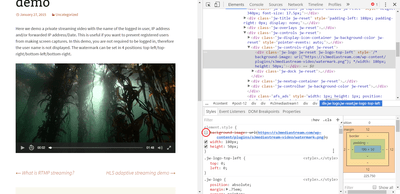Foliovision › Forums › FV Player › How to … › Display user ID and IP address to deter copyright
-

Hi,
Is there a way to display a dynamic watermark while the video is playing that displays the users ID and IP address similar to what JW Player can do? I want to protect my videos from copyright production and if it displays the user’s details, it should act as a deterrent if they intend to distribute the videos illegally. An example of what I am talking about is in the following link.
http://s3mediastream.com/test/
-
-

Hi Shez,
This function is interesting, but the protection it offers is not very reliable, since the watermark layer can be easily turned off in the browser console (see the attached image), so it wont do much help in terms of protecting the content from screen capturing.
The Pro version of our player allows you to add a custom logo. This is a similar feature, although it lacks the dynamic data. You can set your own image as logo overlay and select a position in one of the corners.
Thanks,
Eduard
I haven’t found any good methods and I have a watermark preset on all of my videos. However, even if someone does decide to copy my videos, their user ID and IP address will lead me towards them and I can follow through with any potential legal ramifications. It basically makes it easy to identify where the leak was. Furthermore, Netflix has solid protection (although that can also be bypassed if the user is really keen) which is done through HDCP (high-bandwidth digital content protection). It returns an error when someone is using a screen recording application and it returns a white/blank screen if someone attempts a screen capture. I’m not sure if this is something your player could potentially offer, but this does prevent the user from basic screen recordings and screen captures. It’s a suggestion, but I think in this day and age, players should be moving towards this kind of protection. I really hope you can push towards working on something like this. For the time being, I would like to be able to display the users ID and IP address in such a way that says, “this video is being viewed by ******” and then display their IP address as well and the date. A temporary solution.
Regards,
Shez
Hi Shez,
Thanks for your initiative and forward looking ideas in this area. DRM is an area I think about often as well. There is an issue with your solution:
For the time being, I would like to be able to display the users ID and IP address in such a way that says, “this video is being viewed by ******” and then display their IP address as well and the date.
It’s simple enough to just disable this display in CSS via inspect element. Of course someone needs to have some expertise in web development or at least HTML to do so but it really only annoys paying users.
That said, I’m willing to implement exactly what you requested if you have $200 to throw at the solution.
Cordial regards, Alec
PS. The worst kind of DRM and licensing inconveniences the paying users and doesn’t stop pirates. We work really hard at Foliovision that our own licensing doesn’t get in the way of paying users (you’ll notice that the upgrade to FV Player Pro is almost completely automatic – we plan to start recording domain ahead of time so it’s fully automatic).
We’ll work towards a Widevine solution (Google and Netflix) in 2017.

I see where you’re coming from with regards to paying customers. I’ve been trialling your player and from the looks of things, I want to be using FV player because of its simplicity and also what features it allows the user to implement as well. If you could somehow get the complete copy protection, I’ll be a loyal customer forever. I can guarantee that. Thanks a bunch for your quick responses and I’m looking forward to this addition in your player in the near future.

Hi Shez,
That’s super. I’ve checked your license. It went to your Paypal address: m….m…@hotmail.com. We’ve been having some delivery issues to hotmail addresses in the last month (should not be a problem with our SendGrid sends but who knows).
Could you check that hotmail address (and if it’s not in the Inbox, please check spambox). I’ll authorise your Gmail address for that account as well.
Thanks!
Alec

Hi Shez,
As you have an existing account, it’s not that easy for me to merge you to the m….m…@hotmail.com account. Ideally you’d check the m….m…@hotmail.com account for the welcome emails and use that account to log in to collect your licenses.
If you post the domains you’d like to license here, I’d be happy to add them by hand right away so you can just get started.
We’ll get started on the IP address feature next week.
Thanks for being part of Foliovision!
Alec
PS. Martin, we’d like to merge the two accounts and resend the welcome emails to the Gmail account after making the Gmail account primary. I’d like to be able to do this myself. Let’s talk about how to handle this kind of situation in the future in an easy way.

Ok no problem. I’ll sort the user accounts soon. The domain I would like to use it on right away is:
shezteaches.com.au (or http://www.shezteaches.com.au – not sure if there is a difference)
Thanks for your help. Could you please notify me when the update is installed? That would be much appreciated.
Hello Shez,
we are currently improving the user interface for the feature.
To get an early preview, you can reinstall FV Player Pro (grab a fresh ZIP file from https://foliovision.com/my-licenses or just upgrade to version 0.8 if you don’t have it yet), then switch it to Beta (here’s how: https://foliovision.com/2016/06/switching-pro-player-to-beta) and enable Settings -> FV Player Pro -> Pro Features -> DRM Text (beta).
Once you play a video you will notice that your user info and date appears in the top right corner for a fraction of time periodically. That way it’s not so distracting for the user but it traceable in the recorded video.
We are still tweaking the exact parameters.
Thanks,
Martin
Hello Shez,
the feature is in FV Player Pro 0.8.1 once you switch to Beta as described here: https://foliovision.com/2016/06/switching-pro-player-to-beta
Please let us know how it works for you, we are planning to add more settings for it which will allow you to make it much more visible etc.
Thanks,
Martin
I can see the details flashing on screen in the top left throughout the video. However, it just displays a number for the user ID instead of my login details. Perhaps that number represents the order in which that person signed up chronologically? But nonetheless, it’s getting closer to what I’m after. If we can implement the widevine system then that would be amazing.

Hello Vito,
Yes, it’s available for the users of FV Player Pro. You can read more about it here – Protecting Videos With DRM Text.
Thanks,
Eduard
Hi recai,
Thank you for asking!
Of course. The DRM Text feature is available for the FV Player Pro users, and you can read more about how the feature works and looks like in action here: Protecting Videos With DRM Text.
We are constantly working on new improvements, so recently we also added the option of setting the DRM Text to visible at all times: DRM Text Can Now Be Set to Be Visible at All Times and we released a fix which disables the Picture-in-Picture option for videos with DRM Text that was bypassing it.
Thanks,
Chiara
Hello Recai,
currently we do not offer these settings, but you can get there if you know a bit of PHP. Please look for fv_player_pro_drm_text in our
Programmer’s Guide: https://foliovision.com/player/advanced/api-programmingThere is a code sample which you should find helpful. You can use it in your functions.php, but let us know if you have no experience with PHP.
Thanks,
Martin
Hello Recai,
we have worked on this improvement.
Please reinstall FV Player Pro by deactivating and deleting the FV Player Pro plugin you are using, then hit “Install Pro extension” at the top of the wp-admin -> Settings -> FV Player screen and the YouTube embeds will use youtube-nocookie.com domain.
However you will have to switch to Beta: https://foliovision.com/player/basic-setup/switching-fv-player-pro-to-beta
Then you will see the checkboxes in wp-admin -> Settings -> FV Player Pro -> DRM Text.
Thanks,
Martin
Hello Recai,
the additional DRM Text settings became a part of the release version in the meantime, so you should not have any issues finding them in wp-admin -> Settings -> FV Player Pro -> DRM Text.
You might try reinstalling the plugin, as Martin pointed out in his last reply and see, if that helps.
Thanks,
Maria
Hello Recai,
we don’t actively plan on adding new items to the DRM Text. Current available items fit the needs of most of our users, and we would not like for the settings to be needlessly cluttered with too many items to choose from.
Would it be viable for you to use User Name instead of ID and then, if needed, search for the user’s phone number in your database based on their user name?
Alternatively, we could offer you the addition as a paid custom development. Let me know, if you are interested.
Thanks,
Maria
Hello Ahmet,
if you know a bit of PHP you can use the WordPress filter function to adjust what’s in the DRM text. Please check here: https://foliovision.com/player/advanced/api-programming -> fv_player_pro_drm_text
Thanks,
Martin