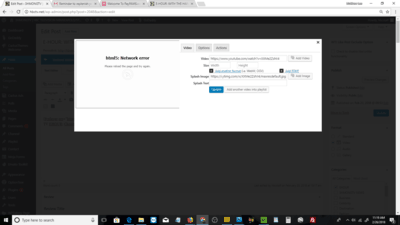Foliovision › Forums › FV Player › Bug Reports › html5: network error after inserting youtube video.
-
-

Eduard, here’s the link that’s giving me problem. http://hbctv.net/02/23/2018/e-hour-with-the-hands-band/?preview_id=2048&preview_nonce=d4b1ce6813&post_format=video&_thumbnail_id=-1&preview=true
Please help! Need to fix this asap.

Oops! TRY THIS LINK. http://hbctv.net/02/23/2018/e-hour-with-the-hands-band/

Hi Mitch,
I tested your shortcode and it worked ok on a test site. It looks that the playback on your website fails on an Ajax call that requests a Vimeo video that is set as a pre-roll and post-roll ad. Is it possible that you are using some kind of security plugin that would somehow adjust or block WP Ajax requests?
What could you do right now is go to Settings > FV Player Pro > Hosting tab > Vimeo (Pro) and activate the Turbocharge Ajax Vimeo loading. That should resolve the issue.
Thanks,
Eduard
Hi Mitch,
I’m glad it worked. Just for the future reference, the Turbocharge Ajax Vimeo loading is documented in the guide How to Use Vimeo with WordPress.
Thanks,
Eduard
Hi Mitch,
The current setting restricts YouTube hosted custom video ads for all iOS devices with the version below 10 (<= 9) and Android devices with the version below 6 (<= 5). This is in place since the FV Player Pro version 0.9.3 (check the changelog for more details). The reason was simply that YouTube video ads were causing issues on numerous devices, so we just turned them off after learning which OS versions caused trouble.
Thanks,
Eduard- This reply was modified 7 years, 11 months ago by Eduard.

Any idea why I can’t switch video quality? It will not allow me to select the quality of the video. Can you please help?

Hi Mitch,
I did some testing and it seems that this is happening only when you are logged in to Google Chrome. It is possible that YouTube is collecting the behavioral data from its page and offers the quality it thinks you use the most as the only available setting. If you test the video in incognito mode or in other browsers without logging in, you should be able to see all four available qualities.
This functionality is probably in place due to ongoing changes in YouTube API, which we are monitoring and will update FV Player accordingly.
Thanks,
Eduard
Hello Mitch,
the FV Player Pro video ads are disabled when used before YouTube videos if the mobile device has iOS version lower than 10 (6% of users) or Android older than version 6 (35 to 42.3% of users).
Unfortunately we had to set a rule like this as the YouTube API is unreliable and was just not reliable enough on these older devices.
Thanks,
Martin