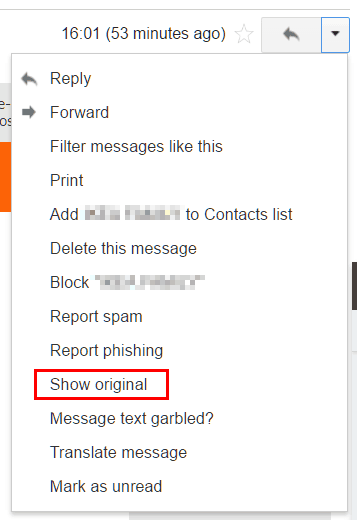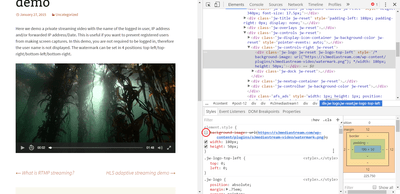Forum Replies Created
-
-
9 years ago in reply to: Remove Google Chrome video download button

Hi Sergio,
I’m not sure what do you mean by “google is enabling the download of my videos” – are you referring to the Chrome browser?
If you want to deploy an HLS stream from Vimeo, you can find it in the video’s settings – there should be an m3u8 link, that you can embed directly to the shortcode editor. Here are three guides, that are relevant for you (you might already read some of them, but I’ll post them just in case):
- Using HLS With FV Player
- How to Use Vimeo Plus/Pro
- How to setup encrypted HLS stream with Amazon Elastic Transcoder
Thanks,
Eduard9 years ago in reply to: Anyway not to expiry the embed video link?9 years ago in reply to: Chapters only displaying the first Chapter9 years ago in reply to: Transcriptions and Auto-scroll
Hi Clod,
Thanks for these suggestions, you certainly have some good points, especially with the padding of the transcript box and centring the actual line. I’ll certainly pass these suggestions to our programming department.
Thank you,
Eduard9 years ago in reply to: Chapters only displaying the first Chapter
Hi Scott,
I’m glad it works! Would you mind sharing the name of the software, for future reference?
Thanks,
Eduard9 years ago in reply to: Clickable link at end of single video
Hi cruiserparts,
You could set an HTML pop-up at the end of your video, where you could add a subscribe button via JavaScript, or just add a link to wherever you want. You can find all about this feature in this guide – Setting Up HTML Pop-ups.
Thanks,
Eduard9 years ago in reply to: Playlist length
Hi Pádraig,
Again, good point. I’ll bring this up to the rest of the team. Thank you for the great feedback!
Thanks,
Eduard
Hi Devin,
Thanks for the extensive video report! I haven’t encountered the issues on the websites you have posted (Win 10/Chrome) but I’ll try to test on other devices.
Thanks,
Eduard9 years ago in reply to: Autoplay inline in IOS 10
Hi Mark,
Autoplay is currently not possible on all mobile devices due to core technology restrictions. There are however a few indications, that it might change in the future.
Thanks,
Eduard9 years ago in reply to: Quality Switch, hide some label
Hi Gergely,
That depends on the values you have set in the Quality Switching options, but in general, it should do no harm.
I tested it by adding 1080 quality to the existing settings we are using (HD, SD, and Mobile). Switching to the (non-existing) 1080 quality just caused the player to switch to HD and the playback normally continued.
If you would encounter any problems with this, let us know.
Thanks,
Eduard9 years ago in reply to: Change Fullscreen Button Position
Hi Pádraig,
This is a great suggestion, thanks! I have added it to the Feature Requests list on our Trello board and we’ll start to work on this in the near future.
Thank you,
Eduard9 years ago in reply to: Slow down video to 25%
Hi Devin,
Good point, I haven’t noticed it at first, but I tested it in Safari right now and you are right. Still doesn’t work on Chrome and Firefox, though.
Thanks,
Eduard9 years ago in reply to: Skin native Chrome player in fullscreen
Hi Pádraig,
Thanks for testing this issue on your end. I’ve discussed it with our programming department.
The restriction of the custom skin for full screen on Android was installed because devices with version lower than 4.3 were slowed down, so the player switched to native interface.
However, it has became quite obsolete, so we will be probably taking it down in the future updates.
Thanks,
Eduard
Hi Devin,
We did some tests with Safari and MPEG-DASH and couldn’t replicate the issue you have described. Could you send us a link to the page where you experienced this?
Thanks,
Eduard
Hello Devin,
We recently experienced problems with very long loading times of both MPEG-DASH and MP4 Vimeo embeds. It turned out that it was caused by issues with selecting the fastest server in their CDN network. We have fixed this problem and all should be working well now.
Thanks,
Eduard9 years ago in reply to: Vimeo Play issue….
Hello Gbrother,
We recently experienced similar problems with both MPEG-DASH and MP4 Vimeo embeds. It turned out that it was caused by issues with selecting the fastest server in their CDN network. We have fixed this problem and all should be working well now.
Thanks,
Eduard- This reply was modified 9 years, 1 month ago by Eduard.
9 years ago in reply to: Skin native Chrome player in fullscreen
Hi Pádraig,
Thanks for the bug report! I did a quick test and I can see the customized skin in fullscreen, both in Chrome and Opera on desktop. I got the same results as you on Android, though.
Could you please specify the version of your OS and browser you were using?
Thanks,
Eduard9 years ago in reply to: Slow down video to 25%
Hi Devin,
Good point. We’ll have to discuss this inside our team and settle on the best possible solution.
Thanks,
Eduard9 years ago in reply to: Slow down video to 25%
Hi Devin,
I found out that this is actually a technical limitation of browsers. When a normal video is slowed down to 0.25, the frames must be shown a couple of times to create the slow effect. That’s ok for human eyes to have the illusion of slower motion, but the ears would recognize that a certain sound frequency is repeated and the result would sound really horrible. Thus the technical limitation.
Thanks,
Eduard9 years ago in reply to: Neither Ads nor Popups showing
Hi Rick,
We may continue the discussion here. We have checked your site and there is a JavaScript error, that appears after a video playback: “Uncaught TypeError: Cannot read property ‘msie’ of undefined”. This is probably caused by the missing jQuery Migrate library.
What we will do right now is that we’ll improve the code of fv-flowplayer.min.js, so it will not hard fail if this library is missing.
Could you please share your access credentials to your website and (if it’s possible) also to your FTP? We need it so we can put up a new version of the FV Player on your site and test it. You can use https://revealit.me/ for securely sharing sensitive information. It will created an encrypted message, that can be opened only once and will be deleted afterwards.
Thanks,
Eduard9 years ago in reply to: Slow down video to 25%
Hi Devin,
Thanks for reporting this, we are looking into it and will get back to you shortly.
Thanks,
Eduard
Hi Dmitry,
Thanks for the appreciation! :)
You can download an email in Gmail by opening it as Original. You can do so by opening the option of a given email and clicking Show Original (see the attached screenshot). You will gain access to a code view of the message and you will also be able to download it as txt document. You can share it for instance with http://www.wikisend.com/.Thanks,
Eduard
Hi Dmitry,
Thanks for the bug report! I have tried to test this, but it requires the full version to have the option to reply to comments via email. There is no FV Player code in the emails received from the free version.
Could you please download an example email as HTML and share it here, so we could check the code?
Thanks,
Eduard
Hi Renato,
Thanks for reporting this bug. I’m not sure how to replicate it, however. Have you tried to manually reinstall both plugins? You can download the free version here and the Pro version in your licenses screen. All your settings will remain intact.
Thanks,
Eduard9 years ago in reply to: Skin icons not showing up properly
Hello Joihn,
I can see all the control buttons properly on your page (here is a screenshot). This was captured on Chrome/Windows 10. I also tested on Mozilla and Opera and got the same results. Do you still see the problem or is it already resolved?
As for the splash image: the picture you have set is showing 404 when I tried to open it, so you should check if you used the right URL.
Thanks,
Eduard- This reply was modified 9 years, 1 month ago by Eduard.
9 years ago in reply to: unable to get video to autoplay
Hi graffig,
You are using a Vimeo video with the free version of our player, which doesn’t support the full integration. Your shortcode and settings are ok, but if you want to use Vimeo as your hosting, you will need to purchase a Pro license.
I made a test post with your shortcode to show you that it works fine in FV Player Pro.
Thanks,
Eduard- This reply was modified 9 years, 1 month ago by Eduard.

Hi Shez,
I added your domain to your m….m…@hotmail.com account, so you can download the Pro plugin and start using it.
Thanks,
Eduard
Hi Shez,
Thak you for these ideas. I’ll bring it up to our programming department and we’ll definitely discuss this.
Thanks,
Eduard
Hi Shez,
This function is interesting, but the protection it offers is not very reliable, since the watermark layer can be easily turned off in the browser console (see the attached image), so it wont do much help in terms of protecting the content from screen capturing.
The Pro version of our player allows you to add a custom logo. This is a similar feature, although it lacks the dynamic data. You can set your own image as logo overlay and select a position in one of the corners.
Thanks,
Eduard9 years ago in reply to: Dispaly chapters with lightbox
Hello Michael,
No, using chapters with the Lightbox function is not possible right now.
Thanks,
Eduard9 years ago in reply to: Multiple sources for different qualities?
Hi igno!
We have talked about this in our support system today, but just for the record for other users: there is no way at this moment to use Google Drive videos as a source for quality switching, due to the automatically generated source URL. Using Google Drive for hosting is however possible, here is a demo – Video Hosted on Google Drive.
Thanks,
Eduard9 years ago in reply to: Protect video with S3 + quality setting
Hi wacha,
Well, the signed URLs is a form of hotlinking protection. It prevents others to grab your video links and paste them on their websites, because the link will simply expire after the set amount of time.
CloudFront offers a more complex protections – the videos should not be accessible without the proper key, that should be unique to your website.
The thing is, nothing will provide a 100% protection from downloading of your videos. Unfortunately, everything that is online can be stolen. Even the most heavy encryption could be bypassed by something as simple as screen capture.
Thanks,
Eduard9 years ago in reply to: Mime type probleme
Hi wacha,
I’m glad to hear that. I’ve deleted the attachment, as you requested.
Thanks,
Eduard
Hi Clod,
Sorry that this is taking so long, we should be able to run some proper testing tomorrow.
Thanks for your patience,
Eduard
Hi webmarka,
Thanks for pointing this out. The RTMP streams should be working without that param, so we’ll take a look into it.
Thanks,
Eduard9 years ago in reply to: How to use RTMP streams with Flash
Hi Alfons,
Thank you for the bug report. I have tested HLS live streaming (last video in this demo) and RTMP in this demo and everything works fine. Is there any chance that there is an issue on the source end of your streams?
It would be a great help if you sent us a link to your page where the problem has occurred, then we eventually might move to checking the backend.
Thanks,
Eduard9 years ago in reply to: Splash Screen Problem
Hi John,
I can’t access the restricted content. Could you please provide a temporary login via https://revealit.me/, so we can take a look?
Thanks,
Eduarrd9 years ago in reply to: How to Use Vimeo Plus/Pro – oAuth tab
Hi Amanda,
Thanks for pointing this out. I checked the part in our How to Use Vimeo Plus/Pro documentation and the information was outdated. Now it should be fixed.
Thanks,
Eduard9 years ago in reply to: Protect video with S3 + quality setting
Hi Wacha,
Thanks for your interest!
1) If you are using S3, then you might use the signed URLs (check this guide – Serving Private Videos with Amazon S3) and set the expiration time of your links. However, this will not fully protect your videos from downloading. You could add another layer of protection by using CloudFront distribution, which will make the video URL unaccessible. Or alternatively, use a stream such as HLS or MPEG-DASH (FV Player supports both).
2) Yes, our plugin does that. Here is a guide on how to set up quality switching in FV Player – Setting Up Video Quality Switching. This can of course be applied to S3 hosted videos.
Thanks,
Eduard9 years ago in reply to: Chapter thumbnail images
Hi Michael,
If I understand correctly, you mean this exact function.
Our player currently doesn’t support this, but we are planning to implement it at some point in the future. However, if you need this as soon as possible, we could make a deal. Let me know if you are interested and I’ll contact our sales department.
Thanks,
Eduard
Hi Ken,
Thanks for the note! We are currently working on improving the logo sizing. As for now, you can hide the logo individually for each video by adding logo=“none” into the shortcode.
Thanks,
Eduard9 years ago in reply to: Custom logo not showing up in Pro version
Hi Yngvai,
I can see the logo in the bottom left corner. Is the problem still persisting on your end?
Thanks,
Eduard9 years ago in reply to: FV Player icon on wordpress admin not working9 years ago in reply to: My Interactive Transcript isn't showing up
Hi Ken,
Do you have a any other active add-ons in MyCred, besides Sell Content?
Thanks,
Eduard9 years ago in reply to: Vimeo Error
Hi John,
The issue with Vimeo videos on iPads should be fixed by now, you don’t even have to update.
Thanks,
Eduard9 years ago in reply to: i am unable to use google dfp video ads
Hello Muhammad,
The screenshot that you have provided shows FV Player Pro’s video ads settings. This function is for uploading your own ads and showing them with your videos. We have a separate paid service for serving VAST ads, such as DFP: FV Player VAST.
The ad tag you have provided works fine, you can test it yourself with our player in our VAST Tester.
Thanks,
Eduard9 years ago in reply to: Vimeo Error
Hi John,
Thanks for the bug report! We are working on this issue right now and we’ll try to release an update that should fix it in a couple of hours.
Thanks,
Eduard9 years ago in reply to: My Interactive Transcript isn't showing up
Hi Ken,
Let us know if you find out which plugin has caused the interference. This guide might help you, if you haven’t read it already – Incompatible Plugins and Scripts
Thanks,
Eduard9 years ago in reply to: How to setup iframe usage
Hi Sve,
Could you create a test post and send us a link so we can take a look on this issue?
Thanks,
Eduard9 years ago in reply to: My Interactive Transcript isn't showing up
Hi Ken,
I’m not sure where’s the problem. I’ve tried your test page and the search doesn’t work, as you said. I’ve made a post on this test site with your YouTube video and the vtt file you are using and it works fine (MyCred is on with active Sell Content add-on). I’ve used this shortcode, if that’s any help:
[fvplayer src="https://www.youtube.com/watch?v=qwqvjRdz0WE" subtitles="http://www.flowtricks.net/cap/captions8.vtt" transcript="http://www.flowtricks.net/cap/captions8.vtt" splash="https://i.ytimg.com/vi/qwqvjRdz0WE/hqdefault.jpg" caption="Facebook Live Stream Help: Staff, Poi, Nunchaku and Performance Anxiety Tips"]
As for the logo, I can see it in the bottom right on your page, so I guess that’s solved.
Thanks,
Eduard- This reply was modified 9 years, 2 months ago by Eduard.
9 years ago in reply to: Any way to improve choppy video performance?
Hi Yngvai,
Yes, in general, the CloudFront will help to speed up the loading for users located geographically far from your server. If you say that some users report slower performance and others don’t, than this might be the right solution.
Thanks,
Eduard9 years ago in reply to: Pre-roll VAST/VPAID ads with HLS
Hi Mirco,
No you can’t. You’d have to add the ad to your primary video as a single video to share both on Facebook.
Thanks
9 years ago in reply to: Hide Control Panel after 2 Seconds
Hi Simone,
I’m not sure which control panel you have in mind, but basically every element can be hidden pretty easily either in settings or via shortcodes. For example, some tips are in this thread. You can try all these settings in the free version of the FV Player.
Thanks
Eduard
Hi Clod,
I’ve passed this question to our programming department so they can test it properly. We’ll let you know the results as soon as possible.
Thank you for your patience,
Eduard9 years ago in reply to: My Interactive Transcript isn't showing up
Thank you for the appreciation, Ken! If you ever have any other questions or issues, don’t hesitate to ask us here in the forum.
Thanks,
Eduard9 years ago in reply to: My Interactive Transcript isn't showing up
Hi Ken,
Good to know that it works. And thank you for pointing out the incompatibility with MyCred. We might take a look on it in the future and maybe add it to the list of incompatible plugins.
Thanks,
Eduard
Hi Clod,
CM Tooltips Glossary is not listed among our Incompatible Plugins and Scripts list. I briefly tested it and got no errors with FV Player, so it seems that it should work. If you want to be sure, you can give it a try with the free version of the FV Player and if you are satisfied, you can purchase the Pro license afterwards.
Thanks,
Eduard
Hi Devin,
That’s good news. We were fixing some issues here on our end and this means that everything works fine now. Thank you for checking this!
Thanks,
Eduard9 years ago in reply to: My Interactive Transcript isn't showing up
Hi Marcel,
You can do it easily with CSS. If it’s just for one video, you can wrap it in a
tag and add a colour property. For instance:
<div id="text-colour">[fvplayer src="http://lucia.domainearl.com/site/wp-content/uploads/2014/11/Slovakia.-Best-friends-forever..mp4" caption="Hi there! Press here to get a jolly photo booth experience!" lightbox="true;text"]</div>
and the CSS:
#text-colour { color: B2FF25; }Thanks,
Eduard
Hi Marcel,
It is possible in the free version, but only for self-hosted videos, as the advanced integration of YouTube and Vimeo is a Pro feature. If you want to use a self-hosted video, you can use this shortcode:
[fvplayer src="Your-Video-URL" caption="Hi there! Press here to get a jolly photo booth experience!" lightbox="true;text"]
As you can see, you must add the text you want to be shown to the caption=”” field.
Thanks,
Eduard9 years ago in reply to: compatible with revolution slider
Hi Marcel,
I’m not sure what kind of look are you trying to achieve, but if you want to open videos in Lightbox, just add lightbox=”true” to the shortcode. For instance:
[fvplayer src="https://youtu.be/xPSZSKhK3jM" splash="http://www.wpvideo.nl/jollyboothtest/wp-content/uploads/2016/11/achtergrond-transparant.png" lightbox="true" caption="OOPOEH en oppashond gezellig samen op stap"]
You can find more information in our guide Using the Video Lightbox Effect.
Thanks,
Eduard9 years ago in reply to: My Interactive Transcript isn't showing up
Hi Ken,
The Interactive Transcript is only available in Beta mode at this moment. You can switch to Beta in Settings -> FV Player – at the top left corner is a drop down button that can switch between Release and Beta mode. You should be able to use the Interactive Transcript immediately after switching to Beta.
You can read more about it here – Switching FV Player Pro to Beta.
Thanks,
Eduard
Hi Ken,
I’m glad that everything is running fine. If you ever have any other questions, feel free to ask them here in forum.
Thanks,
Eduard
Hi Devin,
I apologize for the confusion, the Vimeo MPEG-DASH is only in alpha testing at this moment, but well let you know when it will available.
As for the quality switching, that should not be available to anyone, since the automatic quality switching is one of the core functions, like with HLS. I did some testing again myself with various devices and browsers and never got to see the quality switching buttons. Do you by any chance know what browser/device was he using to play the video?
Thanks,
Eduard9 years ago in reply to: Transcript feature suggestions9 years ago in reply to: Transcript feature suggestions
Hi Clod,
This feature is available for our Pro users only. All your other questions should be answered in this guide – Interactive Video Transcript. As you can see, the feature allows you to add VTT files both as a subtitles and as a transcript in a single video. And even better, if you have your videos hosted on Vimeo, this will be done automatically.
If you want to buy a Pro license, you can do so here. I’ll be happy to answer any other questions you might have.
Thanks,
Eduard9 years ago in reply to: Transcript feature suggestions
Hi Clod,
Thanks for your ideas. I’m sorry but I’m not sure if I understand all of them.
1) Do you mean the subtitle bar, that will open after turning on the CC button? Our player opens the subtitles inside a video with black background and it looks sufficient to me. But if you are interested in this kind of custom feature, let us know!
2) & 3) These functions are already available, I think. If you look at our demo, you can see that both auto-focusing and highlighting the background while hovering over a line in the transcript are native functions of this feature.
I hope I understood your insights correctly.
Thanks,
Eduard
Hi Rock,
Thank you for the bug report. I’ve notified our programming department about this issue and they will look at it as soon as possible.
Thank you for your patience,
Eduard
Hi Ed,
We fixed it in 6.0.5.9.2, so updating it should resolve the issue. If you don’t see the update in your wp-admin, it’s probably because it takes some time for WordPress to realize there is a new version.
To get the update right away you can get the latest verson 6.0.5.9.2 from the plugin WordPress.org page: https://wordpress.org/plugins/fv-wordpress-flowplayer/
There you can download the ZIP file and reinstall the plugin form that file. You can just deactivate the plugin version which you have now and delete it. No videos or settings will be lost. Then just install from that ZIP file.
Thanks,
Eduard9 years ago in reply to: Cannot Insert Player in Wordpress
Hi Tony,
I’m glad to hear that! As for the Search Regex, it will basically search for a certain text and replace it with a new text. It was made mainly for migrations and renaming directories, but will work fine in this case as well. You could just replace the [dzs_video source=” part of all your existing shortcodes with [fvplayer src=” (it would look like this), and then delete the redundant settings in the shortcodes in a similar way. What you would get would be this: [fvplayer src="http://catchwrestle.com/newsletter/theimportanceofangles.mp4"].
Thanks,
Eduard9 years ago in reply to: Cannot Insert Player in Wordpress
Hi Tony,
As Alec said, the Search Regex plugin could easily modify the existing shortcodes on your site, so you wouldn’t have to edit every single one.
As for your second question, you can add the shadow via CSS. You can do so by adding a code like this into your theme style sheet:
.flowplayer .fp-player { position:absolute; top:0; left:0; width:100%; height:100%; -webkit-box-shadow: 0px 35px 10px -25px #aaaaaa !important; -moz-box-shadow: 0px 35px 10px -25px #aaaaaa !important; box-shadow: 0px 35px 10px -25px #aaaaaa !important; }Thanks,
Eduard9 years ago in reply to: Cannot Insert Player in Wordpress
Hi Tony,
May I ask what player are you using now? Could you provide a sample code of the video? Maybe we could figure out an easy way to convert the existing video codes to FV Player shortcodes.
Thanks,
Eduard9 years ago in reply to: Cannot Insert Player in Wordpress
Hi Tony,
Thank you for the list. I’ve compared it with the list of plugins that are incompatible with FV Player, but none of those you are using was reported to cause any trouble. I’m sorry, but there isn’t much I can do to help you at this point. If you owned our Pro licence, we could go deeper, but we offer only limited support to the users of the free version.
If you want, you could purchase a Pro support Incident (one time payment -$70). Then you would only have to set up a temporary login for us and we would fix the problem on your site.
Thanks,
Eduard9 years ago in reply to: Cannot Insert Player in Wordpress
Hi Tony,
It’s possible that one of your plugins strips the version information. If you don’t have a problem with FV Player showing the notice about broken JavaScript, you don’t have to worry much about this message. Actually, we will probably disable it in the plugin code for the next release as this check is not very usefull these days.
However, one of your plugins could be actually interfering somehow with the shortcode editor. Could you provide a list of plugins you are currently using also with the exact version of your browser?
Thanks,
Eduard9 years ago in reply to: Cannot Insert Player in Wordpress
Hi Tony,
The video runs fine on desktop, and both Android and iOS. The link is protected from downloading and cannot be played separately, so it seems you have fixed it.
As for the embedding, are you using the latest version of FV Player (6.0.5.8)? And does the jquery problem still occur?
Thanks,
Eduard9 years ago in reply to: Cannot Insert Player in Wordpress
Hi Tony,
Could you provide us a link to your site where the problems occur, so we could take a look?
Thanks,
Eduard
Hi Pier,
Of course, you can set a pop-up with image, that will appear during the playback, or a pop-up window, that will appear after the video finishes. Check these guides, there is everything you need to know about both:
Thanks,
Eduard
Hi Pier,
You can easily change it in CSS. Here’s the code:
.flowplayer .fv-cva-time { color: red } #content .flowplayer a.fv-cva-skip, .flowplayer a.fv-cva-skip { color: blue }The first selector alters the “This ad will end in … seconds” and the second one alters the “Skip” button.
Thanks,
Eduard9 years ago in reply to: Hide 'skip advert in' notice
Hi Kerry,
Well, all the shortcuts work only when the mouse pointer is inside the player window, or in fullscreen.
Thanks,
Eduard9 years ago in reply to: Hide 'skip advert in' notice
Hi Kerry,
Oh, sorry, I thought you meant VAST ads. Yes, you can restrict the skipping by setting the time as you described. The time counter that indicates the end of the ad can’t be removed in settings, but you could hide it in CSS. Use this code:
.flowplayer.is-cva .fv-cva-time { display: none; !important }There is a way to remove absolutely everything from the player: just add both controlbar=”no” and live=”true” and check Disable Embed Button along with Disable Sharing in Settings -> FV Player -> Sitewide Flowplayer Defaults. You can see the result in this demo. The user can use the keyboard shortcuts (they appear after pressing “?“) to control the video playback.
Thanks,
Eduard9 years ago in reply to: Special distance from left side
Hi Philipp,
We moved your comment to the forum. If you don’t want to use the regular align options, you can wrap the player in a div and set a margin in CSS. For example:
<div id=”div1″>[fvplayer src="https://vimeo.com/176486858" width="250" height="180" align="left" splash="https://i.vimeocdn.com/video/583743781_1280.jpg"]</div>
CSS:
#div1 {
margin-left: 30px;
}Thanks,
Eduard9 years ago in reply to: Hide 'skip advert in' notice
Hi Kerry,
The possibility of skipping ads is in the ad tag itself, not in the player settings. Try to acquire a non-skippable tag from your ad network.
As for the progress bar, you can either remove it from a video and keep the play button and sound controls by adding live=”true”, or you can keep a minimal progress bar and remove the play button, time and sound controller by adding controlbar=”no” (that can be also set in the shortcode editor).
Thanks,
Eduard
Hi Kobus,
Right now, we are working on integrating a global setting for both pre-rolls and post-rolls, that will be available in the plugin’s settings. It should be in the next update, that will come out in a week or two.
Thanks,
Eduard9 years ago in reply to: Errors on Chrome for iOS and Android
Hi Kobus,
It seems that the mp4 video you used as the source (https://maroelamedia.files.wordpress.com/2016/11/standerton-tornado.mp4) and the whole folder ‘/2016/11/’ in your installation is locked for public viewing. I changed the source address to ‘https://videos.files.wordpress.com/zvM7te26/standerton-tornado.mp4’, as the ogv video from the same folder was working, and the mp4 started to work.
The resulting shortcode:
[fvplayer src="https://videos.files.wordpress.com/zvM7te26/standerton-tornado.mp4" src1="https://videos.files.wordpress.com/zvM7te26/standerton-tornado_fmt1.ogv" splash="https://videos.files.wordpress.com/zvM7te26/standerton-tornado_std.original.jpg"]Thanks,
Eduard9 years ago in reply to: Meta Description in Post List Admin
Hi James,
We made a separate free plugin for that called FV Descriptions. It’s pretty simple and allows you to edit both descriptions and titles of multiple posts or pages in a single screen.
Thanks,
Eduard
Hi Mateus,
That’s interesting. We’ll do some further testing next week and I’ll let you know.
Thanks,
Eduard9 years ago in reply to: Add Youbube subtitle to FV embed video
Hi Mateus,
This is not possible at this moment, but we have to do some updates to the transfer of YouTube subtitles, so I’ll be in touch next week, hopefully with some new info.
Thanks,
Eduard9 years ago in reply to: Youtube video embed not working on mobile
Hi Mateus,
Thanks for the shortcode. It seems that there is no problem on that end. On the other hand, I tried the video on your website one more time and I suddenly don’t see any issues. Are you still able to see it?
Thanks,
Eduard
Hi Devin,
Thanks for the appreciation! As for the time estimates, I can’t promise anything at this moment, because programming is still doing some research on the issue, but I’ll make sure to keep in touch next week and hopefully have some more details to share.
Thanks,
Eduard9 years ago in reply to: Youtube video embed not working on mobile
Hi Mateus,
I see and I’m not sure, what is causing the issue. It looks like YouTube wasn’t fully integrated. Could you please paste here the shortcode you are using?
Thanks,
Eduard9 years ago in reply to: Add Youbube subtitle to FV embed video
Hi Devin,
Sorry for the late response, I had to check some points with the programming department. As for your questions:
1 & 4) The player checks the size of the video on the website and uses that, while mobile always gets the mobile quality by default. If the user switches to HD, he will get HD for all the other Vimeo videos in the future. iPad/iPhone are always playing the HLS stream, so the quality switching there is automated.
2, 3 & 5) We are working on integrating the MPEG-DASH streaming protocol, which will allow automatic quality switching on desktop and also lets you integrate the 4k videos properly. It currently has a problem with mobile devices which we need to resolve, but it shouldn’t take too long.
Thanks,
Eduard
Hi Devin,
Actually yes, the HD is the default quality for desktop browsing. You can allow the quality switching for Vimeo videos in Settings -> FV Player -> Hosting tab -> Enable quality switching (beta). That might solve the issue with slower connections, but will add four more buttons to the interface. Let us know if this helped.
Thanks,
Eduard