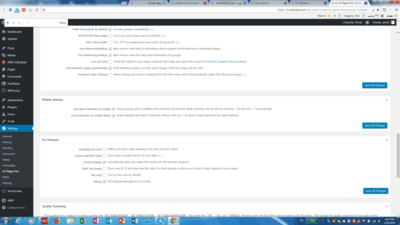Foliovision › Forums › FV Player › How to … › subtitle not working in iphone or andriod
-
-

Hi Bader,
Could you please send us a link to the video on your website, so we could check it? It would be also very helpful if you could attach a screenshot of the video checker report for that video.
Thanks,
Eduard
this its video
chek in pc the subtitle its work
chek fro mobile its not work

Hi Bader,
I checked your video on mobile and it seems that your website enforces fullscreen with native browser. The native browsers, unfortunately, don’t support subtitles (among some other things), so I’d recommend turning these two options off in Settings > FV Player > Setup tab > Mobile Settings, where you can find “Use native fullscreen on mobile” and “Force fullscreen on mobile”.
Thanks,
Eduard
i make that chek image
what do you mean by ( with native browser. The native browsers, unfortunately, don’t support subtitles )
?
what i can do ? for solve this problem ?

Hi Bader,
I apologize for the confusion, I meant the native fullscreen, not the native browser. To use subtitles, you will need to allow FV Player to use its own fullscreen mode, so at least the “Use native fullscreen on mobile” option should remain unchecked in the settings.
The mobile settings are explained in more detail in this article – Mobile Settings and Better Playlist Subtitles.
Thanks,
Eduard
now when i used jetpack mobile
its give me this error
Warning: Missing argument 2 for flowplayer::get_video_src(), called in /home2/lteshare/public_html/TV/wp-content/plugins/fv-wordpress-flowplayer/models/flowplayer-frontend.php on line 284 and defined in /home2/lteshare/public_html/TV/wp-content/plugins/fv-wordpress-flowplayer/models/flowplayer.php on line 1858
Warning: Missing argument 2 for flowplayer::get_video_src(), called in /home2/lteshare/public_html/TV/wp-content/plugins/fv-wordpress-flowplayer/models/flowplayer-frontend.php on line 284 and defined in /home2/lteshare/public_html/TV/wp-content/plugins/fv-wordpress-flowplayer/models/flowplayer.php on line 1858
Warning: Missing argument 2 for flowplayer::get_video_src(), called in /home2/lteshare/public_html/TV/wp-content/plugins/fv-wordpress-flowplayer/models/flowplayer-frontend.php on line 284 and defined in /home2/lteshare/public_html/TV/wp-content/plugins/fv-wordpress-flowplayer/models/flowplayer.php on line 1858

Hi Bader,
The error is caused by a compatibility issue with AMP. We have already fixed this in a new version we will release tomorrow, so you can either wait and update it in the Plugins section of your WP admin, or update it manually.
To perform a manual update right now just download the FV Player plugin as a ZIP file from this link. Then just deactivate and delete the current installation from your WP admin / Plugins (don’t worry, no settings or videos will be lost), then click Add New and after that Upload Plugin.
Thanks,
Eduard