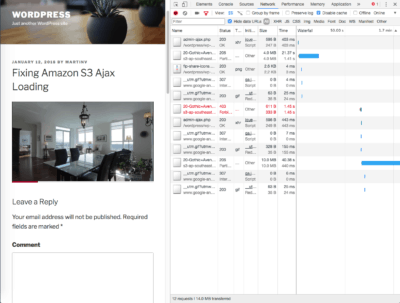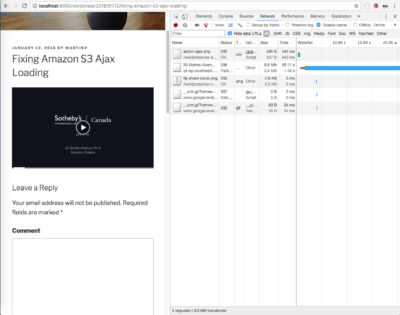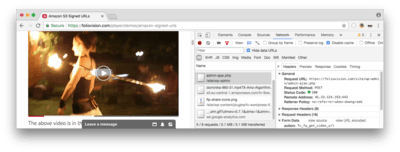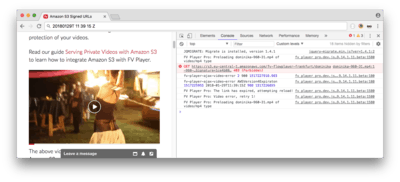Foliovision › Forums › FV Player › Troubleshooting › Amazon S3 – html5: network error
-

I installed FV Pro yesterday and used it on a Test video and was please by how well it performed on playback from an AWS S3 protected video.
Then I left that browser window open overnight and came back to it today, and when I clicked Play I received a “html5: network error” message that revealed the AWS S3 video file URL with Credential, Date and Signature data.
Might anyone be able to tell me why I got this error, and what I can do to prevent it in the future?
I searched the forums for “html5: network error” and could only find a post at https://foliovision.com/support/search/html5%3A+network+error which unfortunately did not seem to get resolved – the user seems to have been left open there with a situation that was never fixed. This is obviously a concern since I’m thinking to change from my current Video Player to FV, but I’m reluctant to do so if support is non-existent.
So, might there be anyone who can help me with my situation?
-
-

In replaying the video again, I’m thinking that the Error might be caused by the AWS S3 TimeOut, since I got the Error again, after reloading the page and going back to it, after my last post.
So… if that is the cause, I can live with that. HOWEVER… I do not want users being given the URL to my videos — OR is that being display because I’m logged in as an Administrator?
I’ll try this again, as a Login user.

So, I’ve tried accessing my videos using FV after logging in as a user, rather than an Admin. And here’s what happened:
– I paused the video; waited 6 minutes to resume play and it was OK
– I paused the video; waited 34 minutes to resume play and I then got the “HTML5: Network Error” message and All of the gorgy details that I do not want a user to see (as mentioned above).The FV AWS S3 Settings I have are:
– Default Expiration Time [minutes] = 5
– Force the default expiration time: DISABLED
– Amazon S3 Ajax (Pro): ENABLED (to improve AWS S3 Security???)I’ll try DISABLING the Ajax setting and see if that changes anything —
But, does anyone have any idea what may be causing this, and how to fix it?
So I placed two video players accessing the same video on the same pg:
1. Was accessing the video via FV plugin player
2. The other was accessing it using the S3 Flow Shield plugin playerI started playing the video using each player and then paused them both. I then resume playback approximately 1 hour later, with results…
1. The FV player resumed play and within a few seconds gave the Network Error message
2. The S3 Flow Shield player resumed playback without any Error being displayed.I then had the idea to check the buffer of the video for each player and what I found has been documented in this video https://www.screencast.com/t/AKMqXLZH
As a result of what I’ve discovered, the Network Error problem would appear to be caused by the fact that the video stops loading with the FV player when the video is paused, whereas the S3 Flow Shield player keeps loading the video even after the pause.
As a result, when the FV playback is resumed, as soon as the player runs out of video that was loaded to its buffer it then attempts to retrieve more video, but by then the link to the S3 video has expired and thus the Network Error is displayed.
So the question is — Does FV player allow for a non-stop loading of the video buffer even if the video is paused?

The only setting I can find is a Sitewide setting to cause “Auto Buffering” so that videos are buffered even before their play button is clicked.
But, I don’t want that as that will cause an extra unnecessary load on my S3 account for video buffering on pages where they are simply skipping through pages.
I need a setting that will COMPLETELY BUFFER a video ONCE THE PLAY BUTTON IS CLICKED — where do I find that setting?

I have read through the document on FV use with Protected S3 videos and cannot find anything that addresses the issue I’m experiencing — see it here https://foliovision.com/player/video-hosting/secure-amazon-s3-guide
HELP PLEASE — IT TRULY SEEMS THAT THE FV PLAYER CANNOT BE USED WITH PROTECTED S3 VIDEOS IF THE VIDEOS ARE PAUSED.

Hello dplum,
we need to improve this to retry the video loading after such a long pause. The idea about letting the browser buffer the full video might work, but different devices and browser would interpret that differently. My guess would be that S3 Flow Shield uses Flash to achieve it which won’t solve it for mobile devices and overall Flash is deprecated.
So I’m having a look at improving this now.
Thanks,
Martin
Hello dplum,
FV Player Pro 0.9.12 has been released. We added some code for Amazon S3 to reload the video if the link expires. It requires that you use the “Amazon S3 Ajax (Pro)” option.
This new code is in the Beta release, to which you will have to switch to get it working, here’s how: https://foliovision.com/player/basic-setup/switching-fv-player-pro-to-beta
Thanks,
Martin
Hello Dennis,
1. No known issues are present.
2. We always announce that in the FV Player Pro changelog, so you can keep an eye on that.Let us know when you finish your testing.
Thanks,
Eduard
Well here are the results I’ve experienced with Ajax enabled and Beta Release in use:
– Paused video and resumed after 12 minutes – No Problem
– Paused video and resumed after 19 minutes – No Problem
– Paused video and resumed after 28 minutes – Network Error as is posted at https://www.screencast.com/t/zMzG4zwi6And so, unfortunately, I cannot trust FV at this point to my live site.
I love all of the its great keyboard shortcut features, and the fact that it’s HTML5, but I need this Resume feature for Protected S3 videos fixed.
When might you be able to get back with another Beta version?

PS: Also, I really do not like what is displayed on the Error, as can be seen at https://www.screencast.com/t/zMzG4zwi6
This is “way to open” to abuse, especially if the video is a Public Video, your display of the full url is inviting “unauthorized sharing” — Could something be done where the Full URL is logged in a place that an Admin could view it, and perhaps on the Error Message give a reference to that Log instance?

Hello Dennis,
I don’t see why it would work after 12 and 19 minutes but not after 28.
Thank you for the screenshot, but what would help would be a screenshot of the Network tab of the browser developer tools or a link to he page on your site where we can see it. It can be as simple as your site using the old version of FV Player Pro scripts because of CDN (some people have broken CDN setups without realizing it).
I will be able to work on this on Tuesday as our schedule is already full for Monday, except for critical fixes.
The video URL only shows if the user has capability to edit posts. If you tested with a subscriber user and you still have that trouble, then it might be a bug. The upcoming FV Player 7 will never show the video URL.
Thanks,
Martin
Martin,
In response to the points in your last post:
1. I read the CDN post, but my website is being delivered by a single site located close to the Greater Toronto Area by https://wpcloud.ca/ and so I do not believe there to be any CDN issues at play.
2. I will test the post via a logged in user and will get back to you will test results.Also, when is Version 7 expected to be released?

Here are the test results based on a Logged in User, rather than an Admin accessing the video:
– Paused video and resumed after 14 minutes – No Problem
– Paused video and resumed after 21 minutes – Network Error displayedHere’s a screen shot of the video page and the DevTools content, although I’m not sure what Dev content you’d want to see — https://www.screencast.com/t/vvXtEi1RY
Let me know what else I can do, including providing you access to the website, if that’s the next step, and I would need a private message to you to provide login access.

Martin,
In doing further testing, I realize that in those instances where I resumed and there was “No Problem” in fact if I had let the video play longer on resumption then there likely would have been an error, because my latest testing, which is based on a Logged in user accessing the video being played by FV, the video was:
– Pause and Resume in 15 minutes – with a Network Error
Then I refreshed the page and:
– Pause and Resume in 53 minutes – with a Network ErrorAnd this time I have included the DevTools window with the Network Error at https://www.screencast.com/t/k7QtiXSDT2QS
Also, in reading through the CDN post I do not see that this applies to my situation as I am hosting my site at a single located near within the GTA at http://wpcloud.ca
Please let me know what the next step is in troubleshooting this problem.

I already replied twice to this post and in both instances I later realized that what follows was Not saved as a reply — so here go again, after closing my browser to hopefully see this reply saved.
I’ve done further testing on the FV Amazon S3 Protected Video Matter and I realize that I in reporting what I had done in my prior attempts to use the BETA version of FV with AJAX enabled — I likely did not allow the resumed video to play long enough to be sure that it was actually going to continue play without an error.
The reason I say this is that in Logging in as a Logged in User rather than as an Admin (which I was asked to do) I found that two separate test of the pause and resume both failed the first time I did a resume, once after a 15 minute pause, and again after a 50 minute pause.
Also as was suggested in the post marked “Solved” — the idea that a CDN issue could be involved is likely not an issue because all of my web dataq is served from a single location.
Lastly, as was requested I have taken a screen shot with a DevTools window see — https://www.screencast.com/t/FMt2JpJMk
This seems to be a define bug situation. So, where do we go from here?

I’ve done further testing on the FV Amazon S3 Protected Video Matter and I realize that I in reporting what I had done in my prior attempts to use the BETA version of FV with AJAX enabled — I likely did not allow the resumed video to play long enough to be sure that it was actually going to continue play without an error.
The reason I say this is that in Logging in as a Logged in User rather than as an Admin (which I was asked to do) I found that two separate test of the pause and resume both failed the first time I did a resume, once after a 15 minute pause, and again after a 50 minute pause.
Lastly, as was requested I have taken a screen shot with a DevTools window see — https://www.screencast.com/t/FMt2JpJMk
This seems to be a define bug situation. So, where do we go from here?

Hello Dennis,
thank you for the screenshots and for the detailed description, however we needed the screenshot of the Network tab, not the HTML code. I’ll attach a screenshot of how this works well in my testing, or perhaps I will be able to reproduce the bug while doing so.
Thank you for reporting the forum bug, we are handling it in a separate topic which you posted: https://foliovision.com/support/fv-wordpress-flowplayer/bug-reports/why-do-posts-marked-as-solved-allow-for-replies-when-theyre-not-save
Thanks,
Martin
Hello Dennis,
for my test I lowered the expiration of the Amazon S3 video link down to 10 seconds.
I played the video at roughly 16:03 UTC time. That’s when the first admin-ajax.php request was sent. In the resulting Amazon S3 URL the “Expires” attribute is equal to 1516118614 which is 16:03:34 UTC so it will really expire soon.
By the way nobody can just copy the link and adjust the expiration freely, as the URL signature wouldn’t match and the file wouldn’t load anymore. So it’s safe that way, Amazon S3 does that correctly.
So it buffered a part of the video, up to 00:14. You can see it on the first screenshot.
I waited for a couple of minutes and played again. Google Chrome decided it will continue loading the video from the existing link which has failed (notice it’s red in the second screenshot) as it has expired.
But since there is the new code which I put in FV Player Pro 0.9.13 Beta – it figured out there is a problem and did another admin-ajax.php call to get a fresh file link. Which then works well and video continues playing, see the second screenshot.
Same thing happens if you seek into an unbuffered part of video. It fetches the new video link.
Please send over a link to your website where we can see that this is not working. Please also include your browser information (version and OS).
Thanks,
Martin
Here’s the result of having paused a video for 45 minutes and on Resume a Network Error Occured — see https://www.screencast.com/t/MeXf82nWff
Not sure if the Network info is what you need.
This was using FireFox on Windows 7
Here’s another Test — This one was done using:
– a User Login Session rather than Admin Access
– Chrome Browser
– Windows 7The video was resumed after a 15 minute pause — Here’s the Error with the DevTools screen shot https://www.screencast.com/t/zjDwVc9E6Uv

Hello Dennis,
the first screenshot shows the initial pageload, we need to see the video loading and what happens on failure.
The second screenshot which you posted is what we need. I shows that there was no admin-ajax.php call when the video has failed to load.
Please check if you have the “Settings -> FV Player -> Hosting -> Amazon S3 Protected Content -> Amazon S3 Ajax (Pro)” setting enabled.
Also, I managed to reproduce the URL with the video URL showing to normal users (not admins) on video errors. It did show up if the URL had & and other symbols in it. Fix for this bug will be included in the Monday release of FV Player.
Thanks,
Martin
Yes I have the Ajax Setting selected — see https://www.screencast.com/t/hMXbVz0m
Also, the video URLs do all include & characters and so that may very well be what’s causing your initial fix to not work for me.
I’ll do another test Monday — but what time Monday will the new Beta release be available — And do I need to do anything to access the latest release or is that done automatically behind the scene?

Hello Dennis,
FV Player 6.4 should be out soon, there is some issue with regeneration of the ZIP files on WordPress.org which we reported.
If prevents the video URL showing to the logged in users unless they can edit the post in which the video is posted.
I’m not sure why the video fails like that for you. You haven’t provided the link to the page where we could see your issue, so can you try on https://foliovision.com/player/demos/amazon-signed-urls instead? The second video loads with an the “Amazon S3 Ajax” option enabled. So you should be able to start playing it, then pause and come back in 16 minutes and see if it fails for you.
Thanks,
Martin
Martin,
Our videos are accessible only by logged in users.Also, after a WP login videos are accessed via a separate domain that does not require a login. However, this second Domain is “made private” through our creation if s PHP Session that receives the user login info from the first Domain, and maintains this Session info throughout the user’s Access of the videos.
As a result, while the S3 FlowShield Player has been able to operate without issue within our PHP Session, perhaps FV is having difficulties because of the PHP Session.
I can provide you with access to our Test environment for you to do some investigation into this. However it would need to bethtu a private email.

Hello Dennis,
I think I figured this out, the issue was happening when the AWS Signature Version 4 was being used. Practically speaking it was only working for S3 buckets for which you selected no “Region” in the FV Player settings. This region setting for S3 is now a recommended practice and absolutely required for some of the AWS regions (Frankfurt for example).
FV Player Pro 0.9.14 which fixes this issues will be out today.
Thanks,
Martin
Martin,
So are you saying that because I’ve got a Region “US East (N. Virginia)” selected that’s the reason for the buffering problem?Also, you mentioned in an earlier post that FV Version 7 would fix the problem of the video URL being displayed if a Network Error happens.
And so, I assume that’s the version of the basic (free) plugin, because the Pro version you’re showing is 0.9.14. If this is the case, <b>when do you expect FV version 7 to be released?</b>
Finally, when any new version is released, does the FV plugin automatically use it, or is there a process by which I need to ask for the plugin to be updated?

Hello Dennis,
actually the region is not the reason for buffering problem, it’s the reason why FV Player Pro didn’t reload the video on failure. Version 0.9.14 which is now our fixes it in its Beta release.
The video URL was getting displayed due to a bug which I already explained, FV Player 6.4 fixes it.
FV Player 7 will have more improvements, we are working on automated testing for it.
Thanks,
Martin
Hello Dennis,
FV Player 7 is a couple of weeks away, it brings features such as remembering the playback position for users, silent autoplay for mobile, video playlist controls and a lot more. We are working with the core Flowplayer team on fixing some of the bugs too, is it uses the new Flowplayer 7 (not so new now, but it still gets new bugfix releases).
Thanks,
Martin
Well I did another test, but is appears that either the FV Player that ran was Not the latest release, or the fixes that you mentioned are still not fixed — see screen shot at https://www.screencast.com/t/cVIWiPSaC2M

Hello Dennis,
please check the wp-admin -> Plugins screen. There you will find both “FV Player” and “FV Player Pro”. The FV Player Pro version needs to be 0.9.14 in order for it to reload the video and FV Player needs to be 6.4 to make sure the full error message won’t appear.
However the issue seems to be that there is a problem with how FV Player Pro parses your video URLs.
Please check your page HTML and see if you find “dynamic_domains” JavaScript array with “region-nae.s3.amazonaws.com/{YOUR BUCKET NAME}” as one of the values.
We need the following to be able to check:
* exact shortcode which you are using (mainly the video URL part)
* “Amazon Bucket” field content from Settings -> FV Player -> Hosting -> Amazon S3 Proteted ContentPlease send these over, we won’t publish it, or you can use https://revealit.me service (no registration required, really easy to use and also secure) to do so.
Thanks,
Martin
Martin,
I’ve now updated the plugins — However another test has failed — https://www.screencast.com/t/VrrXwlwarvThe data you’ve asked for is at (redacted)
The problem may be related to my being unable to find anything related to the “dynamic_domains” array you’ve asked about, within the HTML for the test page.
If you want I can send over the HTML via a private message — However, the Revealit message has a max of 500 characters, so we need a different method.

Hello Dennis,
thank you for the links. I see, your theme is doing something special for the members – it appears the member content is loaded using Ajax. If you use Ajax to load your pages with videos you need to enable the Settings -> FV Player -> Integrations/Compabitility -> “Load FV Flowplayer JS everywhere” setting.
Please let us know if it helped. FV Player only loads its scripts on pages which contain FV Player (to make sure there are no scripts which are not absolutely needed – for page speed reasons), so if you load the pages with videos using Ajax, FV Player needs to be set to load on all pages using the setting mentioned above.
Thanks,
Martin
With the Integrations/Compatibility Setting enabled…
Resume after 4 hours and 25 min pause results in a Network Error – See https://www.screencast.com/t/RUYO5PWc

Hello Dennis,
do you see “dynamic_domains” in page footer when “Load FV Flowplayer JS everywhere” is enabled?
From the HTML you sent to us it seems that you are serving a pretty bare-bones page HTML which then loads the membership content using Ajax. That might be the culprit, although the above setting helps – it helps all the e-learning sites with WPLMS system for instance.
We are also happy to fix the issue for you directly on your website, just order our pro support.
Thanks,
Martin
You can also check the admin-ajax.php requests which you see in network activity. Does any of them send “action” parameter with value of “fv_fp_get_video_url” as seen on the attached screenshot?
Thanks,
Martin
Martin,
Please see the following screen shots that show:
– “dynamic_domains” in page footer at https://www.screencast.com/t/gzeMgt9exb9and
– parameter with value of “fv_fp_get_video_url” at https://www.screencast.com/t/QczHv45FYJBased on this feedback is there anything more we can do to get things working?

Hello Dennis,
thank you, that proves that the video URL is loaded with Ajax as it should be. But I’m not sure why the video error is not detected properly and why it won’t try to reload the video for you.
Could you please reinstall FV Player Pro from a fresh ZIP file which get here? https://foliovision.com/my-licenses -> “Download FV Player Pro”
Then you will see a log on the browser JavaScript console (it’s the first tab of Developer Tools named “Console”) when the video error occurs and why it didn’t occur. I’m attaching a screenshot of what I’m getting on https://foliovision.com/player/demos/amazon-signed-urls So we will need to see these console log messages, mainly the “fv-player-ajax-video-error” ones.
I noticed your are stripping the query string versions (here’s why no to do so: How to use WordPress with CDN), so please also make sure you clear your browser cache.
Thanks,
Martin
Martin,
I’ll do as you’re asking and reinstall and then reconfigure the FV Plugin.But, before I do that I’d like to understand the relevance of your last point about “stripping the query string”.
Our use of FV will be within a Private Access Site which users need to first log into to gain access to any videos. AND the URL (string) that we use helps us to maintain important user and course information data between video page accesses. PLUS, users are not able to bookmark a page and go directly to any single page — they must first login and navigate to each page. FURTHER, if we were to enable a “Bookmarking” feature then we would control it by saving such site URL data and then use it to formulate the full “data loaded” URL so that the user could then access that page.
With all of this being said, I would not see a user returning the a video page url based on a FV version number being included.
And so, in view of all of this, are you saying that if we upgrade our FV Player between user access to our site that “somehow”, because of our site specific “data loaded” URLs, that a user would not be able to gain access to the full features available in a newer FV version?

Hello Dennis,
it’s just about letting the browser know there is some new JavaScript code. If the query string version on the JavaScript URL is removed the web browser will hang on to the old JavaScript file for much longer and won’t get the updated code on time. This won’t change anything you do with your membership website, but I wonder if this could be part of the reason why the S3 videos fail for you like that.
Thanks,
Martin
Martin,
With regards to use of JS coded URL, I’m sorta confused.The URL that we place with our video page is a FV Shortcode like…
[fvplayer src="https://bucketname.s3.amazonaws.com/vba-training/vba1/video/VBA1-Intro-and-Course-Content-Overview-fs.mp4"]As a result, how does your point regarding a Javascript URL like “https://cdn.foliovision.com/site/wp-content/plugins/fv-wordpress-flowplayer/flowplayer/fv-flowplayer.min.js?ver=6.1.1” apply to what we’re doing?

Hello Dennis,
the query string version in the JavaScript file makes sure you are always using the latest up to date code of any plugin (once it’s updated in wp-admin).
So there is a slim chance that you are simply not getting the latest FV Player Pro JavaScript code and that’s why the video playback doesn’t recover for you. But I think the issue might be with your system clock, we need to see what you get with the latest FV Player Pro on your JavaScript console, as described in my post: https://foliovision.com/support/fv-wordpress-flowplayer/troubleshooting/html5-network-error#post-63006
Thanks,
Martin
Martin,
Our Test site is being reconfigured and so I should be able to redo a test and get the Console info tomorrow.However, in the meantime, please clarify what you mean by “…the query string version in the JavaScript file…” — where is this JS file located on our website?
I’m still not understanding what it is that we need to have or be doing to satisfy your concerns on this.

Hello Dennis,
you are probably using some plugin which improves the scores your site gets in GTmetrix. It’s removing the version numbers from the plugin JavaScript file URLs. So when there is a new version of a plugin, users might be getting the old version from their browser cache.
It might be even happening to you and it might be the cause of why the video reload doesn’t work for you, but I noticed you have cache disabled in browser developer tools, so it should not be the case.
Thanks,
Martin
Martin,
I’ve finally been able to run another Test.The FV Plugin was removed and a New Downloaded Plugin was Installed.
The results are better than before. However, I’m still not experiencing what is needed:
– The Good News is that on a Resume after a Pause of more than 10-15 minutes, the Video does actually play again, without giving a Network Error.
– The Bad News is that when I resume playback after a pause, the video then Restarts from the beginning, rather than continuing from the point of the pause.You can see this by watching the video I’ve posted at http://www.screencast.com/users/dplum/folders/Default/media/ab64dec1-dc04-4875-8dde-60a9985c703e
What do we do next?

Hello Dennis,
thank you for the screencast.
I was not able to reproduce this error on the second video here: https://foliovision.com/player/demos/amazon-signed-urls Could you please test on that link as well? I reduced the timeout of the video down to 10 seconds for that page, so it should be easy for you to test it out.
Could you please double check that Settings -> FV Player -> Integrations/Compatibility -> “Prefer Flash player by default” is disabled on your site?
Thanks,
Martin
Martin,
I decided to increase the FV S3 Default Timeout period to just over 1 Day in time to see if that would help with the Resume — I had had it set to 5 minutes (which is what I’m using with teh S3FlowShield Video Player)….And so with that increased timeout the Resume does continue from where the pause had paused — However, I still get the 3 dots on the resume, which I’d like to see eliminated. See the following video…
https://www.screencast.com/t/xeuRfsOCwaaAlso, I do not have the Bucket Names and Secret Keys etc. for the S3 video that you’re asking me to test that’s on your site, so not sure how I can test them.

Here is a screen shot of the “Integrations/Compatibility” settings that you asked about…
https://www.screencast.com/t/dw29ynFUdQc
With regards to the Resume after Pause, I’d appreciate your view of the “security risk” involved in my using a 1 Day “S3 Default Expiry Time”. Obviously, leaving a link ‘open’ that long would normally open the door to the sharing of a link that could result in a downloaded S3 resource or hot link to it. However, here’s what my site has in place that I’m thinking could protect this otherwise ‘insecure’ link to my S3 videos:
1. The site uses SSL/https
2. A plugin is installed that prevents access to the browser’s Right-Click menu. Thus, I’m assuming that there would be no way to “View the Source” for these video pages
3. Another plugin Detects if JavaScript is Disabled, and if found to be disabled prevents access to these pages by displaying an overlay of the entire page, with a message saying that JavaScript must be enabled to access the page.As a result, while I’d prefer to see the FV Plugin properly handle video pause and resume with a short Default Expiration Time (like 5 minutes, or less), until such time that this is fixed, I’m thinking that with the above 3 “security measures” in place that the 1 Day S3 Expiry could be used, without any risk that the links could be hacked and unauthorized S3 access be obtained.
Please give me your thoughts on whether or not my thinking here is correct?

Martin,
One more question…
I’m now realizing that even with a very high timeout value being set for the S3 setting, on a Resume which now takes place within the window of the timeout period still being active, I am still experiencing a “403 Forbidden” Error at the point of resuming the video.Ah ha! But…. as I write this question… I now realizing that the custom WP Plugin that’s been created to control the user session on my video playback pages is causing a “refresh” of its PHP Session, due to a PHP Garbage Collection process that was nullifying our otherwise active session. And so, it’s probably this ‘forced’ PHP Session Refresh that is causing this 403 Error — In which case, I can live with the slight hesitation, and 3 dots, on resume.
On the other hand, could your plugin could ‘somehow’ do something to accommodate the PHP Session Refresh, and then enable the replay to be resumed without the slight hesitation, and 3 dots being displayed???
If not, again, I’m okay with where this is all at — HOWEVER, YOUR FEEDBACK ON MY ABOVE “SECURITY RISK” POST IS CRITICAL TO IMPLEMENTING WHAT IS AN ACCEPTABLE WORKAROUND…
So, thank you for helping me with my thinking on the above post.

Hello Dennis,
thank you for the video. Actually the “Default Expiration Time” setting only applies when not using “Amazon S3 Ajax (Pro)”. We should be hiding that setting for users who enable “Amazon S3 Ajax (Pro)”.
So your video shows that it actually worked for you this time and as I explained increasing the timeout won’t change anything. You can even see the video request which ended up with HTTP 403 error – because the link has timed out.
So I wonder why it wasn’t working for you before, specially as you have cache disabled in your browser and you should always be getting fresh JavaScript files.
You can test https://foliovision.com/player/demos/amazon-signed-urls by playing that video right there, then pausing it and coming back later. That will show if the issue is related to your website or to FV Player Pro code or to your specific situation somehow.
Blocking mouse right click might discourage some users, but you can still get at the page HTML code by looking for that function in the web browser menu.
FV Player dones’t work with PHP session. The PHP session takes place between the browser and the server hosting the website, while your videos are hosted on AWS, so it don’t see how that could be related.
Thanks,
Martin
Martin,
I’ve been using FV without any “html5 network error” instances for about 18 months, but for some reason it has started again today. A student reported the error and I’ve now been able to replicate it.However, the error is not occurring after a pause, it is now happening while playing a video. As a result, I need your advice on how to best troubleshoot this issue. So, could you please refresh my memory on what I need to be looking for in the Chrome or Firefox Developer window.
Also, the odd thing about what I’ve experienced with the error is that when it occurs, it has actually been followed by a complete exit from the user login session. Not sure if this is anything you might be familiar with, to know what might be causing that.
In any event would very much appreciate your advice on what to look for to determine what’s causing this new instance of “html5 network error” to occur.

Hello Dennis,
We’re sorry for the issues that you’re experiencing.
Can you please send us a link to your website with such a problematic video on it?
Also, your system info could be really beneficial for us. You can find it at:
Settings -> FV Player Pro -> Tools -> System info
You can simply copy the whole system info here.Thanks for being part of the Foliovision,
Juraj