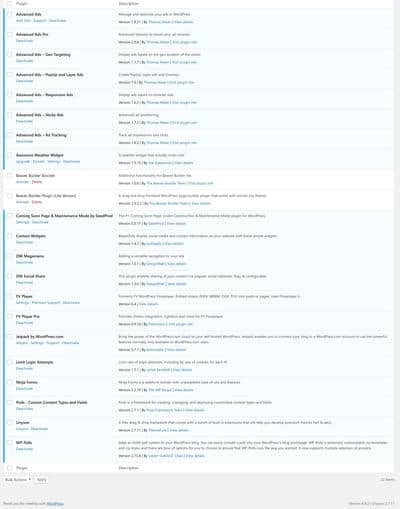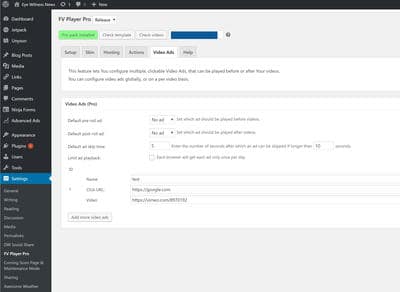Foliovision › Forums › FV Player › Bug Reports › Video Ad setting not saving
-
-

Hello Ran,
could you please let us know what exact links and video URLs are you entering? A screenshot with the values would help too (if you log in to our forums you will be able to upload images).
What happens if you just try to add simple words or numbers?
Also, what page does it go to when you say it’s a 404 error page? A screenshot would come handy as well, but it has to show the browser location bar.
What other plugins are out using?
Does it also happen with disabled JavaScript?
Thanks,
Martin
It will save with simple words and numbers or if I just have the name field filled and everything else empty.
The url seems to stay the same it just redirects to the page in the screenshot
http://mydomain.com/wp-admin/options-general.php?page=fvplayer#postbox-container-tab_video_ads
Its same result with javascript disabled.I don’t see any php errors in the logs for today or any since install that seem related to that.
I just noticed that it saves with videos hosted directly on server.
http://mydomain.com/wp-content/uploads/2018/01/WhatsApp-Video-2018-01-21-at-11.56.05-AM-1-1.mp4
I thought it could use youtube or vimeo video as ads too.Maybe I should try to reinstall?

I just tested with multiple random videos, youtube, vimeo and hosted and none seems to load. I used one of the example short codes
[fvplayer src="https://youtu.be/7uY0Ab5HlZ0" splash="https://i.ytimg.com/vi/7uY0Ab5HlZ0/hqdefault.jpg" caption="Toronto Vacation Travel Guide | Expedia"] and it seems to just load the spash screen goo.gl/Gf6eZ5
Hello Ran,
thank you for the link to the page where you are having issues with the YouTube video. What does the “Check Template” button says when you click it? It should complain about the second copy of jQuery library found in your site footer: https://code.jquery.com/jquery-1.10.2.js
jQuery is a JavaScript library required by some of the FV Player functions. However when you load it twice on the same page you just break most of the event hooks that it created. It likely breaks all of your plugins that work with jQuery, not just FV Player.
Please get rid of that and your videos will start to play. We are also happy to fix the issue for you, just order our pro support.
—
However that doesn’t explain the video ad saving issue. There should be no problems with YouTube and Vimeo video ads. You mentioned that when you enter an MP4 path like http://mydomain.com/wp-content/uploads/2018/01/WhatsApp-Video-2018-01-21-at-11.56.05-AM-1-1.mp4 that it saves.
What about when you enter one of our public video paths: https://s3-eu-west-1.amazonaws.com/fv-player-unprotected/dominika-960-31_HD.mp4 Will that one save?
If you buy our Pro support, we will solve this issues as well. I think it might be related to your host filtering these Vimeo and YouTube URLs in some way.
Also, do you get the same problem when you try to save the video ads in some other browser?
Thanks,
Martin
Thanks, removing that jquery link has the videos playing now. About the video ad. It will not save with that amazon link. What I have found is if I add more video ads and have the hosted video as the last video ad in the list it will save properly. However if I have that amazon link, vimeo or youtube as last ad in list it will not save. Its pretty weird. I was using latest version of chrome on windows 10 using edge produced same result.

Hi Ran,
The sitewide settings and also the settings for individual videos are explained in our Autoplay guide.
Thanks,
Eduard