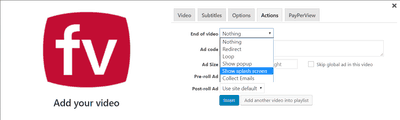Forum Replies Created
-
-
8 years ago in reply to: Crossdomain.xml not found in aws

Hi Michael,
I checked your AWS account (mapongamike) and I noticed that the test video is delivered through CloudFront distribution (d3or15sqojc92o.cloudfront.net) that was not among the distributions listed under that account. Is that from another account?
If I remember correctly, we set up the distributions for you under the mapongamike account.
Thanks,
Eduard
Hello gbowman,
We discussed this within our team and we decided to enlarge the font size in fullscreen. It will even be editable via CSS, if you need to change the size to fit your needs. This will be probably implemented in the next update, or the one after that, so I’ll let you know when it’s available.
Thanks,
Eduard8 years ago in reply to: html 5 playback error
Hi Susie,
The problem is that some of the CDNs Vimeo uses for distributing videos in the MP4 format sometimes do some trouble in some regions. I’m not sure, however, if the problematic CDNs involve Estonia.
Activating the MPEG-Dash should help, as it runs on a different CDN with also a backup CDN in place and therefore is without any trouble.
Thanks,
Eduard8 years ago in reply to: fv player pro key in development server
Hello Tommaso,
Sorry, FV Player Pro will work, only Vimeo and some other services won’t.
Thanks,
Eduard8 years ago in reply to: Crossdomain.xml not found in aws8 years ago in reply to: fv player pro key in development server
Hello Tommaso,
FV Player should work on localhost, although FV Player Pro won’t work on an unlicensed domain, so there might be an issue with that. What kind of videos are you trying to use?
Thanks,
Eduard8 years ago in reply to: Why videos jigsaw etc in mobile phones?
Hi Gh0st,
Could you send us a link to your video so we could test this issue? Performance issues could be caused by wide variety of things, so I can’t tell before I see it.
Thanks,
Eduard
Hello Ghost,
Unfortunately, VKontakte is not supported at this moment. We can discuss internally whether we will add support for it. When I’ll have more info, I’ll let you know.
Thanks,
Eduard8 years ago in reply to: Any Update on on the padding error
Hello Freddie,
Make sure you add it to your theme stylesheet, not the FV Player stylesheet. This fix should be working universally, so if it still won’t work on your site, then there must be something else interfering with our plugin.
I’m afraid that proceeding further with fixing this issue on your site would require us to recode your theme CSS for you, and that would require a Pro Support Incident ticket.
Thanks,
Eduard8 years ago in reply to: Any Update on on the padding error
Hello Freddie,
As my colleague wrote you via email:
I’ve checked the site and found that the problem is in your CSS:
@media screen and (min-width: 900px) .movieplay, .movieplay .wp-video .mejs-container { height: 500px!important; }The padding Eduard was talking about is part of the player so that it’s responsive. Adding fixed height goes against responsiveness. If you want to remove the space under the player, just null margin-bottom on .flowplayer.
.movieplay .flowplayer { margin-bottom: 0; }Thanks,
Eduard8 years ago in reply to: Crossdomain.xml not found in aws
Hi Michael,
I’m not sure how to test this. The video plays ok, but that’s because it’s running on HLS.js. You could check if the crossdomain.xml is in the output bucket of the encrypted HLS distribution and also if it has the correct content (should be same as in this guide), but I suppose it should be correct.
Could you send us a screenshot of the Video Checker report?
Thanks,
Eduard
Hello,
You switched on the “Enable audio playback (beta)” option and replaced the default WP player with FV Player, using the audio track? Where exactly did it fail, if I may ask?
Thanks,
Eduard8 years ago in reply to: Download button on Fullscreen!
Hi Bruce,
You’re right, but try to update the free plugin as I instructed you in the other thread as it might help as well.
Thanks,
Eduard8 years ago in reply to: Need to Pay to Change a Domain?
Hello,
I’ll discuss this with our design department and see what could be done about this.
Thanks,
Eduard8 years ago in reply to: Subtitle button disappeared
Hi Bruce,
You should be able to disable the Pro plugin and then update the free plugin. That should also fix the subtitle button issue. Let me know if it worked.
Thanks,
Eduard8 years ago in reply to: fv player pro key in development server
Hello Tommaso,
Using the player on localhost won’t allow you to receive updates and use some features like Vimeo integration. You could, however, use the free player that supports HLS natively.
And what kind of events would you want to track?
Thanks,
Eduard8 years ago in reply to: Download button on Fullscreen!
Hi Bruce,
This issue with the download button was actually fixed in the FV Player 6.0.5.15 update (check the changelog for more information), so updating to the actual version of FV Player should fix it.
I explained your situation with the updates in your other thread.
Thanks,
Eduard8 years ago in reply to: Subtitle button disappeared
Hi Bruce,
I was able to see the subtitles button in your test video – http://screenshots.foliovision.com/0n122d3b322l
(on Win 7/Chrome 62). Could you please test it in the Incognito mode of your browser?
As for the updating – we just found a bug in our code that allowed you to update your Pro license even when it’s expired. The expired license doesn’t allow updates and will also hold the updates of the free plugin to prevent compatibility issues with the Pro plugin (newer versions of FV Player might not be compatible with older versions of FV Player Pro).
That means if you want to update the free plugin, you will need to renew your license or remove the Pro plugin.
Thanks,
Eduard
Hello,
You can modify the subtitles’ font size, font face, opacity and colour in Settings > FV Player > Skin tab > Subtitles. You can read more detailed information in this guide – Customizing FV Player Skin.
Thanks,
Eduard8 years ago in reply to: Need to Pay to Change a Domain?
Hello Dennis,
The domain change is a paid service since it requires some manual input from our side and also will generate a new copy of the plugin, as every single copy is unique to prevent piracy.
However, I see in our records that you have really purchased the license yesterday, so I cleared it for free.
Thanks,
Eduard8 years ago in reply to: Download button on Fullscreen!
Hi Bruce,
I’m not sure what is causing that you see the native Chrome player, however, we are going to implement a solution that will hide the download button on desktop and mobile devices as well. It could be released today, but more likely on Monday. I’ll let you know when it’s available in a new update.
Thanks,
Eduard8 years ago in reply to: Download button on Fullscreen!
Hi Bruce,
I checked the video in your link in Win 10/Chrome 62, but I was not able to see the download button in fullscreen. I also tested it in Chrome 61 and 63 Dev, plus in Win 7/Chrome 62 (just in case), but I was still not able to see the button.
Could you please capture a screenshot of what exactly do you mean?
Thanks,
Eduard8 years ago in reply to: Subtitle button disappeared
Hi Bruce,
I checked the issue on this page on your website and I really don’t see the button. I also tested it in our demos and on a test site and the subtitles were always available.
However, subtitles are a part of the free version of FV Player and I see that yours is outdated, so I’m not sure how it’s possible that updating the Pro plugin would break this function, but you could try to update the free plugin and if that doesn’t work, you can send us an example shortcode you are using.
Thanks,
Eduard8 years ago in reply to: Using YouTube with FV Player
Hi Kuldeep,
The support of YouTube videos is available only in the Pro verison of FV Player. You can purchase the license here – FV Player Pro.
Thanks,
Eduard- This reply was modified 8 years, 3 months ago by Eduard.
8 years ago in reply to: 2017 iPad Pro — Videos Freezing
Hi Devin,
I tested it a couple of times and got no error. I tried this video for testing as it’s longer than 5 minutes.
Could you please ask the user about where he is located? Also, are you using the Enable MPEG-DASH option in Settings > FV Player > Hosting tab > Vimeo (Pro)?
Thanks,
Eduard8 years ago in reply to: html 5 playback error
Hi Viljo,
Based on our previous conversation on live chat, I tested the videos on your website on Microsoft Edge on Win 10 and also on Internet Explorer 11 on Win 7, but there were no errors.
It would help if you could let us know from which country you are from and also if you have turned on the Enable MPEG-DASH in Settings > FV Player > Hosting tab > Vimeo (Pro).
Thanks,
Eduard8 years ago in reply to: Download button on Fullscreen!
Hi Bruce,
Could you also send us a link to the page where this issue could be seen?
Thanks,
Eduard8 years ago in reply to: Fulscreen not working
Hi Hany,
I was able to see the issue. I’ll discuss this with our CSS designer and let you know how it can be fixed.
Thanks,
Eduard
Hello REIA,
You are using what looks like the default WP player that is using Media Element JS, which is probably causing this compatibility issue with our player. I recommend switching to FV Player’s own audio mode. As you can see in this demo, the player can play audio efficiently and will also switch to your corporate colours, which you have set for your other videos.
Thanks,
Eduard
Hi Mara,
I checked your site source and it seems that you are using Easy Video Player along with our FV Player. Both plugins use Flowplayer core, which can be the cause of the warning. The warning itself doesn’t necessarily mean that the videos won’t work, but it’s possible. You could turn off the Easy Video Player and see if the warnings disappear.
Thanks,
Eduard8 years ago in reply to: 2017 iPad Pro — Videos Freezing
Hi Devin,
Thank you for the report. Could you by any chance ask him what iOS was he running?
Thanks,
Eduard8 years ago in reply to: Problem with Pre-roll Ads on iOS
Hi Fabio,
It seems that the video on http://www.martesana.tv/hosted/ is not available anymore.
Uploading the files via FTP won’t do any damage to the files, so that should not be an issue.
Thanks,
Eduard8 years ago in reply to: PHP Notice on the line 748
Hi Leho,
I moved your issue here in forum, as it might be helpful for other users.
Could you please send us the VTT file which is causing the issue?
Thanks,
Eduard8 years ago in reply to: Performance Issues with Vimeo Videos
Hello Leho,
Thank you for your bug report. Could you please send a link to your website with a video so we can check this issue?
Thanks,
Eduard8 years ago in reply to: Adding Chromecast to FV Player
Hi David,
I did some research on this today, but I wasn’t able to find an answer. We haven’t tested the Chromecast physically yet, but we will probably do so in the near future, so I’ll let you know what we find out.
Thanks,
Eduard8 years ago in reply to: translate pre roll text
Hello Fabio,
If you can provide an accurate translation of both texts (“This ad will end in XX seconds” and “Skip ad”), we could implement it in our player.
Thanks,
Eduard
Hi Reia,
Could you send us a link to your website so we can check the issue there?
Thanks,
Eduard
Hello Michael,
I was able to replicate the issue in our own demo, so we’ll look into it and fix it as soon as possible.
Thanks,
Eduard8 years ago in reply to: PeepSo Incompatibility Issue
Hi clod,
The only solution that comes to my mind is to embed videos as iframes from another website. Here’s our iframe guide, just in case.
Thanks,
Eduard
Hello Rad,
I’m sorry, but the update got delayed a bit. It will probably be available in December at the earliest.
Thanks,
Eduard8 years ago in reply to: Adding Chromecast to FV Player
Hi David,
I’m sorry, but the update got delayed a bit so it could be available for testing in December at the earliest.
Thanks,
Eduard8 years ago in reply to: This ad will end in xx seconds
Hello MBD S.,
I’ll assign this to our senior programmer and he’ll let you know what could be done.
Thank you,
Eduard8 years ago in reply to: Lightbox Not Working on Mac
Hi Matt,
Thanks for the updates. I’ll do some more testing on Safari and let you know what I’ll learn. Could you also please let me know what macOS/Safari versions were you using for testing?
Thanks,
Eduard8 years ago in reply to: Problem with Pre-roll Ads on iOS
Hi Fabio,
I just tested your video on iPhone 6S Plus (iOS 9), iPhone 7 Plus (iOS 10.3), iPhone X (iOS 11) and iPad Pro (iOS 10.3) and I didn’t see any issues.
Could you please let me know what devices were you testing it on and what OS did the devices run on? You could also capture a screenshot of the issue, if possible.
Thanks,
Eduard8 years ago in reply to: PeepSo Incompatibility Issue
Hello Clod,
It probably won’t work. It looks like they have their own video player solution, which is paid – https://www.peepso.com/downloads/vidso/.
Thanks,
Eduard8 years ago in reply to: Lightbox Not Working on Mac
Hi Matt,
I’ve got a couple of questions:
1) Are you able to watch the videos in this demo? https://foliovision.com/player/demos/fv-flowplayer-lightbox
2) What kind of hosting are you using? Is it Vimeo? Actually, if you could send us a link to your website with frontend access, that would be the best. You can send the access credentials via https://revealit.me/ (the message will delete after opening it once).
Thanks,
Eduard
Hi William,
I was finally able to replicate the issue – the video in https://www.nowbaby.co.uk/nowbabytv did not start on autoplay and there was no way to start it manually. We’ll look into this and let you know what could be done.
Thanks,
Eduard8 years ago in reply to: Youtube Playlist Subtitles Error
Hi Michael,
I opened the link you provided, but the content is apparently not available. Check the screenshot – http://screenshots.foliovision.com/461f230r1h16
Thanks,
Eduard
Hi William,
I tested both of the links you sent in IE 11 in Windows 7 several times, but I encountered no issues with the video. I also tried all the buttons, pausing the video manually, etc. Were you using some other version of Internet Explorer?
Thanks,
Eduard
Hello William,
You can post the URLs here in the forum and I will moderate the comment or not make it public.
Thanks,
Eduard
Hi Дмитрий,
The video URL on your second site (http://tex.elexisgroup.ru/wp-test/testop2/) appears to be starting with HTTP instead of HTTPS. Could you try it with HTTPS?
Thanks,
Eduard
Hi Дмитрий,
This is explained in our FAQ:
Q. 10. I’m using OptimizePress version 2 template.
A. FV Flowplayer will handle all the videos inserted by the Live Edit.Thanks,
Eduard
Hi Hung,
We have published this guide, that will show you how to move the Interactive Transcript box to the side of the video. Let us know if it works ok for you.
Thanks,
Eduard8 years ago in reply to: RTMP stream on wordpress 2.0
Hello Дмитрий,
FV Player is unfortunately no longer compatible with WordPress 2.0. You could however try this version – https://downloads.wordpress.org/plugin/fv-wordpress-flowplayer.1.2.17.zip. It will work with Flash only, but since you are interested in RTMP, that should not be an issue.
The biggest problem here is that our player works with shortcodes and WordPress supports those only since the version 2.5.
Thanks,
Eduard8 years ago in reply to: Copyright Infringement
Hello Batu,
FV Player (previously named FV Flowplayer) is a video player plugin for WordPress, not a hosting platform. The player is capable only of showing videos hosted on other external platforms or servers.
We offer no hosting services with our player and therefore we are unable to affect or control the content delivered through the player on the websites of our users in any way. FV Player is an open-source software so you can confirm this by checking the source code here.
The users of our plugin are solely responsible for the content they are serving, therefore I suggest you directly contact http://dizibu.tv/ or your local authorities.
You can read more information regarding the limitation of liability and other legal information about FV Player license in our Commercial License under the part Limitation of Liability.
Thanks,
Eduard- This reply was modified 8 years, 3 months ago by Eduard.

Hi Harold,
Since the User Role Editor worked for me, you could try to disable the Dashboard Access and test it again.
Thanks,
Eduard
Hi Hung,
Interesting question. I’ve passed this to our CSS designer, so he can take a look at it and let us know if there is some kind of simple solution.
Thanks,
Eduard8 years ago in reply to: css garbled
Hi Scruffy1,
It looks like you are using our old shortcode editor interface. To solve this issue, turn off the option Enable old interface in Settings -> FV Player -> Post Interface Options.
Thanks,
Eduard8 years ago in reply to: FV Player Pro Slick Slider problem
Hi Linda,
The VideoPro theme has it’s own video player, which is probably causing some compatibility issues with FV Player, ultimately resulting into the problem you have described. I’m not familiar with this theme, so I’m not sure if the built-in player could be turned off. Maybe you could check that and if you confirm that it’s turned off and see if it helps.
You can also purchase our service Making FV Player work with your theme and we would do the necessary adjustments to your theme ourselves.
Thanks,
Eduard
Hi Harold,
I did some testing of the ‘User Role Editor’ plugin.I created a new role and turned on all the capabilities (I didn’t know which you originally added to your new account), I was able to create a video shortcode through the editor without any issues and edit the code afterward.
I’d like to know if you were not able to see the shortcode in your WP editor, or how exactly did this issue behave. You said that you were able to use the shortcode editor, but the code itself didn’t appear?
Thanks,
Eduard
Hi Gbrother,
Thank you for sharing the solution, it can help other users with this issue!
Thanks,
Eduard8 years ago in reply to: AB Loop – Bigger screenshot of the timestamp
Hi Patrick,
It’s, unfortunately, not possible at this moment, but we might add an option to alter it later on.
Thanks,
Eduard8 years ago in reply to: Video emben on other site
Hi Hany,
It is, unfortunately, possible that the Adsense script won’t transfer. Using YouTube iframes will transfer it though, as it is one of the native settings, but using iframe embeds of third-party players probably won’t work to prevent fraud.
8 years ago in reply to: AB Loop – Bigger screenshot of the timestamp
Hi Patrick,
Sorry for the confusion, this is actually a new feature. The player shows you a preview when you are using the sliders to set the start and end point of the loop. You can see it better in this demo – User AB Loop.
Thanks,
Eduard
Hello Dragan,
That looks interesting. We can do a more in-depth analysis of this on Monday and see what can be done.
Thanks,
Eduard8 years ago in reply to: No video, only audio
Hi Frank,
Could you please take a look on the Video Checker report from that video and take a screenshot of it? It is possible that you are using some kind of unusual H264 encoding profile.
Thanks,
Eduard8 years ago in reply to: AB Loop – Bigger screenshot of the timestamp
Hi Patrick,
Thank you for the detailed description of the issue. We can do a deeper analysis on Monday and I’ll let you know what could be done as soon as possible.
Thanks,
Eduard
Hi Harold,
I’m not very familiar with this plugin, but I can do some testing on Monday and let you know what can be done.
Thanks,
Eduard8 years ago in reply to: Re-new payment
Hi Pier,
If I understand correctly, you have paid for renewing your licenses twice and that gave you two years instead of one and you would like a refund, so you can renew it again in a year? Now your licenses are active until November the 14, 2019.
Thanks,
Eduard8 years ago in reply to: Video emben on other site
Hi Hany,
Do you mean embedding a video from your website to other websites? It is possible, here is a guide on how to do it Using the Iframe Embedding.
Thanks,
Eduard
Hi Dan,
I’m glad I could help. You can check all the available parameters and how to use them in this guide – List of Shortcode Parameters.
Thanks,
Eduard8 years ago in reply to: "Video Issues" error message
Hello Joe,
You have purchased a Pro Support Incident ticket and my colleague has contacted you via email, so we can continue in that email thread.
Thanks,
Eduard8 years ago in reply to: AB Loop – Bigger screenshot of the timestamp
Hello Patrick,
I apologize, I’m not sure what do you mean. Could you please send a screenshot (you can use this tool – https://snag.gy/) and a link to your page with a video?
Thanks,
Eduard8 years ago in reply to: Full screen iPad iPhone issues
Hi Cab,
Could you please send a link to your page with a video, so I can check it there?
Thanks,
Eduard8 years ago in reply to: 2 videos shown on the post
Hello Hany,
The first video is not in FV Player. It’s possible that your website’s theme is using MediaElement.js as a default video player, or something like that. The second video is in FV Player is launched in autoplay, which I presume is the correct behaviour.
Thanks,
Eduard8 years ago in reply to: No video, only audio
Hi Frank,
Could you please send us a link to your website so we can check the issue?
Thanks,
Eduard
Hi Paul,
If I understand correctly, you want the lightbox videos in one row? If so, you could probably set them in a table. For example:
[fvplayer src="https://vimeo.com/232502812" width="1280" height="720" splashend="show" startend="30:16-35:45" lightbox="true;100;56;Wengert | Lutheran (ELCA)" caption="Wengert | Lutheran (ELCA)" splash="https://i.vimeocdn.com/video/653606946_1280x720.jpg?r=pad"] [fvplayer src="https://vimeo.com/231206503" width="1280" height="720" splashend="show" startend="10:13-15:01" lightbox="true;100;56;Trueman | Presbyterian" caption="Trueman | Presbyterian" splash="https://i.vimeocdn.com/video/652287535_1280x720.jpg?r=pad"] [fvplayer src="https://vimeo.com/229954497" width="1280" height="720" splashend="show" startend="07:29-10:41" lightbox="true;100;56;Cary | Anglican" caption="Cary | Anglican" splash="https://i.vimeocdn.com/video/650412810_1280x720.jpg?r=pad"] Thanks,
Eduard- This reply was modified 8 years, 4 months ago by Eduard.

Hello Harold,
How are you editing the user roles? Are you using a plugin for it?
Thanks,
Eduard8 years ago in reply to: Adding Chromecast to FV Player
Hello David,
We are in the final stages of our work on this. FV Player 7 will be probably available for testing at the start of the next week.
Thanks,
Eduard8 years ago in reply to: Wrong Lightbox Size
Hello Amir,
Sorry for the delay. We were focusing on some other projects, but I’ll ask the programming department about this.
Thanks,
Eduard8 years ago in reply to: Vimeo Channel Support
Hello Jair,
This information was, unfortunately, missing in our documentation, so I added it for you – https://foliovision.com/player/video-hosting/how-to-use-vimeo#adding-video-channel.
Thanks,
Eduard
Hi James,
You can reach us at support@foliovision.com and we can discuss pricing and the best approach to this issue.
Thanks,
Eduard
Hello Dan,
FV Player has this feature available. You can either set it in the shortcode editor by selecting the Show splash screen in the Actions tab > End of Video dropdown list, or you can simply add the parameter
splashend="show"into your shortcode.Thanks,
Eduard8 years ago in reply to: Embed Link on player not clickable
Hi Michael,
We are looking into this issue right now. It’s most probably caused by some kind of Javascript conflict. I’ll keep in touch.
Thanks,
Eduard8 years ago in reply to: Fixed position player when scroll
Hello Nam,
Thank you for your request and feedback. We have received similar requests from other users and we want to add this in the future, but we are currently focused on other projects, so I can’t give you an exact time estimate. But it is on our roadmap, so I’ll get back to you when we start working on this.
Thanks,
Eduard
Hello James,
Our player doesn’t have a function that would convert Hana FLV shortcodes to FV Player shortcodes, but we are always open to custom programming, so if you would be willing to pay for it, we could add it.
The more simple solution for you would probably be using the Search Regex. The shortcodes are quite similar, so it shouldn’t be that difficult.
FV Player supports FLV format, but it will of course only play in Flash engine and therefore won’t be compatible with the majority of mobile devices.
Thanks,
Eduard8 years ago in reply to: "Video Issues" error message
Hello Michael,
You don’t need to open the 1935 port anywhere. It’s your browser’s Flash engine that connects to that. RTMPE is actually an encrypted RTMP and RTMPT is the tunneled protocol which is supported.
You don’t need to set up both, but as said, RTMP is available only in Flash, which makes the content harder to download, but also incompatible with the majority of mobile devices.
Thanks,
Eduard
Hello Andrea,
We discussed this issue internally and it seems that the issue is possibly caused by the Scroll Autoplay function of our player. Could you please try to turn it off? In the meanwhile, you can use the classic autoplay and we’ll fix this in FV Player.
Thanks,
Eduard
Hello Andrea,
The VAST ads, unfortunately, won’t work in AMP. As I said, AMP doesn’t allow any scripts including ads. There are only a couple of exceptions for services such as YouTube and Vimeo.
Thanks,
Eduard
Hello Andrea,
To be more specific – APM support in FV Player works for basic MP4 video, and videos hosted on Vimeo and YouTube. Everything else, like video with hotlinking protection, won’t work and will just show a link to the original site that the post contains advanced video player.
This is because the AMP pages are static and JavaScript can’t be used on them.
Thanks,
Eduard
Hello Nima,
You can put it into your theme stylesheet in WP Admin / Appearance / Customize. There you can just paste the code Martin sent you – http://screenshots.foliovision.com/0o3G2N1S0U3f.
Thanks,
Eduard
Hello Andrea,
On which domain were you testing this? I had some issues with the AMP plugin on a test site – it didn’t seem to work at all, but I’d like to check it on your website if possible.
Support for AMP itself is implemented in both FV Player and FV Player Pro (you can check the changelog for more info).
Thanks,
Eduard
Hello Paul,
Thank you for your feedback. We are currently discussing within our team the best ways to implement a solution for this issue into FV Player. I’ll let you know when I’ll know more details.
Thanks,
Eduard
Hello Tom,
The suggested videos are unfortunately loaded via YouTube API and we can’t affect them in any way through our player at this moment.
You could try to add a custom end time a second or two before the video actually ends, so the end cards won’t get a chance to load.
Let me know if it worked.
Thanks,
Eduard
Hello Tom,
Your domain http://linalauritsen.com seems to be offline. The video you mentioned – is that the main video we were editing, or something other you tried to send? We, unfortunately, haven’t received anything.
Thanks,
Eduard
Hello Nima,
Thank you for the extensive feedback. We’ll do some testing and let you know what could be done about it as soon as possible.
Thanks,
Eduard8 years ago in reply to: "Video Issues" error message
Hello Joe,
I have sent this to our design department, as this looks like some kind of conflict with your theme. We’ll get back to you as soon as possible.
Thanks,
Eduard8 years ago in reply to: Removing Youtube End Cards
Hi Michael,
We are planning to add an option that will allow users to disable all YouTube functions like right click menu in video and other, but this one is unfortunately independent of that. It might be possible however to make the video shorter for a few seconds by using the custom start/end feature, which would not allow the playback to reach the point at which the cards actually appear.
Thanks,
Eduard