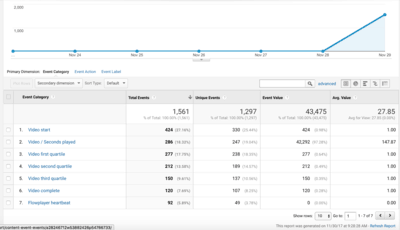Foliovision › Forums › FV Player › Bug Reports › 2017 iPad Pro — Videos Freezing
-

Hi Foliovision Team,
Hope y’all are doing well! I just had a customer with an iPad Pro write in with the following. Any suggestions?
Message: I’m having trouble watching your lesson video’s, the video freezes and I have to refresh the site to unfreeze and it plays for a bit and then freezes again. I don’t have this issue watching YouTube and othe sites just yours. One blog suggested turning off Bluetooth , did that no change. After a time a message comes up that it was not properly encoded.
I using a 2017 iPad Pro.Thanks!
Devin
-
-

Hi Devin,
I tested it a couple of times and got no error. I tried this video for testing as it’s longer than 5 minutes.
Could you please ask the user about where he is located? Also, are you using the Enable MPEG-DASH option in Settings > FV Player > Hosting tab > Vimeo (Pro)?
Thanks,
Eduard
Hey Eduard,
I’m still waiting to hear back about where he is located…I do have the Enable MPEG-DASH checked.
He’s still having issues…he sent another e-mail over reporting the same problem…must’ve missed my note asking his location. Followed up again to see if he could clear his browser cache and maybe see what version of safari he’s using.
Any other ideas?
Thanks again,
Devin
Eduard,
One more follow up on my previous message just now…
My student messaged back and said he’s in Boone, North Carolina…was in Florida last week and same issues with the html5 video encoding error.
Any help would be greatly appreciated! Not sure what could be causing this, but sounds like he’s tried several different things and starting to get frustrated with it.
Thanks!
Devin
Hello Devin,
could you please install Google Analytics? That way you will be able to check the stats of how many video errors occur. All of that is in this guide: https://foliovision.com/player/advanced/google-analytics-fv-player There might be some small amount of video errors due to network issues etc., but it shouldn’t be more than %0.05 of video plays.
I realized MPEG-DASH won’t help for iPad as iPad doesn’t support it. Vimeo has the HLS streams for iPad and iPhone and FV Player Pro does load these. And these HLS streams are also on multiple CDNs, so they should be reliable. Let me double-check what happens when one CDN fails and it has to load the video for the other for these HLS streams.
I also double checked if I get any issues on iPad with iOS 11 here: https://countryguitaronline.com/bury-me-beneath-the-willow-guitar-lesson/ And I did play the full video and I was even connecting using a VPN in Miami.
Some more troubleshooting steps:
You said your videos keep freezing for him, which exact video is that? Perhaps it’s something old and it doesn’t even have a HLS version?
How much time does it take before he video freezes? Is it a couple of minutes or something like every 10 seconds?
Is the user seeing the quality switching buttons on the video? That would mean it somehow plays MP4 for him and not HLS.
Can you ask the user to play the video on foliovision.com homepage? https://foliovision.com/ Does it get into same trouble?
Thanks,
Martin
Hi Martin,
Really appreciate all the help. Also, the Google Analytics feature is great! I wish I’d installed that a while ago. Looks like it’s working under Real Time. I’ll check it over the next day under Behavior > Top Events.
After I paste the tracking code into FV Settings, will it only track video statistics, or will it also track page visits and all the usual Google Analytics? Or would I need to install a second plugin to track site-wide statistics? If I need another plugin, do you have one you’d recommend?
One more quick question — my student that’s having iPad issues…he said it’s all videos on the site. If an older video doesn’t have HLS, does that mean I uploaded it to Vimeo with certain settings that don’t allow HLS?
I sent the other troubleshooting questions to him and I’ll keep you posted on that.
Thanks again!
Devin
Hey Martin,
One more follow up on my previous message on this thread…
My guitar student replied after testing the video on the Foliovision page. Here’s what he said…
“The video froze 2/3 of the way through, would not restart, had to refresh the page to get it to start. No quality control buttons. Sometimes it freezes while it is buffering, never to open unless I refresh, sometimes a minute or so into it and I have to refresh. A couple times I was able to stop and start repeatedly and was able to make it play but freezes shortly there after.”
It sounds like it may be loading HLS on his iPad somehow instead of mp4?
Let me know if you’d like me to ask him for any other details.
Thanks!
Devin
Hello Devin,
to put up the site tracking codes we use our plugin FV Simpler SEO. So you could try that, unless you are already using some other SEO plugin. It does have an import functionality for SEO titles and meta descriptions from All in One SEO Pack (it’s fully compatible no import needed actually) and Yoast SEO.
I’m not sure about old Vimeo videos not having HLS available, but it appears to not be the issue here. If there are no quality control buttons, then it’s HLS.
Two more ideas:
1) Will the HLS video at https://foliovision.com/player/demos/hls-stream play for him without issues?
2) What about using Google Chrome on iPad? Will that one play fine?
This should allow us to rule out the possibility of some conflict with some iPad app or rule out possibility of Vimeo networking issues.
Thanks,
Martin
Hi Martin,
I sent the request over to my student Mike. We’ll see what he has to say.
Also, I checked my Google Analytics this morning. See attached screenshot. I’m having trouble finding any video errors in the report. From what you can tell, are there no errors, or am I looking in the wrong place?
Thanks,
Devin
Hi Martin,
Following up on my previous e-mail from this morning my time…
I heard back from my guitar student having the iPad video freezing troubles…he said it’s working now and playing videos just fine on his iPad for both Safari and Chrome. Sounds like it may have just been some random CDN issue possibly? Sorry for taking up your time on this one. I asked him to let us know if it keeps giving him trouble.
Thanks for checking on everything and I’ll keep you posted if he writes back.
Also, could check out the attached image from my last message and see if there’s a different place I’m supposed to find any possible video errors in Google Analytics?
Thanks again for all the great work on the player. Can’t tell you how happy I am about the new sticky video feature.
Devin

Hi Devin,
You are in the correct place in Google Analytics, although you might just need to adjust the time frame. Make it more broad and you should be able to see the recorded error events.
However, I noticed that you installed Google Analytics only recently, so it will show the data only since the day you started using it, as that’s the point when the software started to collect them.
Thanks,
Eduard